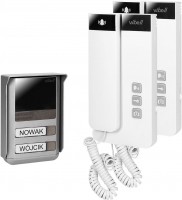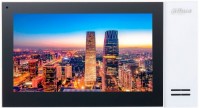Intercoms Orno
All Intercoms Advanced filters → |
You might be interested in
Intercoms: specifications, types
Show all
Device type
— Audio intercom. Intercoms with a wired connection, providing only voice communication between the guest and the host. They have low cost, but are not as convenient as video systems, since they do not allow you to see the visitor.
— Video intercom. Wired intercoms that allow the owner not only to hear, but also to see the guest. This provides additional convenience and security, however, such models are more expensive than audio intercoms (see above). In addition, not all outdoor panels provide the cameras necessary for video surveillance; and without cameras, the main advantage of such devices is completely lost.
— Radio intercom. Intercoms in which communication between the indoor unit and the calling panel is carried out via a radio channel. Such a connection is more expensive than a wired one, but it significantly simplifies the connection: you do not need to drill walls and pull wires. By specialization, models with a radio connection can refer to both audio and video intercoms; about those and others, see above.
— IP intercom. In intercoms of this type, the indoor unit and the calling panel are connected to a local computer network and exchange data through it. And some models are generally external calling panels that use a computer or other network device as an indoor unit. Anyway, one of the key a...dvantages of IP intercoms is the extensive possibilities for interacting with various devices, up to controlling curtains, lighting and other smart home components. In addition, such intercoms may even provide the ability to send notifications via the Internet — thus, the user will be able to receive information about visitors anywhere in the world where there is access to the Internet. The intercom itself can be connected to the network both by wire, via LAN, and via Wi-Fi (see "Additionally").
— Video intercom. Wired intercoms that allow the owner not only to hear, but also to see the guest. This provides additional convenience and security, however, such models are more expensive than audio intercoms (see above). In addition, not all outdoor panels provide the cameras necessary for video surveillance; and without cameras, the main advantage of such devices is completely lost.
— Radio intercom. Intercoms in which communication between the indoor unit and the calling panel is carried out via a radio channel. Such a connection is more expensive than a wired one, but it significantly simplifies the connection: you do not need to drill walls and pull wires. By specialization, models with a radio connection can refer to both audio and video intercoms; about those and others, see above.
— IP intercom. In intercoms of this type, the indoor unit and the calling panel are connected to a local computer network and exchange data through it. And some models are generally external calling panels that use a computer or other network device as an indoor unit. Anyway, one of the key a...dvantages of IP intercoms is the extensive possibilities for interacting with various devices, up to controlling curtains, lighting and other smart home components. In addition, such intercoms may even provide the ability to send notifications via the Internet — thus, the user will be able to receive information about visitors anywhere in the world where there is access to the Internet. The intercom itself can be connected to the network both by wire, via LAN, and via Wi-Fi (see "Additionally").
Form factor
— With a tube. Devices with tubes like those used in telephones. Audibility in the handset is better than in the speakerphone, and to answer a call, usually, it is enough just to pick up the handset from the device — this method is intuitive even for those who are far from modern technology. And the moment that only the user hears the guest, in some situations, it also turns out to be useful — for example, so as not to disturb others. On the other hand, these advantages are not so often key, while the handset makes the design more cumbersome, and when talking, you need to take one hand (the latter, however, can be compensated by the presence of a speakerphone, see "Additionally"). Therefore, this version is much less common than the tubeless one (see below)
— No tube. Intercoms that do not have a handset — communication takes place through a speakerphone and a microphone in the case. Such models are more compact and look more neat than devices with a handset, when talking, the hands remain free, and everyone who is nearby can talk with the guest; sometimes such a conversation is preferable to talking through the phone. This embodiment has practically no drawbacks, and therefore is considered the most advanced today and is used in most intercoms.
— Portable. Intercoms, made in the form of autonomous devices that can be constantly carried with you. Such...models are very convenient if it is difficult for the user to approach the stationary intercom every time — for example, when it comes to a house with 2-3 floors, or if the intercom is used by an elderly person. On the other hand, portable tubes are more expensive than stationary ones and require care in use: you need to recharge the battery in time so as not to be left without an intercom at all. And since the real need for portable devices does not arise so often, and they cost much more than stationary ones, the popularity of this option is not high. Note that radio intercoms (see "Device type") are considered only those portable models that are connected to the call panel directly, without a wired base; at the same time, in fact, it is the variant with the base that is most often used.
— No tube. Intercoms that do not have a handset — communication takes place through a speakerphone and a microphone in the case. Such models are more compact and look more neat than devices with a handset, when talking, the hands remain free, and everyone who is nearby can talk with the guest; sometimes such a conversation is preferable to talking through the phone. This embodiment has practically no drawbacks, and therefore is considered the most advanced today and is used in most intercoms.
— Portable. Intercoms, made in the form of autonomous devices that can be constantly carried with you. Such...models are very convenient if it is difficult for the user to approach the stationary intercom every time — for example, when it comes to a house with 2-3 floors, or if the intercom is used by an elderly person. On the other hand, portable tubes are more expensive than stationary ones and require care in use: you need to recharge the battery in time so as not to be left without an intercom at all. And since the real need for portable devices does not arise so often, and they cost much more than stationary ones, the popularity of this option is not high. Note that radio intercoms (see "Device type") are considered only those portable models that are connected to the call panel directly, without a wired base; at the same time, in fact, it is the variant with the base that is most often used.
In the box
The main components and the number of their copies supplied as standard equipment.
— Intercom. This paragraph specifies delivery options with several indoor units that can be connected to one calling panel. Such equipment will come in very handy if you need to establish a connection for several subscribers or install internal intercoms to serve one subscriber, but at several points (for example, to organize an intercom or deploy equipment in a large house).
— With calling panel. The presence of a calling panel directly included in the intercom package. This option for supplying equipment eliminates the need to buy a calling panel separately - a standard calling device most often optimally fits a given intercom model, while difficulties may arise with the selection of a third-party panel.
— Number of subscribers. In this context, the possibility of calling several subscribers from the complete calling panel is implied and their specific number is indicated.
— Intercom. This paragraph specifies delivery options with several indoor units that can be connected to one calling panel. Such equipment will come in very handy if you need to establish a connection for several subscribers or install internal intercoms to serve one subscriber, but at several points (for example, to organize an intercom or deploy equipment in a large house).
— With calling panel. The presence of a calling panel directly included in the intercom package. This option for supplying equipment eliminates the need to buy a calling panel separately - a standard calling device most often optimally fits a given intercom model, while difficulties may arise with the selection of a third-party panel.
— Number of subscribers. In this context, the possibility of calling several subscribers from the complete calling panel is implied and their specific number is indicated.
Mount
Regular installation method provided in the intercom. This parameter is relevant for models that are not portable (see "Execution"), the options may be as follows.
- Mounted. Installation by hanging on studs, hooks or other similar fasteners. This method is the simplest, besides, if necessary, the intercom can be moved to another place without much difficulty; and there are no obvious shortcomings in the hinged installation. Therefore, this option is used by most stationary (not portable) intercoms.
- Embedded. Mounting, in which the body of the device is hidden in the wall recess, and only the control panel is located outside. The latter is almost flush with the wall surface, due to which the intercom takes up a minimum of space, and also looks stylish and neat. In addition, such a device cannot be thrown to the floor with a careless movement, while mounted models have such a possibility. On the other hand, the installation of built-in intercoms is much more difficult due to the need to prepare a niche, and these advantages are not often key. Because of this, this option is rare, mainly in premium models designed for rich interiors.
- Mounted. Installation by hanging on studs, hooks or other similar fasteners. This method is the simplest, besides, if necessary, the intercom can be moved to another place without much difficulty; and there are no obvious shortcomings in the hinged installation. Therefore, this option is used by most stationary (not portable) intercoms.
- Embedded. Mounting, in which the body of the device is hidden in the wall recess, and only the control panel is located outside. The latter is almost flush with the wall surface, due to which the intercom takes up a minimum of space, and also looks stylish and neat. In addition, such a device cannot be thrown to the floor with a careless movement, while mounted models have such a possibility. On the other hand, the installation of built-in intercoms is much more difficult due to the need to prepare a niche, and these advantages are not often key. Because of this, this option is rare, mainly in premium models designed for rich interiors.
Built-in quadrator
The presence of a built- in quadrator in the intercom.
Quadrator is a device for simultaneous display of video signals from several surveillance cameras; the screen is divided into "tiles", each of which shows a picture from its camera. This allows the user to monitor the cameras without switching or missing "pictures" from any of them, and if necessary, the desired "tile" can be displayed on the entire screen. The simplest quadrators are designed for 4 cameras, however, there are solutions for more — depending on the number of cameras for which the intercom is designed (see below).
Note that a video intercom without this function can be supplemented with an external quad, but it is easier and cheaper to purchase a model where the quad is initially provided in the design.
Quadrator is a device for simultaneous display of video signals from several surveillance cameras; the screen is divided into "tiles", each of which shows a picture from its camera. This allows the user to monitor the cameras without switching or missing "pictures" from any of them, and if necessary, the desired "tile" can be displayed on the entire screen. The simplest quadrators are designed for 4 cameras, however, there are solutions for more — depending on the number of cameras for which the intercom is designed (see below).
Note that a video intercom without this function can be supplemented with an external quad, but it is easier and cheaper to purchase a model where the quad is initially provided in the design.
Intercom connection type
Type of connection with additional monitors (see "Number of monitors") supported by the intercom
— Consistent. With this type of connection, all external security devices — calling panels, cameras, locks, etc. — are connected only to the main intercom. Additional monitors used in the system are connected in a "chain", one after another, and work only through the main unit; you cannot connect security equipment directly to an additional monitor. With this format of operation, the number of security devices is limited by the capabilities of the main intercom, but they can be accessed from any system monitor.
— Parallel. Like serial, this option assumes the presence of a main intercom and additional monitors. The key difference lies in the fact that you can connect your own video cameras to each controlled monitor, which will be controlled only from this monitor. This option is convenient when organizing security systems with several separate video surveillance zones: for example, the main monitor can be installed at the main entrance, and the additional monitor at the service entrance, and each of them will only work with the camera above the corresponding door.
— Consistent. With this type of connection, all external security devices — calling panels, cameras, locks, etc. — are connected only to the main intercom. Additional monitors used in the system are connected in a "chain", one after another, and work only through the main unit; you cannot connect security equipment directly to an additional monitor. With this format of operation, the number of security devices is limited by the capabilities of the main intercom, but they can be accessed from any system monitor.
— Parallel. Like serial, this option assumes the presence of a main intercom and additional monitors. The key difference lies in the fact that you can connect your own video cameras to each controlled monitor, which will be controlled only from this monitor. This option is convenient when organizing security systems with several separate video surveillance zones: for example, the main monitor can be installed at the main entrance, and the additional monitor at the service entrance, and each of them will only work with the camera above the corresponding door.
Number of ports
The total number of ports for wired connection of various equipment provided in the intercom; in fact — the maximum number of wired devices that can be simultaneously connected to the intercom.
Keep in mind that this number may be less than the total amount of supported devices. This is especially true in models with the possibility of using additional monitors (see "Connected monitors"): such devices are often connected in series, "chained" and occupy only 1 port. Thus, for example, an intercom for 2 calling panels and 3 monitors can have only 3 connectors — one for calling panels and one for monitors. Note also that the LAN port in IP intercoms (see "Device type") is also taken into account in this calculation.
Keep in mind that this number may be less than the total amount of supported devices. This is especially true in models with the possibility of using additional monitors (see "Connected monitors"): such devices are often connected in series, "chained" and occupy only 1 port. Thus, for example, an intercom for 2 calling panels and 3 monitors can have only 3 connectors — one for calling panels and one for monitors. Note also that the LAN port in IP intercoms (see "Device type") is also taken into account in this calculation.
Pluggable outdoor panels
The number of outdoor panels that can be connected to the intercom at the same time.
The call panel is an external panel through which the guest sends a call to the owner of the intercom and communicates with him. Such a panel should be at each door "covered" by the intercom. This means that the number of supported outdoor panels corresponds to the maximum number of doors with which this model can be used. The simplest option is 1 calling panel, but in fact this is often not enough. Therefore, models that can block 2 doors at once are more popular — for example, the main and service entrances to the office. And in the most advanced intercoms, it may be possible to connect 4 calling panels at once, or even more.
The call panel is an external panel through which the guest sends a call to the owner of the intercom and communicates with him. Such a panel should be at each door "covered" by the intercom. This means that the number of supported outdoor panels corresponds to the maximum number of doors with which this model can be used. The simplest option is 1 calling panel, but in fact this is often not enough. Therefore, models that can block 2 doors at once are more popular — for example, the main and service entrances to the office. And in the most advanced intercoms, it may be possible to connect 4 calling panels at once, or even more.
Display support
The number of additional monitors that can be connected to the intercom at the same time.
This function is relevant only for video-enabled models — video intercoms and IP intercoms (see “Device type”). In such models, the intercom itself is called a monitor — an indoor unit with a screen. This paragraph indicates how many additional indoor units can be connected to this model. The need for such a connection arises in cases where access to the security system must be provided from several points at once — for example, in a private house on several floors, where it would be inconvenient to run from floor to floor to the intercom. In this case, intercoms with access to 3 monitors, 4 monitors or more are appropriate.
Note that the format of multiple monitors working together may be different, see "Connection Type" for more details.
This function is relevant only for video-enabled models — video intercoms and IP intercoms (see “Device type”). In such models, the intercom itself is called a monitor — an indoor unit with a screen. This paragraph indicates how many additional indoor units can be connected to this model. The need for such a connection arises in cases where access to the security system must be provided from several points at once — for example, in a private house on several floors, where it would be inconvenient to run from floor to floor to the intercom. In this case, intercoms with access to 3 monitors, 4 monitors or more are appropriate.
Note that the format of multiple monitors working together may be different, see "Connection Type" for more details.
Connected video cameras
The number of video cameras that can be simultaneously connected to the intercom. The mode of operation with these cameras can be different — a mosaic of several signals at once, switching between signals with each one displayed on the full screen, etc. However, anyway, to work with several video cameras, it is desirable that their corresponding number be directly claimed in the intercom — otherwise you will have to resort to installing additional equipment.
The simplest modern intercoms allow the connection of 1 or 2 cameras, in more advanced ones this number can reach 4 or more.
The simplest modern intercoms allow the connection of 1 or 2 cameras, in more advanced ones this number can reach 4 or more.
Alarm inputs
The number of alarm inputs provided in the design of the intercom.
Such inputs allow the intercom to receive service signals from other elements of the security system — various sensors (motion, opening, temperature), cameras and video surveillance recorders, etc. This provides additional features for setting up the security system for certain events: for example, you can provide automatic activation of the video intercom camera when an opening sensor on an external wicket or gate is triggered. The specific functionality of alarm inputs for each model should be specified separately; however, anyway, such connectors allow you to increase automation and reduce dependence on the human factor. And the number of such inputs corresponds to the number of control components of the security system, which can be simultaneously connected to the intercom directly, without the use of additional equipment. Most often, it ranges from 3 to 8, and in some models it reaches one and a half dozen.
Such inputs allow the intercom to receive service signals from other elements of the security system — various sensors (motion, opening, temperature), cameras and video surveillance recorders, etc. This provides additional features for setting up the security system for certain events: for example, you can provide automatic activation of the video intercom camera when an opening sensor on an external wicket or gate is triggered. The specific functionality of alarm inputs for each model should be specified separately; however, anyway, such connectors allow you to increase automation and reduce dependence on the human factor. And the number of such inputs corresponds to the number of control components of the security system, which can be simultaneously connected to the intercom directly, without the use of additional equipment. Most often, it ranges from 3 to 8, and in some models it reaches one and a half dozen.
Alarm outputs
The number of alarm outputs provided for in the design of the intercom.
Alarm connectors are used to exchange service signals between individual components of the security system, most often to automatically turn on a particular function. The presence of alarm outputs in the intercom allows you to transmit control signals from it to other security devices — locks, spotlights, surveillance cameras, a siren, etc. For example, you can configure the system so that when you press the call button, not only the video intercom camera, but also external surveillance cameras.
The specific functionality of alarm outputs for each model should be specified separately; however, anyway, such connectors allow you to increase automation and reduce dependence on the human factor. And the number of such outputs corresponds to the number of controlled components of the security system, which can be simultaneously connected to the intercom directly, without the use of additional equipment. However, for a number of reasons, this number rarely exceeds 1.
Alarm connectors are used to exchange service signals between individual components of the security system, most often to automatically turn on a particular function. The presence of alarm outputs in the intercom allows you to transmit control signals from it to other security devices — locks, spotlights, surveillance cameras, a siren, etc. For example, you can configure the system so that when you press the call button, not only the video intercom camera, but also external surveillance cameras.
The specific functionality of alarm outputs for each model should be specified separately; however, anyway, such connectors allow you to increase automation and reduce dependence on the human factor. And the number of such outputs corresponds to the number of controlled components of the security system, which can be simultaneously connected to the intercom directly, without the use of additional equipment. However, for a number of reasons, this number rarely exceeds 1.
Maximum call duration
The longest continuous conversation that the intercom provides. Technically, this duration can be unlimited, but in fact, limits can also be set — usually from 1 to 4 minutes. This is primarily due to the fact that in systems with several call panels, a conversation through one of them may interfere with the work of the others. Limitations on the duration allow you to exclude long conversations and possible overlays, and the available time is usually enough to clarify all the necessary questions during one conversation. Also, this feature is useful in case you forget to turn off the connection (hang up) at the end of the conversation.
Maximum video viewing time
The longest video duration that the intercom can record for later viewing. This can be either a conversation recording or a video recording of a visitor when working in the “Away” mode. In both cases, a long duration is not required, therefore, in most cases, this parameter is several tens of seconds.
Half duplex
In this case, half-duplex communication means such a communication format in which the interlocutors cannot simultaneously speak and listen to each other. Only one of them can speak at a time, like talking on a walkie-talkie, where you have to constantly switch from transmitting to receiving and vice versa. In intercoms, such switching can be carried out both with a button and with the help of voice activation: the system turns on the transmission when it hears the voice of the speaker, and switches to reception when it does not hear it.
Half-duplex models are not as convenient as full-duplex models (with the possibility of simultaneous talking), but they are somewhat cheaper.
Half-duplex models are not as convenient as full-duplex models (with the possibility of simultaneous talking), but they are somewhat cheaper.
More features
— Android OS. The advantages of the Android OS include flexibility, which allows you to install third-party applications, thereby increasing the functionality of the device. Such applications may include SIP phones, programs that allow video surveillance, and others. But it is worth noting that such devices are not very suitable for the role of using a full-fledged tablet; firstly, most have a stationary location, and secondly, as a rule, the power of intercoms is not so high. Also, various restrictions may be set separately by the manufacturer; this must be clarified separately.
— Wi-Fi module. The Wi-Fi wireless communication module is found only in IP intercoms(see “Device type”). This function allows the device to connect to the network wirelessly - this is much more convenient than pulling cables, and the quality of communication is usually indistinguishable from a wired one. Another option for using Wi-Fi is a direct communication to a smartphone or tablet and using such a gadget as a remote control with an external screen; however, such an opportunity is provided relatively rarely.
- Mobile app. This feature means that the device can be operated via a smartphone or tablet with a special application installed on it. Such applications are usually released immediately for both of the most popular mobile operating systems today - Android and iOS; ho...wever, it would not hurt to clarify this point separately. In any case, control from a mobile device can have very extensive functionality (including even the ability to work via the Internet, in some models); and interacting with a device through a gadget that you can always keep with you is definitely more convenient than going to an intercom or other stationary equipment every time.
— SIP protocol. The intercom's support for the SIP protocol allows the intercom to redirect the signal from the calling panel through the telephone network to a mobile device, a stationary PBX or a computer with the appropriate software. Such a function may be useful, for example, in an office where there are a lot of visitors, and going up to the intercom every time to answer is inconvenient. Additional SIP capabilities in different models may vary significantly; they should be clarified separately.
- DVR support. The ability to operate the intercom in video recording mode from calling panels or from separate surveillance cameras. In most of these models, recording is not carried out constantly, but only when the call button is pressed or another event occurs - for example, a motion detector is triggered (see below). Video is most often saved to a memory card (see “Card Reader” below). In any case, this function allows you to find out who called the intercom at “inopportune hours”; it can also be useful in other situations - even to restore the picture of an emergency that came into view of the cameras.
— Internal communication (Intercom). This function allows you to make calls between intercoms on the same network. Depending on the implementation and settings, there is an addressable intercom, when you enter the number (identifier) of the device on the network to which you want to make a call, as well as options for setting up a general call, when the call goes to all devices on the network. In any case, this function will be useful if there are several intercoms in the network, so you can call, for example, a neighbor.
- Speakerphone. A hands-free function similar to that found in telephones. In this mode, a loud speaker and a sensitive microphone are used for conversation, located in the intercom body and allowing you to communicate comfortably at some distance from the device (up to a meter, or even more). This function is especially important for models with a handset (see “Execution”) - it allows you to talk without holding the handset. But devices without a handset, by definition, operate in a hands-free format.
- A voice message. An analogue of the answering machine function in phones, when the subscriber can leave a message if the owner of the intercom does not respond to the call. The function can be implemented in different ways, but in any case it is similar to the one with the usual expression: “Leave your message after the sound signal...”.
— Picture in picture. The ability to display a second image on the intercom screen, in addition to the main image. In this way, you can, for example, check the situation in the visibility range of a surveillance camera without interrupting communication with the visitor via the main video panel. The additional picture is small in size and is usually displayed in one of the corners of the screen.
- Motion Detector. A function that allows the intercom to detect movement in the visibility range of connected cameras and respond to it. The specific method of such a reaction may be different in different models: turning on recording, sending a notification to a user-specified device, sending a signal to an alarm output, etc.; These details should be clarified separately. In any case, the motion detector reduces the likelihood of missing significant events in the field of view of the cameras.
— Built-in memory. Built-in memory is found in video and IP intercoms (see “Device type”) and is usually intended for storing data from surveillance cameras. However, the volume of such memory is usually small, and it is usually used only for photographs (for example, to capture the faces of visitors); Video recording, if provided, is carried out on a memory card (see below). In any case, it would not hurt to clarify the operating features of the built-in memory separately.
- Frame. The ability to operate the intercom in digital photo frame mode - when photographs stored in the device’s memory (or stored on a memory card) are displayed on the screen (usually in slideshow mode). A mandatory feature of models with this function is a fairly large color screen - only on it photos will be normally visible; The intercoms themselves are usually video or IP models. The main purpose of the photo frame mode is aesthetic: showing beautiful pictures, the intercom plays the role of additional decor for the number.
— Wi-Fi module. The Wi-Fi wireless communication module is found only in IP intercoms(see “Device type”). This function allows the device to connect to the network wirelessly - this is much more convenient than pulling cables, and the quality of communication is usually indistinguishable from a wired one. Another option for using Wi-Fi is a direct communication to a smartphone or tablet and using such a gadget as a remote control with an external screen; however, such an opportunity is provided relatively rarely.
- Mobile app. This feature means that the device can be operated via a smartphone or tablet with a special application installed on it. Such applications are usually released immediately for both of the most popular mobile operating systems today - Android and iOS; ho...wever, it would not hurt to clarify this point separately. In any case, control from a mobile device can have very extensive functionality (including even the ability to work via the Internet, in some models); and interacting with a device through a gadget that you can always keep with you is definitely more convenient than going to an intercom or other stationary equipment every time.
— SIP protocol. The intercom's support for the SIP protocol allows the intercom to redirect the signal from the calling panel through the telephone network to a mobile device, a stationary PBX or a computer with the appropriate software. Such a function may be useful, for example, in an office where there are a lot of visitors, and going up to the intercom every time to answer is inconvenient. Additional SIP capabilities in different models may vary significantly; they should be clarified separately.
- DVR support. The ability to operate the intercom in video recording mode from calling panels or from separate surveillance cameras. In most of these models, recording is not carried out constantly, but only when the call button is pressed or another event occurs - for example, a motion detector is triggered (see below). Video is most often saved to a memory card (see “Card Reader” below). In any case, this function allows you to find out who called the intercom at “inopportune hours”; it can also be useful in other situations - even to restore the picture of an emergency that came into view of the cameras.
— Internal communication (Intercom). This function allows you to make calls between intercoms on the same network. Depending on the implementation and settings, there is an addressable intercom, when you enter the number (identifier) of the device on the network to which you want to make a call, as well as options for setting up a general call, when the call goes to all devices on the network. In any case, this function will be useful if there are several intercoms in the network, so you can call, for example, a neighbor.
- Speakerphone. A hands-free function similar to that found in telephones. In this mode, a loud speaker and a sensitive microphone are used for conversation, located in the intercom body and allowing you to communicate comfortably at some distance from the device (up to a meter, or even more). This function is especially important for models with a handset (see “Execution”) - it allows you to talk without holding the handset. But devices without a handset, by definition, operate in a hands-free format.
- A voice message. An analogue of the answering machine function in phones, when the subscriber can leave a message if the owner of the intercom does not respond to the call. The function can be implemented in different ways, but in any case it is similar to the one with the usual expression: “Leave your message after the sound signal...”.
— Picture in picture. The ability to display a second image on the intercom screen, in addition to the main image. In this way, you can, for example, check the situation in the visibility range of a surveillance camera without interrupting communication with the visitor via the main video panel. The additional picture is small in size and is usually displayed in one of the corners of the screen.
- Motion Detector. A function that allows the intercom to detect movement in the visibility range of connected cameras and respond to it. The specific method of such a reaction may be different in different models: turning on recording, sending a notification to a user-specified device, sending a signal to an alarm output, etc.; These details should be clarified separately. In any case, the motion detector reduces the likelihood of missing significant events in the field of view of the cameras.
— Built-in memory. Built-in memory is found in video and IP intercoms (see “Device type”) and is usually intended for storing data from surveillance cameras. However, the volume of such memory is usually small, and it is usually used only for photographs (for example, to capture the faces of visitors); Video recording, if provided, is carried out on a memory card (see below). In any case, it would not hurt to clarify the operating features of the built-in memory separately.
- Frame. The ability to operate the intercom in digital photo frame mode - when photographs stored in the device’s memory (or stored on a memory card) are displayed on the screen (usually in slideshow mode). A mandatory feature of models with this function is a fairly large color screen - only on it photos will be normally visible; The intercoms themselves are usually video or IP models. The main purpose of the photo frame mode is aesthetic: showing beautiful pictures, the intercom plays the role of additional decor for the number.
Display type
Type of display installed in the intercom.
- Colored. Color displays are slightly more expensive than monochrome displays, but in our time this difference is extremely insignificant (especially compared to the price of the intercom as a whole). And the image on such screens turns out to be as reliable and pleasing to the eye as possible. Especially on IPS screens. Therefore, this option is used in most intercoms with screens.
— Monochrome. Black and white screens that can only reproduce shades of gray. They are cheaper than color ones, however, the image on such a screen is not as high quality - and the difference in price does not always justify the difference in quality. As a result, such screens are used much less frequently.
Models are also produced that are not equipped with displays at all - these are primarily audio intercoms (see “Device type”), as well as some IP intercoms that do not support video and are configured from a computer via the network.
- Colored. Color displays are slightly more expensive than monochrome displays, but in our time this difference is extremely insignificant (especially compared to the price of the intercom as a whole). And the image on such screens turns out to be as reliable and pleasing to the eye as possible. Especially on IPS screens. Therefore, this option is used in most intercoms with screens.
— Monochrome. Black and white screens that can only reproduce shades of gray. They are cheaper than color ones, however, the image on such a screen is not as high quality - and the difference in price does not always justify the difference in quality. As a result, such screens are used much less frequently.
Models are also produced that are not equipped with displays at all - these are primarily audio intercoms (see “Device type”), as well as some IP intercoms that do not support video and are configured from a computer via the network.
Display size
Diagonal size of the intercom's own display.
In modern intercoms, there are displays ranging in size from 2 "to 10" — smaller screens are non-functional, larger ones are unreasonably bulky and expensive. At the same time, you can normally view the image on almost any display from this range — if you lean close enough to it.
With all this in mind, it makes sense to specifically look for a large screen (10 ") if you need to see it normally from a long distance (a metre or more), or if you do not want to strain your eyes once again, peering into a small image. Golden the middle is the 7" display.
In modern intercoms, there are displays ranging in size from 2 "to 10" — smaller screens are non-functional, larger ones are unreasonably bulky and expensive. At the same time, you can normally view the image on almost any display from this range — if you lean close enough to it.
With all this in mind, it makes sense to specifically look for a large screen (10 ") if you need to see it normally from a long distance (a metre or more), or if you do not want to strain your eyes once again, peering into a small image. Golden the middle is the 7" display.
Screen resolution
Resolution of the display installed in the intercom.
All other things being equal, a higher resolution provides a smoother and more detailed image, but it does affect the cost of the screen. In addition, all the benefits of high resolution are lost if the camera you are using does not support it. In general, this parameter is secondary: it is selected by the manufacturer based on the screen diagonal and the general functionality of the device, and for many screens it is not indicated at all - it is believed (and quite reasonably) that the resolution is in any case sufficient for its intended use. Therefore, there is no point in chasing a Full HD screen ; an HD display, or even an SD one, will be enough.
All other things being equal, a higher resolution provides a smoother and more detailed image, but it does affect the cost of the screen. In addition, all the benefits of high resolution are lost if the camera you are using does not support it. In general, this parameter is secondary: it is selected by the manufacturer based on the screen diagonal and the general functionality of the device, and for many screens it is not indicated at all - it is believed (and quite reasonably) that the resolution is in any case sufficient for its intended use. Therefore, there is no point in chasing a Full HD screen ; an HD display, or even an SD one, will be enough.
Touch screen
The presence of a touch screen in the intercom — similar to those used in smartphones and tablets.
Control through such a display is often more convenient, visual and functional than using a hardware panel — especially when working with numerous functions and settings. Actually, the presence of a touch screen is an almost unmistakable sign of an advanced intercom with advanced features. Note that for comfortable use, such a screen should have a fairly large size — 4 ”or more; Smaller touch displays are also available, but they are not particularly user-friendly.
Control through such a display is often more convenient, visual and functional than using a hardware panel — especially when working with numerous functions and settings. Actually, the presence of a touch screen is an almost unmistakable sign of an advanced intercom with advanced features. Note that for comfortable use, such a screen should have a fairly large size — 4 ”or more; Smaller touch displays are also available, but they are not particularly user-friendly.
Touch buttons
The presence of touch buttons in the design of the intercom.
Unlike mechanical ones, such buttons do not need to be pressed in — they do not work by pressing, but by touch, which is somewhat more convenient. However, the main advantage of touch panels is still in a neat appearance and resistance to dirt. Such panels look modern and technologically advanced, they do not have protruding buttons that make it difficult to clean, and there are no gaps between the buttons and the panel itself, where dirt can accumulate. However they are somewhat more expensive and more difficult to manufacture than push-buttons; this is imperceptible to the average user, but is a disadvantage for manufacturers. That is why sensors, for all their advantages, have not supplanted traditional buttons.
Unlike mechanical ones, such buttons do not need to be pressed in — they do not work by pressing, but by touch, which is somewhat more convenient. However, the main advantage of touch panels is still in a neat appearance and resistance to dirt. Such panels look modern and technologically advanced, they do not have protruding buttons that make it difficult to clean, and there are no gaps between the buttons and the panel itself, where dirt can accumulate. However they are somewhat more expensive and more difficult to manufacture than push-buttons; this is imperceptible to the average user, but is a disadvantage for manufacturers. That is why sensors, for all their advantages, have not supplanted traditional buttons.
Card reader
A device for working with removable memory cards. Like built-in memory (see above), such media are used to record data from video panels and cameras; At the same time, for intercoms with card readers, the presence of a DVR is almost mandatory (see above), and it is the video that is saved to the memory card. This is more justified than using built-in memory for this purpose: removable media is cheaper per megabyte of volume and is better suited for large files, such as video recordings. In addition, we note that the card can be removed and installed in another device - for example, to copy footage to a computer or view it on a smartphone. The card may come included, but more often it must be purchased separately. It is worth considering the type and format of media supported by the card reader, as well as the maximum amount of memory with which it is compatible.
PoE power
Support for POE (Power Over Ethernet) is found only in models with a LAN connection. As the name suggests, it allows power to be supplied through the same network cable that connects the device to an intercom or other device. This is much more convenient than laying a separate wire for power or fiddling with autonomous power sources.
Consumption (standby)
The amount of energy consumed by the intercom in standby mode. In this mode, the device is energized and is in a state of readiness to receive a call; no functions are used, and the readiness itself does not require a lot of energy. Therefore, the value of this parameter, usually, is rather low, and you should pay attention to it only if you fundamentally strive for maximum efficiency of the installed equipment.
Consumption (during operation)
Power consumption of the intercom in the operating mode. Usually, this item indicates the value for situations where the device's functions are used to the fullest — in particular, when the display is on and the speakerphone is on (if any, see above). Note that the consumption in the operating mode rarely exceeds 20 W, so in most cases it is more of a reference, and not a practically significant parameter.
Operating temperature
The temperature range at which the intercom is able to work normally.
If the device is installed in a residential area or office, you can not pay much attention to this parameter: the temperature in such an environment rarely goes beyond +18 ... +25 °C, such values are normally tolerated by any intercom. But if the device needs to be placed in a "non-standard" microclimate — for example, an unheated warehouse, where conditions do not differ much from outdoor ones, or a production workshop with a high temperature — you should make sure that the chosen model can normally endure such conditions.
Separately, we note that even the most “heat-resistant” intercom cannot be exposed to prolonged exposure to sunlight.
If the device is installed in a residential area or office, you can not pay much attention to this parameter: the temperature in such an environment rarely goes beyond +18 ... +25 °C, such values are normally tolerated by any intercom. But if the device needs to be placed in a "non-standard" microclimate — for example, an unheated warehouse, where conditions do not differ much from outdoor ones, or a production workshop with a high temperature — you should make sure that the chosen model can normally endure such conditions.
Separately, we note that even the most “heat-resistant” intercom cannot be exposed to prolonged exposure to sunlight.
Product type
The type of call panel that the intercom is equipped with.
— Audio. Call panels that provide only voice communication, without video. The only type of panels available for audio intercoms (see "Device type"), however, it can also be found in the configuration of video models — in the expectation that voice communication may be enough for the first time, and the user may want to choose the video panel on their own .
— Video. Call panels with built-in cameras capable of transmitting not only sound, but also video to the intercom. They are found in all varieties, except for audio intercoms (see "Device Type"). Separately, it can be quite difficult to choose a video panel compatible with an intercom — it is much easier to buy a ready-made kit; Therefore, such kits are very popular nowadays.
— Audio. Call panels that provide only voice communication, without video. The only type of panels available for audio intercoms (see "Device type"), however, it can also be found in the configuration of video models — in the expectation that voice communication may be enough for the first time, and the user may want to choose the video panel on their own .
— Video. Call panels with built-in cameras capable of transmitting not only sound, but also video to the intercom. They are found in all varieties, except for audio intercoms (see "Device Type"). Separately, it can be quite difficult to choose a video panel compatible with an intercom — it is much easier to buy a ready-made kit; Therefore, such kits are very popular nowadays.
Mount
Call panel installation method.
— Mounted. Installation by hanging from fixtures placed on a wall, door frame, or other suitable location. This method is quite simple, besides, it allows you to relatively easily change the location of the device. On the other hand, it is less reliable than embedding, and it is easier for hooligans or thieves to rip such a panel from its attachment point.
— Embedded. Installation in a niche in a wall or other surface — in such a way that only the front side of the device is outside. and any movement of the device is also fraught with serious difficulties. Nevertheless, it also has advantages: it is almost impossible to remove the call panel from a niche without a special tool, and even with tools, this task takes time and effort.
— Mounted / built-in. This category includes outdoor panels that allow both of the installation options described above. Thus, the user can independently choose a method, depending on what is more important in this case: ease of installation or its reliability.
— Mounted. Installation by hanging from fixtures placed on a wall, door frame, or other suitable location. This method is quite simple, besides, it allows you to relatively easily change the location of the device. On the other hand, it is less reliable than embedding, and it is easier for hooligans or thieves to rip such a panel from its attachment point.
— Embedded. Installation in a niche in a wall or other surface — in such a way that only the front side of the device is outside. and any movement of the device is also fraught with serious difficulties. Nevertheless, it also has advantages: it is almost impossible to remove the call panel from a niche without a special tool, and even with tools, this task takes time and effort.
— Mounted / built-in. This category includes outdoor panels that allow both of the installation options described above. Thus, the user can independently choose a method, depending on what is more important in this case: ease of installation or its reliability.
Night shooting (IR)
Possibility of operation of the camera, which is equipped with a video panel (see "Type"), in the night shooting mode, using infrared illumination. Such illumination is invisible to the human eye, but it is perfectly perceived by the camera sensor. It allows you to get a clear picture without using visible light sources and arranging unnecessary "illumination" — except that the colours in such an image are lost, it turns out to be black and white.
LED backlit
LED backlight. The camera has a video panel (see "Type") with LED backlight. Like the infrared one described above, this backlight is designed to work in the dark; however, it provides light visible to the human eye. The latter, on the one hand, allows the camera to produce a relatively natural colour image, on the other hand, it can create inconvenience for the guest due to bright light in the eyes.
Buttons backlight
The design of the calling panel includes buttons backlight. The function allows to see the keyboard normally even in low light conditions – in the evening, at night, in cloudy weather, when placing the panel in a dark place, etc. Note that the backlight usually covers other significant elements of the panel - for example, the location of the sensor for a smart card or key.
Contactless keys reading
The presence in the design of the intercom calling panel of a module for reading data from contactless keys. They can be in the form of smart cards, key fobs or other devices that contain a microchip with a unique identifier. When the user brings the key to the reader, the system identifies it, checks it against the database and allows access if there is a match. Note that the intercom calling panel can record not only the response time, but also the identifiers themselves - this provides advanced capabilities for access control and visitor registration.
Megapixels
Camera sensor resolution in megapixels (millions of pixels).
The higher the resolution of the matrix, the higher the video resolution can be, the more detailed the image is capable of providing the camera. At the same time, note that as the number of megapixels increases (without changing the size of the matrix), the size of each individual pixel decreases, which increases the likelihood of noise and deterioration in the overall image quality. Therefore, in itself, high resolution is not necessarily a sign of high quality — a lot depends on other points, in particular, on the size of the matrix.
The higher the resolution of the matrix, the higher the video resolution can be, the more detailed the image is capable of providing the camera. At the same time, note that as the number of megapixels increases (without changing the size of the matrix), the size of each individual pixel decreases, which increases the likelihood of noise and deterioration in the overall image quality. Therefore, in itself, high resolution is not necessarily a sign of high quality — a lot depends on other points, in particular, on the size of the matrix.
Video resolution
The maximum video resolution that the camera can record.
The higher the video resolution, the more details you can see on it, the fewer little details will be blurred. On the other hand, high resolution means large volumes of video materials, which, accordingly, requires capacious media for storing them and fast communication channels for broadcasting video in real time. One of the popular resolutions in calling panel cameras is Full HD (1920x1080 pixels).
The higher the video resolution, the more details you can see on it, the fewer little details will be blurred. On the other hand, high resolution means large volumes of video materials, which, accordingly, requires capacious media for storing them and fast communication channels for broadcasting video in real time. One of the popular resolutions in calling panel cameras is Full HD (1920x1080 pixels).
Video resolution (TVL)
Resolution of the image produced by the camera of the video panel (see "Type").
In such cameras, an analogue signal format is often used, and for it the resolution is usually denoted not in pixels, but in TVL — TV lines. The number of TVL displays how many horizontal lines (lines) will fall on each frame. This number, in turn, determines the size of the final image in pixels; the technical features of this parameter are such that there is no rigid dependence here, and it is easiest to convert TVL to pixels using special tables. Here is a variant of such a table for the most popular resolutions:
— 380 TVL — 640x480 pixels;
— 420 TVL — 720x576 pixels;
— 480 TVL — 800x600 pixels;
— 560 TVL — 933x700 pixels;
— 600 TVL — 1024x756 pixels;
— 800 TVL — 1080x960 px;
— 1000 TVL — 1600x1200 pixels;
The higher the resolution of the camera, the clearer and more detailed the image from it will be, and the higher the cost of the video panel, all other things being equal.
In such cameras, an analogue signal format is often used, and for it the resolution is usually denoted not in pixels, but in TVL — TV lines. The number of TVL displays how many horizontal lines (lines) will fall on each frame. This number, in turn, determines the size of the final image in pixels; the technical features of this parameter are such that there is no rigid dependence here, and it is easiest to convert TVL to pixels using special tables. Here is a variant of such a table for the most popular resolutions:
— 380 TVL — 640x480 pixels;
— 420 TVL — 720x576 pixels;
— 480 TVL — 800x600 pixels;
— 560 TVL — 933x700 pixels;
— 600 TVL — 1024x756 pixels;
— 800 TVL — 1080x960 px;
— 1000 TVL — 1600x1200 pixels;
The higher the resolution of the camera, the clearer and more detailed the image from it will be, and the higher the cost of the video panel, all other things being equal.
Horizontal viewing angle
The horizontal viewing angle provided by the camera on the entry panel of the intercom.
This parameter has a double meaning: other things being equal, a wider field of view allows you to cover more space, but reduces the size of individual objects in the frame. So it’s worth choosing according to this indicator, taking into account what is more important for you — good visibility on the sides or an additional degree of increase. As for specific values, in modern outdoor panels they can vary from 50° (directional cameras) to 166° (ultra wide-angle lenses with a minimum of dead zones on the sides).
This parameter has a double meaning: other things being equal, a wider field of view allows you to cover more space, but reduces the size of individual objects in the frame. So it’s worth choosing according to this indicator, taking into account what is more important for you — good visibility on the sides or an additional degree of increase. As for specific values, in modern outdoor panels they can vary from 50° (directional cameras) to 166° (ultra wide-angle lenses with a minimum of dead zones on the sides).
Vertical viewing angle
The vertical size of the space covered by the video panel camera, in other words, the angle between the two lines connecting the lens with the top and bottom edges of the viewed scene. The meaning of viewing angles is described in detail above in paragraph “Viewing angles horizontally”; we only note that they are usually smaller vertically than horizontally, and in many models this parameter is not indicated at all due to its secondary importance.
Material
— Plastic. Plastic is characterized by low cost with good performance; besides, it can take on almost any colour. On the other hand, its strength is relatively low: it is enough for most everyday situations, but plastic resists hooliganism and vandalism poorly. Therefore, this material has not received wide popularity in calling panels.
— Metal (anti-vandal). The main advantage of the metal is its high strength, and, accordingly, resistance to damage, which made it possible to call this material "anti-vandal"; in addition, it is resistant to temperature extremes and ultraviolet, and it looks solid. The only drawback of metal in the case of outdoor panels is a higher cost than plastic; however, the price difference is small and most often completely offset by the advantages of metal cases.
— Metal (anti-vandal). The main advantage of the metal is its high strength, and, accordingly, resistance to damage, which made it possible to call this material "anti-vandal"; in addition, it is resistant to temperature extremes and ultraviolet, and it looks solid. The only drawback of metal in the case of outdoor panels is a higher cost than plastic; however, the price difference is small and most often completely offset by the advantages of metal cases.
Operating temperature
The range of air temperatures in which the call panel maintains normal performance.
Outdoor panels installed outdoors and in unheated rooms are subject to the greatest temperature fluctuations, therefore, it is with this installation that this parameter should be paid special attention. At the same time, we note that even the most “heat-resistant” models must be protected from sunlight. If the conditions in the room are comfortable for people all year round, then they will be quite normal for the call panel, in such cases you can not look at the operating temperature at all.
Outdoor panels installed outdoors and in unheated rooms are subject to the greatest temperature fluctuations, therefore, it is with this installation that this parameter should be paid special attention. At the same time, we note that even the most “heat-resistant” models must be protected from sunlight. If the conditions in the room are comfortable for people all year round, then they will be quite normal for the call panel, in such cases you can not look at the operating temperature at all.