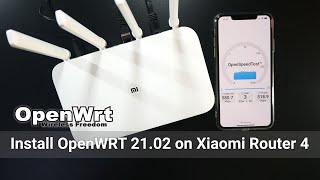Xiaomi Mi Router 4
 | Outdated Product Device: router; WAN port: Ethernet (RJ45); Wi-Fi; Wi-Fi standards: Wi-Fi 3 (802.11g); Wi-Fi 4 (802.11n); Wi-Fi 5 (802.11ac); 2.4GHz; 5 GHz; Wireless speed 2.4 GHz (Mbps): 300; Wireless speed 5 GHz (Mbps): 867; WAN: WAN ports: 1 port; WAN port speed: 1 Gbps; LAN: LAN ports: 2 ports; LAN port speed: 1 Gbps |
|
| ||||||||||||||||||||||||||||||||||||||||||||||||||||||||||||||||||||||||||||
Always clarify the specifications and configuration of the product with the online store manager before purchasing.
Catalog Xiaomi 2025 - new arrivals, bestsellers, and the most relevant models Xiaomi.

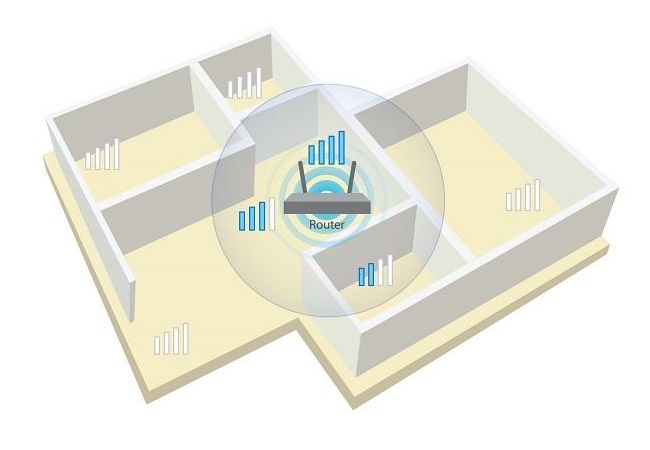
Functional entry-level router
Gaming routers with a low-cost are doing poorly, usually, these are flagship products with a $300 price tag and features that are excessive for most gamers. But what do ordinary players need from a router? So that the channel is not clogged, the speed does not sag, and the ping does not jump. That is, a good and inexpensive dual-band router is quite enough, which will allow you to bypass all the noise in the 2.4 GHz band, squeezing the maximum out of the available 5 GHz. Xiaomi Mi Router 4 is such a simple, inexpensive and dual-band router, which is why we included it in the selection.
Unloading the home network
The device creates two wireless networks at frequencies of 2.4 and 5 GHz, which provide connection speeds up to 300 and 867 Mbps, respectively. For each frequency range, two antennas with a length of about 17 cm are provided. Thanks to them, the signal effectively penetrates the walls and reaches all corners of the apartment. The main drawback of the third version of Xiaomi Router has also been corrected: LAN ports are gigabit here, so it will not work to run into internal speed limits. We have practically no complaints about the quality of communication, this is just the case when you put it on the table, set it up once and forgot where it stands. The only thing I didn’t like was that when working at a frequency of 5 GHz in a large apartment, our laptop lost connection several times and did not see the connection. Although, Xiaomi said that they were working on increasing the communication radius.
elementary
Speaking of settings. Xiaomi adheres to the principle of maximum simplicity, when the user needs to follow a step-by-step guide. You just need to read the QR code from the box, install the branded application, turn on the router and select the desired setting option from the guide. That's the whole story. But advanced users are unlikely to like the fact that the web version with in-depth settings is only in Chinese. In this case, the “translate page” function of the browser helps out a lot, the translation from Google turns out to be surprisingly correct.