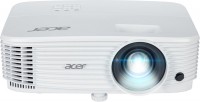Projectors Panasonic
All Projectors Advanced filters → |
You might be interested in
Articles, reviews, useful tips
All materials
Chinese TVs: A Guide to Leading Brands
Chinese TV brands are gaining popularity

Mobile cinema: TOP-5 portable projectors with a built-in battery
These "portables" will help you deploy a cinema hall anywhere and anytime.
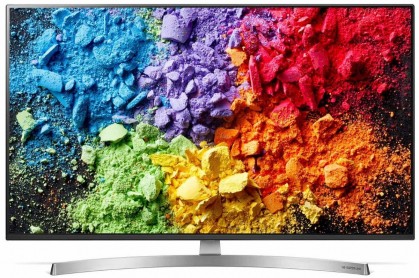
Deciphering the labeling of LG TVs
Features of labeling, decoding of designations and general standards of LG TVs

Deciphering the labeling of Samsung TVs in 2020
Features of marking, decoding of designations and general standards of Samsung TVs

All about the Thunderbolt protocol
Let's figure out what the protocol from Apple and Intel is, why it is needed and why Thunderbolt is not the same as USB-C
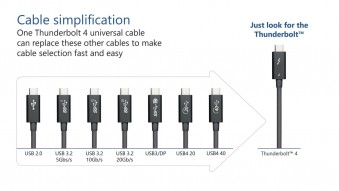
Why the USB4 standard is cool and why it is the future
Breaking down the most important things about the USB4 standard: speed, Thunderbolt integration, and Power Delivery
Projectors: specifications, types
Show all
Main function
The main function of the projector.
This parameter is rather conditional, it largely depends on how the device is positioned by the manufacturer; however, for the most comfortable use, it is best to follow exactly the stated purpose. The options here can be: multipurpose, for presentations, for home theater, professional, portable, gaming. Here is a more detailed description of each option:
— Multipurpose. The simplest kind of projectors, roughly speaking – all models that do not belong to any of the specializations described below. Most of them have non-interchangeable optics, a throw distance of 1-12 m, an image diagonal of about 1-7 m (see below), and a relatively low cost.
— For presentations. Projectors designed primarily for business use, such as presentations. Usually they have a small throw distance with a rather large diagonal, which allows them to be used in small rooms; capable of working with both widescreen and conventional image formats (see below), and also support resolutions typical for computer video cards — for example, 1280x800. In this case, the actual resolution itself (see below) can be quite low. In addition, an almost mandatory feature of this type of projectors (with a few exceptions) is the presence of a D-Sub 15 pin input (see "Connectors").
— For home theater. Projectors designed primarily for film viewing. The main criterion for classifying a particular model in this category is how the projector is positioned by the manufacturer itself (in other words, whether this purpose is indicated in the official documentation). However, there are some common features: cinematographic models usually support widescreen image formats, have a high real resolution (see below) that allows you to work with HD video, and are also equipped with the appropriate interfaces (see "Connectors").
— Professional. High-quality projectors with advanced parameters, an abundance of functions and, accordingly, a considerable price. They are characterized by high image contrast, support high-resolution video (including cinematic image formats), have optical zoom to scale the image without losing quality, provide the connection of multi-channel sound systems, and much more. The specific set of options in professional projectors may vary depending on the model, but in any case, these are the most charged devices with top-end characteristics.
— Portable projector. An ultra-compact variety of projectors: most models are pocket-sized. Such devices are intended primarily for improvised presentations. The format of work and power supply may be different. So, some models are made as separate devices with their own built-in storages and batteries (and sometimes even with a full-fledged mobile OS like Android on board). Others are similar in design to external cases or consoles and are put directly on the mobile phone during operation, using it as a source of signal and power. However, anyway, portable projectors, due to their small size, have rather low technical specifications — they have neither brightness nor high image contrast.. Battery life (in models with their own batteries) usually ranges from 40 minutes to one and a half hours. Also, this variety is characterized by cost-effective LED lamps (see below).
— Gaming. Specialized projectors designed for use in video games. Outwardly, they are often distinguished by a characteristic “aggressive” design, while the design can be done in the style of a certain line of gaming PCs or laptops. As for the specifications, they, in accordance with the name, are aimed primarily at providing a high-quality game "picture". To do this, projectors for this purpose provide, in particular, high real resolution (not lower than 1920x720, and more often 1920x1080 or more), colour reproduction at the level of 1 billion colours, support for frame rate (see below) up to 120 Hz, and also at least one HDMI input for receiving a digital signal from a computer graphics card. In addition, such models often provide support for 3D. The maximum image diagonal can reach 7.5 m or more; at the same time, ultra-wide-angle devices are also found in this category, capable of providing an image diagonal of about 3 m from a distance of about half a metre.
This parameter is rather conditional, it largely depends on how the device is positioned by the manufacturer; however, for the most comfortable use, it is best to follow exactly the stated purpose. The options here can be: multipurpose, for presentations, for home theater, professional, portable, gaming. Here is a more detailed description of each option:
— Multipurpose. The simplest kind of projectors, roughly speaking – all models that do not belong to any of the specializations described below. Most of them have non-interchangeable optics, a throw distance of 1-12 m, an image diagonal of about 1-7 m (see below), and a relatively low cost.
— For presentations. Projectors designed primarily for business use, such as presentations. Usually they have a small throw distance with a rather large diagonal, which allows them to be used in small rooms; capable of working with both widescreen and conventional image formats (see below), and also support resolutions typical for computer video cards — for example, 1280x800. In this case, the actual resolution itself (see below) can be quite low. In addition, an almost mandatory feature of this type of projectors (with a few exceptions) is the presence of a D-Sub 15 pin input (see "Connectors").
— For home theater. Projectors designed primarily for film viewing. The main criterion for classifying a particular model in this category is how the projector is positioned by the manufacturer itself (in other words, whether this purpose is indicated in the official documentation). However, there are some common features: cinematographic models usually support widescreen image formats, have a high real resolution (see below) that allows you to work with HD video, and are also equipped with the appropriate interfaces (see "Connectors").
— Professional. High-quality projectors with advanced parameters, an abundance of functions and, accordingly, a considerable price. They are characterized by high image contrast, support high-resolution video (including cinematic image formats), have optical zoom to scale the image without losing quality, provide the connection of multi-channel sound systems, and much more. The specific set of options in professional projectors may vary depending on the model, but in any case, these are the most charged devices with top-end characteristics.
— Portable projector. An ultra-compact variety of projectors: most models are pocket-sized. Such devices are intended primarily for improvised presentations. The format of work and power supply may be different. So, some models are made as separate devices with their own built-in storages and batteries (and sometimes even with a full-fledged mobile OS like Android on board). Others are similar in design to external cases or consoles and are put directly on the mobile phone during operation, using it as a source of signal and power. However, anyway, portable projectors, due to their small size, have rather low technical specifications — they have neither brightness nor high image contrast.. Battery life (in models with their own batteries) usually ranges from 40 minutes to one and a half hours. Also, this variety is characterized by cost-effective LED lamps (see below).
— Gaming. Specialized projectors designed for use in video games. Outwardly, they are often distinguished by a characteristic “aggressive” design, while the design can be done in the style of a certain line of gaming PCs or laptops. As for the specifications, they, in accordance with the name, are aimed primarily at providing a high-quality game "picture". To do this, projectors for this purpose provide, in particular, high real resolution (not lower than 1920x720, and more often 1920x1080 or more), colour reproduction at the level of 1 billion colours, support for frame rate (see below) up to 120 Hz, and also at least one HDMI input for receiving a digital signal from a computer graphics card. In addition, such models often provide support for 3D. The maximum image diagonal can reach 7.5 m or more; at the same time, ultra-wide-angle devices are also found in this category, capable of providing an image diagonal of about 3 m from a distance of about half a metre.
Operating system
— Smart TV (proprietary system). The operating system of the projector is represented by the proprietary software shell of the manufacturer. Usually such operating systems have an attractive and convenient menu, similar to a traditional Smart TV. A proprietary operating system is developed by the manufacturer for the hardware resources of a particular projector model or a whole line. But, as practice shows, compared to the classic Smart TV, the functionality of proprietary system often has significant limitations, and the system itself, in fact, is a stripped-down version of a full-fledged Smart TV.
— Smart TV (Android AOSP). This type of operating system is a modification of the popular Android OS, mainly notable for being open source. It is a versatile operating system that gives the user much more freedom to create changes and customizations within the system. At the same time, the installation and work stability of certain applications on this platform are not guaranteed, and the overall system management was not specially “tailored” for large screens, which may cause some inconvenience. First of all, such solutions will will generate interest among users who understand the features of the Android OS, like to customize and control everything, and have time for this.
— Android TV. This type of projector has full-fledged Android TV software, spec...ially adapted to work on large screens. In accordance with the name, it is a type of Android OS, specially designed for projectors/TVs, etc. In addition to the common features of all “Androids” (such as the ability to install additional applications, including even games), it has a number of special features: optimized interface, integration with smartphones (including the ability to use them as a remote control), voice search, etc. Thanks to this, TVs with this feature are significantly superior in functionality to models with a Smart TV. Of course, a dedicated processor, graphics subsystem and memory are provided for the operation of a multifunctional OS, and the presence of such hardware resources is reflected in the total cost of the projector. Given the same optical design, models with Android TV will cost more than classic projectors with a simple multi-line menu.
No lens
No lens included with the projector. Having bought such a projector, you can choose and separately purchase a lens for it that is most suitable for your purposes, conditions of use, etc.; at the same time, you will not have to overpay for complete optics, which is not always the most suitable option.
Detachable lens
The presence of a detachable lens allows, if necessary, to replace the standard lens with another one with different parameters and capabilities. This feature not only makes the projector versatile (albeit at an additional cost), but also simplifies repairs in case of damage to the lens.
Lamp type
— HD (High-intensity discharge). General name for gas discharge lamps, i.e. lamps in which the light flow is created by an electrical discharge between the electrodes inside the bulb. In the case of projectors, such lamps can be mercury, metal-halide, and xenon (see above for more details).
— LED. LEDs are used as a light source. They provide high brightness with low power consumption.
— Laser-LED. Light source based on laser LEDs. It has even greater brightness than classic LED, with relatively low power consumption.
— UHP (Ultra-high performance) — a high-pressure mercury lamp, developed by Philips. Compared to other lamps, it consumes less power, while not inferior in brightness. Projectors on such lamps are smaller and lighter than conventional ones due to a smaller power supply, the cooler operates with a lower noise level. The creators claimed a service life of up to 10,000 hours. One of the most popular types of lamps for projectors today
– UHE (Ultra-High Energy). Variety of UHP lamps (see above).
— UHB (Ultra-high brightness). Another kind of UHP lamps (see above).
— NSH (New Super High Pressure). Also applies to high pressure mercury lamps manufactured by Ushio. Somewhat less popular than UHP and its peers, but also widespread. Estimated operating time is about...2000 hours.
— SHP. High pressure mercury lamps manufactured by Phoenix.
— P-VIP (Video Projector) — a high-pressure mercury lamp from OSRAM. High brightness lamps, service life — 4000 — 6000 hours.
—UHM (Ultra High Performance Lamp of Matsushita) is a high pressure mercury lamp manufactured by Panasonic. Сan be easily changed, operating time, depending on type — 2000 — 5000 hours.
— Xenon. The design and principle of operation of such lamps are similar to high-pressure mercury lamps — light is created due to a discharge in a gaseous medium. However, instead of mercury vapor, in this case, an inert xenon gas under high pressure is used. This allows to create high power lamps (from 2 kW) with the appropriate light flow. Xenon lamps are used primarily in professional models.
— HPM. High-pressure mercury lamp technology developed by Sony and used primarily in its projectors (although other brands are also available). Combines compact size and relatively low cost with high brightness.
— DC. Abbreviation for "direct current". In the case of projector lamps, this designation usually refers to mercury lamps powered by direct current. The operating voltage of such lamps in different models of projectors may be different. Their design usually uses various tricks to improve performance compared to conventional lamps of this type — in particular, increase service life and reduce power consumption without sacrificing brightness.
— AC. This abbreviation stands for "alternating current". Such lamps are similar in almost everything to the DC ones described above, differing from them only in the type of power supply.
— LED. LEDs are used as a light source. They provide high brightness with low power consumption.
— Laser-LED. Light source based on laser LEDs. It has even greater brightness than classic LED, with relatively low power consumption.
— UHP (Ultra-high performance) — a high-pressure mercury lamp, developed by Philips. Compared to other lamps, it consumes less power, while not inferior in brightness. Projectors on such lamps are smaller and lighter than conventional ones due to a smaller power supply, the cooler operates with a lower noise level. The creators claimed a service life of up to 10,000 hours. One of the most popular types of lamps for projectors today
– UHE (Ultra-High Energy). Variety of UHP lamps (see above).
— UHB (Ultra-high brightness). Another kind of UHP lamps (see above).
— NSH (New Super High Pressure). Also applies to high pressure mercury lamps manufactured by Ushio. Somewhat less popular than UHP and its peers, but also widespread. Estimated operating time is about...2000 hours.
— SHP. High pressure mercury lamps manufactured by Phoenix.
— P-VIP (Video Projector) — a high-pressure mercury lamp from OSRAM. High brightness lamps, service life — 4000 — 6000 hours.
—UHM (Ultra High Performance Lamp of Matsushita) is a high pressure mercury lamp manufactured by Panasonic. Сan be easily changed, operating time, depending on type — 2000 — 5000 hours.
— Xenon. The design and principle of operation of such lamps are similar to high-pressure mercury lamps — light is created due to a discharge in a gaseous medium. However, instead of mercury vapor, in this case, an inert xenon gas under high pressure is used. This allows to create high power lamps (from 2 kW) with the appropriate light flow. Xenon lamps are used primarily in professional models.
— HPM. High-pressure mercury lamp technology developed by Sony and used primarily in its projectors (although other brands are also available). Combines compact size and relatively low cost with high brightness.
— DC. Abbreviation for "direct current". In the case of projector lamps, this designation usually refers to mercury lamps powered by direct current. The operating voltage of such lamps in different models of projectors may be different. Their design usually uses various tricks to improve performance compared to conventional lamps of this type — in particular, increase service life and reduce power consumption without sacrificing brightness.
— AC. This abbreviation stands for "alternating current". Such lamps are similar in almost everything to the DC ones described above, differing from them only in the type of power supply.
Lamp model
The lamp model that the projector is designed for. Most projectors come with lamps included, so this information is not needed for normal use. But when looking for a spare lamp or replacement, information about model can be very useful: finding a spare part by the exact name is much easier than by general data like the brand of the projector.
Number of lamps
The number of lamps provided in the design of the projector.
Most modern projectors have one lamp, but there are also multi-lamp models. More lamps increase the light flow and, accordingly, the brightness of the image provided by the projector. In addition, in models with 4 lamps, it may be possible to continue working even if one of the lamps burns out — the brightness of the remaining ones is enough to provide the desired brightness. In two-lamp versions, most often you have to change a burned-out lamp.
Most modern projectors have one lamp, but there are also multi-lamp models. More lamps increase the light flow and, accordingly, the brightness of the image provided by the projector. In addition, in models with 4 lamps, it may be possible to continue working even if one of the lamps burns out — the brightness of the remaining ones is enough to provide the desired brightness. In two-lamp versions, most often you have to change a burned-out lamp.
Service life
Minimum projector lamp life as stated by the manufacturer. Specified by the total time of continuous operation. Note that if the projector was operated without violations, then upon reaching this time, the lamp will not necessarily fail — on the contrary, it can work for quite a long time. However, when evaluating durability, it is best to focus on the claimed service life.
Service life (energy-saving)
When working in economy mode, the brightness of the backlight is noticeably reduced, on average by 30-50%. With a decrease in brightness, heat dissipation also decreases, which saves the working life of the illuminator, thereby increasing the lamp life. Thus, the ECO mode allows you to extend the lamp life by an average of 30%. If the typical projector lamp life is 4000 hours, regular use of the ECO mode will extend the backlight life to approximately 5500 hours.
Lamp power
The power consumption of the backlight lamp installed in the projector.
Theoretically, the more powerful the lamp, the brighter it is. However, this is only true when comparing lamps of the same type (see above); and even in this case, the brightness may also depend on the nuances of the design. Therefore, when evaluating the capabilities of a lamp, it is worth focus not so much on power, but on the directly claimed brightness in lumens (see below).
But what this parameter directly affects is the total power consumption of the projector: the lamp is the most “greedy” component of the device, compared to it, the power consumption of the rest of the electronics is very small. Also note that many powerful lamps have high heat dissipation and require cooling systems, which affects the size and weight of the projector.
Theoretically, the more powerful the lamp, the brighter it is. However, this is only true when comparing lamps of the same type (see above); and even in this case, the brightness may also depend on the nuances of the design. Therefore, when evaluating the capabilities of a lamp, it is worth focus not so much on power, but on the directly claimed brightness in lumens (see below).
But what this parameter directly affects is the total power consumption of the projector: the lamp is the most “greedy” component of the device, compared to it, the power consumption of the rest of the electronics is very small. Also note that many powerful lamps have high heat dissipation and require cooling systems, which affects the size and weight of the projector.
Brightness
The brightness of the image produced by the projector at maximum backlight brightness. Usually, the average brightness of the screen, derived from a special formula, is indicated. The higher it is, the less the image depends on ambient light: a bright projector can provide a clearly visible image even in daylight, but a dim one will require dimming. On the other hand, increasing brightness reduces contrast and accuracy of colour reproduction.
Accordingly, when choosing this parameter, you need to consider the conditions in which you plan to use the projector. So, for office or school/university use, a brightness of at least 3000 lm is desirable — this allows you to get normal visibility without obscuring the room. In turn, among the top models a very low brightness can be found, because. such projectors are usually installed in rooms specially designed for them with good darkness level. And in ultra-compact devices it is impossible to achieve high brightness for technical reasons.
Detailed recommendations on the optimal brightness for certain conditions can be found in special sources. Here we note that anyway, it is worth choosing according to this indicator with some margin. As mentioned above, as brightness increases, contrast and colour quality decrease, and you may need to use the projector at a reduced brightness to achieve the desired picture quality.
Accordingly, when choosing this parameter, you need to consider the conditions in which you plan to use the projector. So, for office or school/university use, a brightness of at least 3000 lm is desirable — this allows you to get normal visibility without obscuring the room. In turn, among the top models a very low brightness can be found, because. such projectors are usually installed in rooms specially designed for them with good darkness level. And in ultra-compact devices it is impossible to achieve high brightness for technical reasons.
Detailed recommendations on the optimal brightness for certain conditions can be found in special sources. Here we note that anyway, it is worth choosing according to this indicator with some margin. As mentioned above, as brightness increases, contrast and colour quality decrease, and you may need to use the projector at a reduced brightness to achieve the desired picture quality.
Brightness ANSI Lumens
This parameter largely determines the ability of the projector to work in a well-lit room. For a dark room, 1000 lumens is enough to make the projection picture bright, rich, clear and understandable. But when working in a lit room, the projector will need at least 3500-4000 lumens. Do not confuse ANSI lumens with Peak lumens. These are two different brightness standards. To convert one type of brightness to another, you need to multiply Peak lumens by 10-12. The result will be an approximate value of ANSI Lumens.
However, experts do not recommend chasing high ANSI lumen brightness values. There are many professional projectors with brightness up to 3500 lm. The lower the brightness, the lower the power consumption, and at the same time, the life of the illuminator increases. Of course, if the projector will be installed in a work office or classroom where good lighting is required, it is recommended to purchase a model with ANSI Lumens brightness of 4000 lumens and more.
Static contrast
The static contrast of the image provided by the projector.
Static contrast refers to the maximum difference between the brightest white light and the darkest black that a projector can provide within a single frame. Unlike dynamic contrast (see below), this parameter describes not conditional, but quite real capabilities of the device, achievable without the use of any additional tricks like auto-brightness. And since the quality of colour reproduction and detailing depend on contrast, the higher this indicator, the lower the likelihood that details will be indistinguishable in bright or dark areas.
Static contrast refers to the maximum difference between the brightest white light and the darkest black that a projector can provide within a single frame. Unlike dynamic contrast (see below), this parameter describes not conditional, but quite real capabilities of the device, achievable without the use of any additional tricks like auto-brightness. And since the quality of colour reproduction and detailing depend on contrast, the higher this indicator, the lower the likelihood that details will be indistinguishable in bright or dark areas.
Dynamic contrast
The dynamic image contrast provided by the projector.
Dynamic contrast ratio is the ratio between the brightest white and darkest black colour that a projector can produce. Recall that the quality of colour reproduction and detailing depend on contrast, the higher this indicator, the lower the likelihood that details will be indistinguishable in bright or dark areas. However, dynamic contrast is a rather specific parameter. The fact is that when it is calculated, the brightest white at the maximum brightness settings and the darkest black at the minimum are taken into account. As a result, the figures in this column can be very impressive, but it is impossible to achieve such a contrast within one frame.
By introducing this parameter, the manufacturers went to a certain trick. However, this is not to say that dynamic contrast has nothing to do with image quality at all. Projectors can use automatic brightness control, in which the overall brightness, depending on the "picture" on the screen, can increase or decrease. This format of work is based on the fact that the human eye does not need too bright areas on a general dark background and very dark areas on a bright one, the image is normally perceived even without it. The maximum brightness difference achievable in this mode of operation is exactly what described by dynamic contrast.
Dynamic contrast ratio is the ratio between the brightest white and darkest black colour that a projector can produce. Recall that the quality of colour reproduction and detailing depend on contrast, the higher this indicator, the lower the likelihood that details will be indistinguishable in bright or dark areas. However, dynamic contrast is a rather specific parameter. The fact is that when it is calculated, the brightest white at the maximum brightness settings and the darkest black at the minimum are taken into account. As a result, the figures in this column can be very impressive, but it is impossible to achieve such a contrast within one frame.
By introducing this parameter, the manufacturers went to a certain trick. However, this is not to say that dynamic contrast has nothing to do with image quality at all. Projectors can use automatic brightness control, in which the overall brightness, depending on the "picture" on the screen, can increase or decrease. This format of work is based on the fact that the human eye does not need too bright areas on a general dark background and very dark areas on a bright one, the image is normally perceived even without it. The maximum brightness difference achievable in this mode of operation is exactly what described by dynamic contrast.
Colour rendering
The number of individual colour shades that the projector is capable of displaying.
The minimum indicator for modern projection technology is actually 16 million colours (more precisely, 16.7 million is a standard number associated with the features of digital image processing). In the most advanced models, this value can exceed 1 billion. However, two nuances should be taken into account here: firstly, the human eye is able to recognize only about 10 million colour shades, and secondly, not a single modern image output device (projectors, monitors, etc.) cannot cover the entire spectrum of colours visible to the human eye. Therefore, impressive colour performance is more of a marketing ploy than a real indicator of image quality, and in fact it makes sense to pay attention to other characteristics — primarily brightness and contrast (see above), as well as specific data like a colour gamut chart.
The minimum indicator for modern projection technology is actually 16 million colours (more precisely, 16.7 million is a standard number associated with the features of digital image processing). In the most advanced models, this value can exceed 1 billion. However, two nuances should be taken into account here: firstly, the human eye is able to recognize only about 10 million colour shades, and secondly, not a single modern image output device (projectors, monitors, etc.) cannot cover the entire spectrum of colours visible to the human eye. Therefore, impressive colour performance is more of a marketing ploy than a real indicator of image quality, and in fact it makes sense to pay attention to other characteristics — primarily brightness and contrast (see above), as well as specific data like a colour gamut chart.
Horizontal frequency
Horizontal frequency supported by the projector.
This parameter is relevant when working with analogue video signal. In such a video, the image is formed line by line: each pixel in the line is highlighted in turn, then the next line is highlighted, and so on. The horizontal frequency describes how many times per second the backlight beam runs from edge to edge of the screen. For normal playback, the projector must support the same refresh rate as the input signal was recorded. However, most models support a fairly wide range of frequencies, and there are no problems with support. Also note that if you are not a professional, then when choosing a projector, it is quite possible to focus on the frame rate (see below) — this parameter is simpler and more intuitive, and support for a certain frame rate automatically means support for the corresponding line rate.
This parameter is relevant when working with analogue video signal. In such a video, the image is formed line by line: each pixel in the line is highlighted in turn, then the next line is highlighted, and so on. The horizontal frequency describes how many times per second the backlight beam runs from edge to edge of the screen. For normal playback, the projector must support the same refresh rate as the input signal was recorded. However, most models support a fairly wide range of frequencies, and there are no problems with support. Also note that if you are not a professional, then when choosing a projector, it is quite possible to focus on the frame rate (see below) — this parameter is simpler and more intuitive, and support for a certain frame rate automatically means support for the corresponding line rate.
Frame rate
Frame rate, simply put, is the frame rate supported by the projector.
For normal playback, it is highly desirable that the frame rate of the projector match the original frame rate of the video signal. However, most modern models do not support a specific frame rate, but a whole range of frequencies, and quite an extensive one at that.
Note that for viewing most video materials, the range from 24 to 60 fps is quite enough. The exception is 3D content, which may require double the frame rate, up to 120Hz (see " 3D Support " for details).
For normal playback, it is highly desirable that the frame rate of the projector match the original frame rate of the video signal. However, most modern models do not support a specific frame rate, but a whole range of frequencies, and quite an extensive one at that.
Note that for viewing most video materials, the range from 24 to 60 fps is quite enough. The exception is 3D content, which may require double the frame rate, up to 120Hz (see " 3D Support " for details).
Technology
The technology by which the projector sensor is built.
— DLP. This technology is based on a chip with thousands of rotary micromirrors. Each such mirror corresponds to one pixel and has two fixed positions — “lit” and “darkened”. In most DLP projectors, there is only one sensor, and the output of a colour image is provided by the colour wheel, thanks to which the projector alternately displays the red, green and blue image; they are replaced so quickly that the viewer perceives not individual frames, but a whole colour picture. Compared to LCD models (see related section), these single-sensor projectors are more compact and offer better image contrast with deep black levels (which improves black and white image quality). However, the brightness of the colour image in DLP devices is relatively low, in addition, they are subject to the "rainbow effect": in dynamic scenes, colour artifacts may be noticeable due to the mismatch of red, green and blue image components. Three-sensor DLP projectors don`t have these shortcomings; however, such a design is very expensive, so it is found rarely, mainly among premium devices.
— 3LCD. Technology based on the use of translucent LCD sensors. There are three such sensors, each of them is translucent with its base colour (red, green or blue), and the final colour “picture” is formed from three images simultaneously superimposed on each other. Thanks to...this format of operation, you can achieve brighter, more saturated colours than in single-sensor DLP projectors (see the relevant paragraph); in addition, this technology is completely devoid of the "rainbow effect". Among its shortcomings are the relatively low contrast ratio (in particular, due to the low black depth) and the larger size of the projectors.
— LCD(Liquid Crystal Display) — a colour rendering technology based on the modulation of light by liquid crystals. Do not confuse LCD and 3LCD sensors. 3LCD technology forms an image from three separate light streams, and in an LCD sensor, the image follows immediately from a single light beam. Sensors of this type provide a stable, contrasting and colour-rich image. Among the shortcomings of the technology, one can note the glimpse of the light grating, if you look at the picture from a close distance. Additionally, the substrate of LCD sensors is prone to fading, due to which the blue colour may begin to turn yellow over time (note that this can happen after a long time of active operation). LCD sensors require periodic maintenance, the service comes down to cleaning the air filter. LCD-sensor projectors are usually compact in size and light in weight, such models are prone to heat, and the noise threshold is above average.
— LCoS. A technology that combines the properties of DLP and LCD. Like LCD, it provides three separate sensors for the three primary colours (red, green, blue), and the final colour image is formed by the simultaneous superposition of these three components. The difference lies in the fact that in LCoS projectors the sensors are not translucent, but reflective. Thanks to this, you can achieve excellent contrast (as in DLP) combined with bright, high-quality colours without the "rainbow effect" (as in LCD). The main drawback of this technology is the impressive cost, which is why it is used mainly in premium projectors.
— DLP. This technology is based on a chip with thousands of rotary micromirrors. Each such mirror corresponds to one pixel and has two fixed positions — “lit” and “darkened”. In most DLP projectors, there is only one sensor, and the output of a colour image is provided by the colour wheel, thanks to which the projector alternately displays the red, green and blue image; they are replaced so quickly that the viewer perceives not individual frames, but a whole colour picture. Compared to LCD models (see related section), these single-sensor projectors are more compact and offer better image contrast with deep black levels (which improves black and white image quality). However, the brightness of the colour image in DLP devices is relatively low, in addition, they are subject to the "rainbow effect": in dynamic scenes, colour artifacts may be noticeable due to the mismatch of red, green and blue image components. Three-sensor DLP projectors don`t have these shortcomings; however, such a design is very expensive, so it is found rarely, mainly among premium devices.
— 3LCD. Technology based on the use of translucent LCD sensors. There are three such sensors, each of them is translucent with its base colour (red, green or blue), and the final colour “picture” is formed from three images simultaneously superimposed on each other. Thanks to...this format of operation, you can achieve brighter, more saturated colours than in single-sensor DLP projectors (see the relevant paragraph); in addition, this technology is completely devoid of the "rainbow effect". Among its shortcomings are the relatively low contrast ratio (in particular, due to the low black depth) and the larger size of the projectors.
— LCD(Liquid Crystal Display) — a colour rendering technology based on the modulation of light by liquid crystals. Do not confuse LCD and 3LCD sensors. 3LCD technology forms an image from three separate light streams, and in an LCD sensor, the image follows immediately from a single light beam. Sensors of this type provide a stable, contrasting and colour-rich image. Among the shortcomings of the technology, one can note the glimpse of the light grating, if you look at the picture from a close distance. Additionally, the substrate of LCD sensors is prone to fading, due to which the blue colour may begin to turn yellow over time (note that this can happen after a long time of active operation). LCD sensors require periodic maintenance, the service comes down to cleaning the air filter. LCD-sensor projectors are usually compact in size and light in weight, such models are prone to heat, and the noise threshold is above average.
— LCoS. A technology that combines the properties of DLP and LCD. Like LCD, it provides three separate sensors for the three primary colours (red, green, blue), and the final colour image is formed by the simultaneous superposition of these three components. The difference lies in the fact that in LCoS projectors the sensors are not translucent, but reflective. Thanks to this, you can achieve excellent contrast (as in DLP) combined with bright, high-quality colours without the "rainbow effect" (as in LCD). The main drawback of this technology is the impressive cost, which is why it is used mainly in premium projectors.
Size
The size of the panel/chip affects the depth and final quality of the image. The larger the panel/chip, the more light it is able to process, which means the picture will be clearer and more structured. The average projector has a sensor of 0.5-0.7″, advanced projectors use sensors of 1.2-1.5″ and more.
Real resolution
The native resolution of the image produced by the projector matrix.
The minimum for modern projectors is actually the VGA standard, which assumes a resolution of 800x600 or close to it. The most limited of modern high-definition standards is HD (720); the classic size of such a frame is 1280x720, but projectors also have other options (up to 1920x720). A more advanced HD format is Full HD (1080), which also has several variations (the most popular is 1920x1080). And among high-end projectors there are models of Quad HD, Ultra HD (4K) and even Ultra HD (8K) standards.
In general, the higher the resolution, the clearer and more detailed image the projector can produce. On the other hand, this indicator directly affects the cost, and all the benefits of high resolution can only be appreciated if the reproduced content also corresponds to it. Note that modern projectors can work with higher resolutions than the “native” ones – for more details, see “Maximum video resolution”.
The minimum for modern projectors is actually the VGA standard, which assumes a resolution of 800x600 or close to it. The most limited of modern high-definition standards is HD (720); the classic size of such a frame is 1280x720, but projectors also have other options (up to 1920x720). A more advanced HD format is Full HD (1080), which also has several variations (the most popular is 1920x1080). And among high-end projectors there are models of Quad HD, Ultra HD (4K) and even Ultra HD (8K) standards.
In general, the higher the resolution, the clearer and more detailed image the projector can produce. On the other hand, this indicator directly affects the cost, and all the benefits of high resolution can only be appreciated if the reproduced content also corresponds to it. Note that modern projectors can work with higher resolutions than the “native” ones – for more details, see “Maximum video resolution”.
Max. video resolution
The actual maximum frame resolution that the projector is capable of processing and displaying.
Many models allow project images at a higher resolution than the actual resolution of the projector matrix (see above). For example, a 1920x1080 video can be displayed on a device with a frame size of 1024x768. However, the quality of such an image will be noticeably lower than on a projector, which initially has a resolution of 1920x1080.
The maximum resolution is closely related to both the overall picture quality and the size of the projection screen. The higher the resolution, the sharper the image details become. Of course, the screen size itself should be taken into account. The fact is that on a 40-50″ projection surface there will not be much difference between the Quad HD and 4K formats. A high-resolution picture will be able to show itself on a truly large screen.
Many models allow project images at a higher resolution than the actual resolution of the projector matrix (see above). For example, a 1920x1080 video can be displayed on a device with a frame size of 1024x768. However, the quality of such an image will be noticeably lower than on a projector, which initially has a resolution of 1920x1080.
The maximum resolution is closely related to both the overall picture quality and the size of the projection screen. The higher the resolution, the sharper the image details become. Of course, the screen size itself should be taken into account. The fact is that on a 40-50″ projection surface there will not be much difference between the Quad HD and 4K formats. A high-resolution picture will be able to show itself on a truly large screen.
Image format support
Image formats supported by the projector.
In this case, format means the aspect ratio of the image. The general rule in this case is that the projector must support the same format in which the original content is recorded. Otherwise, the image will either be stretched in height or width, or with black stripes on the sides or top-bottom. Specifically, the formats can be divided into three main categories:
— Traditional, or rectangular. Classic formats in which the height of the picture is not much less than the width. The most popular options are 4:3, widely used in analogue TV, and 5:4, common in computer technology. Traditional formats are well suited for presentations, working with documents and graphics, and other similar tasks.
— Widescreen — formats in which the frame width is significantly (more than 1.5 times) greater than the height. The most popular of these standards are 16:9 and 16:10. These aspect ratios are well suited for games and movies; in particular, most high-definition content (HD 720p and above) is recorded in widescreen format.
— Extra wide. The formats are even wider than the widescreen ones described above — for example, 21:9. Mainly used in cinematography.
It is worth noting that many modern projectors are able to work with several types of formats at once — for example, with classic 4:3 and...wide-angle 16:9.
In this case, format means the aspect ratio of the image. The general rule in this case is that the projector must support the same format in which the original content is recorded. Otherwise, the image will either be stretched in height or width, or with black stripes on the sides or top-bottom. Specifically, the formats can be divided into three main categories:
— Traditional, or rectangular. Classic formats in which the height of the picture is not much less than the width. The most popular options are 4:3, widely used in analogue TV, and 5:4, common in computer technology. Traditional formats are well suited for presentations, working with documents and graphics, and other similar tasks.
— Widescreen — formats in which the frame width is significantly (more than 1.5 times) greater than the height. The most popular of these standards are 16:9 and 16:10. These aspect ratios are well suited for games and movies; in particular, most high-definition content (HD 720p and above) is recorded in widescreen format.
— Extra wide. The formats are even wider than the widescreen ones described above — for example, 21:9. Mainly used in cinematography.
It is worth noting that many modern projectors are able to work with several types of formats at once — for example, with classic 4:3 and...wide-angle 16:9.
HDR support
The projector supports HDR technology — high dynamic range.
This technology allows to expand the range of brightness displayed within a single frame — in other words, to display both very bright and very dark colours on the screen at the same time. Due to this, colour reproduction is noticeably improved; in addition, in very bright or very dark areas of the frame, small details remain visible that would not be visible in a normal image. At the same time, it is worth noting that all the benefits of HDR become noticeable only on a high-end screen with maximum dimming. In addition, this function significantly affects the cost of the projector, and the content must initially be recorded in HDR — and using exactly the technology that the projector supports (this point can be clarified in the instructions). Because of this HDR support is found predominantly among high-end home theater models (see "Main purpose").
This technology allows to expand the range of brightness displayed within a single frame — in other words, to display both very bright and very dark colours on the screen at the same time. Due to this, colour reproduction is noticeably improved; in addition, in very bright or very dark areas of the frame, small details remain visible that would not be visible in a normal image. At the same time, it is worth noting that all the benefits of HDR become noticeable only on a high-end screen with maximum dimming. In addition, this function significantly affects the cost of the projector, and the content must initially be recorded in HDR — and using exactly the technology that the projector supports (this point can be clarified in the instructions). Because of this HDR support is found predominantly among high-end home theater models (see "Main purpose").
IMAX Enhanced
The IMAX Enhanced Seal of Conformity is awarded to projectors that meet the video device certification requirements of IMAX Corporation. It applies to streaming and Blu-Ray content shot with IMAX cameras or processed using special DMR (Digital Media Remastering) software. To qualify for IMAX Enhanced certification, a projector must have 4K resolution, 10-bit color, HDR10 and HDR10+ support, and DTS:X audio. As a result, viewers get the opportunity to enjoy the immersive effect of an IMAX cinema at home.
Brightness/contrast enhancement
Support by the projector of one or another technology of brightness/contrast enhancement.
Usually in such case, software image processing is implied to improve brightness and/or contrast (if necessary). Specific processing methods may be different — in particular, in some cases we are actually talking about turning standard content into HDR, and some manufacturers do not specify technical details at all. The effectiveness of different technologies can also be different, and besides, it is highly dependent on the specific content: in some cases, the improvement will be obvious, in others it may be almost imperceptible.
Usually in such case, software image processing is implied to improve brightness and/or contrast (if necessary). Specific processing methods may be different — in particular, in some cases we are actually talking about turning standard content into HDR, and some manufacturers do not specify technical details at all. The effectiveness of different technologies can also be different, and besides, it is highly dependent on the specific content: in some cases, the improvement will be obvious, in others it may be almost imperceptible.
Colour enhancement
The projector supports a particular colour enhancement technology.
Such technologies usually involve software image processing to provide brighter and/or more accurate colours. Specific processing methods may be different, some manufacturers do not specify technical details at all, limiting themselves to advertising statements. The effect of using such technologies can also vary: in some cases it is clearly visible, in others it is almost absent, depending on the features of the picture.
Such technologies usually involve software image processing to provide brighter and/or more accurate colours. Specific processing methods may be different, some manufacturers do not specify technical details at all, limiting themselves to advertising statements. The effect of using such technologies can also vary: in some cases it is clearly visible, in others it is almost absent, depending on the features of the picture.
Black enhancement
The projector supports some form of black enhancement technology.
Deep black colour is no less important for the image than the quality reproduction of other colours. At the same time, achieving it is not as easy as it might seem at first glance: black areas of the screen may not look dark enough. Because of this, various additional black enhancement technologies are used in modern projectors.
Deep black colour is no less important for the image than the quality reproduction of other colours. At the same time, achieving it is not as easy as it might seem at first glance: black areas of the screen may not look dark enough. Because of this, various additional black enhancement technologies are used in modern projectors.
Resolution enhancement
Resolution enhancement technology uses software algorithms to improve image quality. Resolution enhancement makes textures sharper. There are many ways to do this: noise reduction, contrast enhancement, colour correction, etc. Of course, you can not count on a significant result when improving the resolution in a software way, but it can provide a noticeable effect. Resolution enhancement can be very useful in cases where the projector displays the image on a large screen, capturing the largest possible diagonal.
Rear projection
The ability of the projector to operate in the rear projection mode (“mirroring” the image).
There are two main types of rear projection. Most often, horizontal mirroring is found in projectors — it is used when installing the device behind a translucent screen. Vertical inversion, in turn, is used in projectors with fixed keystone correction — due to their design, when mounted under the ceiling, such devices must be turned upside down, which requires the corresponding correction of the displayed image.
There are two main types of rear projection. Most often, horizontal mirroring is found in projectors — it is used when installing the device behind a translucent screen. Vertical inversion, in turn, is used in projectors with fixed keystone correction — due to their design, when mounted under the ceiling, such devices must be turned upside down, which requires the corresponding correction of the displayed image.
Throw distance
This is the distance between the screen and the projector. The size of the projected image directly depends on the distance. The further you move the projector away from the screen, the larger the image will be. Don't forget that as the throw distance increases, the image quality is scattered, the picture loses its saturation of shades, the textures become more blurry. And with a strong approximation, it becomes small, the whole point of using the projector is lost.
The throw distance has its limits. The manufacturer usually specifies a minimum and maximum throw distance. Projectors with a short throw lens can produce a large image even at short throw distances.
Throw distance, min
The closest distance to the screen that the projector can be used on. Typically, this is the minimum distance at which the image from the projector remains in focus.
This parameter is especially important if the device is to be placed at a small distance from the screen (for example, in a cramped room). Some modern projectors are able to work normally at a distance of 10 – 20 cm. Also note that the throw distances are determined primarily by the lens, and if the initial range of these distances does not suit you, perhaps the situation can be solved by replacing the optics.
This parameter is especially important if the device is to be placed at a small distance from the screen (for example, in a cramped room). Some modern projectors are able to work normally at a distance of 10 – 20 cm. Also note that the throw distances are determined primarily by the lens, and if the initial range of these distances does not suit you, perhaps the situation can be solved by replacing the optics.
Throw distance, max
The farthest distance from the screen that the projector can be used on. This is the maximum distance at which the image remains in focus and maintains acceptable brightness — at least enough for viewing in a darkened room on a high-quality screen.
It is necessary to choose according to this parameter taking into account the expected operating conditions and the distances to be dealt with. At the same time, it's ok to have a certain margin for the maximum distance — since, as already mentioned, it is usually indicated for an perfect screen and a darkened room, and such conditions are not always available. Also note that although the throw distances depend on the lens, not every projector with an interchangeable lens allows the installation of more "long-range" optics than the standard one — the device may simply not have enough brightness for an increased distance.
It is necessary to choose according to this parameter taking into account the expected operating conditions and the distances to be dealt with. At the same time, it's ok to have a certain margin for the maximum distance — since, as already mentioned, it is usually indicated for an perfect screen and a darkened room, and such conditions are not always available. Also note that although the throw distances depend on the lens, not every projector with an interchangeable lens allows the installation of more "long-range" optics than the standard one — the device may simply not have enough brightness for an increased distance.
Image size
Diagonal size of the image projected by the projector. Usually, it is indicated as a range — from the smallest, at the minimum throw distance, to the largest, at the maximum. About throw distances, see above; here it is worth saying that the choice of diagonal size depends both on the distance between the screen and the audience, and on the format of the projector. For example, to watch a video, the best option is the situation when the distance from the viewer to the image corresponds to 3-4 diagonals, and a relatively large picture can be useful for working with presentations. More detailed recommendations for different situations can be found in special sources; here we only recall that the image must fit on the screen used with the projector.
Throw ratio
The projector's throw distance is vital in determining what size projection screen to use and how far away it should be from the projector. Most projectors have a variable throw ratio. In the extreme positions, these are wide-angle mode (smallest value) and telephoto lens mode (largest value). Knowing these values, you will be able to determine the range of throw distances within which the projector must be placed in order for the projected image to match the specified dimensions of the projection screen.
According to these values, you need to check or set the optical zoom. We divide the larger value by the smaller value, and we get a figure, for example 1.33-2.16: 1.
If we want to calculate whether this projector is suitable for a certain image size, we do this: 1.33*3 (image width)=the distance at which the projector should hang.
According to these values, you need to check or set the optical zoom. We divide the larger value by the smaller value, and we get a figure, for example 1.33-2.16: 1.
If we want to calculate whether this projector is suitable for a certain image size, we do this: 1.33*3 (image width)=the distance at which the projector should hang.
Throw ratio, min
This indicator allows us to calculate the minimum distance from which the image will be clear and legible. Multiplying the minimum throw ratio by the screen width results in the minimum projection distance from which the image can be viewed. The value of the minimum throw ratio depends on the features of the optical scheme, it is determined by the manufacturer and is indicated in the passport data of the device.
Throw ratio, max
This indicator allows us to calculate the maximum throw distance, when viewed from which the image will look clear and legible. Thus, multiplying the screen width by the maximum throw ratio gives the value of the maximum throw distance. In turn, the maximum throw distance allows us to understand how far you can put the projector from the screen. The value of the maximum throw ratio is determined by the optical design of the projector, it is calculated by the manufacturer and is being added into the device passport.
Optical zoom
The magnification range of optical zoom that the projector can provide.
Optical magnification of the image is carried out due to the operation of the lenses in the projector lens. With such an magnification, the size of the entire image changes; this can be useful both for adjusting the “picture” to the screen size, and for detailed viewing of individual details (the main thing is that these details do not crawl out of the screen when enlarged). In general, optical zoom is considered more advanced than digital one, because it allows user to adjust the diagonal without moving the projector, and maintains the original resolution of the "picture" regardless of the magnification. However lenses with such an possibility ("zoom lenses") are more complicated and more expensive than fixed optics, but the difference in price is almost imperceptible compared to the cost of the projectors themselves.
Optical magnification of the image is carried out due to the operation of the lenses in the projector lens. With such an magnification, the size of the entire image changes; this can be useful both for adjusting the “picture” to the screen size, and for detailed viewing of individual details (the main thing is that these details do not crawl out of the screen when enlarged). In general, optical zoom is considered more advanced than digital one, because it allows user to adjust the diagonal without moving the projector, and maintains the original resolution of the "picture" regardless of the magnification. However lenses with such an possibility ("zoom lenses") are more complicated and more expensive than fixed optics, but the difference in price is almost imperceptible compared to the cost of the projectors themselves.
Digital zoom
The magnification range of digital zoom provided by the projector.
It is impossible to increase the diagonal digitally, so in this case we are usually talking about enlarging the image within the existing diagonal. Thus, for example, you can “stretch” a photo or diagram to fill the screen, removing the frames around the edges, enlarge a separate fragment of the image for a more detailed examination, etc. And in some models, digital zoom means, in fact, a reduction, when instead of the entire sensor only part of it is used. This can be useful if the original size of the image does not fit the screen.
It is worth noting that in both cases, the operation of the “zoom” is associated with a decrease in resolution and some deterioration in the overall quality of the picture.
It is impossible to increase the diagonal digitally, so in this case we are usually talking about enlarging the image within the existing diagonal. Thus, for example, you can “stretch” a photo or diagram to fill the screen, removing the frames around the edges, enlarge a separate fragment of the image for a more detailed examination, etc. And in some models, digital zoom means, in fact, a reduction, when instead of the entire sensor only part of it is used. This can be useful if the original size of the image does not fit the screen.
It is worth noting that in both cases, the operation of the “zoom” is associated with a decrease in resolution and some deterioration in the overall quality of the picture.
Zoom and focus
The type of zoom and focus provided in the projector's design..
These procedures are carried out by moving individual elements of the lens and changing its general optical properties. The mentioned movement can be provided in different ways, on this basis, the following types of zoom and focus are distinguished:
— Manual. As the name implies, in this case the user must manually adjust the projector's optics (most often by turning special rings on the lens). The advantages of this option are simplicity, low cost and reliability. On the other hand, remote control of zoom and focus is not applicable in such projectors, which can cause problems, especially when installing the device in a hard-to-reach place (for example, under the ceiling).
— Motorized. Zoom and focus systems powered by an electric motor. This design allows you to control the optics of the projector remotely — for example, from the remote control or through the RS-232 management port (see below). Its main disadvantages are complexity and high cost.
In models without a lens (see below), this parameter is indicated by whether lenses with motors are supported by the device. If such optics can be installed on a projector, it is classified as a motorized model, otherwise it is referred to as a manual one.
These procedures are carried out by moving individual elements of the lens and changing its general optical properties. The mentioned movement can be provided in different ways, on this basis, the following types of zoom and focus are distinguished:
— Manual. As the name implies, in this case the user must manually adjust the projector's optics (most often by turning special rings on the lens). The advantages of this option are simplicity, low cost and reliability. On the other hand, remote control of zoom and focus is not applicable in such projectors, which can cause problems, especially when installing the device in a hard-to-reach place (for example, under the ceiling).
— Motorized. Zoom and focus systems powered by an electric motor. This design allows you to control the optics of the projector remotely — for example, from the remote control or through the RS-232 management port (see below). Its main disadvantages are complexity and high cost.
In models without a lens (see below), this parameter is indicated by whether lenses with motors are supported by the device. If such optics can be installed on a projector, it is classified as a motorized model, otherwise it is referred to as a manual one.
Autofocus
Autofocus adjusts the optimal image sharpness without user assistance. This option will be extremely useful if the projector often has to be moved from place to place — in this case, the user does not have to manually turn the focal length adjuster to adjust the optimal image sharpness. Autofocus is based on the use of a special sensor (range finder) that determines the distance to the screen. Knowing the distance and throw ratio (see the relevant paragraph), the projector's automation adjusts the focus of the lens. Projectors with autofocus are equipped with a lens with a motor that turns the focal length adjuster.
Auto keystone correction
Automatic image alignment when the projector is moved away from the screen. If the central axis of the projection ray does not coincide with the central axis of the screen, then an effect in the form of a so-called keystone occurs. The projector uses a special software algorithm to emulate screen and projection ray alignment. This is not effect the quality of colour reproduction or the depth of textures, but the image can be aligned. The auto keystone correction feature works on the basis of a proximity sensor, which evaluates the difference between the sizes of the edges of the picture. If a keystone effect occurs, the projector straightens the picture without user participation.
Lens shift
The projector has a movable lens that can move at least vertically, and in the most advanced models — also horizontally. This feature allows you to adjust the location of the "picture" relative to the screen — most often it is about setting the image exactly in the centre. Using a moving lens for this is much easier than moving the projector or screen itself. Therefore, such models with lens shift can be very useful for those who are not sure that the installation location will optimally match the screen location.
Keystone correction
A technology that corrects keystone distortion in the image produced by the projector.
The perfect location for a projector is strictly opposite the centre of the screen (on a perpendicular passing through the centre), however, in fact, the device often has to be placed above or below, and sometimes also to the left/right. Because of this, the image is distorted: for example, if the projector is located high, the lower part of the “picture” is wider than the upper one. Keystone correction allows you to correct such distortions, bringing the image back to normal. Note that it can be carried out due to digital processing and somewhat reduce the image quality; however, if it is not possible to set the projector in the perfect position, correction is necessary.
The perfect location for a projector is strictly opposite the centre of the screen (on a perpendicular passing through the centre), however, in fact, the device often has to be placed above or below, and sometimes also to the left/right. Because of this, the image is distorted: for example, if the projector is located high, the lower part of the “picture” is wider than the upper one. Keystone correction allows you to correct such distortions, bringing the image back to normal. Note that it can be carried out due to digital processing and somewhat reduce the image quality; however, if it is not possible to set the projector in the perfect position, correction is necessary.
Keystone correction (vert), ±
Vertical keystone correction allows you to align the image when the projection ray is shifted from the centre of the screen in a vertical plane. If the projector is suspended from the ceiling and shines from top to bottom, a vertical keystone occurs. And the function of vertical keystone correction allows you to align the picture.
In most cases, projectors can only correct vertical keystone. But the keystone can also be horizontal if the projection ray is offset from the centre of the screen in the horizontal plane. Advanced models are often equipped with an auto keystone correction feature (see the relevant paragraph). In this case, the keystone is aligned in a fully automatic mode, without user participation.
Keystone correction (horizontal), ±
Horizontal keystone correction allows you to straighten the picture if the projection ray is offset from the centre of the screen in the horizontal plane. A horizontal keystone effect occurs when the projector shines on the screen not from above, as in most cases, but from the side. A horizontal keystone is often combined with a vertical one. In this case, it is necessary to correct the distortion both horizontally and vertically.
Projectors with horizontal keystone correction almost always have vertical keystone correction capability (see the relevant paragraph).
Features
— Light sensor. A sensor that detects the level of ambient light. Most commonly used to automatically adjust the brightness of the projector to suit current conditions. So, in a darkened room, high brightness is not needed, but in daylight, on the contrary, you cannot do without it. You can also adjust the operating mode manually, but it is more convenient when the projector does it automatically.
— DLNA support. DLNA technology is designed to connect home electronics into a single network and exchange content in real time. One of its advantages is that DLNA devices are guaranteed to be compatible with each other regardless of model and manufacturer. In a projector, this feature can be used, for example, to view a movie on a large screen from a computer hard drive, or to display an Internet broadcast on this screen that was originally opened on a tablet. DLNA works on the basis of a standard local network, with a connection via LAN (see "Management ports") or Wi-Fi (see below).
— MHL support. The projector has HDMI inputs that support the MHL standard. This standard is used to transfer video and audio from mobile gadgets (via microUSB) to external devices. Accordingly, this feature is useful for those who plan to connect smartphones and other portable equipment to the projector. At the same time, an MHL gadget connected t...o a compatible HDMI port can also be charged in the process. Note that you can also output the MHL signal to a regular HDMI port, but this will require an adapter, and the charging function will not be available.
— Picture-in-picture. Ability to play two channels simultaneously on one screen: main and additional (in a separate small window). The sound is played only for the main channel. This mode allows, for example, to skip a break in a football match and not be late for the second half. Note that for this function to work, images must come from different sources — for example, from two different tuners, or from a tuner and an external device (DVD player, media centre, etc.).
— PJ-Link protocol. The projector supports the PJ-Link protocol. This is a service standard designed to control projectors over local networks (usually LAN or HDBaseT, see "Management port"). All PJ-Link-enabled equipment (projectors, controllers) is fully interoperable regardless of brand and manufacturer, making it much easier to build networks of multiple projectors and replace individual components in such networks.
— 3D support. Support for 3D implies the ability to reproduce three-dimensional stereoscopic images. A 3D image can be based on various technologies. Traditionally, active (see the relevant paragraph), passive (see the relevant paragraph) and hybrid 3D technologies are distinguished. Special glasses are required to view the three-dimensional image. In the case of active 3D, special shutters are built into the glasses, which operate from an independent power source. For passive and hybrid 3D, regular 3D glasses without battery power are sufficient. — Active 3D. Active 3D technology is based on the principle of alternating flickering of the image. The flickering of the image on the screen is synchronized with the flickering of the lenses in the glasses, as a result, each eye receives a separate image, which makes the picture three-dimensional. The main advantage of active 3D is the ability to view images without reducing the original picture quality. You can look at the screen from any angle and from any position, while the image will still be three-dimensional. Among the shortcomings, there is the presence of some discomfort for the eyes, which occurs due to the regular flickering of lenses in glasses. Also, active 3D glasses may darken the original brightness of the image somewhat. Additionally, glasses of this type are very expensive. — Passive 3D. Passive 3D provides the display of a double image. Passive 3D glasses use special lenses that cut off the duplicate image in such a way that each eye sees only the image intended for it, which creates the illusion of a three-dimensional image. The main advantage of passive 3D is that it does not tyre the eyes, which is typical for active flickering 3D. Passive 3D glasses are inexpensive.
— Interactive pen. The projector supports interactive pen technology. This technology allows you to actually turn the projected image into an interactive whiteboard: with a pen, you can draw, write and make notes directly on the projected image, which is especially useful during presentations and educational events. It is worth taking into account that the pens themselves and additional equipment for their work may not be included in the set.
— Multimedia (air mouse remote). Air mouse remote are devices that have a gyroscope, which allows you not only to switch menu items with the “↑”, “↓” buttons, but to use the remote control as a mouse. By directing it to the screen, a cursor will appear that moves in the direction of the remote control. This makes management easier and faster.
— Voice control. The projector's support for voice control allows you to dictate certain commands through the remote control. However, voice control does not cover all functions and recognition accuracy may require re-entering the command. If you need a more extensive range of functions, then pay attention to the voice assistant.
— Voice assistant. For a long time now, device control has been shifting to voice commands. For this, certain interfaces and systems are used. The most popular are Amazon Alexa and Google Assistant. For "apple" devices, this is Apple Siri, but this technique is not presented in projectors. At the same time, unlike the voice control function, the voice assistant does not just turn on this or that function, mode, makes it louder, quieter, but allows you to perform certain operations in applications, whether it is to launch the desired clip on Youtube or display the weather in the browser.
— DLNA support. DLNA technology is designed to connect home electronics into a single network and exchange content in real time. One of its advantages is that DLNA devices are guaranteed to be compatible with each other regardless of model and manufacturer. In a projector, this feature can be used, for example, to view a movie on a large screen from a computer hard drive, or to display an Internet broadcast on this screen that was originally opened on a tablet. DLNA works on the basis of a standard local network, with a connection via LAN (see "Management ports") or Wi-Fi (see below).
— MHL support. The projector has HDMI inputs that support the MHL standard. This standard is used to transfer video and audio from mobile gadgets (via microUSB) to external devices. Accordingly, this feature is useful for those who plan to connect smartphones and other portable equipment to the projector. At the same time, an MHL gadget connected t...o a compatible HDMI port can also be charged in the process. Note that you can also output the MHL signal to a regular HDMI port, but this will require an adapter, and the charging function will not be available.
— Picture-in-picture. Ability to play two channels simultaneously on one screen: main and additional (in a separate small window). The sound is played only for the main channel. This mode allows, for example, to skip a break in a football match and not be late for the second half. Note that for this function to work, images must come from different sources — for example, from two different tuners, or from a tuner and an external device (DVD player, media centre, etc.).
— PJ-Link protocol. The projector supports the PJ-Link protocol. This is a service standard designed to control projectors over local networks (usually LAN or HDBaseT, see "Management port"). All PJ-Link-enabled equipment (projectors, controllers) is fully interoperable regardless of brand and manufacturer, making it much easier to build networks of multiple projectors and replace individual components in such networks.
— 3D support. Support for 3D implies the ability to reproduce three-dimensional stereoscopic images. A 3D image can be based on various technologies. Traditionally, active (see the relevant paragraph), passive (see the relevant paragraph) and hybrid 3D technologies are distinguished. Special glasses are required to view the three-dimensional image. In the case of active 3D, special shutters are built into the glasses, which operate from an independent power source. For passive and hybrid 3D, regular 3D glasses without battery power are sufficient. — Active 3D. Active 3D technology is based on the principle of alternating flickering of the image. The flickering of the image on the screen is synchronized with the flickering of the lenses in the glasses, as a result, each eye receives a separate image, which makes the picture three-dimensional. The main advantage of active 3D is the ability to view images without reducing the original picture quality. You can look at the screen from any angle and from any position, while the image will still be three-dimensional. Among the shortcomings, there is the presence of some discomfort for the eyes, which occurs due to the regular flickering of lenses in glasses. Also, active 3D glasses may darken the original brightness of the image somewhat. Additionally, glasses of this type are very expensive. — Passive 3D. Passive 3D provides the display of a double image. Passive 3D glasses use special lenses that cut off the duplicate image in such a way that each eye sees only the image intended for it, which creates the illusion of a three-dimensional image. The main advantage of passive 3D is that it does not tyre the eyes, which is typical for active flickering 3D. Passive 3D glasses are inexpensive.
— Interactive pen. The projector supports interactive pen technology. This technology allows you to actually turn the projected image into an interactive whiteboard: with a pen, you can draw, write and make notes directly on the projected image, which is especially useful during presentations and educational events. It is worth taking into account that the pens themselves and additional equipment for their work may not be included in the set.
— Multimedia (air mouse remote). Air mouse remote are devices that have a gyroscope, which allows you not only to switch menu items with the “↑”, “↓” buttons, but to use the remote control as a mouse. By directing it to the screen, a cursor will appear that moves in the direction of the remote control. This makes management easier and faster.
— Voice control. The projector's support for voice control allows you to dictate certain commands through the remote control. However, voice control does not cover all functions and recognition accuracy may require re-entering the command. If you need a more extensive range of functions, then pay attention to the voice assistant.
— Voice assistant. For a long time now, device control has been shifting to voice commands. For this, certain interfaces and systems are used. The most popular are Amazon Alexa and Google Assistant. For "apple" devices, this is Apple Siri, but this technique is not presented in projectors. At the same time, unlike the voice control function, the voice assistant does not just turn on this or that function, mode, makes it louder, quieter, but allows you to perform certain operations in applications, whether it is to launch the desired clip on Youtube or display the weather in the browser.
Bluetooth
Bluetooth version supported by the projector.
By itself, Bluetooth technology is designed for direct wireless connection between different devices. In projectors, this connection is most often used to broadcast sound to wireless headphones or speakers; Other uses of Bluetooth are possible (for example, connecting a remote control), but they are rare. Thus, you can not pay much attention to the specific version of Bluetooth supported by the projector — all versions are compatible with each other at least in basic functionality (including sound transmission).
By itself, Bluetooth technology is designed for direct wireless connection between different devices. In projectors, this connection is most often used to broadcast sound to wireless headphones or speakers; Other uses of Bluetooth are possible (for example, connecting a remote control), but they are rare. Thus, you can not pay much attention to the specific version of Bluetooth supported by the projector — all versions are compatible with each other at least in basic functionality (including sound transmission).
Wi-Fi
Wi-Fi standard supported by the projector.
Wi-Fi is known mainly as a method of wirelessly connecting to the Internet and local networks. In addition, more recently, this technology has also been used for direct connections between wireless devices. Accordingly, the methods of using Wi-Fi in projectors may also be different. Thus, some models are capable of connecting to local networks to work with content via DLNA (see above); in others, such a connection is used for control from a computer or other network device; in others, a “remote control” like a smartphone or tablet can connect directly via Wi-Fi.
As for Wi-Fi versions, the most popular options in modern technology - Wi-Fi 4 (802.11n) and Wi-Fi 5 (802.11ac) - are quite compatible with each other, and the difference between them in this case is not critical. Therefore, you don’t need to pay much attention to these details when choosing.
There are also Wi-Fi ready projectors, which do not have Wi-Fi out of the box, but when connecting the appropriate adapter (purchased separately) are capable of a wireless connection.
Wi-Fi is known mainly as a method of wirelessly connecting to the Internet and local networks. In addition, more recently, this technology has also been used for direct connections between wireless devices. Accordingly, the methods of using Wi-Fi in projectors may also be different. Thus, some models are capable of connecting to local networks to work with content via DLNA (see above); in others, such a connection is used for control from a computer or other network device; in others, a “remote control” like a smartphone or tablet can connect directly via Wi-Fi.
As for Wi-Fi versions, the most popular options in modern technology - Wi-Fi 4 (802.11n) and Wi-Fi 5 (802.11ac) - are quite compatible with each other, and the difference between them in this case is not critical. Therefore, you don’t need to pay much attention to these details when choosing.
There are also Wi-Fi ready projectors, which do not have Wi-Fi out of the box, but when connecting the appropriate adapter (purchased separately) are capable of a wireless connection.
AirPlay
The projector supports AirPlay technology. We are talking here about both the original technology (when the presence of AirPlay is simply indicated, without clarification), and about version v.2 - compatibility with this version is directly indicated in the characteristics.
In general, AirPlay is a proprietary Apple technology designed primarily for broadcasting video and audio signals from iPhone, iPad and other Apple gadgets to external playback devices. So it makes sense to specifically look for such a projector mainly if you plan to broadcast content from Apple gadgets to it. However, third-party equipment can also act as a signal source - for example, a laptop with iTunes installed (or another compatible player). In any case, the broadcast is carried out via Wi-Fi, and the devices must be within the same network. The AirPlay bandwidth is enough to work with video in HD resolutions, and the transmitting gadget during such a broadcast also plays the role of a remote control for the receiving device.
In turn, AirPlay v.2 was a development and improvement of the original AirPlay. In the case of projectors, the main innovation is the ability to control playback through the Siri voice assistant.
In general, AirPlay is a proprietary Apple technology designed primarily for broadcasting video and audio signals from iPhone, iPad and other Apple gadgets to external playback devices. So it makes sense to specifically look for such a projector mainly if you plan to broadcast content from Apple gadgets to it. However, third-party equipment can also act as a signal source - for example, a laptop with iTunes installed (or another compatible player). In any case, the broadcast is carried out via Wi-Fi, and the devices must be within the same network. The AirPlay bandwidth is enough to work with video in HD resolutions, and the transmitting gadget during such a broadcast also plays the role of a remote control for the receiving device.
In turn, AirPlay v.2 was a development and improvement of the original AirPlay. In the case of projectors, the main innovation is the ability to control playback through the Siri voice assistant.
Chromecast
Chromecast technology allows you to easily and quickly stream video and audio from your smartphone, tablet or computer to the projector. In fact, Chromecast is a network media player, because after setting up this function, you can wirelessly display the video recorded on your smartphone on the projector with just one touch. Usually, projectors with Android TV and Smart TV are equipped with the Chromecast function.
Miracast
Miracast technology is designed to transmit streaming video over an IEEE 802.11n wireless channel. This technology is well suited for broadcasting "heavy" high-quality content. Thanks to Miracast, you can display video from a smartphone or a picture of a tablet / laptop screen on the projector in a matter of seconds. Miracast can be considered an optional Wi-Fi Direct application.
CPU
The processor performs the function of converting the input signal; the overall image quality largely depends on its type. The more powerful CPU is used in the projector, the greater the depth of textures the picture will have. Of course, powerful high-performance processors are found mainly in advanced projectors. Inexpensive models of projectors receive a standard CPU with basic capabilities.
RAM
The amount of RAM installed in the projector.
This parameter is relevant primarily for devices with Android on board (see above), and even for them it is more of a reference than really meaningful parameter. Theoretically, more RAM means better performance and the ability to handle resource-intensive tasks. In fact, RAM is usually quite enough not only for pre-installed software available out of the box, but also for additional applications downloaded by the user. Exceptions are found only among the most "heavy" programmes, such as games; however, such programmes are rarely installed on the projector.
This parameter is relevant primarily for devices with Android on board (see above), and even for them it is more of a reference than really meaningful parameter. Theoretically, more RAM means better performance and the ability to handle resource-intensive tasks. In fact, RAM is usually quite enough not only for pre-installed software available out of the box, but also for additional applications downloaded by the user. Exceptions are found only among the most "heavy" programmes, such as games; however, such programmes are rarely installed on the projector.
Built-in memory
The amount of built-in memory installed in the projector.
The presence of a built-in storage allows user to store various content — especially video and photos — in the projector and view it directly without connecting external devices. In addition, in Android devices (see above), the same storage is used to install additional software.
When evaluating the amount of available memory, it is worth remembering that part of it will inevitably be occupied by software firmware. Some projector models have an alternative to built-in storage in the form of a memory card slot (see below).
The presence of a built-in storage allows user to store various content — especially video and photos — in the projector and view it directly without connecting external devices. In addition, in Android devices (see above), the same storage is used to install additional software.
When evaluating the amount of available memory, it is worth remembering that part of it will inevitably be occupied by software firmware. Some projector models have an alternative to built-in storage in the form of a memory card slot (see below).
Card reader
A device that allows the projector to work with removable memory cards. The way this feature works can be different. Most often, the card reader provides the ability to directly play video and/or photos from the card. This is especially convenient for viewing materials captured on a camera or camcorder: most of these devices record directly on memory cards. More advanced features can include file sharing between a removable card and the projector's built-in storage, firmware updates via the card, and even installation of additional software on the card (on Android models, see above).
Usually, modern projectors are equipped with SD slots, and some portable models are equipped with microSD. Both formats have several subtypes that are not always compatible with each other, so the possibility of working with a particular card should be specified separately.
Usually, modern projectors are equipped with SD slots, and some portable models are equipped with microSD. Both formats have several subtypes that are not always compatible with each other, so the possibility of working with a particular card should be specified separately.
USB 2.0
The number of USB 2.0 ports provided by the projector.
Do not confuse these connectors with USB slave (see "Management ports") — in this case we are talking about USB ports for various peripherals. Most often, these ports are used for direct playback of content from flash drives and other storages (for example, external HDDs). At the same time, we note that video viewing is not available in some projectors (only photos), in others a very limited set of formats may be supported. However, a direct connection is often more convenient than viewing through a computer or other device. The USB ports can also be used for other purposes, such as updating firmware, transferring files between a flash drive and the projector's built-in storage, or even for keyboards/mouses (in Android devices, see above).
The USB 2.0 standard itself is considered obsolete, but it is quite enough for projectors, and newer peripherals are fully compatible with such connectors. At the same time, you rarely have to connect more than one external device to the projector at a time, so there are few models with more than one USB 2.0.
Do not confuse these connectors with USB slave (see "Management ports") — in this case we are talking about USB ports for various peripherals. Most often, these ports are used for direct playback of content from flash drives and other storages (for example, external HDDs). At the same time, we note that video viewing is not available in some projectors (only photos), in others a very limited set of formats may be supported. However, a direct connection is often more convenient than viewing through a computer or other device. The USB ports can also be used for other purposes, such as updating firmware, transferring files between a flash drive and the projector's built-in storage, or even for keyboards/mouses (in Android devices, see above).
The USB 2.0 standard itself is considered obsolete, but it is quite enough for projectors, and newer peripherals are fully compatible with such connectors. At the same time, you rarely have to connect more than one external device to the projector at a time, so there are few models with more than one USB 2.0.
USB 3.2 gen1 (3.0)
The number of USB 3.2 gen1 ports provided in the projector. Initially, this interface was called USB 3.0, later USB 3.1 gen1.
Anyway USB is the most popular modern interface for connecting various peripherals to a computer — from keyboards, mice and flash drives to very original devices. USB 3.2 gen1 is the successor to the popular USB 2.0, with 10x faster transfer rates (up to 4.8Gbps) and more power. At the same time, peripherals of earlier standards can also be connected to this connector — the main thing is that it has a full-size USB-A plug. As for the number, the more USB ports in the projector, the more devices can be connected to it without using splitters.
Anyway USB is the most popular modern interface for connecting various peripherals to a computer — from keyboards, mice and flash drives to very original devices. USB 3.2 gen1 is the successor to the popular USB 2.0, with 10x faster transfer rates (up to 4.8Gbps) and more power. At the same time, peripherals of earlier standards can also be connected to this connector — the main thing is that it has a full-size USB-A plug. As for the number, the more USB ports in the projector, the more devices can be connected to it without using splitters.
USB C
The number of USB-C ports provided by the projector. USB-C connectors differ from conventional USB in their smaller size and symmetrical design (the plug can be inserted into the socket in either direction). And as a predecessor, it can have a different interface (3.2 gen1 and 3.2 gen2), which differs in speed — 5 and 10 Gbps, respectively.
As for the number of ports, the larger it is, the more USB-C peripherals can be connected to the projector at the same time.
As for the number of ports, the larger it is, the more USB-C peripherals can be connected to the projector at the same time.
Number of speakers
The number of built-in speakers provided in the projector.
The presence of speakers in itself allows user to play sound (for example, accompaniment to the displayed video) without speakers and other additional equipment. However the quality of such sound usually turns out to be low; for a clear sound, you still need external sound system. However, in some cases this is quite enough; in addition, there are projectors with advanced built-in speakers.
The number of speakers can be one or two. In the first case, we are talking only about the playback of monophonic sound, without any surround effect. And two speakers already represent a stereo system. The subwoofer is considered a separate function and does not affect the number of speakers in this paragraph.
The presence of speakers in itself allows user to play sound (for example, accompaniment to the displayed video) without speakers and other additional equipment. However the quality of such sound usually turns out to be low; for a clear sound, you still need external sound system. However, in some cases this is quite enough; in addition, there are projectors with advanced built-in speakers.
The number of speakers can be one or two. In the first case, we are talking only about the playback of monophonic sound, without any surround effect. And two speakers already represent a stereo system. The subwoofer is considered a separate function and does not affect the number of speakers in this paragraph.
Subwoofer
The projector has a built-in subwoofer.
The subwoofer is a specialized speaker that enhances the sound of low frequencies and makes it possible to achieve powerful and rich bass. Such features are especially important when watching action films with an abundance of shots and explosions, as well as concerts. However, while a projector with a subwoofer will definitely sound better than a projector without one, this feature is extremely rare for a number of reasons. One of these reasons is that built-in subwoofers are inferior to free-standing speakers in terms of sound quality and power, and for serious tasks (like building a home theater) a separate “sub” is usually required.
The subwoofer is a specialized speaker that enhances the sound of low frequencies and makes it possible to achieve powerful and rich bass. Such features are especially important when watching action films with an abundance of shots and explosions, as well as concerts. However, while a projector with a subwoofer will definitely sound better than a projector without one, this feature is extremely rare for a number of reasons. One of these reasons is that built-in subwoofers are inferior to free-standing speakers in terms of sound quality and power, and for serious tasks (like building a home theater) a separate “sub” is usually required.
Sound power
The nominal power of the sound system installed in the projector.
The higher this power, the louder the sound the device can produce, the better it will be heard in a large room and/or noisy environment. At the same time, it is worth noting two nuances. First, built-in speakers are usually made relatively low-power — otherwise they would take up too much space. Secondly, most modern projectors allow the connection of external sound system (see "Audio connectors"), more powerful than the built-in one. So it makes sense to pay attention to this indicator if you initially plan to use the "native" sound of the projector. Detailed recommendations on the required power for certain conditions can be found in special sources.
The higher this power, the louder the sound the device can produce, the better it will be heard in a large room and/or noisy environment. At the same time, it is worth noting two nuances. First, built-in speakers are usually made relatively low-power — otherwise they would take up too much space. Secondly, most modern projectors allow the connection of external sound system (see "Audio connectors"), more powerful than the built-in one. So it makes sense to pay attention to this indicator if you initially plan to use the "native" sound of the projector. Detailed recommendations on the required power for certain conditions can be found in special sources.
Video connectors
Inputs for connecting external video sources provided in the projector.
— VGA. Analogue video interface, that considered obsolete, but still quite popular; VGA outputs are found in video technology, as well as in some computer graphics cards. It supports resolutions up to 1280x1024, which allows you to work with 720p video, but more advanced HD standards are out of the question. Audio signal transmission via VGA is not provided, the soundtrack for such a video will have to be connected separately.
— DVI. A video interface primarily used to connect projectors to computers. Initially, it did not provide sound transmission, but this possibility is gradually being introduced. Nowadays, several varieties of DVI are used. So, according to the signal format, purely digital DVI-D and combined DVI-I, which supports digital and analogue video, are distinguished. In both of these varieties, a two-channel digital data transmission format can be used, in which the maximum video resolution reaches 2560x1600 (in single-channel it is 1920x1200). Connectors and plugs DVI-D and DVI-I are compatible with each other if the number of channels matches, or if a single-channel video signal is connected to a two-channel input.
— DisplayPort. A digital interface originally designed for connecting LCD monitors. Modern versions are similar in capabilities to HDMI, they support HD resolutions of 1080p an...d higher, as well as multi-channel audio transmission. However, such outputs are rare in video devices; the main area of application for DisplayPort has been and remains computer technology. In particular, it is this connector (as well as its reduced version miniDisplayPort) that Apple regularly uses in its computers.
— BNC. Bayonet type connector used to connect coaxial cable. Projectors use this connection to transmit analogue component video (see the relevant paragraph) or uncompressed SDI video. BNC refers to professional interfaces and is found in projectors of the corresponding class.
— S-Video. Analogue interface for video transmission (without work with audio). Provides two channels for transmitting image information, similar to the component input described below. However, on the one hand, S-Video uses only one connector instead of three, on the other hand, the bandwidth of this interface is noticeably lower, it is not suitable for HD resolutions, in light of which it is considered obsolete and is rare, mainly found in specialized video equipment.
— Composite. Initially, a composite interface is called an analogue interface for transmitting video and sound, using 3 separate channels (for the video signal and the left and right audio channels). However, in this case, most often only one connector is meant — for video; audio inputs on projectors are listed separately and are referred to as RCA (audio) (see "Audio connectors"). In general, the composite interface does not have a high picture quality, besides it is not suitable for transmitting an HD image and is considered obsolete. On the other hand, it is very common and is found not only in modern video equipment, but also in outdated ones; for example, you can connect a VHS-VCR to the projector through this interface.
— Component. An interface that is considered the most advanced among modern analogue video standards. The video signal with this connection is divided into three components transmitted over separate cables; this provides good interference resistance and sufficient bandwidth even for HD resolutions. But the sound in this interface is not supported.
— VGA. Analogue video interface, that considered obsolete, but still quite popular; VGA outputs are found in video technology, as well as in some computer graphics cards. It supports resolutions up to 1280x1024, which allows you to work with 720p video, but more advanced HD standards are out of the question. Audio signal transmission via VGA is not provided, the soundtrack for such a video will have to be connected separately.
— DVI. A video interface primarily used to connect projectors to computers. Initially, it did not provide sound transmission, but this possibility is gradually being introduced. Nowadays, several varieties of DVI are used. So, according to the signal format, purely digital DVI-D and combined DVI-I, which supports digital and analogue video, are distinguished. In both of these varieties, a two-channel digital data transmission format can be used, in which the maximum video resolution reaches 2560x1600 (in single-channel it is 1920x1200). Connectors and plugs DVI-D and DVI-I are compatible with each other if the number of channels matches, or if a single-channel video signal is connected to a two-channel input.
— DisplayPort. A digital interface originally designed for connecting LCD monitors. Modern versions are similar in capabilities to HDMI, they support HD resolutions of 1080p an...d higher, as well as multi-channel audio transmission. However, such outputs are rare in video devices; the main area of application for DisplayPort has been and remains computer technology. In particular, it is this connector (as well as its reduced version miniDisplayPort) that Apple regularly uses in its computers.
- — DisplayPort v 1.2. DisplayPort v 1.2 has a bandwidth of 17.28 Gbps. This signal transmission standard has full support for FullHD video format. QuadHD and 4K formats are partially supported.
- Display Port v 1.3. The maximum bandwidth of DisplayPort v 1.3 is 25.92 Gbps. This version of DisplayPort provides full support for FullHD and QuadHD formats. 4K and 8K video modes are partially supported.
- Display Port v 1.4. The bandwidth limit of DisplayPort v 1.4 is 32.4 Gbps. This version of DisplayPort features enhanced support for 4K video, including 144Hz refresh rates, while DisplayPort 1.3 only limits 4K to 120Hz. Like the previous version, DisplayPort 1.4 partially supports 8K video modes.
— BNC. Bayonet type connector used to connect coaxial cable. Projectors use this connection to transmit analogue component video (see the relevant paragraph) or uncompressed SDI video. BNC refers to professional interfaces and is found in projectors of the corresponding class.
— S-Video. Analogue interface for video transmission (without work with audio). Provides two channels for transmitting image information, similar to the component input described below. However, on the one hand, S-Video uses only one connector instead of three, on the other hand, the bandwidth of this interface is noticeably lower, it is not suitable for HD resolutions, in light of which it is considered obsolete and is rare, mainly found in specialized video equipment.
— Composite. Initially, a composite interface is called an analogue interface for transmitting video and sound, using 3 separate channels (for the video signal and the left and right audio channels). However, in this case, most often only one connector is meant — for video; audio inputs on projectors are listed separately and are referred to as RCA (audio) (see "Audio connectors"). In general, the composite interface does not have a high picture quality, besides it is not suitable for transmitting an HD image and is considered obsolete. On the other hand, it is very common and is found not only in modern video equipment, but also in outdated ones; for example, you can connect a VHS-VCR to the projector through this interface.
— Component. An interface that is considered the most advanced among modern analogue video standards. The video signal with this connection is divided into three components transmitted over separate cables; this provides good interference resistance and sufficient bandwidth even for HD resolutions. But the sound in this interface is not supported.
HDMI inputs
The number of HDMI inputs provided by the projector.
HDMI is a comprehensive digital interface originally designed for high-definition video and multi-channel audio. Today, it is actually a generally accepted standard, outputs of this type are available in the vast majority of HD-enabled video devices — media centers, Blu-ray players, computer video cards, etc. The presence of several HDMI inputs allows you to simultaneously connect several signal sources to the projector and switch between them in the projector settings without having to connect and disconnect cables.
HDMI is a comprehensive digital interface originally designed for high-definition video and multi-channel audio. Today, it is actually a generally accepted standard, outputs of this type are available in the vast majority of HD-enabled video devices — media centers, Blu-ray players, computer video cards, etc. The presence of several HDMI inputs allows you to simultaneously connect several signal sources to the projector and switch between them in the projector settings without having to connect and disconnect cables.
HDMI version
HDMI interface version supported by the projector.
About the interface itself, see above, and its different versions differ in maximum resolution and other features:
— v 1.4. The version released back in 2009. Despite this, it has quite decent specifications, due to which it continues to be used in modern video equipment. Specific features of HDMI v1.4 include 3D support, the ability to work with 4K video (4096x2160) at 24 fps and with Full HD at 120 fps. In addition to the original version, there are also improved modifications — v.1.4a and v.1.4b; they differ only in some 3D-related improvements.
– v 2.0. Standard introduced in 2014. Thanks to the increased bandwidth compared to v 1.4, it allows you to transfer 4K video at speeds up to 60 fps, as well as up to 32 channels and up to 4 audio streams simultaneously. In addition, this version was the first to introduce support for the 21:9 ultra-wide format, and the v2.0a update introduced HDR compatibility, with further enhancements to this feature in version 2.0b.
— v 2.1. A version released in 2017 also known as HDMI Ultra High Speed. The data transfer rate has indeed been significantly increased, allowing the support for video up to 10K at 120 frames per second. In addition, some improvements regarding HDR have been made. Note that connecting via HDMI v2.1 requires the use of special cables, although the basic features remain available when working with standard cables.
About the interface itself, see above, and its different versions differ in maximum resolution and other features:
— v 1.4. The version released back in 2009. Despite this, it has quite decent specifications, due to which it continues to be used in modern video equipment. Specific features of HDMI v1.4 include 3D support, the ability to work with 4K video (4096x2160) at 24 fps and with Full HD at 120 fps. In addition to the original version, there are also improved modifications — v.1.4a and v.1.4b; they differ only in some 3D-related improvements.
– v 2.0. Standard introduced in 2014. Thanks to the increased bandwidth compared to v 1.4, it allows you to transfer 4K video at speeds up to 60 fps, as well as up to 32 channels and up to 4 audio streams simultaneously. In addition, this version was the first to introduce support for the 21:9 ultra-wide format, and the v2.0a update introduced HDR compatibility, with further enhancements to this feature in version 2.0b.
— v 2.1. A version released in 2017 also known as HDMI Ultra High Speed. The data transfer rate has indeed been significantly increased, allowing the support for video up to 10K at 120 frames per second. In addition, some improvements regarding HDR have been made. Note that connecting via HDMI v2.1 requires the use of special cables, although the basic features remain available when working with standard cables.
Audio connectors
— RCA (audio). Analogue audio interface using RCA jacks. Depending on the model of the projector, it can serve as both an input (for example, in addition to the component video input) and an output for connecting external audio devices. We only note that in this case only one channel of sound is transmitted through one RCA connector, and a pair of “tulips” (for the left and right channel) is considered an input or output.
— 3.5 mm input (mini-Jack). This connector is more compact than RCA, in addition, it allows to work with two stereo channels through one jack. On the other hand, a 3.5 mm connection is less reliable and more prone to interference. Therefore, such an input is designed mainly for simple tasks — such as transmitting sound from the audio output of a PC or laptop.
— 3.5 mm output (mini-Jack). This in any case is an analogue output, however, its specific purpose may be different. So, in some projectors it plays the role of a linear interface and is used to output an audio signal to active sound system or an external amplifier. In other devices, the mini-Jack works as a headphone output. There are models where these functions are combined in one connector.
— Optical output. An output for transmission of a digital audio signal by a fibre optic cable; allows the transmission of multi-channel audio. Not...able for its complete insensitivity to electromagnetic interference. On the other hand, fibre optic cable is quite fragile, it must be protected from bending and strong pressure.
— Microphone input. Input for connecting an external microphone to the projector. Using it, you can stream sound from a microphone using the projector's own amplifier — for example, comment on a presentation through the same speakers through which the main sound goes.
— 3.5 mm input (mini-Jack). This connector is more compact than RCA, in addition, it allows to work with two stereo channels through one jack. On the other hand, a 3.5 mm connection is less reliable and more prone to interference. Therefore, such an input is designed mainly for simple tasks — such as transmitting sound from the audio output of a PC or laptop.
— 3.5 mm output (mini-Jack). This in any case is an analogue output, however, its specific purpose may be different. So, in some projectors it plays the role of a linear interface and is used to output an audio signal to active sound system or an external amplifier. In other devices, the mini-Jack works as a headphone output. There are models where these functions are combined in one connector.
— Optical output. An output for transmission of a digital audio signal by a fibre optic cable; allows the transmission of multi-channel audio. Not...able for its complete insensitivity to electromagnetic interference. On the other hand, fibre optic cable is quite fragile, it must be protected from bending and strong pressure.
— Microphone input. Input for connecting an external microphone to the projector. Using it, you can stream sound from a microphone using the projector's own amplifier — for example, comment on a presentation through the same speakers through which the main sound goes.
Service connectors
Service connectors for connecting control equipment, provided in the design of the projector. Specific control options in each case may be different, they should be specified separately.
— COM(RS-232). A specialized connector, originally used in computer technology. In general, it is considered obsolete, it is relatively rare among computers, but it is very popular in various specialized equipment.
— USB (slave). Connector for connecting to the USB port of a PC or laptop. With this connection, the projector acts as a peripheral device and can be controlled from a computer. In addition, relatively recently, portable projectors have appeared that are designed for wired connection to mobile gadgets such as smartphones or tablets; they also indicate the USB port (slave), although the specific connection may be different (for example, 8-pin in Apple devices).
— LAN (RJ45). Standard connector for wired connection to computer networks. A projector connected in this way works as a network device, it can be accessed (with appropriate settings) from any local computer. This can be more convenient than using only one control computer. In addition, other features can be implemented through the LAN — for example, DLNA (see the relevant paragraph).
— HDBaseT. A complex interface used mainly in professional equipme...nt (see "Main purpose"). In fact, it is an extended version of the LAN described above, it uses the same connectors and cables, but it has more extensive functionality. In addition to LAN and Internet access, HDBaseT provides dedicated control signals, audio and video streaming, and even power up to 100 W.
— 3D Sync. This port allows you to connect a 3D emitter to the projector, which is necessary for the formation of a volumetric image using active 3D technology (see the relevant paragraph). Accordingly, in order to view a stereo image, it is necessary to use active-type 3D glasses. The glasses are synchronized with the 3D emitter, which makes it possible to achieve a clear and understandable stereo image.
— COM(RS-232). A specialized connector, originally used in computer technology. In general, it is considered obsolete, it is relatively rare among computers, but it is very popular in various specialized equipment.
— USB (slave). Connector for connecting to the USB port of a PC or laptop. With this connection, the projector acts as a peripheral device and can be controlled from a computer. In addition, relatively recently, portable projectors have appeared that are designed for wired connection to mobile gadgets such as smartphones or tablets; they also indicate the USB port (slave), although the specific connection may be different (for example, 8-pin in Apple devices).
— LAN (RJ45). Standard connector for wired connection to computer networks. A projector connected in this way works as a network device, it can be accessed (with appropriate settings) from any local computer. This can be more convenient than using only one control computer. In addition, other features can be implemented through the LAN — for example, DLNA (see the relevant paragraph).
— HDBaseT. A complex interface used mainly in professional equipme...nt (see "Main purpose"). In fact, it is an extended version of the LAN described above, it uses the same connectors and cables, but it has more extensive functionality. In addition to LAN and Internet access, HDBaseT provides dedicated control signals, audio and video streaming, and even power up to 100 W.
— 3D Sync. This port allows you to connect a 3D emitter to the projector, which is necessary for the formation of a volumetric image using active 3D technology (see the relevant paragraph). Accordingly, in order to view a stereo image, it is necessary to use active-type 3D glasses. The glasses are synchronized with the 3D emitter, which makes it possible to achieve a clear and understandable stereo image.
Noise level (nominal)
The maximum noise level generated by the projector.
In most models, the main source of noise is the cooling system — it often uses fans to efficiently remove the heat generated by the lamp. Of course, the lower the noise level, the more convenient the projector is to use, the less inconvenience it causes, and the better the sound accompaniment of the “picture” is heard (if it is provided at all). On the other hand, as the size and power increase, the noise level also inevitably increases, and measures to reduce it significantly affect the cost of the projector.
Portable models are the quietest (see "Main purpose") — most of them do not have active cooling and practically do not make noise, except for control keys clicking and other similar sounds. Therefore, this indicator for such projectors may not be indicated at all. The most "loud" are professional projectors — in them the noise level can reach 50 dB (human speech level at medium volume).
In most models, the main source of noise is the cooling system — it often uses fans to efficiently remove the heat generated by the lamp. Of course, the lower the noise level, the more convenient the projector is to use, the less inconvenience it causes, and the better the sound accompaniment of the “picture” is heard (if it is provided at all). On the other hand, as the size and power increase, the noise level also inevitably increases, and measures to reduce it significantly affect the cost of the projector.
Portable models are the quietest (see "Main purpose") — most of them do not have active cooling and practically do not make noise, except for control keys clicking and other similar sounds. Therefore, this indicator for such projectors may not be indicated at all. The most "loud" are professional projectors — in them the noise level can reach 50 dB (human speech level at medium volume).
Noise level (energy-saving / quiet)
The noise level in the ECO mode is significantly reduced, due to the reduction in heat generation. The active cooling system (fan) slows down, thereby significantly reducing noise. Usually, in economy mode, the noise threshold does not exceed 30-40 dB, depending on the model of the projector.
Power source
The type of power supply that is available in the projector is not limited to mains power only. Portable models have the presence of a battery, which makes it not only compact for transportation, but also allows you to project a display (from phone or other source) wherever you are.
Battery capacity
The capacity of the battery that the projector is equipped with allows to determine the duration of the device.
Theoretically, a larger battery can provide a longer time on a single charge. However, keep in mind that this time also depends on the power consumption of the device — and it is determined by the modes and settings used. In addition, the actual battery capacity is determined not only by ampere-hours, but also by its nominal voltage. Therefore, only projectors with the same battery voltage and similar operating specifications can be compared by ampere-hours; and it is best to evaluate battery life by the directly claimed operating time.
Theoretically, a larger battery can provide a longer time on a single charge. However, keep in mind that this time also depends on the power consumption of the device — and it is determined by the modes and settings used. In addition, the actual battery capacity is determined not only by ampere-hours, but also by its nominal voltage. Therefore, only projectors with the same battery voltage and similar operating specifications can be compared by ampere-hours; and it is best to evaluate battery life by the directly claimed operating time.
Power bank
The projector can be used to recharge gadgets from the built-in battery. This option will be most useful in cases where the projector is used while camping and in other situations where there is no 230 V outlet nearby.
Operating time
The maximum operating time that the projector can run on battery. It is worth considering that manufacturers in most cases indicate the value at the minimum brightness settings, when using the device in the optimal (and even more so in the maximum) mode, this figure will be less.
Operating time (energy-saving mode)
Maximum operating time of the projector from built-in batteries in economy mode. The indicator primarily depends on the capacity of the built-in battery. Of course, when working in economy mode, the maximum brightness and contrast of the device are significantly reduced. As a general rule, when powering the projector from the built-in battery, the place where the device is being used should be well shaded.
Power consumption
The power consumed by the projector during normal operation. Both the high consumption of the device and the requirements for power supply providing depend on this indicator: for example, heavy professional projectors of 3500 W and above cannot be plugged into standard sockets, they require a special connection format.
Keep in mind that when using traditional mercury or gas discharge lamps, high brightness inevitably requires high power. Energy efficient LED projectors do not have this disadvantage, but they are still relatively uncommon, and LED is not always a suitable type of lamp.
Keep in mind that when using traditional mercury or gas discharge lamps, high brightness inevitably requires high power. Energy efficient LED projectors do not have this disadvantage, but they are still relatively uncommon, and LED is not always a suitable type of lamp.