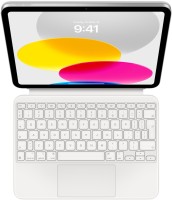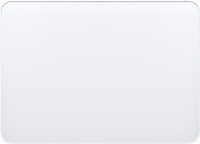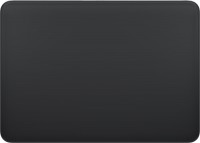Apple iMac 24" 2024 IM24M401GRN Eth
Keyboards24
Mice9
Cables (video, audio, USB)74
 |
PerformanceProd
 |
Connect your Apple devices, iPad, iPhone or iPod with this Lightning connector to your USB-C or Thunderbolt 3 (USB-C) enabled Mac and iPad Pro to sync and charge. Multiple Power Adaptors can also be u more→sed with this cable from the following, Apple 29W, 30W, 61W or 87W USB-C. Letting you charge your iOS smart devices and additionally you can utilise the fast charging features on certain iPhone and iPad Pro models. It is compatible with the vast majority of Apple products listed below and the cable measures 1 metre in total. iPhone Models iPhone 11 Pro iPhone 11 Pro Max iPhone 11 iPhone XS iPhone XS Max iPhone XR iPhone X iPhone 8 iPhone 8 Plus iPhone 7 iPhone 7 Plus iPhone 6s iPhone 6s Plus iPhone …
 |
This USB 2.0 cable connects your iPod, iPhone, or iPad - directly or through a dock - to your computer's USB port for efficient syncing and charging or to the Apple USB Power Adaptor for convenient ch more→arging from a wall outlet. This accessory is compatible with the following: iPhone 4/4S, iPhone 3GS, iPhone 3G, iPod touch 4th generation, iPod touch 3rd generation, iPod touch 2nd generation, iPod touch 1st generation, iPod classic 120GB/160GB (2009), iPod classic 160GB (2007), iPod classic 80GB, iPod nano 6th generation, iPod nano 5th generation (video camera), iPod nano 4th generation (video), iPod nano 3rd generation (video), iPod nano 2nd generation (aluminium), iPod nano 1st generation, iPod …
 |
Every Mac with a Mini DisplayPort allows you to connect an external display or projector using an adapter. You can use an external display as your main workspace or to extend your desktop, or you can more→work in mirrored mode with a projector so you can view what your audience sees.Use the Mini DisplayPort to DVI Adapter to connect an advanced digital monitor, such as the 20- or 23-inch Apple Cinema Display, that includes a DVI connector. Review the documentation or check with the manufacturer of your monitor to make sure you´re choosing the right adapter.Specifi
Important!
Compatibility with specific models Desktop PCs should be confirmed with the online store manager directly before purchase.
Compatibility with specific models Desktop PCs should be confirmed with the online store manager directly before purchase.