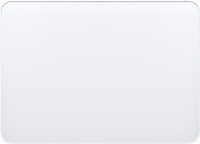Apple iMac 21.5" 4K 2017 MNE02
Keyboards2
Mice6
Cables (video, audio, USB)70
 |
This 1-metre charge cable is made with a woven design with USB-C connectors on both ends and is ideal for charging, syncing and transferring data between USB-C devices. It supports charging of up to 6 more→0 watts and transfers data at USB 2 rates. Pair the USB-C Charge Cable with a compatible USB-C power adapter to conveniently charge your devices from a power point and take advantage of fast-charging capabilities.Sp
 |
Featuring a black braided design that coils without tangling. this 1.8-meter cable supports Thunderbolt 3. Thunderbolt 4. and USB 4 data transfer up to 40Gb/s. USB 3.1 Gen 2 data transfer up to 10Gb/s more→. DisplayPort video output (HBR3). and charging up to 100W. Use this cable to connect a Mac with Thunderbolt 3 or 4 (USB-C) ports to Thunderbolt (USB-C) and USB displays and devices such as Studio Display. Pro Display XDR. docks. and hard drives.
 |
Connect your iPhone, iPad or iPod with Lightning connector to your USB-C– or Thunderbolt 3 (USB-C)–enabled Mac for syncing and charging, or to your USB-C–enabled iPad for charging.You can also use thi more→s cable with your Apple 18W, 20W, 29W, 30W, 61W, 87W or 96W USB‑C Power Adapter to charge your iOS device and even take advantage of the fast-charging feature on selected iPhone and iPad models.Specific
 |
The USB-C to Lightning Adapter lets you connect your Lightning accessories to a USB-C-enabled iPhone or iPad to conveniently provide three key functions — charging, data and audio — with a single adap more→ter. This adapter has a braided cable for added durability.Plug the USB-C end of the adapter into the USB-C connector on your iPhone or iPad, then connect your Lightning accessory. This adapter supports connection to most cars, including those that work with CarPlay. You can also directly connect a USB cable from your car into the USB-C connector on your iPhone.
Important!
Compatibility with specific models Desktop PCs should be confirmed with the online store manager directly before purchase.
Compatibility with specific models Desktop PCs should be confirmed with the online store manager directly before purchase.