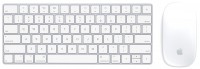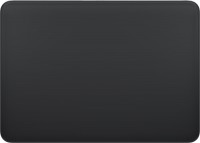Apple iMac 27" 5K 2017 Z0TR000GL
Keyboards19
Mice7
Cables (video, audio, USB)80
 |
Connect your iPhone iPad or iPod with Lightning connector to your USB-C or Thunderbolt 3 (USB-C)enabled Mac for syncing and charging or to your USB-Cenabled iPad for charging.N/AN/A
 |
This 2-metre USB 2.0 cable connects your iPhone, iPad or iPod with a Lightning connector to your computer's USB port for syncing and charging. Or you can connect to the Apple USB Power Adapter for con more→venient charging from a wall outlet. Specifications Cable Length: 2m Reversible design Connections: Lightning to USB 2.0 Colour: White Compatibility iPhone Models iPhone 12 Pro iPhone 12 Pro Max iPhone 12 mini iPhone 12 iPhone 11 Pro iPhone 11 Pro Max iPhone 11 iPhone SE (2nd generation) iPhone XS iPhone XS Max iPhone XR iPhone X iPhone 8 iPhone 8 Plus iPhone 7 iPhone 7 Plus iPhone 6s iPhone 6s Plus iPhone 6 iPhone 6 Plus iPhone SE (1st generation) iPhone 5s iPhone 5c iPhone 5 iPad Models i…
 |
This 2-meter charge cable — with USB-C connectors on both ends — is ideal for charging, syncing, and transferring data between USB-C devices. Pair the USB-C Charge Cable with a compatible USB-C power more→adapter to conveniently charge your devices from a wall outlet and take advantage of fast-charging capabilities. USB-C Power Adapters sold separately. FEATURES:Apple recommends the following pairings:- 12-inch MacBook with USB-C port with the 30W USB-C Power Adapter- 13-inch MacBook Pro with Thunderbolt 3 (USB-C) ports with the 61W USB-C Power Adapter- 15-inch MacBook Pro with Thunderbolt 3 (USB-C) ports with the 87W USB-C Power Adapter- Apple USB-C Charge Cable (2 m)- Connections- USB-C Compatibility: iPad…
 |
Every Mac with a Mini DisplayPort allows you to connect an external display or projector using an adapter. You can use an external display as your main workspace or to extend your desktop, or you can more→work in mirrored mode with a projector so you can view what your audience sees.Use the Mini DisplayPort to DVI Adapter to connect an advanced digital monitor, such as the 20- or 23-inch Apple Cinema Display, that includes a DVI connector. Review the documentation or check with the manufacturer of your monitor to make sure you´re choosing the right adapter.Specifi
Important!
Compatibility with specific Desktop PCs models should be checked with manager of online store immediately before purchase.
Compatibility with specific Desktop PCs models should be checked with manager of online store immediately before purchase.