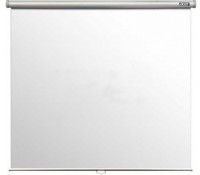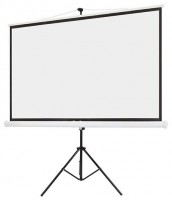BenQ MP780ST
 | Outdated Product £219.84 Main function: universal; Brightness (lm): 2500; Technology: DLP; Resolution (px): 1280x800; Image format support: 16:10, 4:3, 16:9; Rear; Minimum distance (m): 0.85; Max. distance (m): 13.6; Focus: manual; 3D support: 3D support; interactive pen; Size (mm): 110x329.5x248.5; Weight (kg): 3.8 |
BenQ MP780ST
Lamp:2500 lm, service life 3000 h
Resolution:1280x800 px
Projection:from 0.85 m, up to 13.6 m
Connection:VGA
All specifications
Specifications MP780ST
|
| ||||||||||||||||||||||||||||||||||||||||||||||||||||||||||||||||||||||||||||||||||||||||
The information in the model description is for reference purposes.
Always clarify the specifications and configuration of the product with the online store manager before purchasing.
Catalog BenQ 2025 - new arrivals, bestsellers, and the most relevant models BenQ.
Always clarify the specifications and configuration of the product with the online store manager before purchasing.
Catalog BenQ 2025 - new arrivals, bestsellers, and the most relevant models BenQ.

How to choose a projectorType, projection characteristics, type of lamp and matrix, as well as other criteria for choosing a projector
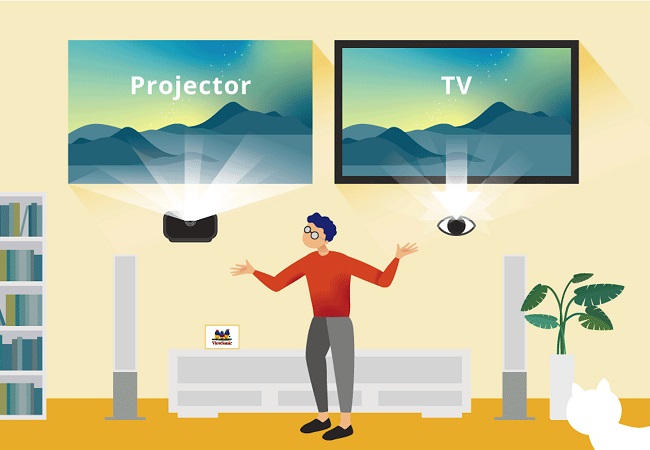
What to choose: a projector or a TV?Let's figure out when it's better to get a projector and when a TV
Additional features projector BenQ MP780ST:
Brilliant Colour Technology
Brilliant Colour technology improves colour reproduction, increases the number of colours transmitted, and also adds brightness to the image, which makes it more realistic. In conditions of a poorly darkened room, this reduces the quality loss when reproducing natural colours.
3D colour management
The 3D colour management function allows you to make adjustments to 6 colours (RGBCMY), namely the adjustment of the ranges and saturation of each of them according to your preferences.
PointDraw Technology
PointDraw technology allows you to work interactively with the projected image, that is, it allows you to replace a special interactive whiteboard. This design system does not require calibration between screen and projector. Just connect the projector to your PC with a USB cable and you can start working with the interactive pen.
- Brilliant Colour Technology
- 3D colour management
- Interactive technology "PointDraw"
- Menu in 24 languages
Brilliant Colour Technology
Brilliant Colour technology improves colour reproduction, increases the number of colours transmitted, and also adds brightness to the image, which makes it more realistic. In conditions of a poorly darkened room, this reduces the quality loss when reproducing natural colours.
3D colour management
The 3D colour management function allows you to make adjustments to 6 colours (RGBCMY), namely the adjustment of the ranges and saturation of each of them according to your preferences.
PointDraw Technology
PointDraw technology allows you to work interactively with the projected image, that is, it allows you to replace a special interactive whiteboard. This design system does not require calibration between screen and projector. Just connect the projector to your PC with a USB cable and you can start working with the interactive pen.