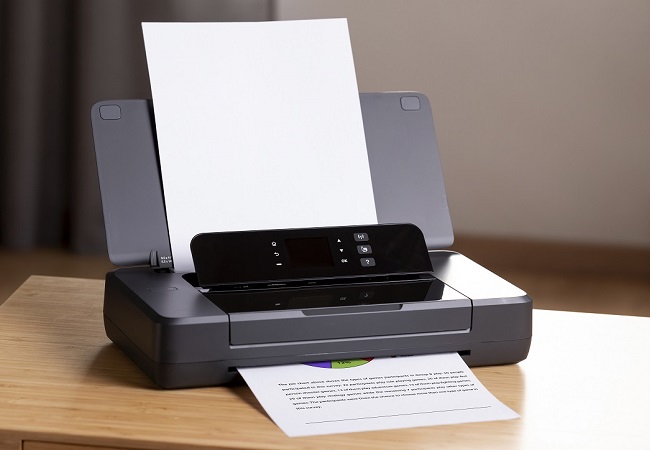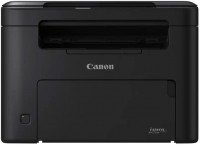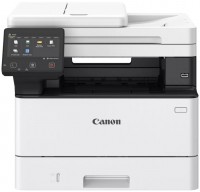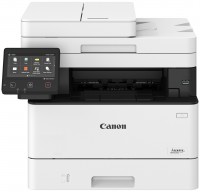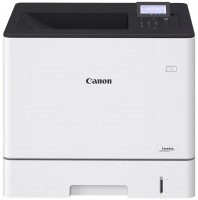Canon i-SENSYS LBP621CW (3104C007)
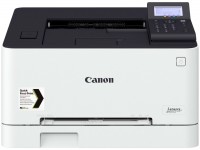 | Outdated Product £158.00 A mid-range colour laser printer primarily noted for its advanced features. So, this printing technique is able to work offline, without connecting to the administrator's computer. The top panel has a covered USB port, thanks to which the printer can print documents directly from removable media, be it an external hard drive or a regular flash drive. The operating modes can be configured using the built-in LCD screen and the button control panel located next to it. The Canon i-SENSYS LBP621CW printer is equipped with a full range of network interfaces, including a wireless Wi-Fi module and a classic Ethernet port. In general, this model is able to meet the needs of almost any company with an average flow of documents. The device is designed for a maximum monthly load of 30,000 pages. In ad...dition, printing equipment is equipped with a wide range of cartridges. Regularly provided 4 toners, including 1 black and white and 3 colour. The print quality itself is at a fairly high level — the maximum resolution is 1200x1200 dpi. This printer can be trusted to print any documents, up to certificates. In addition, this model is extremely economical and energy efficient, and the print noise threshold does not exceed 52 dB. |
A mid-range colour laser printer primarily noted for its advanced features. So, this printing technique is able to work offline, without connecting to the administrator's computer. The top panel has a covered USB port, thanks to which the printer can print documents directly from removable media, be it an external hard drive or a regular flash drive. The operating modes can be configured using the built-in LCD screen and the button control panel located next to it.
The Canon i-SENSYS LBP621CW printer is equipped with a full range of network interfaces, including a wireless Wi-Fi module and a classic Ethernet port. In general, this model is able to meet the needs of almost any company with an average flow of documents. The device is designed for a maximum monthly load of 30,000 pages. In addition, printing equipment is equipped with a wide range of cartridges. Regularly provided 4 toners, including 1 black and white and 3 colour. The print quality itself is at a fairly high level — the maximum resolution is 1200x1200 dpi. This printer can be trusted to print any documents, up to certificates. In addition, this model is extremely economical and energy efficient, and the print noise threshold does not exceed 52 dB.
|
| |||||||||||||||||||||||||||||||||||||||||||||||||||||||||||||||||||||||||||||||||||||
Always clarify the specifications and configuration of the product with the online store manager before purchasing.
Catalog Canon 2025 - new arrivals, bestsellers, and the most relevant models Canon.