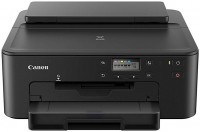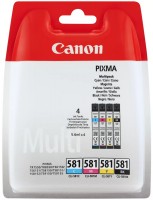from £48.79 colour, flowers 4, inkjet, A4, printing 4800x1200 dpi, photo print, scanning 600х1200 dpi, Wi-Fi Direct, AirPrint
from £53.20 colour, flowers 4, inkjet, A4, 4800x1200 dpi, b/w 15 ppm, color 10 ppm, Wi-Fi Direct, AirPrint
from £52.99 colour, flowers 4, inkjet, A4, printing 4800x1200 dpi, 2-side print, photo print, scanning 1200х2400 dpi, Wi-Fi Direct, AirPrint, Bluetooth, low noise
from £181.99 movable printer, colour, flowers 4, inkjet, A4, 4800x1200 dpi, b/w 9 ppm, color 5.5 ppm, Wi-Fi Direct, AirPrint
from £32.99 colour, flowers 4, inkjet, A4, printing 4800x1200 dpi, photo print, scanning 600х1200 dpi, AirPrint
from £83.99 colour, flowers 4, inkjet, A4, 4800x1200 dpi, b/w 8 ppm, color 4 ppm
from £62.98 colour, flowers 4, inkjet, A4, printing 4800x1200 dpi, 2-side print, photo print, scanning 1200х2400 dpi, Wi-Fi Direct, AirPrint, low noise
from £53.34 colour, flowers 4, inkjet, A4, 4800x1200 dpi, b/w 15 ppm, color 10 ppm, Bluetooth, Wi-Fi Direct, AirPrint
from £59.99 colour, flowers 4, inkjet, A4, printing 4800x1200 dpi, 2-side print, photo print, scanning 1200х2400 dpi, Wi-Fi Direct, AirPrint, Bluetooth, low noise
from £194.87 colour, flowers 6, inkjet, A4, printing 4800x1200 dpi, 2-side print, photo print, scanning 2400x4800 dpi, Wi-Fi Direct, AirPrint, card reader, low noise
from £49.99 colour, flowers 4, inkjet, A4, printing 4800x1200 dpi, 2-side print, photo print, scanning 1200х2400 dpi, Wi-Fi Direct, AirPrint, Bluetooth, low noise
from £188.90 colour, flowers 6, inkjet, A3, printing 4800x1200 dpi, 2-side print, photo print, scanning 1200х2400 dpi, autoscan, LAN, Wi-Fi Direct, AirPrint, Bluetooth, card reader
from £64.24 colour, flowers 4, inkjet, A4, printing 4800x1200 dpi, 2-side print, photo print, scanning 1200х2400 dpi, autoscan, Wi-Fi Direct, AirPrint, fax machine
from £84.99 colour, flowers 4, inkjet, A4, printing 4800x1200 dpi, 2-side print, photo print, scanning 1200х2400 dpi, autoscan, Wi-Fi Direct, AirPrint, low noise
from £44.98 colour, inkjet, A4, printing 4800x1200 dpi, 2-side print, photo print, scanning 600х1200 dpi, 2-side scanning, autoscan, Wi-Fi Direct, AirPrint, fax machine
from £50.99 colour, flowers 4, inkjet, A4, printing 4800x1200 dpi, 2-side print, photo print, scanning 600х1200 dpi, autoscan, Wi-Fi Direct, AirPrint, fax machine
from £64.99 colour, flowers 4, inkjet, A4, printing 1200х1200 dpi, 2-side print, photo print, scanning 1200х2400 dpi, Wi-Fi Direct, AirPrint
from £105.79 colour, flowers 5, inkjet, A4, printing 4800x1200 dpi, 2-side print, photo print, scanning 1200х2400 dpi, Wi-Fi Direct, AirPrint, low noise
from £36.49 colour, flowers 4, inkjet, A4, printing 4800x1200 dpi, photo print, scanning 600х1200 dpi, Wi-Fi Direct, AirPrint
from £84.99 colour, flowers 4, inkjet, A4, printing 1200х1200 dpi, 2-side print, photo print, scanning 1200х2400 dpi, autoscan, Wi-Fi Direct, AirPrint