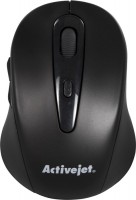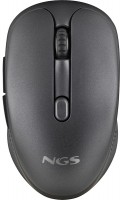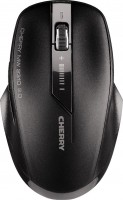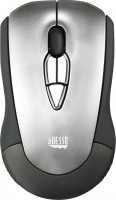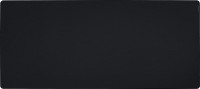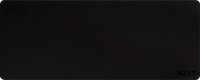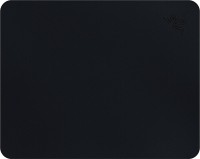Genius Navigator 5000
 |
Genius Navigator 5000 | |||||||||||||||||
| |||||||||||||||||

How to choose a gaming mouseWe'll look at grip types, sensor sensitivity, pushbutton switches, and other important nuances

Branded technologies in computer mice worldWhat technologies are in mice and what benefits they give in particular tasks
Information in model description is for reference purposes.
Before buying always check characteristics and configuration of product with online store manager
Catalog Genius 2024 - new products, best sales and most actual models Genius.
Before buying always check characteristics and configuration of product with online store manager
Catalog Genius 2024 - new products, best sales and most actual models Genius.
Additional features mouse Genius Navigator 5000:
The Navigator 5000 is a wireless optical mouse that lets you forget about cable tangles, ball cleaning and jerky mouse movements.
6 buttons provide quick access to the Internet and frequently used programs. All 6 buttons are programmable.
In addition, the Navigator 5000 has a power off function to conserve batteries. The kit includes two interchangeable panels in silver and black to enhance your personal style.
Simply plug the mini USB receiver into your PC or MAC and your mouse is ready to go.
- 6 programmable buttons for fast web browsing (back, forward and app switching)
- Power switch to save batteries
- Replaceable body panels
- Buttons built into the case
- Mouse Navigator 5000
- RF Mini USB Receiver
- Two interchangeable cases
- Two AA batteries
- USB-PS/2 adapter
- MouseMate Driver CD
- User guide
The Navigator 5000 is a wireless optical mouse that lets you forget about cable tangles, ball cleaning and jerky mouse movements.
6 buttons provide quick access to the Internet and frequently used programs. All 6 buttons are programmable.
In addition, the Navigator 5000 has a power off function to conserve batteries. The kit includes two interchangeable panels in silver and black to enhance your personal style.
Simply plug the mini USB receiver into your PC or MAC and your mouse is ready to go.