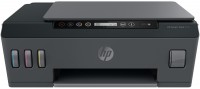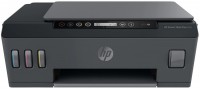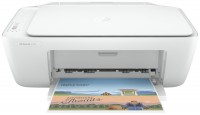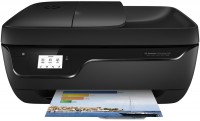HP DeskJet GT5820
 | Outdated Product $211.96 up to $231.04 Paper size: A4; Print Type: inkjet; Output Type: colour; B/W printing (ppm): 20; Colour printing (ppm): 16; Black Ink Page Yield (pages): 5000; Colour Ink Page Yield (pages): 8000; PC connection (USB); Wi-Fi: Wi-Fi 4 (802.11n); Wi-Fi Direct; AirPrint; Display: monochrome; voice assistant: Amazon Alexa, Cortana |
|
| |||||||||||||||||||||||||||||||||||||||||||||||||||||||||||||||||||||||||||||||||||
Always clarify the specifications and configuration of the product with the online store manager before purchasing.
Catalog HP 2025 - new arrivals, bestsellers, and the most relevant models HP.
Up until recently, manufacturers of printers and MFPs have been boycotting the completion of printers with handicraft CISS to reduce the cost of a print. And only recently, models with a factory continuous ink supply system began to appear on the market. For example, in the model range of Hewlett Packard, the device with the GT5820 index, presented to the public at sunset in 2016, became the first-born.
3-in-1
The HP DeskJet GT5820 is a 3-in-1 for printing, scanning and copying documents and photos. On full ink tanks, the MFP allows you to print up to 5,000 pages in black and white and up to 8,000 colour prints. At the same time, the model does not shine with the speed of work: in b/w it can print about 8 ppm, and in colour — up to 5 sheets of A4 format in 1 min.
continuous feed
with four containers for refilling cartridges with ink during operation, the MFP is located close to the right side of the model. The colour ink tanks in it have a volume of 70 mL each, and the black and white ink tank holds 90 mL of ink. Note that the first inclusion is accompanied by a long process of initializing the cartridges — the process of getting ink to them takes about 1 hour. And sometimes the ink simply does not have time to refill the cartridges in the process of successively printing several colour photographs, as a result of which streaks may appear on the prints. The problem disappears when printing photos one by one with a short pause.
Wireless communication
The standard way to connect an MFP using a USB cable is supplemented with support for interacting with a printing device over a Wi-Fi network. Pairing with mobile gadgets via a wireless connection is carried out literally at the touch of a button on the pseudo-touch control panel. There is also a small digital display, the main function of which is to select the number of prints when printing, scanning or copying documents.
Nuances of operation
The recommended load on the HP DeskJet GT5820 is up to 1,000 pages per month at 5% page coverage. It is not recommended to exceed it, as well as to leave the MFP for a long time without work so that the ink in it does not have time to dry. Difficulties are also caused by the replacement of printheads, which is carried out in service centers. But all this is leveled by the low cost of one print and the ease of handling the device.