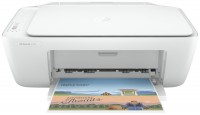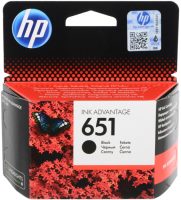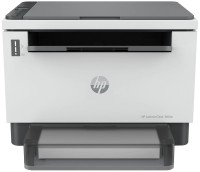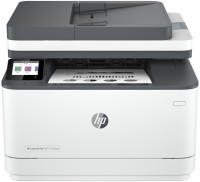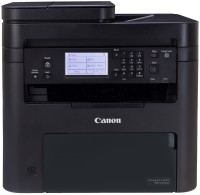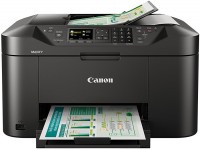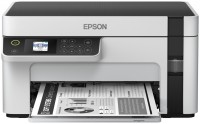HP DeskJet Ink Advantage 5575
 | Outdated Product £299.99 Paper size: A4; Print Type: inkjet; Output Type: colour; B/W printing (ppm): 22; Colour printing (ppm): 21; Double-side printing; Black Ink Page Yield (pages): 600; Colour Ink Page Yield (pages): 300; PC connection (USB); Wi-Fi: Wi-Fi 4 (802.11n); Wi-Fi Direct; AirPrint; Display: touch monochrome |
|
| |||||||||||||||||||||||||||||||||||||||||||||||||||||||||||||||||||||||||||||||||||||||||
Always clarify the specifications and configuration of the product with the online store manager before purchasing.
Catalog HP 2025 - new arrivals, bestsellers, and the most relevant models HP.
With the Ink Advantage series of MFPs released in 2015, the American company has focused on ease of use and mobile printing.
Everything's under control
Many MFPs can print directly from mobile devices. But only a few of them can be managed like the HP 5575. Hewlett-Packard has developed a special All-in-One Printer Remote application for smartphones and tablets based on Android and iOS. With its help, for example, it is easy to track the current amount of ink in the cartridges and the presence of paper. You can even scan documents using your smartphone's camera.
Touch control
Unlike the vast majority of MFPs, the HP 5575 is equipped with a touch screen. With it, you can directly (without a computer or smartphone) copy, scan and print. However the screen is small — 2.2", so previewing photos is not very convenient. If you don't need a touch screen, you can buy a more affordable HP model from the Ink Advantage series, such as the 4535.
Design features
The printer has a non-standard set of cartridges — black and white with a resource of 600 pages and "colour" for 300 pages. The second cartridge must be changed as soon as the ink of one of the three colours runs out. But HP made sure that printing photos was convenient and fast. The MFP supports automatic two-sided printing and is equipped with a special slot for 10x15 cm photo paper. When printing numerous pictures, you do not have to load each sheet separately.
HP DeskJet Ink Advantage 5575 can be advised to those who plan to print and manage the MFP not only from a PC, but also from a tablet and smartphone. The MFP can also work in standalone mode. Key parameters, such as print speed (up to 21 ppm in colour), are also at a good level.