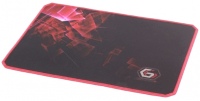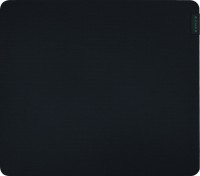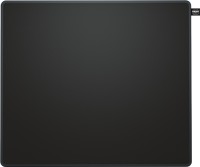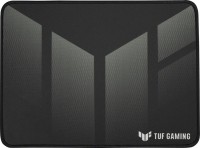Wacom Intuos3 4D Mouse
 |
Wacom Intuos3 4D Mouse | |||||||||||||||||
| |||||||||||||||||
The information in the model description is for reference purposes.
Always clarify the specifications and configuration of the product with the online store manager before purchasing.
Catalog Wacom 2025 - new arrivals, bestsellers, and the most relevant models Wacom.
Always clarify the specifications and configuration of the product with the online store manager before purchasing.
Catalog Wacom 2025 - new arrivals, bestsellers, and the most relevant models Wacom.

How to choose a gaming mouseWe'll look at grip types, sensor sensitivity, pushbutton switches, and other important nuances

Branded technologies in computer mice worldWhat technologies are in mice and what benefits they give in particular tasks
Additional features mouse Wacom Intuos3 4D Mouse:
With a Tool ID, each Intuos3 input device can be individually programmed and configured for each application. And these features are automatically activated when you launch the application.
From the press release:
Weighing around 100g, this lightweight mouse has no wires or batteries. In addition, it does not contain a ball or optical sensor - and therefore does not require cleaning or other types of maintenance.
The graphics tablet provides her with high precision in her work - the resolution is 5080 lpi (for ordinary mice - up to 1000 dpi).
The mouse has 5 programmable buttons, which allows you to use it for quick access to the most requested commands.
In addition, the mouse is equipped with an accurate scroll wheel - it rotates in both directions by 1024 divisions.
The mouse - as well as the Intuos3 tablet - supports Tool IDs. This means that if you have multiple pens/mouses, then each pen/mouse can be assigned a unique number, and the tablet will automatically distinguish between pens/mouses, and at the same time load the settings of each device for each application used.
The mouse has a symmetrical shape, and is equally convenient for both right-handers and left-handers. The mouse is very practical when working with raster and vector graphics editors.
- 5 programmable buttons allow you to perform many functions, such as simulating the key combination Ctrl-V. You can also use a combination of two buttons
- Tool ID
With a Tool ID, each Intuos3 input device can be individually programmed and configured for each application. And these features are automatically activated when you launch the application.
From the press release:
Weighing around 100g, this lightweight mouse has no wires or batteries. In addition, it does not contain a ball or optical sensor - and therefore does not require cleaning or other types of maintenance.
The graphics tablet provides her with high precision in her work - the resolution is 5080 lpi (for ordinary mice - up to 1000 dpi).
The mouse has 5 programmable buttons, which allows you to use it for quick access to the most requested commands.
In addition, the mouse is equipped with an accurate scroll wheel - it rotates in both directions by 1024 divisions.
The mouse - as well as the Intuos3 tablet - supports Tool IDs. This means that if you have multiple pens/mouses, then each pen/mouse can be assigned a unique number, and the tablet will automatically distinguish between pens/mouses, and at the same time load the settings of each device for each application used.
The mouse has a symmetrical shape, and is equally convenient for both right-handers and left-handers. The mouse is very practical when working with raster and vector graphics editors.