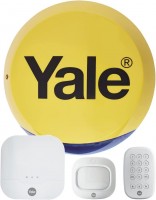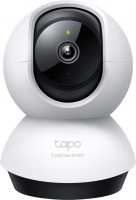Xiaomi Aqara SHK61
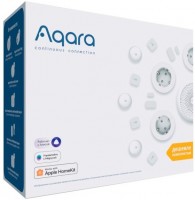 |
Xiaomi Aqara SHK61 | ||||||||||||||||||||||||||||||||||||||||||||||||||
|
| |||||||||||||||||||||||||||||||||||||||||||||||||
Wi-Fi connection. Support for Apple HomeKit. Nightlight function.
There is no motion sensor included.
The information in the model description is for reference purposes.
Always clarify the specifications and configuration of the product with the online store manager before purchasing.
Catalog Xiaomi 2025 - new arrivals, bestsellers, and the most relevant models Xiaomi.
Always clarify the specifications and configuration of the product with the online store manager before purchasing.
Catalog Xiaomi 2025 - new arrivals, bestsellers, and the most relevant models Xiaomi.
The button on the case performs 4 actions:
- One click - turn on / off the backlight (or turn off the sound signal, if active).
- Two clicks - arming/disarming the hub.
- Three clicks - the hub switches to the mode of pairing with ZigBee sensors. At this moment, the purple backlight turns on on the hub and it becomes possible to connect the sensors (according to the instructions attached to them).
- Hold for 10 seconds - reset the device and put it into pairing mode with the application. The gateway starts flashing yellow, at this moment it can be connected to the Mi Home or Aqara Home applications.