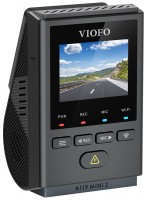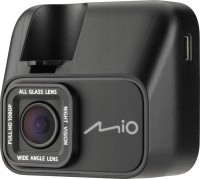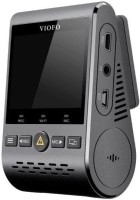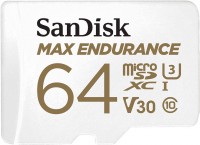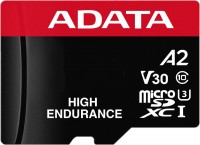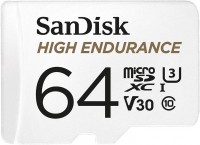Xiaomi Yi Smart Light
 | Outdated Product $52.80 up to $55.96 Type: dashcam; Installation: on the windscreen; Full HD (1080): 1920x1080, 60 fps; G-sensor; sound recording; WDR (Wide Dynamic Range); Wi-Fi; Screen size ("): 2.7; Backup power: battery; Battery (mAh): 240; Size (mm): 74x19.4x52.4; |
Xiaomi Yi Smart Light | ||||||||||||||||||||||||||||||||||||||||||||||||
|
| |||||||||||||||||||||||||||||||||||||||||||||||
Always clarify the specifications and configuration of the product with the online store manager before purchasing.
Catalog Xiaomi 2025 - new arrivals, bestsellers, and the most relevant models Xiaomi.


Externally, the video recorder from the ambitious company Xiaomi is very similar to the first generation of action cameras from the Chinese manufacturer. It has a similar lens, which is slightly shifted to the side relative to the centre of the front panel, and the differences lie in the back — all of it is given over to a large screen with a diagonal of 2.7".
detailed image
The high-aperture lens of the recorder with a maximum aperture of f/1.8 captures 165° of the surrounding reality in its field of view. Such an ultra-wide angle creates a slight distortion at the edges of the frame, and at the same time allows you to keep everything in view. High-quality optics in conjunction with a highly sensitive image sensor provide a detailed image output in almost any shooting conditions. During the day, the recorder instantly adjusts to various lighting conditions, and the night image boasts a good dynamic range.
A high resolution
The maximum video recording resolution is 2304x1296 pixels, which is analogous to the Super FullHD format. To work with high resolution, you will need a high-speed memory card (not lower than class 10).
Smart Features
In FullHD at 30 fps and at lower resolutions , the smart LDWS and FCWS functions come to the aid of the driver. They are responsible for controlling the lane and the distance to the car in front, respectively. Lack of binding to turn signals makes the LDWS function more useless, since the device will respond to all lane changes in the car.
Wi-Fi network
The menu items of the DVR are signed with Chinese characters. But it’s still not difficult to figure out the settings, because. each position is indicated by an intuitive icon. In addition , it is possible to set up the recorder, update its firmware or quickly transfer footage from it using a smartphone connected to the device via a wireless Wi-Fi network. To do this, just install the proprietary Yi Dashcam application on your mobile phone.
Reference. The larger the viewing angle of the DVR lens, the wider the space that the camera can cover when shooting, and the less risk that some significant detail will remain behind the scenes.