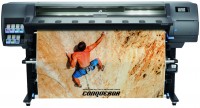Plotter Printers HP
All Plotter Printers Advanced filters → |
You might be interested in
Plotter Printers: specifications, types
Product Type
The type of plotter is indicated by the technology used for printing. Nowadays, laser and inkjet models are most widely used, but other, more specific varieties can be found — solvent, sublimation, ultraviolet, textile, latex and solid ink plotters. Here are the main features of each of these types:
— Inkjet. In inkjet plotters, the image is built from the smallest drops of ink, “spit out” by the print head onto the paper. Such devices are relatively inexpensive, while they provide good print quality and can work with plain paper, and the inkjet technology itself is suitable for full-colour images. One of its key cons can be called poor suitability for making numerous prints in a short time: printing is relatively slow, and prints are more expensive than, for example, laser ones. In addition, the ink used for classical inkjet printing is sensitive to humidity, temperature changes and, in most cases, ultraviolet light. Therefore, materials printed on such a plotter are only suitable for indoor use; for outdoor installations, either protective coatings or more sustainable technology such as UV or solvent (see below) should be used.
— Laser. Laser printing is carried out using powdered toner: the laser beam "marks" indivi...dual areas on a special light-sensitive drum, toner sticks to these areas, which is then transferred to paper. Such devices are very convenient for operating with numerous materials: printing is fast, and the cost of one print is low. On the other hand, the vast majority of such plotters are monochrome, for drawings and other similar materials. For colour printing, laser technology is poorly suited. Laser plotters are expensive. However, relatively recently, a specific variety has appeared — LED-plotters. They are similar in principle of operation, which is why they are also commonly referred to as laser ones; however, instead of a single emitter, such devices use a system of LEDs. This made it possible to simplify the design and reduce its cost.
— Solvent. This printing technology is generally similar to inkjet, but it uses a special ink based on solvent — a solvent obtained from petroleum products. The advantage of such inks over common inks is that the solvent "penetrates" deeply into the surface of the material. This ensures reliability, resistance to adverse conditions, as well as the ability to print on a wide variety of materials — banners, vinyl films, fabrics, etc. At the same time, unlike UV printing, the materials do not require special processing — it is enough to wait for the solvent to dry. Thanks to all this, as well as the ability to create a colorful image, solvent plotters are very popular, in particular, in the production of outdoor advertising. However, this technology has its cons — foremost, a pungent smell, which makes it difficult to print materials for internal use.
— Sublimation. Plotters, which action is based on the phenomenon of sublimation — the evaporation of a solid dye and the settling of its particles on the media (often under the surface of the media). There are two types of sublimation printing: direct, when the image is applied directly to the final media, and transfer, when the image is printed on a transitional carrier and transferred from it to the media surface using a heat press. In modern plotters, the second option is most often found — it allows you to print on a wide variety of materials, including voluminous objects that simply would not fit in a plotter. This way of plotter operating that are meant in this case by the term “sublimation”, and devices with the possibility of direct printing are highlighted in a separate category — textile; see below for more details. Anyway, sublimation technology provides a higher quality image than inkjet (and its analogues), however, the ink is sensitive to ultraviolet light, which may require the use of protective coatings.
— Ultraviolet. A variation of inkjet printing (see above), using the so-called UV-ink – an ink that solidify when exposed to UV light. Such ink forms a film on the surface of the printed media that protects the applied image from adverse influences (dust, humidity); At the same time, due to the good adhesive properties of the ink, a wide variety of materials can be used for printing, which makes this technology well suited for outdoor advertising. Compared to another similar technology — solvent — UV inks are more expensive, but for a number of reasons, prints are somewhat cheaper. Other pros include instant solidification and less expressed odour, making UV printing suitable for indoor materials as well.
— Textile. Plotters with the ability to print on fabrics. Usually, they are a kind of sublimation models (see above), which support the possibility of direct printing. Note that a durable and stable image with such printing can only be obtained on synthetics — the ink is gradually washed off from cotton and other natural fabrics during washing. In addition, this method is not suitable for materials sensitive to heat.
— Solid ink. As the name suggests, this type of plotter uses solid state dyes to print. When printing, the required portions of ink are melted and applied to the drum, which prints them onto the media. Solid ink devices are compatible with a wide variety of materials (paper, film, cardboard), they provide bright, rich colour images with excellent resolution, provide good speed, and the cost of prints over long periods of use is very low. Among the cons of this technology, is the necessary to constantly keep the plotter turned on — otherwise, each time it is turned on, part of the ink will be dumped into the waste container.
— Latex. Plotters using water-based ink with the addition of synthetic latex. During operation, individual dots are applied similarly to inkjet printing (see above), after which they are heated with an oven to evaporate water and holding the latex. One of the key advantages of this type of plotters is environmental friendliness: they are safe and can be installed in any room. In addition, latex plotters are compatible with a wide range of materials (including even textiles), provide good brightness and colour reproduction, and prints are odorless and resistant to moisture.
— Inkjet. In inkjet plotters, the image is built from the smallest drops of ink, “spit out” by the print head onto the paper. Such devices are relatively inexpensive, while they provide good print quality and can work with plain paper, and the inkjet technology itself is suitable for full-colour images. One of its key cons can be called poor suitability for making numerous prints in a short time: printing is relatively slow, and prints are more expensive than, for example, laser ones. In addition, the ink used for classical inkjet printing is sensitive to humidity, temperature changes and, in most cases, ultraviolet light. Therefore, materials printed on such a plotter are only suitable for indoor use; for outdoor installations, either protective coatings or more sustainable technology such as UV or solvent (see below) should be used.
— Laser. Laser printing is carried out using powdered toner: the laser beam "marks" indivi...dual areas on a special light-sensitive drum, toner sticks to these areas, which is then transferred to paper. Such devices are very convenient for operating with numerous materials: printing is fast, and the cost of one print is low. On the other hand, the vast majority of such plotters are monochrome, for drawings and other similar materials. For colour printing, laser technology is poorly suited. Laser plotters are expensive. However, relatively recently, a specific variety has appeared — LED-plotters. They are similar in principle of operation, which is why they are also commonly referred to as laser ones; however, instead of a single emitter, such devices use a system of LEDs. This made it possible to simplify the design and reduce its cost.
— Solvent. This printing technology is generally similar to inkjet, but it uses a special ink based on solvent — a solvent obtained from petroleum products. The advantage of such inks over common inks is that the solvent "penetrates" deeply into the surface of the material. This ensures reliability, resistance to adverse conditions, as well as the ability to print on a wide variety of materials — banners, vinyl films, fabrics, etc. At the same time, unlike UV printing, the materials do not require special processing — it is enough to wait for the solvent to dry. Thanks to all this, as well as the ability to create a colorful image, solvent plotters are very popular, in particular, in the production of outdoor advertising. However, this technology has its cons — foremost, a pungent smell, which makes it difficult to print materials for internal use.
— Sublimation. Plotters, which action is based on the phenomenon of sublimation — the evaporation of a solid dye and the settling of its particles on the media (often under the surface of the media). There are two types of sublimation printing: direct, when the image is applied directly to the final media, and transfer, when the image is printed on a transitional carrier and transferred from it to the media surface using a heat press. In modern plotters, the second option is most often found — it allows you to print on a wide variety of materials, including voluminous objects that simply would not fit in a plotter. This way of plotter operating that are meant in this case by the term “sublimation”, and devices with the possibility of direct printing are highlighted in a separate category — textile; see below for more details. Anyway, sublimation technology provides a higher quality image than inkjet (and its analogues), however, the ink is sensitive to ultraviolet light, which may require the use of protective coatings.
— Ultraviolet. A variation of inkjet printing (see above), using the so-called UV-ink – an ink that solidify when exposed to UV light. Such ink forms a film on the surface of the printed media that protects the applied image from adverse influences (dust, humidity); At the same time, due to the good adhesive properties of the ink, a wide variety of materials can be used for printing, which makes this technology well suited for outdoor advertising. Compared to another similar technology — solvent — UV inks are more expensive, but for a number of reasons, prints are somewhat cheaper. Other pros include instant solidification and less expressed odour, making UV printing suitable for indoor materials as well.
— Textile. Plotters with the ability to print on fabrics. Usually, they are a kind of sublimation models (see above), which support the possibility of direct printing. Note that a durable and stable image with such printing can only be obtained on synthetics — the ink is gradually washed off from cotton and other natural fabrics during washing. In addition, this method is not suitable for materials sensitive to heat.
— Solid ink. As the name suggests, this type of plotter uses solid state dyes to print. When printing, the required portions of ink are melted and applied to the drum, which prints them onto the media. Solid ink devices are compatible with a wide variety of materials (paper, film, cardboard), they provide bright, rich colour images with excellent resolution, provide good speed, and the cost of prints over long periods of use is very low. Among the cons of this technology, is the necessary to constantly keep the plotter turned on — otherwise, each time it is turned on, part of the ink will be dumped into the waste container.
— Latex. Plotters using water-based ink with the addition of synthetic latex. During operation, individual dots are applied similarly to inkjet printing (see above), after which they are heated with an oven to evaporate water and holding the latex. One of the key advantages of this type of plotters is environmental friendliness: they are safe and can be installed in any room. In addition, latex plotters are compatible with a wide range of materials (including even textiles), provide good brightness and colour reproduction, and prints are odorless and resistant to moisture.
Paper size
The paper size the plotter is designed to operate with. Most models use ISO 216 formats, identified by the letter A followed by a digit. These formats include the popular A4, but plotters usually work with larger paper:
- A0+. This marking means that the plotter is able to work with sheets larger than A0 (see below). The A0+ format itself provides a sheet width of 914 mm, however, in this case, support for wider media is usually provided — about 1100 mm (1050 – 1150 mm) in the most modest models of this format ( A0+ 44 ") and 1500 mm or more in the largest ( A0+ ≥ 60")
- A0. Paper of this format has a size of 1189x841 mm.
- A1. Paper size 841x594 mm — in other words, half of the A0 format.
- A2. A sheet of this format is approximately the size of a newspaper spread — 420x594 mm, half the size of A1. Considered relatively small by plotter standards.
- A3. The smallest format found in modern plotters: 297x420 mm, that is, only twice the standard A4 (in other words, with a magazine spread). Used in few desktop models (see Installation) — particularly, textile devices (see Product Type) for printing on T-shirts and other similarly sized clothes.
Output Type
Colour plotter — the range of colours reproduced by the unit when printing.
— Coloured. Devices that use the entire colour gamut. Such printing is more expensive than black and white, but it allows you to get bright and most reliable images; of course, if necessary, a monochrome image can also be reproduced on such a plotter. So, this option is most popular nowadays. Technically, almost any printing technology can be used in colour devices (see "Product Type") — except that laser colour printing is too complicated and expensive, and therefore usually does not occur in plotters.
— Monochrome. The common name for such devices is “black and white,” since monochrome plotters print exactly in black (to be precise, in different shades of grey). Obviously, the possibilities of such printing are very limited compared to colour. However, it also has a number of advantages — in particular, it allows the use of laser technology, thus providing a very low cost per print and high speed. In addition, for some tasks — for example, printing drawings — colour is not initially required. Actually, plotters from this category are used mainly for operating with large-format drawings.
— Coloured. Devices that use the entire colour gamut. Such printing is more expensive than black and white, but it allows you to get bright and most reliable images; of course, if necessary, a monochrome image can also be reproduced on such a plotter. So, this option is most popular nowadays. Technically, almost any printing technology can be used in colour devices (see "Product Type") — except that laser colour printing is too complicated and expensive, and therefore usually does not occur in plotters.
— Monochrome. The common name for such devices is “black and white,” since monochrome plotters print exactly in black (to be precise, in different shades of grey). Obviously, the possibilities of such printing are very limited compared to colour. However, it also has a number of advantages — in particular, it allows the use of laser technology, thus providing a very low cost per print and high speed. In addition, for some tasks — for example, printing drawings — colour is not initially required. Actually, plotters from this category are used mainly for operating with large-format drawings.
Placement
- Floor. Plotters designed for installation directly on the floor, on special stands; the availability of a stand for such a device is mandatory, because it carries various auxiliary equipment – particularly, a basket for completed prints. The floor models are predominantly advanced models, which are distinguished by their large weight and size. This option is convenient because the plotter does not require additional surfaces such as tables for installation. On the other hand, such a unit can create inconvenience in tight room where there is little free space on the floor. Also note that some floor models are not equipped with stands, they must be purchased separately.
- Desktop. Plotters designed to be placed on a table, workbench, or other similar stand. This installation is good in constrained conditions, because it does not require floor space. On the other hand, it imposes some restrictions on weight and dimensions, which is why desktop plotters are usually designed for relatively small paper sizes - A2, less often A1 (see above).
- Desktop. Plotters designed to be placed on a table, workbench, or other similar stand. This installation is good in constrained conditions, because it does not require floor space. On the other hand, it imposes some restrictions on weight and dimensions, which is why desktop plotters are usually designed for relatively small paper sizes - A2, less often A1 (see above).
Scanner
The presence of a built-in scanner in the plotter.
This function actually turns the plotter into an MFP (multifunctional device): the scanner allows you to digitize printed materials, as well as use the unit as a copier (however, this possibility should be specified separately). At the same time, built-in scanners, like the plotters themselves, are usually designed for large-format media. In addition, such equipment can be combined with various additional features — in particular, some devices with a scanner can not only send digitized materials to a PC, but also save them to a flash drive or memory card, and even send them to e-mail, network storage or an Internet resource.
This function actually turns the plotter into an MFP (multifunctional device): the scanner allows you to digitize printed materials, as well as use the unit as a copier (however, this possibility should be specified separately). At the same time, built-in scanners, like the plotters themselves, are usually designed for large-format media. In addition, such equipment can be combined with various additional features — in particular, some devices with a scanner can not only send digitized materials to a PC, but also save them to a flash drive or memory card, and even send them to e-mail, network storage or an Internet resource.
Max resolution
The highest image resolution the plotter is capable of printing on paper. It is indicated by the number of dots per inch horizontally and vertically — for example, 1440x720.
The higher the resolution, the smoother the printed image will be as a result, the less noticeable individual dots will be on it (to the point that they cannot be seen at all with the naked eye). On the other hand, the ability to print in such resolutions affects the price of the plotter accordingly. In addition, do not forget that high-quality printing requires appropriate source materials — the quality of the print cannot be higher than the quality of the original image.
Note that in this case we are talking about the maximum resolution; usually in the settings it is possible to set more modest parameters.
The higher the resolution, the smoother the printed image will be as a result, the less noticeable individual dots will be on it (to the point that they cannot be seen at all with the naked eye). On the other hand, the ability to print in such resolutions affects the price of the plotter accordingly. In addition, do not forget that high-quality printing requires appropriate source materials — the quality of the print cannot be higher than the quality of the original image.
Note that in this case we are talking about the maximum resolution; usually in the settings it is possible to set more modest parameters.
Print speed
The print speed provided by the plotter.
Such devices are intended for large-format material, so this parameter is usually indicated as m² per hour. Keep in mind that the spec usually give the maximum print speed, which is achieved at a reduced resolution and overall quality; in standard mode, the plotter may work noticeably slower. So when choosing for this parameter, it is worth taking a certain margin. On the other hand, according to the values indicated in the specs, it is quite possible to evaluate different models and compare them with each other: the difference in the claimed performance, usually, will proportionally correspond to the difference in the actual speed of work.
As for specific values, speed up to 20 m²/h for modern plotters is considered low, 21 – 50 m²/h — medium, and in the most powerful and performant equipment this value can exceed 50 m²/h.
Such devices are intended for large-format material, so this parameter is usually indicated as m² per hour. Keep in mind that the spec usually give the maximum print speed, which is achieved at a reduced resolution and overall quality; in standard mode, the plotter may work noticeably slower. So when choosing for this parameter, it is worth taking a certain margin. On the other hand, according to the values indicated in the specs, it is quite possible to evaluate different models and compare them with each other: the difference in the claimed performance, usually, will proportionally correspond to the difference in the actual speed of work.
As for specific values, speed up to 20 m²/h for modern plotters is considered low, 21 – 50 m²/h — medium, and in the most powerful and performant equipment this value can exceed 50 m²/h.
Sheet printing time
Approximate time taken by the plotter to print one sheet.
This indicates for the paper size that the machine was originally designed for (see "Paper Size"). And it is approximate because it is usually given for optimal or almost optimal printing conditions: low quality and resolution, relatively simple images, etc. So the actual print time of the sheet may differ from the claimed one in one direction or another, depending on the operating parameters — starting from the mentioned quality and resolution to the type of media. However, according to the figures indicated in the specs, it is quite possible to evaluate different models and compare them with each other: the difference in the claimed time, usually, will proportionally correspond to the difference in the actual printing speed.
It is also worth noting that this time is usually indicated by the duration of the printing process itself — from the capture of the sheet by the feeder to the output of the completed print from the device. Interruptions inevitably occur between printing individual sheets, so that the total printing time is longer than the printing time of a sheet multiplied by the number of sheets. For example, a device with a time consumption of 36 sec per sheet theoretically should print about 100 sheets per hour (1 h = 3600 s, 3600/36 = 100), but in fact such a plotter usually produces about 70 – 75 sheets in this time.
This indicates for the paper size that the machine was originally designed for (see "Paper Size"). And it is approximate because it is usually given for optimal or almost optimal printing conditions: low quality and resolution, relatively simple images, etc. So the actual print time of the sheet may differ from the claimed one in one direction or another, depending on the operating parameters — starting from the mentioned quality and resolution to the type of media. However, according to the figures indicated in the specs, it is quite possible to evaluate different models and compare them with each other: the difference in the claimed time, usually, will proportionally correspond to the difference in the actual printing speed.
It is also worth noting that this time is usually indicated by the duration of the printing process itself — from the capture of the sheet by the feeder to the output of the completed print from the device. Interruptions inevitably occur between printing individual sheets, so that the total printing time is longer than the printing time of a sheet multiplied by the number of sheets. For example, a device with a time consumption of 36 sec per sheet theoretically should print about 100 sheets per hour (1 h = 3600 s, 3600/36 = 100), but in fact such a plotter usually produces about 70 – 75 sheets in this time.
Drop volume
The smallest drop volume of ink that can be produced by the printhead of an inkjet or similar plotter (see "Product Type").
This parameter is directly related to the print resolution (see “Maximum resolution”): the more dots per inch, the smaller the separate dots and, accordingly, the drops should be. At the same time, models with the same dpi number may differ slightly in this parameter. In such cases, it should be assumed that a smaller droplet volume potentially provides better print quality, with more accurate reproduction of fine lines and borders between individual areas of the image, however, such features accordingly affect the price of the device.
This parameter is directly related to the print resolution (see “Maximum resolution”): the more dots per inch, the smaller the separate dots and, accordingly, the drops should be. At the same time, models with the same dpi number may differ slightly in this parameter. In such cases, it should be assumed that a smaller droplet volume potentially provides better print quality, with more accurate reproduction of fine lines and borders between individual areas of the image, however, such features accordingly affect the price of the device.
Sheet printing
Ability to use the plotter to print on separate sheets of paper. Roll media is widely used in large format printing and some devices may not be able to handle other options. Therefore, the possibility of sheet printing, usually, is separately indicated in the specs. At the same time, many models allow the use of larger sheets than provided by the supported paper format (see above) — the main thing is that the sheet fits into the device in width.
Roll printing
Ability to print on paper or other rolled up media. Given the size of materials printed on plotters, it is much more convenient to use rolls than separate sheets. At the same time, such media require special equipment and appropriate configuration of the plotter's software. Therefore, if you plan to print from rolls, you should choose a model where this function is specified.
Note that theoretically this size is determined by the supported paper size, however, in fact, the maximum media width is often greater than that of the claimed one.
Note that theoretically this size is determined by the supported paper size, however, in fact, the maximum media width is often greater than that of the claimed one.
Built-in CISS
The availability of a built-in CISS in the design of a device — a continuous ink supply system. Instead of cartridges, such plotters use external ink tanks, where the ink is pumped to the print heads. This allows you to reduce the cost of consumables: one refill of CISS is much cheaper than several replacement cartridges for the same print volumes. And you have to refill such systems less often than changing the cartridge.
Media width (min)
The smallest width of paper or other media that the plotter can handle. Such devices, by definition, are designed for large-format printing and are poorly suited for small media; therefore, if you plan to frequently print on sizes smaller than standard (see "Paper Size"), you should pay attention to this parameter and make sure that the selected plotter can work with all the necessary materials.
Media width (max)
The largest width of paper or other media that the plotter can handle. The larger this parameter, the larger the materials that can be printed on the device; however, the dimensions, weight and cost of the plotter also increase markedly due to this.
Max. roll diameter
The largest roll diameter that can be installed in a plotter with roll printing (see above). This parameter is useful primarily for the selection of media: the material of the same width can be produced in rolls of different diameters.
Number of rolls
The number of rolls that can be installed in a plotter that can print from such media at one time (see above).
Most often, such models are made for one carrier, however, there are also more advanced units — for 2 or more rolls(in some cases this number reaches 4). The meaning of this functionality is that you can simultaneously use media of different sizes (for example, A1 and A2) or/and types (for example, glossy and matte paper) while printing. Of course, you can only print on one material at a time; however, the presence of multiple rolls allows you to switch between them simply through the settings of the plotter, without fiddling with changing media.
Most often, such models are made for one carrier, however, there are also more advanced units — for 2 or more rolls(in some cases this number reaches 4). The meaning of this functionality is that you can simultaneously use media of different sizes (for example, A1 and A2) or/and types (for example, glossy and matte paper) while printing. Of course, you can only print on one material at a time; however, the presence of multiple rolls allows you to switch between them simply through the settings of the plotter, without fiddling with changing media.
Paper grammage (min)
The lowest grammage of paper that the plotter can print normally on. Grammage is expressed in grams per square metre; accordingly, the more dense the paper, the thicker it is, and the greater the difference between the minimum and maximum paper grammage, the greater the range of materials the plotter can operate with.
The use of materials that are too thin can lead to a number of troubles: multi-sheet picking, creasing, jamming, etc. Therefore, if you plan to use low-grammage paper, you should pay special attention to this characteristic.
The use of materials that are too thin can lead to a number of troubles: multi-sheet picking, creasing, jamming, etc. Therefore, if you plan to use low-grammage paper, you should pay special attention to this characteristic.
Paper grammage (max)
The highest paper grammage that the plotter can handle normally. For details about grammage, see "Paper grammage (Min)"; and you should pay attention to its maximum value if you plan to use thick materials. Do not try to print on more dense media than it is specified in the specs of the device: even if the plotter can handle such paper normally, it can cause serious damage.
Data transfer
Data transfer supported by the plotter.
In addition to direct connection to a PC via USB, supported by the vast majority of such devices, connection to PC network is very popular nowadays — usually via a wired LAN port, and often via Wi-Fi. The last one may additionally support special modes of operation — Wi-Fi Direct and/or . You can also find plotters with support of external media — in the form of a card reader or its own USB port for flash drives.
Here is a more detailed description of each of these options:
— Connection to a PC (USB). Connecting to a standard USB port on a PC or laptop is a classic data transfer format found in almost all modern plotters. It allows you to send print tasks to the device, manage settings, receive various operation notifications on your PC, save digitized materials from the built-in scanner (if available — see above), etc. The disadvantages of this connection include the fact that it is designed for interaction between the plotter and only one specific PC. Anyway, you can also manage a network sharing on this PC — but this is quite complicated; it is easier to immediately select a device with network connectivity (see below).
— Network connection (LAN).... LAN connection via wired LAN interface. By itself, network connectivity at least makes the plotter accessible from any PC on the local network; and some models even allow to be used over the Internet. In addition, such devices may provide various specific network functions — for example, sending materials from a scanner to file storage or e-mail. A wired connection is not as convenient as Wi-Fi — in fact, because of the need to run a wire — but it is cheaper, and it also provides a more stable and reliable connection, not dependent on obstacles and interference levels near the device.
— USB (for flash drives). USB port for connecting various external media, installed in the plotter. In addition to flash drives, this connector can be used for external HDDs, as well as for cameras and many other portable devices with built-in storage. In any case, such a connection is mainly used for direct printing — sending files for printing without using a PC. And if you have a scanner (see above), you can also copy scanned materials to an external device via the USB port. Navigation through the contents of external media is usually carried out using the display installed on the plotter.
— Card reader. Built-in memory card reader — most often SD format (although specific types and volumes of supported cards should be clarified separately, since the SD standard covers several subspecies of media). The use of this function is generally similar to the USB port for flash drives described above — it makes it possible to print files directly from external media, as well as save data received from the scanner (if available) to this media. Memory cards are now supported in many types of electronic devices — in particular, laptops are almost always equipped with card readers, and in digital cameras this type of media is used as a standard for saving footage. Accordingly, the presence of a card reader in the plotter facilitates data exchange with such equipment: removing and inserting a card is often easier than copying materials to a computer or fiddling with a direct USB connection (if it is available at all).
— WiFi. The presence of its own Wi-Fi module allows the plotter to connect to PC network, as well as use special features such as Wi-Fi Direct and Airprint. See below for such features; as for the network connection, it provides all the same features as the wired LAN standard described above. At the same time, a Wi-Fi connection is much more convenient, as it allows you to do without laying cables. True, such a connection is somewhat more expensive, besides, the data transfer rate may drop with an abundance of interference; however, for plotters, the last one is most often not critical, and the price of a Wi-Fi module is often insignificant compared to the price of the entire device. So most modern network models support not only wired, but also wireless connections.
Specifications may also specify the Wi-Fi standard used by the device; most often it is Wi-Fi 4 or Wi-Fi 5. However, the difference between these standards in this case is not fundamental: both of them provide sufficient speed for functions implemented in plotters, and modern wireless equipment usually provides compatibility with all major Wi-Fi standards .
— WiFi Direct. A feature found on models with built-in Wi-Fi modules (see above). Direct support allows you to connect other Wi-Fi devices (laptops, smartphones, cameras, etc.) to such a plotter directly, without using a router and a local network. This can be especially convenient if there is no network equipment, or if it needs to be additionally configured. The set of functions available with this connection includes, at least, sending materials to print; however, control of plotter settings and other more specific features may also be provided.
— AirPrint. Wireless direct printing technology found on Apple devices such as iPhones, iPads, MacBooks, and more. AirPrint printing is convenient and simple—it requires no additional setup when connected to a plotter and can be done with just one touch ". In this case, communication with the printing device is carried out via Wi-Fi directly — similar to the Wi-Fi Direct described above (in fact, AirPrint is usually provided as an addition to this mode).
In addition to direct connection to a PC via USB, supported by the vast majority of such devices, connection to PC network is very popular nowadays — usually via a wired LAN port, and often via Wi-Fi. The last one may additionally support special modes of operation — Wi-Fi Direct and/or . You can also find plotters with support of external media — in the form of a card reader or its own USB port for flash drives.
Here is a more detailed description of each of these options:
— Connection to a PC (USB). Connecting to a standard USB port on a PC or laptop is a classic data transfer format found in almost all modern plotters. It allows you to send print tasks to the device, manage settings, receive various operation notifications on your PC, save digitized materials from the built-in scanner (if available — see above), etc. The disadvantages of this connection include the fact that it is designed for interaction between the plotter and only one specific PC. Anyway, you can also manage a network sharing on this PC — but this is quite complicated; it is easier to immediately select a device with network connectivity (see below).
— Network connection (LAN).... LAN connection via wired LAN interface. By itself, network connectivity at least makes the plotter accessible from any PC on the local network; and some models even allow to be used over the Internet. In addition, such devices may provide various specific network functions — for example, sending materials from a scanner to file storage or e-mail. A wired connection is not as convenient as Wi-Fi — in fact, because of the need to run a wire — but it is cheaper, and it also provides a more stable and reliable connection, not dependent on obstacles and interference levels near the device.
— USB (for flash drives). USB port for connecting various external media, installed in the plotter. In addition to flash drives, this connector can be used for external HDDs, as well as for cameras and many other portable devices with built-in storage. In any case, such a connection is mainly used for direct printing — sending files for printing without using a PC. And if you have a scanner (see above), you can also copy scanned materials to an external device via the USB port. Navigation through the contents of external media is usually carried out using the display installed on the plotter.
— Card reader. Built-in memory card reader — most often SD format (although specific types and volumes of supported cards should be clarified separately, since the SD standard covers several subspecies of media). The use of this function is generally similar to the USB port for flash drives described above — it makes it possible to print files directly from external media, as well as save data received from the scanner (if available) to this media. Memory cards are now supported in many types of electronic devices — in particular, laptops are almost always equipped with card readers, and in digital cameras this type of media is used as a standard for saving footage. Accordingly, the presence of a card reader in the plotter facilitates data exchange with such equipment: removing and inserting a card is often easier than copying materials to a computer or fiddling with a direct USB connection (if it is available at all).
— WiFi. The presence of its own Wi-Fi module allows the plotter to connect to PC network, as well as use special features such as Wi-Fi Direct and Airprint. See below for such features; as for the network connection, it provides all the same features as the wired LAN standard described above. At the same time, a Wi-Fi connection is much more convenient, as it allows you to do without laying cables. True, such a connection is somewhat more expensive, besides, the data transfer rate may drop with an abundance of interference; however, for plotters, the last one is most often not critical, and the price of a Wi-Fi module is often insignificant compared to the price of the entire device. So most modern network models support not only wired, but also wireless connections.
Specifications may also specify the Wi-Fi standard used by the device; most often it is Wi-Fi 4 or Wi-Fi 5. However, the difference between these standards in this case is not fundamental: both of them provide sufficient speed for functions implemented in plotters, and modern wireless equipment usually provides compatibility with all major Wi-Fi standards .
— WiFi Direct. A feature found on models with built-in Wi-Fi modules (see above). Direct support allows you to connect other Wi-Fi devices (laptops, smartphones, cameras, etc.) to such a plotter directly, without using a router and a local network. This can be especially convenient if there is no network equipment, or if it needs to be additionally configured. The set of functions available with this connection includes, at least, sending materials to print; however, control of plotter settings and other more specific features may also be provided.
— AirPrint. Wireless direct printing technology found on Apple devices such as iPhones, iPads, MacBooks, and more. AirPrint printing is convenient and simple—it requires no additional setup when connected to a plotter and can be done with just one touch ". In this case, communication with the printing device is carried out via Wi-Fi directly — similar to the Wi-Fi Direct described above (in fact, AirPrint is usually provided as an addition to this mode).
Number of cartridges
The number of individual cartridges the plotter needs to operate.
Each cartridge is responsible for its base colour used in printing. Monochrome plotters (see "Output Type"), by definition, use only one cartridge, for black colour and for such devices this parameter is usually not specified at all. But in colour printing, where all available shades are obtained by mixing basic colours, the number of such colours (and, accordingly, cartridges) can be different.
The most modest of modern colour plotters are designed to work with 4 or 5 cartridges. The first option corresponds to the CMYK colour scheme with 4 basic colours — this is the minimum required for full colour printing. In turn, 5 cartridges usually mean a CMYK colour scheme, supplemented by a separate supply of black ink for monochrome images — this allows you not to waste consumables for such images that may be needed for colour prints, and also to print monochrome even with empty colour cartridges, and vice versa.
In general, these sets of basic colours are inexpensive, while they are able to provide fairly good quality prints; so plotters for 4 – 5 cartridges are very popular nowadays. However, the use of additional basic colours can significantly increase the quality of the image, primarily the reliability of colour reproduction. Thereby, advanced plotters can provide a larger number of cartridges — 6 – 10, and s...ometimes more. Such devices are quite expensive and difficult to maintain, but they are indispensable for printing materials with high requirements of colour quality.
Each cartridge is responsible for its base colour used in printing. Monochrome plotters (see "Output Type"), by definition, use only one cartridge, for black colour and for such devices this parameter is usually not specified at all. But in colour printing, where all available shades are obtained by mixing basic colours, the number of such colours (and, accordingly, cartridges) can be different.
The most modest of modern colour plotters are designed to work with 4 or 5 cartridges. The first option corresponds to the CMYK colour scheme with 4 basic colours — this is the minimum required for full colour printing. In turn, 5 cartridges usually mean a CMYK colour scheme, supplemented by a separate supply of black ink for monochrome images — this allows you not to waste consumables for such images that may be needed for colour prints, and also to print monochrome even with empty colour cartridges, and vice versa.
In general, these sets of basic colours are inexpensive, while they are able to provide fairly good quality prints; so plotters for 4 – 5 cartridges are very popular nowadays. However, the use of additional basic colours can significantly increase the quality of the image, primarily the reliability of colour reproduction. Thereby, advanced plotters can provide a larger number of cartridges — 6 – 10, and s...ometimes more. Such devices are quite expensive and difficult to maintain, but they are indispensable for printing materials with high requirements of colour quality.
Cartridge model
Models of cartridges used in the plotter. With this info, you can easily find original consumables for the device.
Built-in memory
The amount of built-in memory provided in the design of the plotter.
Such memory is used to store various service data: print tasks, settings profiles, etc. Due to this, the plotter becomes more "independent": for example, many models allow you to continue printing even when the master PC is turned off.
We emphasize that in this case we are talking about solid-state flash memory, which is used mainly for "operational" service information. The capacity of such memory is relatively low, it is measured in megabytes; but in addition to it, the design may include a larger storage capacity — usually a traditional hard drive. For more information about it, see "Drive Capacity".
Such memory is used to store various service data: print tasks, settings profiles, etc. Due to this, the plotter becomes more "independent": for example, many models allow you to continue printing even when the master PC is turned off.
We emphasize that in this case we are talking about solid-state flash memory, which is used mainly for "operational" service information. The capacity of such memory is relatively low, it is measured in megabytes; but in addition to it, the design may include a larger storage capacity — usually a traditional hard drive. For more information about it, see "Drive Capacity".
Storage capacity
The capacity of the built-in storage installed in the plotter.
First of all, we note that this drive should not be confused with the built-in memory (see above): in this case, we are talking about a storage designed for long-term storage of large amounts of data. Accordingly, such a storage differs from the mentioned memory in a larger capacity — its volume is already calculated in gigabytes. In addition, the built-in drive is usually a hard drive — this type of storage is better suited for the application described. Such a disk is intended mainly for storing various graphic files — footage, layouts for printing, data from a scanner (if available — see above), etc. The larger its volume, the more files can be simultaneously stored in the plotter's memory.
It is often more convenient to upload files into the device's memory in advance and send them to print directly from the control panel than to turn on the master PC every time — especially if you have to print often and a lot, and PCs are sometimes unavailable (for example, due to mismatched work schedules from printers and designers). On the other hand, such functionality is relevant mainly for powerful performant plotters, and the availability of a built-in drive significantly affects the cost. Therefore, this feature is found mainly in fairly advanced models.
First of all, we note that this drive should not be confused with the built-in memory (see above): in this case, we are talking about a storage designed for long-term storage of large amounts of data. Accordingly, such a storage differs from the mentioned memory in a larger capacity — its volume is already calculated in gigabytes. In addition, the built-in drive is usually a hard drive — this type of storage is better suited for the application described. Such a disk is intended mainly for storing various graphic files — footage, layouts for printing, data from a scanner (if available — see above), etc. The larger its volume, the more files can be simultaneously stored in the plotter's memory.
It is often more convenient to upload files into the device's memory in advance and send them to print directly from the control panel than to turn on the master PC every time — especially if you have to print often and a lot, and PCs are sometimes unavailable (for example, due to mismatched work schedules from printers and designers). On the other hand, such functionality is relevant mainly for powerful performant plotters, and the availability of a built-in drive significantly affects the cost. Therefore, this feature is found mainly in fairly advanced models.
Display
The type of display provided in the design of the plotter.
The presence of the display significantly expands the control capabilities, makes it more convenient and with visual appearance. Such a screen can display at least various information about the operation state of the device; and in many cases it is also used for specific functions — direct control of plotter settings, selection of materials for printing from a USB-drive or card reader (see "Data transfer"), etc. Thereby, models that do not have display at all, are extremely rare nowadays; usually they are units with the most basic functionality, as like "only printing and nothing more." In other cases, the types of displays can be as follows:
— Monochrome. Single colour (usually black and white) display. Such displays usually also have a rather modest resolution, so their capabilities are severely limited compared to colour ones. However, this option is somewhat cheaper, but in this case this is its only advantage. Therefore, devices with monochrome display are not very popular nowadays.
— Colour. A display capable of rendering different colours. The specific quality of colour displays can vary from the simplest panels with a couple of hundred (or even tens) shades, to high-end solutions that are not inferior to PC monitors. However, anyway, the colour display has more extensive possibilities than monochrome. So, among other things, it can be used t...o preview images before printing, and they will look quite authentic. Such equipment costs more than monochrome panels, but this difference is usually not fundamental compared to the cost of plotters in general. So most of these devices nowadays are equipped with colour display. Such a display also often made with a touch screen(see below), although there are also traditional, non-touch colour displays.
— Touch screen. A touch screen similar to those used in modern tablets, which allows you to manage the device by touching the image on the display. Such control is often much more comfortable and functional than using a panel with traditional buttons, knobs, etc.: a variety of controls (buttons, sliders, counters, interactive menus, etc.) can be displayed on the touch screen, and for each situation, you can use your own, the most optimal set of such elements. In addition, it is convenient to view graphic information on such displays (drawings for printing, data from a scanner, etc.) — the screens themselves are usually coloured and have a fairly high resolution, and sensors make it easy to change the scale and move the image in the right direction. The presence of the touch screen affects the cost of the display, but in this case this moment is not fundamental. Such displays in modern plotters are very popular: a colour display in such a device is most likely also a touch screen.
The presence of the display significantly expands the control capabilities, makes it more convenient and with visual appearance. Such a screen can display at least various information about the operation state of the device; and in many cases it is also used for specific functions — direct control of plotter settings, selection of materials for printing from a USB-drive or card reader (see "Data transfer"), etc. Thereby, models that do not have display at all, are extremely rare nowadays; usually they are units with the most basic functionality, as like "only printing and nothing more." In other cases, the types of displays can be as follows:
— Monochrome. Single colour (usually black and white) display. Such displays usually also have a rather modest resolution, so their capabilities are severely limited compared to colour ones. However, this option is somewhat cheaper, but in this case this is its only advantage. Therefore, devices with monochrome display are not very popular nowadays.
— Colour. A display capable of rendering different colours. The specific quality of colour displays can vary from the simplest panels with a couple of hundred (or even tens) shades, to high-end solutions that are not inferior to PC monitors. However, anyway, the colour display has more extensive possibilities than monochrome. So, among other things, it can be used t...o preview images before printing, and they will look quite authentic. Such equipment costs more than monochrome panels, but this difference is usually not fundamental compared to the cost of plotters in general. So most of these devices nowadays are equipped with colour display. Such a display also often made with a touch screen(see below), although there are also traditional, non-touch colour displays.
— Touch screen. A touch screen similar to those used in modern tablets, which allows you to manage the device by touching the image on the display. Such control is often much more comfortable and functional than using a panel with traditional buttons, knobs, etc.: a variety of controls (buttons, sliders, counters, interactive menus, etc.) can be displayed on the touch screen, and for each situation, you can use your own, the most optimal set of such elements. In addition, it is convenient to view graphic information on such displays (drawings for printing, data from a scanner, etc.) — the screens themselves are usually coloured and have a fairly high resolution, and sensors make it easy to change the scale and move the image in the right direction. The presence of the touch screen affects the cost of the display, but in this case this moment is not fundamental. Such displays in modern plotters are very popular: a colour display in such a device is most likely also a touch screen.
Shape cut
The availability of a mechanism for shape cutting in the plotter.
Such a mechanism is a set of knives capable of cutting printed materials according to specified marks. At the same time, it is not just about cutting the required length of paper from a roll, but about the possibility of curly cutting. Such cutting allows, for example, to prepare stickers, where the shape of the sticker itself will follow the contours of the title or image on it.
The possibilities of contour cutting can be different: some models can only carry it out simultaneously with printing, others are able to work with completed prints. However, anyway, note that different media (cardboard, paper, self-adhesive film) require not only different operating parameters (primarily the depth of cut), but also their own types of knives. So, using this function, you need to specify what material the cutting mechanism is designed for, and change the knives if necessary.
Such a mechanism is a set of knives capable of cutting printed materials according to specified marks. At the same time, it is not just about cutting the required length of paper from a roll, but about the possibility of curly cutting. Such cutting allows, for example, to prepare stickers, where the shape of the sticker itself will follow the contours of the title or image on it.
The possibilities of contour cutting can be different: some models can only carry it out simultaneously with printing, others are able to work with completed prints. However, anyway, note that different media (cardboard, paper, self-adhesive film) require not only different operating parameters (primarily the depth of cut), but also their own types of knives. So, using this function, you need to specify what material the cutting mechanism is designed for, and change the knives if necessary.
Noise level
The maximum noise level produced by the plotter during operation. The lower this indicator, the less inconvenience to others the device will create. At the same time, in modern plotters, the noise level usually does not exceed 60 dB, which is comparable to a TV set at an average volume; and many of them do not "reach" even up to 50 dB, corresponding to a quiet conversation at a distance of 2-3 m. And if we also take into account the fact that plotters are usually used in industrial premises, then we can say that in most cases this indicator does not play a significant role.
Power consumption
Rated power consumption of the plotter. Usually specified by the maximum value — for the print mode, when the device requires the most power.
The heavier and more performant the device, the higher its power consumption in general. At the same time, models that are similar in performance may differ in this indicator. And here it is worth proceeding from the fact that a more energy-efficient unit usually costs more, but with intensive use, this difference can quickly pay off due to energy savings.
In addition, the power consumption may be necessary for special electrical calculations — for example, determining the necessary parameters of a voltage stabilizer, a backup generator, etc.
The heavier and more performant the device, the higher its power consumption in general. At the same time, models that are similar in performance may differ in this indicator. And here it is worth proceeding from the fact that a more energy-efficient unit usually costs more, but with intensive use, this difference can quickly pay off due to energy savings.
In addition, the power consumption may be necessary for special electrical calculations — for example, determining the necessary parameters of a voltage stabilizer, a backup generator, etc.
Main unit dimensions (WxDxH)
Dimensions of the main unit of the device. For desktop models (see "Placement") this is the total size of the entire plotter, it is a spec you need to focus on while choosing a model and evaluating a place for installation. For floor-standing devices, the dimensions are indicated here without taking into account the stand, so this parameter plays a minor role and can be useful mainly for storing or transporting the device in disassembled form.
Dimensions with stand (WxDxH)
The overall dimensions of the floor plotter (see “Placement”), including the stand, in other words, the dimensions of the device in the operative condition (in addition to the stand itself, other equipment, such as trays for printed materials, is taken into account here). This indicator is worth evaluating how much space is needed to install such a plotter.
Weight
The total weight of the plotter is usually listed without ink and paper. You should pay attention to this parameter foremost when choosing desktop models (see "Placement"): modern plotters are quite massive, which puts forward corresponding requirements for stands for them.