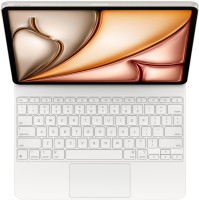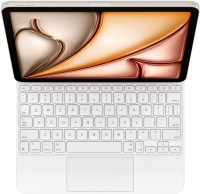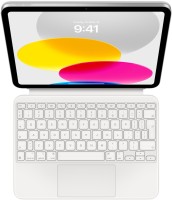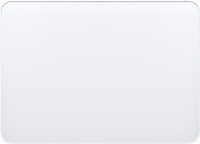Apple iMac 24" 2023 IM24M306SLV
Keyboards19
Mice6
Cables (video, audio, USB)76
 |
FeaturesConnect
 |
FeaturesCountry of originChinaConn
 |
FeaturesCompati
 |
Technical detailsConnecto
Important!
Compatibility with specific models Desktop PCs should be confirmed with the online store manager directly before purchase.
Compatibility with specific models Desktop PCs should be confirmed with the online store manager directly before purchase.