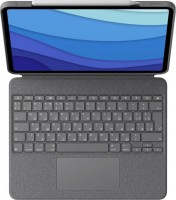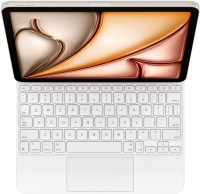Apple Magic Keyboard for iPad Pro 11" (M4)
 |
Apple Magic Keyboard for iPad Pro 11" (M4) | |||||||||||||||||||||||||||||||||||||||||||||||||
|
| ||||||||||||||||||||||||||||||||||||||||||||||||
Always clarify the specifications and configuration of the product with the online store manager before purchasing.
Catalog Apple 2025 - new arrivals, bestsellers, and the most relevant models Apple.
Buy Apple Magic Keyboard for iPad Pro 11" (M4)
All prices 43 →Apple Magic Keyboard for iPad Pro 11‑inch (M4) - British English - Whi MWR03B/A | £255.50 | ||||
APPLE iPad Pro 11" (M4) Magic Keyboard - White, White | £299.00 |  | |||
Apple Apple Magic Keyboard for iPad Pro 11‑inch (M4) - British English - White MWR03B/A | £305.99 | ||||
Apple Magic Keyboard for iPad Pro 11-inch (M4) | £320.10 |  | |||
Apple iPad Magic Keyboard Case for iPad Pro 11-inch (M4) MWR23LLA | £249.99 | ||||
For a professional tablet, a professional keyboard
The “professional” program at the Apple Let Loose presentation was completed by a new version of the Magic Keyboard mobile keyboard, created in conjunction with the new iPad Pro. Considering that the latter came in two versions (approx: 11 and 13 inches), then, in fact, there were also two keyboards. They differ in dimensions, but are otherwise identical. The cost, as always, is high: $299 for the 11-inch version or $349 for the 13-inch.
Function keys to control brightness, volume, etc.
If we compare the new products with the previous generation of magnetic keyboards Magic Keyboard, they have acquired functional keys that neatly rise above the main block of buttons. With their help, it is more convenient to control the volume, player, change screen brightness, etc. Including the Escape key finally added. Almost 5 years later, ladies and gentlemen. Other positive changes include a larger touchpad.
Thinner, lighter and more comfortable
At the same time, the new version of the Magic Keyboard turned out to be thinner and lighter than the previous one. In the trackpad area, an aluminium palm rest is added to the keyboard in the style of MacBook laptop keyboards. And in general, the visual similarity with a laptop keyboard is very strong. If you attach a 13-inch firmware to the keyboard, then when open, out of habit, you can confuse them with a 13-inch MacBook Air. The keyboard is charged via USB C; there are no other ports provided.