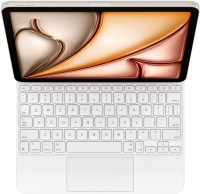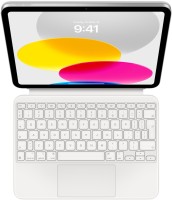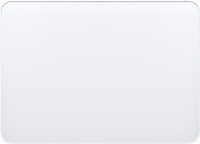Apple iMac 27" 5K 2015 Z0QX001R4
Keyboards19
Mice6
Cables (video, audio, USB)71
 |
44.98Buy!
£
£
Store.ee.co.uk
Delivery: to United Kingdom
Report
Use the Lightning Digital AV Adapter to mirror whatever's on your iPad with Retina display, iPad mini, iPhone 5, and iPod touch (5th generation) with Lightning connector - apps, presentations, website more→s, slideshows, and more - on your HDMI-equipped TV, display, projector, or other compatible display in up to 720p HD. Video mirroring is supported on all compatible devices. Watch video on the big screen in up to 1080p by connecting your device with Lightning connector to a television, projector, or other HDMI-compatible display. Video out supports up to 1080p for iPad mini, iPad with Retina display, iPhone 5, and iPod touch (5th generation). The Lightning Digital AV Adapter connects to your …
 |
Apple Lightning to USB Cable (1В m)
 |
Apple Lightning to Digital AV Adapter
 |
The USB-C to 3.5mm Headphone Adapter helps you to connect to devices that have a 3.5mm audio jack to your USB-C devices, meaning you'll be able to listen to your music no matter what. You can connect more→your headphones or AUX cables if you want to play it on the speakers with a 3.5mm jack to your USB-C Apple device, giving you the freedom to listen to songs in your car or at a party. Works with all devices that have a Lightning connector and support iOS 10 or later, including iPad, iPhone and even iPod touch. Compatibility: iPad Models iPad Pro 11-inch iPad Pro 12.9-inch (3rd generation) Mac Models MacBook (Retina, 12-inch, Early 2015 - 2017) MacBook Air (Retina, 13-inch, 2018 and later) MacBook …
Important!
Compatibility with specific models Desktop PCs should be confirmed with the online store manager directly before purchase.
Compatibility with specific models Desktop PCs should be confirmed with the online store manager directly before purchase.