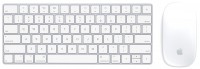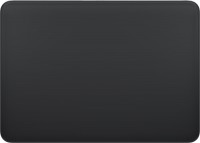Apple iMac 24" 2021 Z130000N7
Keyboards20
Mice7
Cables (video, audio, USB)72
 |
Apple MU883ZM/A USB cable 1 m USB4 Gen 3x2 USB C Black
 |
Use the Lightning to VGA Adapter with your iPhone, iPad, or iPod with Lightning connector. The Lightning to VGA Adapter supports mirroring of what is displayed on your device screen — including apps, more→presentations, websites, slideshows, and more — to your VGA-equipped TV, display, projector, or other compatible display in up to 1080p HD.It also outputs video content — movies, TV shows, captured video — to your big screen in up to 1080p HD. Simply attach your Lightning to VGA Adapter to the Lightning connector on your device and then to your TV or projector via a VGA cable (sold separately). FEATURES:- Lightning to VGA Adapter System Requirements:- Requires a VGA cable (sold separately) for conn…
 |
With Thunderbolt you get superfast data transfer speeds and huge expansion capabilities. It features two 10-Gbps data channels per port which means data transfer is up to twice as fast as USB 3 and up more→to 12 times faster than FireWire 800.
Use the Apple Thunderbolt Cable to connect your Thunderbolt-equ
Use the Apple Thunderbolt Cable to connect your Thunderbolt-equ
 |
Connect your iPhone iPad or iPod with Lightning connector to your USB-C or Thunderbolt 3 (USB-C)enabled Mac for syncing and charging or to your USB-Cenabled iPad for charging.N/AN/A
Important!
Compatibility with specific Desktop PCs models should be checked with manager of online store immediately before purchase.
Compatibility with specific Desktop PCs models should be checked with manager of online store immediately before purchase.