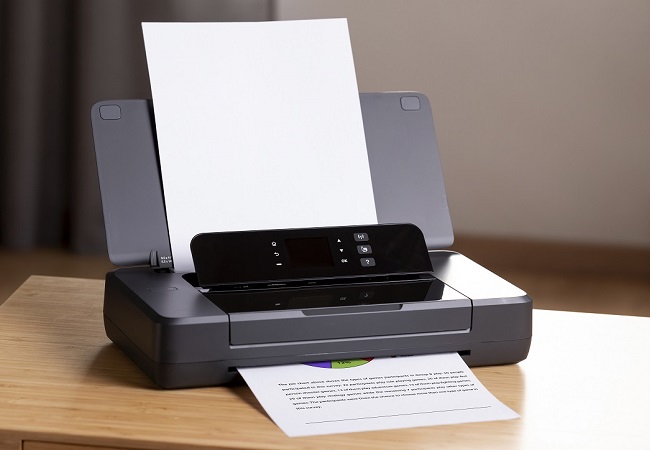Canon PIXMA iX6840 (8747B007)
 | Outdated Product $219.25 up to $272.56 A3+ colour inkjet printer for use in small offices and organizations. It is distinguished by a relatively low price and compact dimensions for its class. This model is designed for personal and group use, it is equipped with three modern and popular interfaces. Print jobs can be sent via a regular USB 2.0 cable, thanks to the built-in Ethernet adapter, in local networks the printer can play the role of an independent network device and, finally, full wireless operation (Wi-Fi 802.11n) is possible. In the latter case, the device can act as a host, or connect directly to a laptop, tablet or smartphone using the Wi-Fi Direct protocol. Ink in the Canon PIXMA iX6840 printer is installed in five cartridges. This can be a series of regular capacity CLI-451 with a resource of 300-375 pages, or mor...e capacious CLI-451XL with a resource doubled. Replacing cartridges, like all printer maintenance, does not require special skills and can be performed by an untrained user. The device provides excellent print quality with resolutions up to 9600x2400. At the same time, the print speed can reach 14 and 10 ppm in b/w and colour and draft mode. When printing at standard quality, the print speed is halved. The printer supports high-quality photo printing. It takes up to 40 seconds to output a 10x15 photo in high quality. |
A3+ colour inkjet printer for use in small offices and organizations. It is distinguished by a relatively low price and compact dimensions for its class. This model is designed for personal and group use, it is equipped with three modern and popular interfaces. Print jobs can be sent via a regular USB 2.0 cable, thanks to the built-in Ethernet adapter, in local networks the printer can play the role of an independent network device and, finally, full wireless operation (Wi-Fi 802.11n) is possible.
In the latter case, the device can act as a host, or connect directly to a laptop, tablet or smartphone using the Wi-Fi Direct protocol. Ink in the Canon PIXMA iX6840 printer is installed in five cartridges. This can be a series of regular capacity CLI-451 with a resource of 300-375 pages, or more capacious CLI-451XL with a resource doubled. Replacing cartridges, like all printer maintenance, does not require special skills and can be performed by an untrained user. The device provides excellent print quality with resolutions up to 9600x2400. At the same time, the print speed can reach 14 and 10 ppm in b/w and colour and draft mode. When printing at standard quality, the print speed is halved. The printer supports high-quality photo printing. It takes up to 40 seconds to output a 10x15 photo in high quality.
|
| |||||||||||||||||||||||||||||||||||||||||||||||||||||||||||||||||||||||||||
Always clarify the specifications and configuration of the product with the online store manager before purchasing.
Catalog Canon 2025 - new arrivals, bestsellers, and the most relevant models Canon.