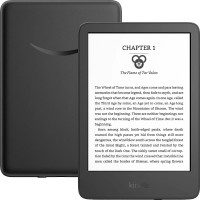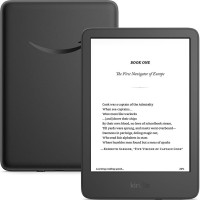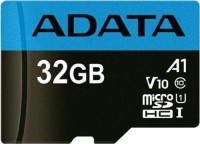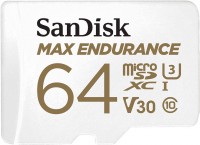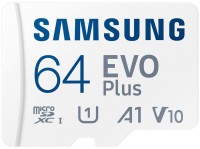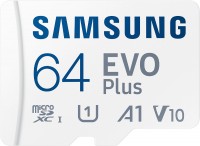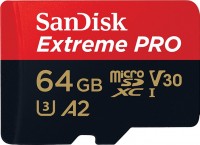Gmini MagicBook W6LHD
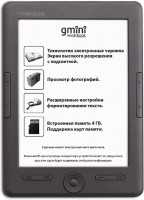 | Outdated Product size ("): 6; resolution (px): 1024x758; technology: E-Ink; lighting; Photo/video formats: JPG, GIF, PNG, BMP; Other formats: MP3; ОС: Linux; Card reader; microUSB; Multimedia: Battery capacity (mAh): 1500; Material: plastic; Size (mm): 163.5x116x8.2; Weight (g): 170; |
|
| ||||||||||||||||||||||||||||||||||||||||||||||||||||||
Always clarify the specifications and configuration of the product with the online store manager before purchasing.
Catalog Gmini 2025 - new arrivals, bestsellers, and the most relevant models Gmini.
workhorse
Gmini MagicBook W6LHD is a "reader" for those who do not need additional features. It does an excellent job of displaying on its screen text files of the vast majority of modern formats, and more from an easy-to-use "workhorse" is not required.
Font rendering speed setting
The Gmini MagicBook W6LHD has a 6-inch eINK Pearl HD screen with a resolution of 1024x758. The pixel density is 212 ppi, the contrast is high (12:1). The screen practically does not glare, and the fonts are displayed in a smoothed form and without "ladders". The clarity of drawing can be sacrificed in favor of page refresh speed — the faster the electronic paper is flipped, the more artifacts appear. And vice versa. This is a rather useful feature that is not always found in more expensive readers.
Convenient management
This reader does not have a touch screen, so the block of buttons at the bottom of the tablet is responsible for managing and turning pages. In addition to the usual buttons on the body of the device, there was a place for several highly specialized buttons that are responsible for turning on the backlight and changing its brightness. The buttons are conveniently located — when reading with your fingers, you hold on to the exact place where these buttons are located, pressing is easy and clear.
Weeks of battery life
Depending on the intensity of reading and the frequency of using the backlight, the device works on a single charge of the built-in battery (capacity 1500 mAh) for about 2-4 weeks. If you turn off the backlight, then the battery can last for a month. If you actively use the backlight, then you will have to charge it every 5-7 days.
In general, the MagicBook W6LHD is not easy to find fault with. This is a highly specialized device that should perfectly cope with its main task — reading books. And all the nuances like the lack of Wi-Fi or a headphone jack can be considered both as advantages and disadvantages.