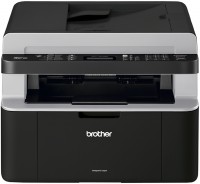Samsung SCX-3400
 | Outdated Product £299.00 The model can be classified as an entry-level laser MFP. So, inside the case there is a monochrome laser printer, a flatbed scanner and a copier. For a more convenient control process, a small display is provided, but the interface for connecting to a computer is only a standard USB. Pay attention to the Print Screen button, which allows you to quickly print what is on the computer screen. The maximum toner yield is 1,500 pages and the print speed is 20 ppm. |
Samsung SCX-3400
Type:monochrome, laser
Format:A4
Connection:USB B
Print Resolution:1200х1200 dpi
Scanning:4800х4800 dpi
B/W printing:20 ppm
Number of cartridges:1 pcs
The model can be classified as an entry-level laser MFP. So, inside the case there is a monochrome laser printer, a flatbed scanner and a copier. For a more convenient control process, a small display is provided, but the interface for connecting to a computer is only a standard USB. Pay attention to the Print Screen button, which allows you to quickly print what is on the computer screen. The maximum toner yield is 1,500 pages and the print speed is 20 ppm.
All specifications
Specifications SCX-3400
|
| |||||||||||||||||||||||||||||||||||||||||||||||||||||||||||||||||||||||||
The information in the model description is for reference purposes.
Always clarify the specifications and configuration of the product with the online store manager before purchasing.
Catalog Samsung 2025 - new arrivals, bestsellers, and the most relevant models Samsung.
Always clarify the specifications and configuration of the product with the online store manager before purchasing.
Catalog Samsung 2025 - new arrivals, bestsellers, and the most relevant models Samsung.
Additional features all-in-one printer Samsung SCX-3400:
Print Screen
The Print Screen button allows you to easily print what is on the screen of your monitor, and holding the button for more than two seconds allows you to print only the active window.
- Print Screen button
Print Screen
The Print Screen button allows you to easily print what is on the screen of your monitor, and holding the button for more than two seconds allows you to print only the active window.