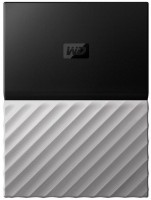WD My Passport for Mac NEW 2.5" WDBP6A0020BBK 2 TB
 |
WD WDBP6A0020BBK | |||||||||||||||||||||||||||||||
| |||||||||||||||||||||||||||||||
Always clarify the specifications and configuration of the product with the online store manager before purchasing.
Catalog WD 2025 - new arrivals, bestsellers, and the most relevant models WD.
WD My Passport for Mac NEW 2.5" WDBP6A0020BBK configurations
| Price for WD My Passport for Mac NEW 2.5" WDBP6A0020BBK | ||||
|---|---|---|---|---|
| WD My Passport for Mac NEW 2.5" WDBFKF0010BBK 1 TB | from £204.30 | 1 offer | ||
| WD My Passport for Mac NEW 2.5" WDBP6A0040BBK 4 TB | from £139.99 | 1 offer | ||
Non-trivial appearance
The first thing that attracts attention about WD My Passport for Mac NEW is its non-trivial appearance by the standards of external HDDs. The front panel is visually divided into two symmetrical halves: on top there is ordinary smooth plastic, on the bottom there is an angular corrugated pattern. It’s especially great that in addition to the annoying black color, the drive can be found in orange, red and blue. Someone from the audience will shout that this is too youthful, but we don’t see the connection between age and love for the color black. This is definitely a gadget that you want to take out of your bag when you arrive at the office and place it in the most visible place on your desk.
Seamless Mac integration
Considering that the design took off and My Passport hard drives became popular, the manufacturing company WD released several different variations of this model. As you can guess from the name, our hero is designed to work with a Mac. It is formatted to work with the latest MacOS revisions, has a USB C connection, and the disk itself is confidently integrated into Apple's Time Machine backup utility. We can say that this is a more affordable answer to LaCie with its elite “externals” for Apple. Other operating systems are also supported, but for this the drive will most likely have to be formatted.
Peak speeds and unusual software
You can’t say much about the drive itself; it looks like it uses the same high-quality HDD of its own production, which produces peaks for its format of 125 - 130 MB/s in both directions. On average, the speed remains at 95 MB/s. This is the standard speed for this class of devices. What's more interesting here is the additional package that comes with the drive. When you first connect, you will find several useful programs for creating a system backup, enabling hardware encryption, and monitoring the status of the drive. An unusual feature is the WD Discovery utility, which allows you to link multiple accounts in cloud storage (ICloud, Google Drive, Dropbox, etc.) in a common interface, and then manage them as a single whole. Against the background of all this, the only negative is the too short cord. It’s convenient with a laptop, but with a computer it’s a hassle.