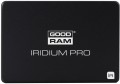Controller
Model of the controller installed in the SSD.
The controller is a control circuit, which, in fact, ensures the exchange of information between the memory cells and the computer to which the drive is connected. The capabilities of a particular SSD module (in particular, read and write speed) largely depend on this particular scheme. Knowing the controller model, you can find detailed data on it and evaluate the capabilities of the drive. For simple everyday use, this information is usually not needed, but for professionals and enthusiasts (modders, overclockers) it can come in handy.
Nowadays, high-end controllers are produced mainly under such brands:
InnoGrit,
Maxio,
Phison,
Realtek,
Silicon Motion,
Samsung.
Cache memory
Buffer memory is a small chip on the SSD drive that acts as a data transit between the drive and the motherboard. In fact, it acts as a kind of intermediate link between the computer's RAM and the drive's own permanent memory. The buffer is used to store the most frequently requested data from the module, which reduces the access time to them — the information is sent from the cache, instead of being read from the magnetic media. Usually, the larger the buffer size, the higher the speed of the drive, all other things being equal. Also, drives with a large amount of buffer memory reduce the load on the processor.
Write speed
The highest speed in write mode characterizes the speed with which the module can receive information from a connected computer (or other external device). This speed is limited both by the connection interface (see "Connector"), and by the characteristics of the device of the SSD itself.
Read speed
The highest data exchange rate with a computer (or other external device) that the drive can provide in read mode; in other words —
the highest speed of information output from the drive to an external device. This speed is limited both by the connection interface (see "Connector"), and by the characteristics of the device of the SSD itself. Its values can vary from 100 – 500 MB / s in the slowest models to 3 Gb / s and higher in the most advanced ones.
Shockproof
A parameter that determines the resistance of the drive to drops and shocks during operation. Measured in G — units of overload, 1 G corresponds to the usual force of gravity. The higher the G number, the more resistant the device is to various kinds of shocks and the less likely it is to damage the data in it, say, in the event of a fall. This parameter is especially important for external drives (see Type).
Write IOPS
The IOPS provided by the drive in write mode.
The term IOPS refers to the highest number of I / O operations that an SSD module can perform per second, in this case, when writing data. By this indicator, the speed of the drive is often evaluated; however, this is not always true. Firstly, the IOPS values of different manufacturers can be measured in different ways — by the maximum value, by average, by random write, by sequential write, etc. Secondly, the benefits of high IOPS become noticeable only with some specific operations — in in particular, the simultaneous copying of numerous files. In addition, in fact, the speed of the drive may be limited by the system to which it is connected. In light of all this, it is generally acceptable to compare different SSD modules by IOPS, but the real difference in performance is likely not to be as noticeable as the difference in numbers.
As for specific values, for the write mode with IOPS
up to 50K is considered relatively modest,
50 – 100K — medium,
more than 100K — high.
Read IOPS
The IOPS provided by the drive in read mode.
The term IOPS refers to the maximum number of I / O operations that an SSD module can perform per second, in this case, when reading data from it. By this indicator, the speed of the drive is often evaluated; however, this is not always true. Firstly, the IOPS values of different manufacturers can be measured in different ways — by the maximum value, by the average, etc. Secondly, the advantages of high IOPS become noticeable only with some specific operations — in particular, when copying numerous files at the same time. In addition, in fact, the speed of the drive may be limited by the system to which it is connected. In light of all this, it is generally acceptable to compare different SSD modules by IOPS, but the real difference in performance is likely not to be as noticeable as the difference in numbers.
For modern SSDs in read mode, an IOPS value of
less than 50K is considered a very limited indicator, in most models this parameter lies in the range of
50 – 100K, but there are also
higher numbers.
TBW
The abbreviation TBW stands for drive time between failures, expressed in terabytes. In other words, this is the total amount of information that is guaranteed to be written (rewritten) to this module. This metric measures the overall reliability and lifespan of a drive—the higher the TBW, the longer the device will last, all other things being equal.
Note that knowing the TBW and the warranty period, you can calculate the number of rewrites per day (DWPD, see the relevant paragraph), if the manufacturer did not specify these data. To do this, use the formula: DWPD = TBW / (V * T * 365), where V is the drive capacity in terabytes, T is the warranty period (years). As for specific numbers, there are a lot of drives on the market with a relatively low TBW —
up to 100 TB ; even these values are often sufficient for everyday use for a considerable amount of time. However, models with TBW at the level
of 100 – 500 TB are more common. Values of
500 – 1000 TB can be classified as "above average", and in the most reliable solutions this figure
is even higher.
DWPD
The number of full overwrites per day allowed by the design of the drive, in other words, how many times a day the entire drive can be guaranteed to be overwritten without fear of failures.
This parameter describes the overall reliability and durability of the drive. It is similar in meaning to TBW (see the relevant paragraph), one value can even be converted to another, knowing the warranty period: TBW = DWPD*V*T*365, where V is the drive capacity in terabytes, and T is the warranty period in years . However, DWPD is somewhat more specific: it describes not only the total time between failures, but also the limit on the number of rewrites per day; if this limit is exceeded, the drive may fail earlier than specified in the warranty. However, even small DWPD values —
0.5 – 1 time per day, or even
less than 0.5 times a day — often turn out to be sufficient not only for simple everyday use, but even for professional tasks. Higher rates —
1 – 2 times a day or
more — are rare; at the same time, it can be both high-end and low-cost SSD modules.