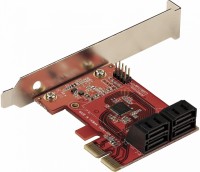PCI Controller Cards LSI
All models Advanced filters → |
You might be interested in
PCI Controller Cards: specifications, types
Show all
Product type
— Expansion board. Controllers of this type are actually adapters designed to equip the computer with additional connectors. Thus, you can both increase the total number of existing connectors (for example, USB), and equip the system with an interface that was not originally in it — for example, add an outdated LPT port to a modern computer. Accordingly, such controllers necessarily have certain external connectors.
— RAID. Controllers designed to connect additional drives to the system — both internal and external (depending on the specific model). In accordance with the name, they have the ability to create RAID disk arrays. Such an array combines several disks, thereby increasing the speed and/or reliability of operation (depending on the specific connection format, see “RAID levels” for more details). Such equipment can be especially useful if the motherboard does not have a built-in RAID controller, or if one is already enabled. However, we note that when using such a controller, it is not necessary to create a RAID array — you can work with each disk separately.
— RAID. Controllers designed to connect additional drives to the system — both internal and external (depending on the specific model). In accordance with the name, they have the ability to create RAID disk arrays. Such an array combines several disks, thereby increasing the speed and/or reliability of operation (depending on the specific connection format, see “RAID levels” for more details). Such equipment can be especially useful if the motherboard does not have a built-in RAID controller, or if one is already enabled. However, we note that when using such a controller, it is not necessary to create a RAID array — you can work with each disk separately.
Interface
An interface that connects a PCI controller to a motherboard.
— PCI-E (PCI Express). An interface that is actually a modern standard for motherboards and peripherals connected to them, including PCI controllers. It is the heir to PCI-E, noticeably surpasses it both in terms of data transfer speed and additional functionality. Note that "motherboards" and peripherals for them can use a different number of PCI-E lines — for controllers, in particular, options 1x, 2x, 4x and 8x are relevant. At the same time, the first three values are found among expansion cards, but 8 PCI-E lanes are used mainly in RAID controllers (see "Type"). Also note that more lines means not only higher speed, but also a larger connector size. As a result, a board with a smaller number of lines can be connected to a slot with numerous channels (for example, a 1x board in a 4x connector), but not vice versa. As for bandwidth, it depends on the PCI-E version and is slightly less than 1 GB / s per line for PCI-E 3.0 and slightly less than 2 GB / s per line for PCI-E 4.0.
— PCI. Due to the advent of the more advanced PCI-E standard, this interface is now considered obsolete. However, it provides data transfer rates up to 533 Mbps, which is quite enough for tasks that do not involve the need to quickly transfer large amounts of information. Another...advantage is that when connected to such a connector, faster PCI-E slots remain free, which can be useful for other system components. As a result, PCI connectors are still used in modern motherboards, and controllers with such a connection can also be found on the market.
— PCI-E (PCI Express). An interface that is actually a modern standard for motherboards and peripherals connected to them, including PCI controllers. It is the heir to PCI-E, noticeably surpasses it both in terms of data transfer speed and additional functionality. Note that "motherboards" and peripherals for them can use a different number of PCI-E lines — for controllers, in particular, options 1x, 2x, 4x and 8x are relevant. At the same time, the first three values are found among expansion cards, but 8 PCI-E lanes are used mainly in RAID controllers (see "Type"). Also note that more lines means not only higher speed, but also a larger connector size. As a result, a board with a smaller number of lines can be connected to a slot with numerous channels (for example, a 1x board in a 4x connector), but not vice versa. As for bandwidth, it depends on the PCI-E version and is slightly less than 1 GB / s per line for PCI-E 3.0 and slightly less than 2 GB / s per line for PCI-E 4.0.
— PCI. Due to the advent of the more advanced PCI-E standard, this interface is now considered obsolete. However, it provides data transfer rates up to 533 Mbps, which is quite enough for tasks that do not involve the need to quickly transfer large amounts of information. Another...advantage is that when connected to such a connector, faster PCI-E slots remain free, which can be useful for other system components. As a result, PCI connectors are still used in modern motherboards, and controllers with such a connection can also be found on the market.
RAID levels
RAID levels supported by the respective controller (see "Type").
The RAID level determines how disks are combined into an array and how they work together. Specific options might be:
— 0. Disk array without redundancy and duplication. The information stored in such an array is divided into fragments of a fixed length, which are written to each of the disks in turn. The advantage of RAID 0 arrays is the increased speed of access to large volumes of data: the speed of work increases as many times as many disks are combined into an array. On the other hand, such a combination reduces reliability: if one of their disks fails, the entire volume of data becomes inaccessible.
— 1. Mirrored disk array: Written data is copied to each individual disk. In other words, each individual drive in such an array is an exact copy of another drive. This provides the highest degree of fault tolerance: the information remains available in full volume as long as at least one disk is working in the array. At the same time, the read speed is quite acceptable, and when using query parallelization, it is even higher than when using a single drive. The main disadvantage of RAID 1 is very high redundancy: the working capacity of the array is equal to the capacity of only one disk.
— 0+1. A RAID 1 array composed of RAID 0 arrays. See...above for more on both; and their combination allows you to combine the advantages and to some extent compensate for the disadvantages of both options: the array turns out to be fast and at the same time resistant to failures of individual disks. However, in terms of fault tolerance, this combination is still inferior to RAID 10 (see below), and therefore is used somewhat less frequently.
— 1E. A specific combination of RAID 0 and RAID 1. It consists of at least 3 disks, in which each piece of information is copied simultaneously to two disks, and these disks are interleaved: for example, the first fragment is copied to the first and second disks, the second — to the second and third, the third — to the third and first, etc. This format of operation gives higher performance than RAID 1, while the array's performance is maintained when one drive fails.
— 5. A recording format that involves the use of the so-called checksums — service data used for error correction. A RAID 5 array must include at least three drives. And information is written to them as follows: data fragments are written to all disks, except for one, and the checksum of these fragments is written to the remaining disk. At the same time, the disks on which the checksum is written change every time: for example, in an array of 4 disks, the first three fragments are written to the first, second and third disk, their checksum to the fourth, the second three fragments to the second, third and fourth with a checksum on the first one, etc. The meaning of the checksum is that it can be used to restore the lost data fragment if necessary. Thus, RAID 5 arrays have good fault tolerance with relatively low redundancy: the total array size is equal to the sum of the capacities of all disks minus the capacity of one disk, and when one of the drives fails, lost data is restored using checksums. On the other hand, the performance of such arrays is lower than individual drives due to additional operations for calculating checksums. And when two or more drives fail, the entire array becomes unavailable.
— 6. Recording format similar to RAID 5 described above, but with two checksums written to two separate drives. This improves resiliency—the array remains available if any two drives fail—but reduces performance even further. A RAID 6 array requires at least 4 drives, and the total capacity is equal to the sum of the capacity of all drives minus the capacity of the two drives.
— 10. A RAID 0 array composed of RAID 1 arrays. See above for more information on these formats; and such a combination to a certain extent unites their advantages and mutually compensates for their shortcomings. Thus, RAID 10 provides high read speed and at the same time is completely insensitive to single disk failure. In fact, half of the drives in such an array, or even more, can fail, and the array will remain operational if at least one working disk remains in each individual RAID 1 block. The main disadvantage of this format is the same as in RAID 1 — high redundancy.
— 50. A RAID 0 array made up of RAID 5 arrays. See the respective sections for details on both. This combination allows you to significantly increase the speed of operation compared to "pure" RAID 5, while it provides good fault tolerance: the array remains operational even if several disks fail, provided that these disks are in different RAID 5 blocks (one per block). block). The disadvantage of RAID 50 is that it requires at least 6 disks (2 minimum RAID 5 arrays).
— 60. A RAID 0 array composed of RAID 6 arrays. In general, it is similar to the RAID 50 described above, but it has, on the one hand, higher fault tolerance, and on the other hand, more redundancy. So, the array remains operational when two disks fail in each RAID 6 block, and the total volume of RAID 60 is calculated by the formula V * (n-2s), where V is the volume of one disk, n is the total number of disks, s is the number of blocks RAID 6.
— JBOD. The simplest format for combining several disks into one logical drive. Information in the JBOD is written to the first disk, when the space on it runs out — to the second, and so on. JBOD allows you to combine disks with different sizes and speeds, it fully uses the capacity of all disks, and it is also more fault-tolerant than RAID 0, which is similar in many respects: if one of the disks fails, only information on this disk is lost in JBOD, the rest of the data remains available.
— Hybrid RAID. A format for combining disks that involves a combination of RAID of one level or another (the specific level may be different in different models, this point should be specified separately) with an SSD solid-state module. The latter plays the role of an intermediate cache, increasing the speed of reading and writing. The use of Hybrid RAID is justified when working with relatively small amounts of data on a regular basis — for example, in file server or virtual machine mode.
— Hyper Duos. Another hybrid storage technology that combines hard drives and solid state modules. Allows you to add up to three SSDs to one HDD. According to the creators, the optimized algorithms make it possible to provide almost the same data exchange speed as when using a full-fledged SSD module, while such a hybrid drive costs much less than a solid-state drive of the same volume. In addition, the Hyper Duo controller allows you to select the operating mode: "Capacity" (capacity), in which the capacity of the array is the sum of the capacities of all drives, or "Safe" (security), in which information from a smaller storage medium (SSD) is constantly duplicated on more capacitive (HDD).
The RAID level determines how disks are combined into an array and how they work together. Specific options might be:
— 0. Disk array without redundancy and duplication. The information stored in such an array is divided into fragments of a fixed length, which are written to each of the disks in turn. The advantage of RAID 0 arrays is the increased speed of access to large volumes of data: the speed of work increases as many times as many disks are combined into an array. On the other hand, such a combination reduces reliability: if one of their disks fails, the entire volume of data becomes inaccessible.
— 1. Mirrored disk array: Written data is copied to each individual disk. In other words, each individual drive in such an array is an exact copy of another drive. This provides the highest degree of fault tolerance: the information remains available in full volume as long as at least one disk is working in the array. At the same time, the read speed is quite acceptable, and when using query parallelization, it is even higher than when using a single drive. The main disadvantage of RAID 1 is very high redundancy: the working capacity of the array is equal to the capacity of only one disk.
— 0+1. A RAID 1 array composed of RAID 0 arrays. See...above for more on both; and their combination allows you to combine the advantages and to some extent compensate for the disadvantages of both options: the array turns out to be fast and at the same time resistant to failures of individual disks. However, in terms of fault tolerance, this combination is still inferior to RAID 10 (see below), and therefore is used somewhat less frequently.
— 1E. A specific combination of RAID 0 and RAID 1. It consists of at least 3 disks, in which each piece of information is copied simultaneously to two disks, and these disks are interleaved: for example, the first fragment is copied to the first and second disks, the second — to the second and third, the third — to the third and first, etc. This format of operation gives higher performance than RAID 1, while the array's performance is maintained when one drive fails.
— 5. A recording format that involves the use of the so-called checksums — service data used for error correction. A RAID 5 array must include at least three drives. And information is written to them as follows: data fragments are written to all disks, except for one, and the checksum of these fragments is written to the remaining disk. At the same time, the disks on which the checksum is written change every time: for example, in an array of 4 disks, the first three fragments are written to the first, second and third disk, their checksum to the fourth, the second three fragments to the second, third and fourth with a checksum on the first one, etc. The meaning of the checksum is that it can be used to restore the lost data fragment if necessary. Thus, RAID 5 arrays have good fault tolerance with relatively low redundancy: the total array size is equal to the sum of the capacities of all disks minus the capacity of one disk, and when one of the drives fails, lost data is restored using checksums. On the other hand, the performance of such arrays is lower than individual drives due to additional operations for calculating checksums. And when two or more drives fail, the entire array becomes unavailable.
— 6. Recording format similar to RAID 5 described above, but with two checksums written to two separate drives. This improves resiliency—the array remains available if any two drives fail—but reduces performance even further. A RAID 6 array requires at least 4 drives, and the total capacity is equal to the sum of the capacity of all drives minus the capacity of the two drives.
— 10. A RAID 0 array composed of RAID 1 arrays. See above for more information on these formats; and such a combination to a certain extent unites their advantages and mutually compensates for their shortcomings. Thus, RAID 10 provides high read speed and at the same time is completely insensitive to single disk failure. In fact, half of the drives in such an array, or even more, can fail, and the array will remain operational if at least one working disk remains in each individual RAID 1 block. The main disadvantage of this format is the same as in RAID 1 — high redundancy.
— 50. A RAID 0 array made up of RAID 5 arrays. See the respective sections for details on both. This combination allows you to significantly increase the speed of operation compared to "pure" RAID 5, while it provides good fault tolerance: the array remains operational even if several disks fail, provided that these disks are in different RAID 5 blocks (one per block). block). The disadvantage of RAID 50 is that it requires at least 6 disks (2 minimum RAID 5 arrays).
— 60. A RAID 0 array composed of RAID 6 arrays. In general, it is similar to the RAID 50 described above, but it has, on the one hand, higher fault tolerance, and on the other hand, more redundancy. So, the array remains operational when two disks fail in each RAID 6 block, and the total volume of RAID 60 is calculated by the formula V * (n-2s), where V is the volume of one disk, n is the total number of disks, s is the number of blocks RAID 6.
— JBOD. The simplest format for combining several disks into one logical drive. Information in the JBOD is written to the first disk, when the space on it runs out — to the second, and so on. JBOD allows you to combine disks with different sizes and speeds, it fully uses the capacity of all disks, and it is also more fault-tolerant than RAID 0, which is similar in many respects: if one of the disks fails, only information on this disk is lost in JBOD, the rest of the data remains available.
— Hybrid RAID. A format for combining disks that involves a combination of RAID of one level or another (the specific level may be different in different models, this point should be specified separately) with an SSD solid-state module. The latter plays the role of an intermediate cache, increasing the speed of reading and writing. The use of Hybrid RAID is justified when working with relatively small amounts of data on a regular basis — for example, in file server or virtual machine mode.
— Hyper Duos. Another hybrid storage technology that combines hard drives and solid state modules. Allows you to add up to three SSDs to one HDD. According to the creators, the optimized algorithms make it possible to provide almost the same data exchange speed as when using a full-fledged SSD module, while such a hybrid drive costs much less than a solid-state drive of the same volume. In addition, the Hyper Duo controller allows you to select the operating mode: "Capacity" (capacity), in which the capacity of the array is the sum of the capacities of all drives, or "Safe" (security), in which information from a smaller storage medium (SSD) is constantly duplicated on more capacitive (HDD).
PS/2
Number of PS/2 ports provided in the design.
PS/2 is a specialized port designed to connect exclusively to keyboards and/or mice. The presence of PS/2 can relieve the user of the need to occupy USB ports for the keyboard/mouse; this is especially useful if you have a lot of other USB peripherals to deal with. On the other hand, for a number of reasons this connector is considered obsolete and is used less and less; and PS/2 peripherals are produced mainly in the form of USB devices, additionally equipped with PS/2 adapters.
PS/2 is a specialized port designed to connect exclusively to keyboards and/or mice. The presence of PS/2 can relieve the user of the need to occupy USB ports for the keyboard/mouse; this is especially useful if you have a lot of other USB peripherals to deal with. On the other hand, for a number of reasons this connector is considered obsolete and is used less and less; and PS/2 peripherals are produced mainly in the form of USB devices, additionally equipped with PS/2 adapters.
USB 2.0
The number of USB 2.0 connectors on the external panel of the controller.
USB (all versions) is the most popular modern interface for connecting external peripherals. Specifically, the USB 2.0 standard is now considered obsolete: for example, the data transfer rate with such a connection does not exceed 480 Mbps, and the power supply is very low. And although such capabilities are quite sufficient at least for undemanding peripherals like keyboards, mice, etc., however, PCI controllers with this type of connector are becoming less common — manufacturers generally prefer more advanced interfaces, such as USB 3.2 gen1 and gen2 ( see below).
USB (all versions) is the most popular modern interface for connecting external peripherals. Specifically, the USB 2.0 standard is now considered obsolete: for example, the data transfer rate with such a connection does not exceed 480 Mbps, and the power supply is very low. And although such capabilities are quite sufficient at least for undemanding peripherals like keyboards, mice, etc., however, PCI controllers with this type of connector are becoming less common — manufacturers generally prefer more advanced interfaces, such as USB 3.2 gen1 and gen2 ( see below).
USB 3.2 gen1
The number of USB 3.2 gen1 connectors on the external panel of the controller.
USB (all versions) is the most popular modern interface for connecting external peripherals. USB 3.2 gen1 (formerly known as USB 3.1 gen1 and USB 3.0) is the successor to the popular USB 2.0 standard, introducing 10x faster data transfer rates (up to 4.8Gbps) as well as more power for peripherals. Some connectors may even provide support for USB Power Delivery technology, which allows you to deliver power up to 100 W per connector (although Power Delivery is not strictly required, it is better to specify it separately). Anyway, the USB 3.2 gen1 interface is extremely popular in modern computers and peripherals.
Separately, it is worth noting that the connection in the USB 3.2 gen1 format can also be carried out via USB-C connectors. However, such connectors are specified separately in the characteristics of PCI controllers (see below), in this case, classic, full-size USB sockets are meant (the so-called USB A ).
USB (all versions) is the most popular modern interface for connecting external peripherals. USB 3.2 gen1 (formerly known as USB 3.1 gen1 and USB 3.0) is the successor to the popular USB 2.0 standard, introducing 10x faster data transfer rates (up to 4.8Gbps) as well as more power for peripherals. Some connectors may even provide support for USB Power Delivery technology, which allows you to deliver power up to 100 W per connector (although Power Delivery is not strictly required, it is better to specify it separately). Anyway, the USB 3.2 gen1 interface is extremely popular in modern computers and peripherals.
Separately, it is worth noting that the connection in the USB 3.2 gen1 format can also be carried out via USB-C connectors. However, such connectors are specified separately in the characteristics of PCI controllers (see below), in this case, classic, full-size USB sockets are meant (the so-called USB A ).
USB 3.2 gen2
The number of USB 3.2 gen2 connectors on the external panel of the controller.
USB (all versions) is the most popular modern interface for connecting external peripherals. And USB 3.2 gen1 (formerly known as USB 3.1 gen2 and USB 3.1) is a further development of this interface after USB 3.2 gen1 (see above). In this version, the maximum data transfer rate has increased to 10 Gbps; in addition, connectors of this type may provide support for USB Power Delivery technology, which allows you to output power up to 100 W per connector. (However, the presence of Power Delivery is not strictly required, it is better to specify it separately).
Separately, it is worth noting that the connection in USB 3.2 gen2 format can also be carried out via USB-C connectors. However, such connectors are practically not found in PCI controllers, so in this case we mean classic, full-sized USB sockets (the so-called USB A).
USB (all versions) is the most popular modern interface for connecting external peripherals. And USB 3.2 gen1 (formerly known as USB 3.1 gen2 and USB 3.1) is a further development of this interface after USB 3.2 gen1 (see above). In this version, the maximum data transfer rate has increased to 10 Gbps; in addition, connectors of this type may provide support for USB Power Delivery technology, which allows you to output power up to 100 W per connector. (However, the presence of Power Delivery is not strictly required, it is better to specify it separately).
Separately, it is worth noting that the connection in USB 3.2 gen2 format can also be carried out via USB-C connectors. However, such connectors are practically not found in PCI controllers, so in this case we mean classic, full-sized USB sockets (the so-called USB A).
USB C 3.2 gen1
The number of USB-C 3.2 gen1 connectors on the external panel of the controller.
USB (all versions) is the most popular modern interface for connecting external peripherals. And USB C is a relatively new type of connector that differs markedly from the classic full-sized USB A: it has a smaller size and a convenient double-sided design. As for version 3.2 gen1 (previously known as USB 3.1 gen1 and USB 3.0), this connection provides a maximum data transfer rate of 4.8 Gbps. In addition, some connectors may provide support for USB Power Delivery technology, which allows you to output power up to 100 W per connector (although Power Delivery is not strictly required, it is better to specify it separately).
USB (all versions) is the most popular modern interface for connecting external peripherals. And USB C is a relatively new type of connector that differs markedly from the classic full-sized USB A: it has a smaller size and a convenient double-sided design. As for version 3.2 gen1 (previously known as USB 3.1 gen1 and USB 3.0), this connection provides a maximum data transfer rate of 4.8 Gbps. In addition, some connectors may provide support for USB Power Delivery technology, which allows you to output power up to 100 W per connector (although Power Delivery is not strictly required, it is better to specify it separately).
USB C 3.2 gen2
The number of USB C 3.2 gen2 ports provided in the device (previously, such connectors were labeled USB C 3.1 gen2 and USB C 3.1).
USB C is a universal connector created relatively recently and designed for use in desktop and laptop computers. It is slightly larger than microUSB, has a convenient double-sided design (no matter which side the plug is connected to), and also allows for increased power supply and a number of special functions. In addition, the same connector is standardly used in the Thunderbolt v3 interface, and technically can be used for other interfaces.
Specifically, the USB C 3.2 gen2 version allows for connection speeds of up to 10 Gbps. As for the number of such ports, it is most often small - usually 1 - 2. This is due to the fact that significantly fewer peripherals for USB C are produced than for full-size USB.
USB C is a universal connector created relatively recently and designed for use in desktop and laptop computers. It is slightly larger than microUSB, has a convenient double-sided design (no matter which side the plug is connected to), and also allows for increased power supply and a number of special functions. In addition, the same connector is standardly used in the Thunderbolt v3 interface, and technically can be used for other interfaces.
Specifically, the USB C 3.2 gen2 version allows for connection speeds of up to 10 Gbps. As for the number of such ports, it is most often small - usually 1 - 2. This is due to the fact that significantly fewer peripherals for USB C are produced than for full-size USB.
USB C 3.2 gen2x2
Number of USB C 3.2 gen2x2 ports provided in the controller.
USB C is a universal connector created relatively recently and designed for use in desktop and laptop computers. It is slightly larger than microUSB, has a convenient double-sided design (no matter which side the plug is connected to), and also allows for increased power supply and a number of special functions. As for the USB C 3.2 gen2x2 version specifically, it allows you to achieve a connection speed of 20 Gbps - that is, twice as fast as USB C 3.2 gen2, hence the name. It is also worth noting that connection according to the 3.2 gen2x2 standard is implemented only through USB C connectors and is not used in ports of earlier standards.
USB C is a universal connector created relatively recently and designed for use in desktop and laptop computers. It is slightly larger than microUSB, has a convenient double-sided design (no matter which side the plug is connected to), and also allows for increased power supply and a number of special functions. As for the USB C 3.2 gen2x2 version specifically, it allows you to achieve a connection speed of 20 Gbps - that is, twice as fast as USB C 3.2 gen2, hence the name. It is also worth noting that connection according to the 3.2 gen2x2 standard is implemented only through USB C connectors and is not used in ports of earlier standards.
eSATA
The number of eSATA connectors on the external panel of the controller. .
eSATA is a specialized interface for connecting external storage devices, mainly hard drives. Some time ago, it was quite popular, as it provided good speed (up to 2.4 Gbps — 5 times higher than USB 2.0) and at the same time left free USB ports that might be needed for other peripherals. However, nowadays, eSATA connectors and devices for them are gradually falling into disuse, being replaced by more modern interfaces — both various variations of USB (including USB-C), and other standards, such as Thunderbolt.
eSATA is a specialized interface for connecting external storage devices, mainly hard drives. Some time ago, it was quite popular, as it provided good speed (up to 2.4 Gbps — 5 times higher than USB 2.0) and at the same time left free USB ports that might be needed for other peripherals. However, nowadays, eSATA connectors and devices for them are gradually falling into disuse, being replaced by more modern interfaces — both various variations of USB (including USB-C), and other standards, such as Thunderbolt.
COM port
Number of COM ports on the controller I/O panel.
The term "COM port" usually refers to the RS-232 interface. This is a service connector, nowadays mainly used to connect various specialized equipment — CNC machines, uninterruptible power supplies, programmable logic controllers, some models of routers, etc. In addition, this interface can be used for direct connection between two computers, and also to control the settings of TVs, projectors, audio receivers and other audio and video equipment. A COM port is rarely installed in modern computers during initial assembly, so a PCI controller is usually required to use this interface.
The term "COM port" usually refers to the RS-232 interface. This is a service connector, nowadays mainly used to connect various specialized equipment — CNC machines, uninterruptible power supplies, programmable logic controllers, some models of routers, etc. In addition, this interface can be used for direct connection between two computers, and also to control the settings of TVs, projectors, audio receivers and other audio and video equipment. A COM port is rarely installed in modern computers during initial assembly, so a PCI controller is usually required to use this interface.
LPT port
Number of LPT ports on the controller I/O panel.
LPT is an outdated interface for connecting peripheral devices to a computer. It was used mainly for printers, scanners and external drives, but technically it can also be used with other devices — from modems and joysticks to highly specialized equipment and a direct connection between two computers. New peripherals for LPT are practically not produced, however, there are quite a few old devices that work; thus, PCI controllers with similar ports continue to be produced.
Note that the LPT is quite large, so it is problematic to provide more than two such connectors in a PCI controller. However, in fact, one port is often enough.
LPT is an outdated interface for connecting peripheral devices to a computer. It was used mainly for printers, scanners and external drives, but technically it can also be used with other devices — from modems and joysticks to highly specialized equipment and a direct connection between two computers. New peripherals for LPT are practically not produced, however, there are quite a few old devices that work; thus, PCI controllers with similar ports continue to be produced.
Note that the LPT is quite large, so it is problematic to provide more than two such connectors in a PCI controller. However, in fact, one port is often enough.
Mini-SAS (SFF-8088)
Number of SAS connectors (SFF-8088) on the controller I/O panel.
SFF-8088 is one of the types of connectors used to connect external drives via the SAS interface. This connection provides data transfer rates up to 12 Gbps, which is especially convenient when working with large amounts of data. At the same time, relatively few peripherals with such a connector are produced, so connectors of this type are quite rare.
SFF-8088 is one of the types of connectors used to connect external drives via the SAS interface. This connection provides data transfer rates up to 12 Gbps, which is especially convenient when working with large amounts of data. At the same time, relatively few peripherals with such a connector are produced, so connectors of this type are quite rare.
Mini-SAS HD (SFF-8644)
The number of Mini-SAS HD connectors (SFF-8644) on the external panel of the controller.
SFF-8644 is one of the connectors used to connect external drives via the SAS interface. This interface is more advanced than USB and eSATA (in particular, it supports simultaneous two-way data transfer at speeds up to 22.5 Gbps and the simultaneous connection of multiple drives), but is used much less frequently, mainly in the professional field. Specifically, Mini-SAS HD (SFF-8644) was introduced in 2013 along with the SAS 12 Gbit / s standard; this connector can also be referred to as SFF-8614. Through it, you can simultaneously connect up to 4 devices on a regular connector and up to 8 on a dual one.
SFF-8644 is one of the connectors used to connect external drives via the SAS interface. This interface is more advanced than USB and eSATA (in particular, it supports simultaneous two-way data transfer at speeds up to 22.5 Gbps and the simultaneous connection of multiple drives), but is used much less frequently, mainly in the professional field. Specifically, Mini-SAS HD (SFF-8644) was introduced in 2013 along with the SAS 12 Gbit / s standard; this connector can also be referred to as SFF-8614. Through it, you can simultaneously connect up to 4 devices on a regular connector and up to 8 on a dual one.
Display Port
The expansion board has a DisplayPort video connector.
Through this interface, you can transmit video and audio streams to external screens from the built-in video card or processor with integrated graphics. DisplayPort has the potential to daisy chain multiple displays in a daisy chain format. Specific output capabilities depend on the version, but even the most modest DisplayPort v 1.2 specification allows you to work with 4K resolution at 60 fps, 5K at 30 fps, and even 8K with some limitations.
The DisplayPort interface is a standard for Apple monitors and is found in screens from other manufacturers.
Through this interface, you can transmit video and audio streams to external screens from the built-in video card or processor with integrated graphics. DisplayPort has the potential to daisy chain multiple displays in a daisy chain format. Specific output capabilities depend on the version, but even the most modest DisplayPort v 1.2 specification allows you to work with 4K resolution at 60 fps, 5K at 30 fps, and even 8K with some limitations.
The DisplayPort interface is a standard for Apple monitors and is found in screens from other manufacturers.
LAN (RJ-45)
LAN (also known as RJ-45 and Ethernet) is a standard connector for wired connections to computer networks; can be used for both local and Internet. The type of such connector is designated by its maximum speed. The purpose of such characteristics is not only (and often not so much) to speed up the transfer of large amounts of data, but also to reduce lags in the network connection. This can be important for tasks that require good reaction speed or precise synchronization, such as online games.
LAN controller
The LAN controller provides data exchange between the board and the network port(s) of the computer. Accordingly, both the general characteristics and individual features of the network functionality depend on the characteristics of this module: support for special technologies, connection quality in case of unstable communication, etc. Knowing the model of the LAN controller, you can find detailed data on it, including practical reviews ; This information is rarely needed by the average user, but it can be useful for online gaming enthusiasts, as well as for some specific tasks.
In light of this, the LAN controller model is specified mainly in cases where it is a fairly advanced solution, noticeably superior to standard models.
In light of this, the LAN controller model is specified mainly in cases where it is a fairly advanced solution, noticeably superior to standard models.
USB 2.0
The number of internal USB 2.0 ports provided in the controller. We emphasize that in this case we are not talking about connectors (like those that are installed on motherboards), but about full-fledged connectors. Such connectors do not differ in design from conventional external USB, only they are directed not outside, but inside the case.
In general , internal USB connectors are convenient to use for peripheral devices of a relatively small size, designed for permanent connection to a PC; a typical example is Wi-Fi/Bluetooth adapters and 3G/4G modems. With this connection, the device does not stick out and does not occupy external USB ports that might be needed for other peripherals (keyboard, mouse, printer, etc.). At the same time, the real need for such functionality does not arise so often: for most situations, external USB connectors are usually enough, in extreme cases, you can use a splitter (hub). So there are few PCI controllers with internal USB, and even in such models the number of such connectors usually does not exceed 1.
As for USB 2.0 specifically, in light of the emergence of faster and more advanced standards (formerly USB 3.2 gen1 and gen2), this version is considered obsolete and is found less and less in computer components. Nevertheless, technically, such connectors are also compatible with peripherals of later versions — the main thing is that there is enough power supply (in USB 2.0 it is very low).
In general , internal USB connectors are convenient to use for peripheral devices of a relatively small size, designed for permanent connection to a PC; a typical example is Wi-Fi/Bluetooth adapters and 3G/4G modems. With this connection, the device does not stick out and does not occupy external USB ports that might be needed for other peripherals (keyboard, mouse, printer, etc.). At the same time, the real need for such functionality does not arise so often: for most situations, external USB connectors are usually enough, in extreme cases, you can use a splitter (hub). So there are few PCI controllers with internal USB, and even in such models the number of such connectors usually does not exceed 1.
As for USB 2.0 specifically, in light of the emergence of faster and more advanced standards (formerly USB 3.2 gen1 and gen2), this version is considered obsolete and is found less and less in computer components. Nevertheless, technically, such connectors are also compatible with peripherals of later versions — the main thing is that there is enough power supply (in USB 2.0 it is very low).
USB 3.2 gen1
The number of internal USB 3.2 gen1 ports provided in the controller. We emphasize that in this case we are not talking about connectors (like those that are installed on motherboards), but about full-fledged connectors. Such connectors do not differ in design from conventional external USB, only they are directed not outside, but inside the case.
In general , internal USB connectors are convenient to use for peripheral devices of a relatively small size, designed for permanent connection to a PC; a typical example is Wi-Fi/Bluetooth adapters and 3G/4G modems. With this connection, the device does not stick out and does not occupy external USB ports that might be needed for other peripherals (keyboard, mouse, printer, etc.). At the same time, the real need for such functionality does not arise so often: for most situations, external USB connectors are usually enough, in extreme cases, you can use a splitter (hub). So there are few PCI controllers with internal USB, and even in such models the number of such connectors usually does not exceed 1.
Specifically, USB 3.2 gen1 (formerly known as USB 3.1 gen1 and USB 3.0) is actually the most popular USB standard today. It provides data transfer rates up to 4.8 Gbps (10 times faster than the previous USB 2.0) and can provide support for USB Power Delivery technology, which allows you to output up to 100 W of power to external devices directly via the USB connector (however,...Power Delivery is not is strictly required). The next version, USB 3.2 gen2, has even more advanced features, but it appeared relatively recently, and USB 3.2 gen1 is enough for many peripherals.
In general , internal USB connectors are convenient to use for peripheral devices of a relatively small size, designed for permanent connection to a PC; a typical example is Wi-Fi/Bluetooth adapters and 3G/4G modems. With this connection, the device does not stick out and does not occupy external USB ports that might be needed for other peripherals (keyboard, mouse, printer, etc.). At the same time, the real need for such functionality does not arise so often: for most situations, external USB connectors are usually enough, in extreme cases, you can use a splitter (hub). So there are few PCI controllers with internal USB, and even in such models the number of such connectors usually does not exceed 1.
Specifically, USB 3.2 gen1 (formerly known as USB 3.1 gen1 and USB 3.0) is actually the most popular USB standard today. It provides data transfer rates up to 4.8 Gbps (10 times faster than the previous USB 2.0) and can provide support for USB Power Delivery technology, which allows you to output up to 100 W of power to external devices directly via the USB connector (however,...Power Delivery is not is strictly required). The next version, USB 3.2 gen2, has even more advanced features, but it appeared relatively recently, and USB 3.2 gen1 is enough for many peripherals.
USB 3.2 gen2
The number of internal USB 3.2 gen1 ports provided in the controller. We emphasize that in this case we are not talking about connectors (like those that are installed on motherboards), but about full-fledged connectors. Such connectors do not differ in design from conventional external USB, only they are directed not outside, but inside the case.
In general , internal USB connectors are convenient to use for peripheral devices of a relatively small size, designed for permanent connection to a PC; a typical example is Wi-Fi/Bluetooth adapters and 3G/4G modems. With this connection, the device does not stick out and does not occupy external USB ports that might be needed for other peripherals (keyboard, mouse, printer, etc.). At the same time, the real need for such functionality does not arise so often: for most situations, external USB connectors are usually enough, in extreme cases, you can use a splitter (hub). So there are few PCI controllers with internal USB, and even in such models the number of such connectors usually does not exceed 1.
Specifically, USB 3.2 gen2 (formerly known as USB 3.1 gen2 and USB 3.1) is one of the newer USB standards in use today. It provides a maximum data transfer rate of up to 10 Gbps (twice as high as in the previous version of USB 3.2 gen1) and can provide support for USB Power Delivery technology, which allows you to output up to 100 W of power to external devices directly through...the USB connector (however, the presence of Power Delivery is not strictly required).
In general , internal USB connectors are convenient to use for peripheral devices of a relatively small size, designed for permanent connection to a PC; a typical example is Wi-Fi/Bluetooth adapters and 3G/4G modems. With this connection, the device does not stick out and does not occupy external USB ports that might be needed for other peripherals (keyboard, mouse, printer, etc.). At the same time, the real need for such functionality does not arise so often: for most situations, external USB connectors are usually enough, in extreme cases, you can use a splitter (hub). So there are few PCI controllers with internal USB, and even in such models the number of such connectors usually does not exceed 1.
Specifically, USB 3.2 gen2 (formerly known as USB 3.1 gen2 and USB 3.1) is one of the newer USB standards in use today. It provides a maximum data transfer rate of up to 10 Gbps (twice as high as in the previous version of USB 3.2 gen1) and can provide support for USB Power Delivery technology, which allows you to output up to 100 W of power to external devices directly through...the USB connector (however, the presence of Power Delivery is not strictly required).
SATA
Number of SATA connectors provided on the controller board. In this case, we mean the connectors of the original SATA standard, and not the later SATA2 and SATA3.
Initially, the SATA standard was developed for connecting internal drives, primarily hard drives (HDDs). Specifically, the original version of this interface supports speeds up to 150 MB / s; this is quite a bit even by the standards of modern HDDs, not to mention faster solid state drives. Therefore, although a few years ago, up to 4 SATA connectors could be found in PCI controllers, nowadays, solutions with such an interface have practically fallen into disuse.
Initially, the SATA standard was developed for connecting internal drives, primarily hard drives (HDDs). Specifically, the original version of this interface supports speeds up to 150 MB / s; this is quite a bit even by the standards of modern HDDs, not to mention faster solid state drives. Therefore, although a few years ago, up to 4 SATA connectors could be found in PCI controllers, nowadays, solutions with such an interface have practically fallen into disuse.
SATA 2
The number of SATA 2 connectors provided on the controller board.
Initially, the SATA standard was developed for connecting internal drives, primarily hard drives (HDDs). Specifically, the SATA 2 version provides speeds up to 300 Mbps (2.4 Gbps). Today, this is generally enough for individual hard drives, but for RAID arrays it is already not enough, not to mention high-speed SSD drives — especially since there is a faster version of this interface, SATA 3. So controllers with SATA 2 are almost out of use today.
Initially, the SATA standard was developed for connecting internal drives, primarily hard drives (HDDs). Specifically, the SATA 2 version provides speeds up to 300 Mbps (2.4 Gbps). Today, this is generally enough for individual hard drives, but for RAID arrays it is already not enough, not to mention high-speed SSD drives — especially since there is a faster version of this interface, SATA 3. So controllers with SATA 2 are almost out of use today.
SATA 3
The number of SATA 3 connectors provided on the controller board.
Initially, the SATA standard was developed for connecting internal drives, primarily hard drives (HDDs). And SATA 3 is the most modern and fastest version of this interface: it provides data transfer rates up to 600 MB / s (4.8 Gbps). For hard drives, this is quite enough, but for faster SSD modules, this is not enough. So although PCI controllers with such an interface can still be found on the market, there are very few of them. The number of SATA 3 connectors depends on the type of controller (see above): in expansion cards there can be only one such port, but in RAID modules there are at least 2, and more often 4.
Initially, the SATA standard was developed for connecting internal drives, primarily hard drives (HDDs). And SATA 3 is the most modern and fastest version of this interface: it provides data transfer rates up to 600 MB / s (4.8 Gbps). For hard drives, this is quite enough, but for faster SSD modules, this is not enough. So although PCI controllers with such an interface can still be found on the market, there are very few of them. The number of SATA 3 connectors depends on the type of controller (see above): in expansion cards there can be only one such port, but in RAID modules there are at least 2, and more often 4.
U.2
The number of U.2 connectors in the PCI controller board.
Interfaces of this type are formally called SFF-8639, but in general, U.2 is a 2.5" physical form factor with a thickness of 7 mm or 15 mm. Each U.2 connector can use four lanes of PCI Express versions 3.0 or 4.0. Its other distinguishing features features - support for the standard NVMe protocol, high data transfer rate, low latency and minimal power consumption.
Interfaces of this type are formally called SFF-8639, but in general, U.2 is a 2.5" physical form factor with a thickness of 7 mm or 15 mm. Each U.2 connector can use four lanes of PCI Express versions 3.0 or 4.0. Its other distinguishing features features - support for the standard NVMe protocol, high data transfer rate, low latency and minimal power consumption.
M.2
The number of M.2 connectors provided on the controller board.
This interface actually combines the capabilities of PCI Express 3.0, SATA3 (see above) and USB 3.0. Due to this, it can be used both for connecting drives (primarily SSD modules in a miniature form factor) and for expansion cards. The specific purpose and capabilities of the M.2 connector in different controller models may be different, these points should be clarified according to the manufacturer's documentation.
This interface actually combines the capabilities of PCI Express 3.0, SATA3 (see above) and USB 3.0. Due to this, it can be used both for connecting drives (primarily SSD modules in a miniature form factor) and for expansion cards. The specific purpose and capabilities of the M.2 connector in different controller models may be different, these points should be clarified according to the manufacturer's documentation.
mSATA
The number of mSATA connectors provided on the controller board.
mSATA is a smaller version of the SATA connector that differs from the full-size version only in shape and size. Recall that SATA in different versions is used to connect hard drives, as well as individual models of SSD drives (usually low-cost ones that do not differ in speed). In PCI controllers, for a number of reasons, such an interface has not been widely used; therefore, mSATA is extremely rare — in single RAID modules (see "Type"), designed for miniature form factors.
Note that mSATA connectors are very similar to mini PCI-E slots, but these interfaces are not compatible.
mSATA is a smaller version of the SATA connector that differs from the full-size version only in shape and size. Recall that SATA in different versions is used to connect hard drives, as well as individual models of SSD drives (usually low-cost ones that do not differ in speed). In PCI controllers, for a number of reasons, such an interface has not been widely used; therefore, mSATA is extremely rare — in single RAID modules (see "Type"), designed for miniature form factors.
Note that mSATA connectors are very similar to mini PCI-E slots, but these interfaces are not compatible.
Mini-SAS HD (SFF-8643)
The number of SAS connectors (SFF-8643) provided on the controller board.
SAS is a SCSI-based interface that is mainly used for high-end professional hard drives, in particular server HDDs. The data transfer rate with this connection can reach 12 Gbps. SFF-8643 is one of the connectors used for such a connection, along with some other varieties; also known as mini-SAS HD. Up to 4 drives can be connected to one such connector (up to 8 when using a dual connector).
SAS is a SCSI-based interface that is mainly used for high-end professional hard drives, in particular server HDDs. The data transfer rate with this connection can reach 12 Gbps. SFF-8643 is one of the connectors used for such a connection, along with some other varieties; also known as mini-SAS HD. Up to 4 drives can be connected to one such connector (up to 8 when using a dual connector).
Mini-SAS (SFF-8087)
The number of SAS connectors (SFF-8087) provided on the controller board.
SAS is a SCSI-based interface that is mainly used for high-end professional hard drives, in particular server HDDs. The data transfer rate with this connection can reach 12 Gbps. SFF-8087 is one of the connectors used for such a connection, along with some other varieties; also known as "internal mini-SAS". Up to 4 drives can be connected to one such connector.
SAS is a SCSI-based interface that is mainly used for high-end professional hard drives, in particular server HDDs. The data transfer rate with this connection can reach 12 Gbps. SFF-8087 is one of the connectors used for such a connection, along with some other varieties; also known as "internal mini-SAS". Up to 4 drives can be connected to one such connector.
Slim-SAS (SFF-8654)
The number of Slim-SAS connectors (SFF-8654) provided on the controller board.
SAS is a SCSI-based interface that is mainly used for high-end professional hard drives, in particular server HDDs. The data transfer rate with this connection can reach 22.5 Gbps. SFF-8654 is one of the connectors used for this connection, along with some other varieties.
SAS is a SCSI-based interface that is mainly used for high-end professional hard drives, in particular server HDDs. The data transfer rate with this connection can reach 22.5 Gbps. SFF-8654 is one of the connectors used for this connection, along with some other varieties.
USB connectors
The number of USB connectors provided in the controller design.
USB connectors are connectors to which USB ports located outside the board (for example, on the front panel of a computer) are connected using special wires. This function is useful if there are unused USB sockets in the case, but there are no connectors on the motherboard itself or there are not enough of them to use all the USB ports installed on the case.
When assessing the number of connectors, it should be taken into account that one connector can be output to two USB ports; however, it is desirable to specify such details separately. Also note that this is a rather rare type of equipment for PCI controllers — modern motherboards, usually, are equipped with their own connectors with a good margin in terms of their number.
USB connectors are connectors to which USB ports located outside the board (for example, on the front panel of a computer) are connected using special wires. This function is useful if there are unused USB sockets in the case, but there are no connectors on the motherboard itself or there are not enough of them to use all the USB ports installed on the case.
When assessing the number of connectors, it should be taken into account that one connector can be output to two USB ports; however, it is desirable to specify such details separately. Also note that this is a rather rare type of equipment for PCI controllers — modern motherboards, usually, are equipped with their own connectors with a good margin in terms of their number.
Cache size
The amount of cache memory provided in the controller.
Cache memory is used in RAID controllers (see "Type"). It serves to store the data that is most often used during the operation of the device: the cache provides high-speed access to this data, thus improving the overall performance of the controller. The larger the cache, the more data can be stored in it and the faster the device can work; on the other hand, large amounts of memory have a corresponding effect on the cost.
In the most advanced controllers, the cache may have special protection against data loss (see below for more details).
Cache memory is used in RAID controllers (see "Type"). It serves to store the data that is most often used during the operation of the device: the cache provides high-speed access to this data, thus improving the overall performance of the controller. The larger the cache, the more data can be stored in it and the faster the device can work; on the other hand, large amounts of memory have a corresponding effect on the cost.
In the most advanced controllers, the cache may have special protection against data loss (see below for more details).
Additional power
The type of auxiliary power connector that is used in the controller.
The PCI-E connector used to connect this type of components, by itself, provides power up to 75 watts. This is not always enough, so if necessary, PCI controllers are equipped with connectors for connecting additional power from the computer's power supply. These cuts can be:
— Molex. A characteristic four-pin power connector, which has a rather large size. Quite versatile, used to power a wide variety of system components
— SATA. Power connector released simultaneously with the corresponding data interface (see above) specifically for hard drives; however, it can also be used for other components. Has a 15 pin plug.
Molex/SATA. Ability to connect to a power controller using any of the connectors described above. This design is as versatile as possible, it minimizes the likelihood that a suitable connector is not found in the power supply. On the other hand, such versatility affects the size and price of the device.
The PCI-E connector used to connect this type of components, by itself, provides power up to 75 watts. This is not always enough, so if necessary, PCI controllers are equipped with connectors for connecting additional power from the computer's power supply. These cuts can be:
— Molex. A characteristic four-pin power connector, which has a rather large size. Quite versatile, used to power a wide variety of system components
— SATA. Power connector released simultaneously with the corresponding data interface (see above) specifically for hard drives; however, it can also be used for other components. Has a 15 pin plug.
Molex/SATA. Ability to connect to a power controller using any of the connectors described above. This design is as versatile as possible, it minimizes the likelihood that a suitable connector is not found in the power supply. On the other hand, such versatility affects the size and price of the device.
Cache protection
Function used in some advanced RAID controllers (see "Type") to protect against power failures.
Recall that when exchanging information through a RAID controller, this information is first written to the controller's cache, and then transferred "as intended". And since the cache uses volatile memory, when the power is turned off, all its contents disappear. This can lead to data corruption, sometimes quite significant.
Cache protection helps to avoid such troubles. It is usually implemented as follows: in addition to the actual cache, a non-volatile flash drive (NAND) is installed in the controller, as well as a supercapacitor that plays the role of a backup energy source. And if the main power fails, the information from the cache is rewritten to non-volatile memory (the energy of the supercapacitor is usually enough for such an operation with a margin) and is stored until the next power-on.
Thus, this feature in RAID arrays minimizes the possibility of data corruption due to power outages. The disadvantage of classic cache-protected controllers is their high cost.
Recall that when exchanging information through a RAID controller, this information is first written to the controller's cache, and then transferred "as intended". And since the cache uses volatile memory, when the power is turned off, all its contents disappear. This can lead to data corruption, sometimes quite significant.
Cache protection helps to avoid such troubles. It is usually implemented as follows: in addition to the actual cache, a non-volatile flash drive (NAND) is installed in the controller, as well as a supercapacitor that plays the role of a backup energy source. And if the main power fails, the information from the cache is rewritten to non-volatile memory (the energy of the supercapacitor is usually enough for such an operation with a margin) and is stored until the next power-on.
Thus, this feature in RAID arrays minimizes the possibility of data corruption due to power outages. The disadvantage of classic cache-protected controllers is their high cost.
Occupied slots
The number of standard slots on the rear panel that the controller occupies. This information is necessary in order to assess whether there is enough space in the case to install the board. Typically, controllers occupy 1, 2, or 3 slots.
Low profile
This feature means that the controller board has a small height; and the height in this case is how much the board protrudes above the "motherboard" in which it is installed.
Low- profile components are mainly designed for use in compact form factors where there is no room for full-sized boards. However, nothing prevents installing such a board in a larger case.
Low- profile components are mainly designed for use in compact form factors where there is no room for full-sized boards. However, nothing prevents installing such a board in a larger case.
Board length
The total length of the controller is from the bar fixed on the back wall of the PC case to the opposite end of the board. This information allows you to assess whether there is enough space in the case to install this component.