When you make a purchase through links on our site, we may receive a affiliate commission.
|
| StarTech.com StarTech.com USB C to Quad HDMI Adapter, USB-C to 4x HDMI Monitor Converter for Windows (no support for macOS/CCOMPATIBILITY: This adapter is only compatible with Windows and does not support macOS, ChromeOS or Linux; Works with all Win... moredows X86/X64/ARM platforms: Intel, AMD, and Snapdragon X Copilot+ PC; Administrator rights are required to install the drivers QUAD MONITOR DISPLAY ADAPTER: USB 3.0 to 4x HDMI video adapter lets you extend your desktop by adding up to four HDMI monitors to your laptop or desktop computer; 4x 1080p 60Hz displays; 2ch audio (one source replicated to all displays through HDMI) INCREASE PRODUCTIVITY: USB 3.0 to HDMI adapter supports a total of 5 displays in extended mode (incl. laptop screen) at your workstation or working remotely from home; External video graphics card is USB bus-powered with no extra power supply required MULTI-MONITOR ASSISTANT: Increase productivity w/ included software for multi-tasking and window arrangement; drag & drop windows to a selected monitor, zoom in/out, and split/scale EASY SETUP: USB-A to HDMI quad monitor adapter dongle is equipped w/ a 1.6ft (50cm) attached USB-A cable for added distance between the adapter & host device for multiple monitor workspace or HDTV boardroom setup USB-C External Video Adapter | 4x 1080p | Quad MonitorThis USB C to HDMI® adapter lets you extend your desktop by adding four independent HDMI monitors or displays to your computer using a single USB Type-C port.Increase Your ProductivityThi Backtotheoffice.co.ukDelivery: in United Kingdom Report | £132.17 |  | |
|
| StarTech.com USB C to Quad HDMI Adapter USB-C to 4x HDMI Monitor Converter for Windows (no support for macOS/ChromeOS/Linux)USB-C External Video Adapter | 4x 1080p | Quad MonitorThis USB C to HDMI adapter lets you extend your desktop by adding four... moreindependent HDMI monitors or displays to your computer using a single USB Type-C port.Increase Your ProductivityThi Quzo.co.ukDelivery: to United Kingdom Report | £137.93 |  | |
|
| Startech USBC2HD4Quad monitor display adapter:- USB C to 4x HDMI video adapter lets you extend your desktop by adding up to four HDMI monitors... moreto your laptop or desktop computer | 4x 1080p 60Hz displays | 2ch audio (one audio source replicated to all displays through HDMI)INCREASE PRODUCTIVITY: USB C to HDMI adapter supports a total of 5 displays in extended mode (incl. laptop screen) at your workstation or working remotely from home | External video graphics card is USB bus-powered with no extra power supply requiredMULTI-M Tradeinn.comDelivery: in United Kingdom Report | £140.99 | 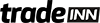 | |
|
| StarTech USB C to 4 HDMI Quad Monitor Display 1080p Adapter DongleThis USB C to HDMI adapter lets you extend your desktop by adding four independent HDMI monitors or displays to your computer... moreusing a single USB Type-C port.This USB-C to 4 HDMI adapter features four video outputs, boosting your productivity by OfficeStationery.co.ukDelivery: in United Kingdom Report | £146.82 |  | |
|
| StarTech.com USB C to 4x HDMI Adapter- 1080p - USB Type-C to Quad HDMIThis USB C to HDMI adapter lets you extend your desktop by adding four independent HDMI monitors or displays to your computer... moreusing a single USB Type-C port. This USB-C to 4 HDMI adapter features four video outputs, boosting your productivity by giving you more screen space to work from. With multiple displays you have the freedom to access multiple applications at the same time and reference material on one display while you compose on the other. Use the USBC to HDMI multi-monitor adapter to extend or mirror your displays, or create an eye-catching video wall. This quad monitor adapter lets you harness the video capabilities from your computer or laptop's USB-C connection, to deliver high-definition resolutions up to 1920x1080 (1080p) on all four ports. The adapter also supports 2-channel audio through HDMI. The USB Type-C to HDMI display adapter converter is equipped with a 1.6 ft. (0.5 m) attached USB-C cable that provides added distance between the adapter and your host device, ensuring a flexible setup. It also supports an automatic driver installation for ease of use. The external video adapter is bus-powered, with no external power required. The Multi-Monitor Assistant application provides a user interface that assists users with multitasking, and allows you to quickly switch from monitor to monitor. It enables additional features, assisting users with dragging and dropping, optional zooming, split scaling and cascading windows to the main display, as well as creating a dynamic video or matrix wall. All four monitors must be of the same size and resolution in order to achieve a video wall. The adapter is only capable of mirroring up to two additional displays. Store.ee.co.ukDelivery: to United Kingdom Report | £169.76 |  | |



















