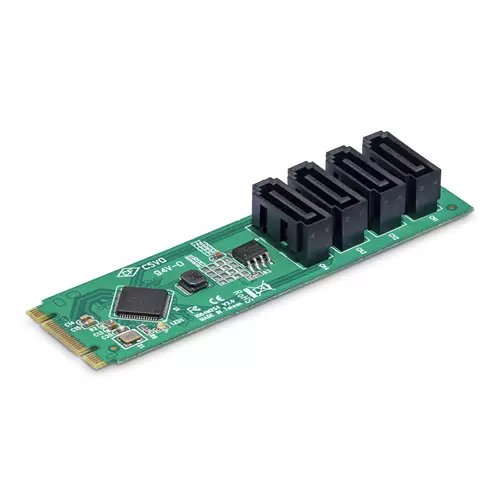Startech.com 16-Port Industrial USB 5Gbps Hub with Power Adapter Metal Enclosure Mountable ESD Protection Terminal Block Pow
 |
Buy Startech.com 16-Port Industrial USB 5Gbps Hub with Power Adapter Metal Enclosure Mountable ESD Protection Terminal Block Pow
When you make a purchase through links on our site, we may receive a affiliate commission.
StarTech.com 16-Port Industrial USB 5Gbps Hub with Power Adapter Metal Enclosure Mountable ESD Protection Terminal Block Pow | £325.20 | ||||
StarTechcom 16-Port Industrial USB 5Gbps Hub with Power Adapter Metal DIN/Surface/Rack Mountable Dual-Host Hub/Switch S5G16A | £351.73 | ||||
StarTech.com Industrial USB 5Gbps Hub | £385.99 |  | |||
Add 16x USB 3.2 Gen 1 (5 Gbps) ports to two host computers using this DIN-rail/Surface/Rack-mountable industrial hub
The 16-Port Industrial USB 5Gbps Hub with Power Adapter features 16 downstream USB-A ports. The rugged all-metal construction is suitable for use in industrial rackmount applications. Level-4 Electrostatic Discharge (ESD) protection safeguards against 15kV Air / 8kV Contact discharges. The hub features a 2-port host switch enabling users to switch between two host devices.
Engineered for Use in Industrial Environments
This USB hub is built to withstand harsh industrial environments. It features a rugged steel housing that protects against physical hazards such as drops and impacts. It is equipped with Level-4 ESD protection with 15kV air and 8kV contact discharge ratings to safeguard against damage caused by static electricity.
Three Mounting Options
The 16-Port USB hub can be attached to a surface (e.g. atop/underneath a desk or wall mounted) rack mounted or DIN-rail mounted. The 19" rackmount rails are compliant with EIA-310-D standards ensuring compatibility with standard racks. These rails can be used to install the USB hub into 1U of rack space for applications in data centers and server rooms. Mount industrial automation and control equipment in an electrical enclosure or cabinet using the standard DIN-rail (Top Hat/TH) mounting hardware.
Power Adapter Included
This USB hub includes a 160W power adapter that connects to the 2-wire terminal block connector. When connected to the power adapter the USB hub supports USB Battery Charging Specification 1.2 (BC 1.2) with 120W shared across all ports. Ports are grouped in 8 pairs (1&2 3&4 5&6 7&8 9&10 11&12 13&14 15&16) and each pair supports a maximum of 3.0A/15W combined (1.5A/7.5W per port) or max 2.0A/10W per port when only one of both ports is used.
For optional power redundancy the USB hub features a secondary power input where a barrel-power adapter (not included) can be connected. The barrel-power input supports a 12-to-24-volt input range and can be ideal for mission critical applications.
Dual-Host Switch
The USB Hub connects to two desktop or laptop computers and features a dual-host switch enables easy toggling between the host devices.
Enhance Productivity and Device Management with the StarTech.com Connectivity Tools Application
Developed to improve performance and security StarTech.com Connectivity Tools is the only software suite on the market that is compatible with a wide variety of IT connectivity accessories. This product utilizes the USB Event Monitoring utility. Use this utility to track and log connected USB devices.
For more information and to download the StarTech.com Connectivity Tools application please visit: www.StarTech.com/Connectivity-Tools
The StarTech.com Advantage
The 16-Port Industrial USB 5Gbps Hub with Power Adapter features 16 downstream USB-A ports. The rugged all-metal construction is suitable for use in industrial rackmount applications. Level-4 Electrostatic Discharge (ESD) protection safeguards against 15kV Air / 8kV Contact discharges. The hub features a 2-port host switch enabling users to switch between two host devices.
Engineered for Use in Industrial Environments
This USB hub is built to withstand harsh industrial environments. It features a rugged steel housing that protects against physical hazards such as drops and impacts. It is equipped with Level-4 ESD protection with 15kV air and 8kV contact discharge ratings to safeguard against damage caused by static electricity.
Three Mounting Options
The 16-Port USB hub can be attached to a surface (e.g. atop/underneath a desk or wall mounted) rack mounted or DIN-rail mounted. The 19" rackmount rails are compliant with EIA-310-D standards ensuring compatibility with standard racks. These rails can be used to install the USB hub into 1U of rack space for applications in data centers and server rooms. Mount industrial automation and control equipment in an electrical enclosure or cabinet using the standard DIN-rail (Top Hat/TH) mounting hardware.
Power Adapter Included
This USB hub includes a 160W power adapter that connects to the 2-wire terminal block connector. When connected to the power adapter the USB hub supports USB Battery Charging Specification 1.2 (BC 1.2) with 120W shared across all ports. Ports are grouped in 8 pairs (1&2 3&4 5&6 7&8 9&10 11&12 13&14 15&16) and each pair supports a maximum of 3.0A/15W combined (1.5A/7.5W per port) or max 2.0A/10W per port when only one of both ports is used.
For optional power redundancy the USB hub features a secondary power input where a barrel-power adapter (not included) can be connected. The barrel-power input supports a 12-to-24-volt input range and can be ideal for mission critical applications.
Dual-Host Switch
The USB Hub connects to two desktop or laptop computers and features a dual-host switch enables easy toggling between the host devices.
Enhance Productivity and Device Management with the StarTech.com Connectivity Tools Application
Developed to improve performance and security StarTech.com Connectivity Tools is the only software suite on the market that is compatible with a wide variety of IT connectivity accessories. This product utilizes the USB Event Monitoring utility. Use this utility to track and log connected USB devices.
For more information and to download the StarTech.com Connectivity Tools application please visit: www.StarTech.com/Connectivity-Tools
The StarTech.com Advantage
The product description is generated based on data from online stores. Before purchasing be sure to verify all information directly with the seller.

Best M.2 SSD with HeatsinkFast, compact, and "cool" M.2 SSDs with PCI-E 4 interface support and an additional heatsink.

HDMI 2.2: Detailed AnalysisExpanded bandwidth, support for 8K+240 Hz, new LIP protocol, and much more.
How to place an order?How to add store?
Remember that the online store is responsible for the accuracy of information regarding price, warranty, and delivery!
You may be interested in