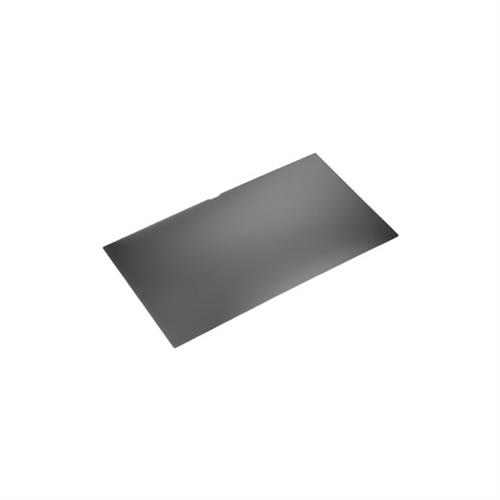Startech.com 4-Way 12.4in Surface Laptop Go 1/2/3 Privacy Screen Filter Portrait/Landscape Touch-Enabled +/- 30 Deg. View Bl
 |
Buy Startech.com 4-Way 12.4in Surface Laptop Go 1/2/3 Privacy Screen Filter Portrait/Landscape Touch-Enabled +/- 30 Deg. View Bl
When you make a purchase through links on our site, we may receive a affiliate commission.
StarTech 4-Way 12.4 Inch Microsoft Surface Laptop Go Privacy Screen | £29.51 | ||||
StarTech.com 12.4 Surface Privacy Screen | £30.86 |  | |||
StarTech.com 4-Way 12.4in Surface Laptop Go 1/2/3 Privacy Screen Filter Portrait/Landscape Touch-Enabled +/- 30 Deg. View Bl | £38.03 | ||||
StarTech.com 4-Way 12.4in Surface Laptop Go 1/2/3 Privacy Screen Filte 124SL-PRIVACY-SCREEN | £39.53 | ||||
| £39.53 | |||||
Prevent visual eavesdropping by limiting the viewing angle of a Surface Laptop Go screen
This Privacy Screen for 12.4-inch Surface Laptop Go 1 2 and 3 models smoothly transitions from a clear view to an obscured screen beyond the intended viewing angle significantly enhancing visual privacy in office or public environments. The anti-glare matte finish helps to reduce reflections in glare-prone environments and provides additional screen protection with a scratch and fingerprint-resistant coating.
4-Way Privacy and Touch Support
The security filter ensures optimal privacy in portrait or landscape orientations when viewed beyond 30 from the center covering a total visible area of 60. It supports touchscreen input and gestures preserving the interactive experience of a Surface Laptop Go while maintaining the confidentiality of on-screen content.
Installation
The screen protector is compatible with the 12.4" Surface Laptop Go 1 2 and 3 models and features a precise fit that does not interfere with the display camera or speakers. The included installation kit and step-by-step instructions allow for a one-time application to the computer screen.
Blue Light Reduction
This Blue Light Reduction Privacy Shield reduces eye strain and improves visual comfort by blocking 40% - 51% of the blue light emitted from the display (in the 380nm - 480nm wavelength range). Symptoms of digital eye strain such as headaches dry eyes and blurred vision can be alleviated by using blue-light filtering privacy screens.
The StarTech.com Advantage
This Privacy Screen for 12.4-inch Surface Laptop Go 1 2 and 3 models smoothly transitions from a clear view to an obscured screen beyond the intended viewing angle significantly enhancing visual privacy in office or public environments. The anti-glare matte finish helps to reduce reflections in glare-prone environments and provides additional screen protection with a scratch and fingerprint-resistant coating.
4-Way Privacy and Touch Support
The security filter ensures optimal privacy in portrait or landscape orientations when viewed beyond 30 from the center covering a total visible area of 60. It supports touchscreen input and gestures preserving the interactive experience of a Surface Laptop Go while maintaining the confidentiality of on-screen content.
Installation
The screen protector is compatible with the 12.4" Surface Laptop Go 1 2 and 3 models and features a precise fit that does not interfere with the display camera or speakers. The included installation kit and step-by-step instructions allow for a one-time application to the computer screen.
Blue Light Reduction
This Blue Light Reduction Privacy Shield reduces eye strain and improves visual comfort by blocking 40% - 51% of the blue light emitted from the display (in the 380nm - 480nm wavelength range). Symptoms of digital eye strain such as headaches dry eyes and blurred vision can be alleviated by using blue-light filtering privacy screens.
The StarTech.com Advantage
The product description is generated based on data from online stores. Before purchasing be sure to verify all information directly with the seller.

How to Choose a Charger for GadgetsGuide to Choosing Chargers for Various Gadgets: From Smartphones to Laptops

Best Gaming Mice for Left-Handed UsersChoosing a quality mouse with a symmetrical body and additional buttons on both sides
How to place an order?How to add store?
Remember that the online store is responsible for the accuracy of information regarding price, warranty, and delivery!
You may be interested in