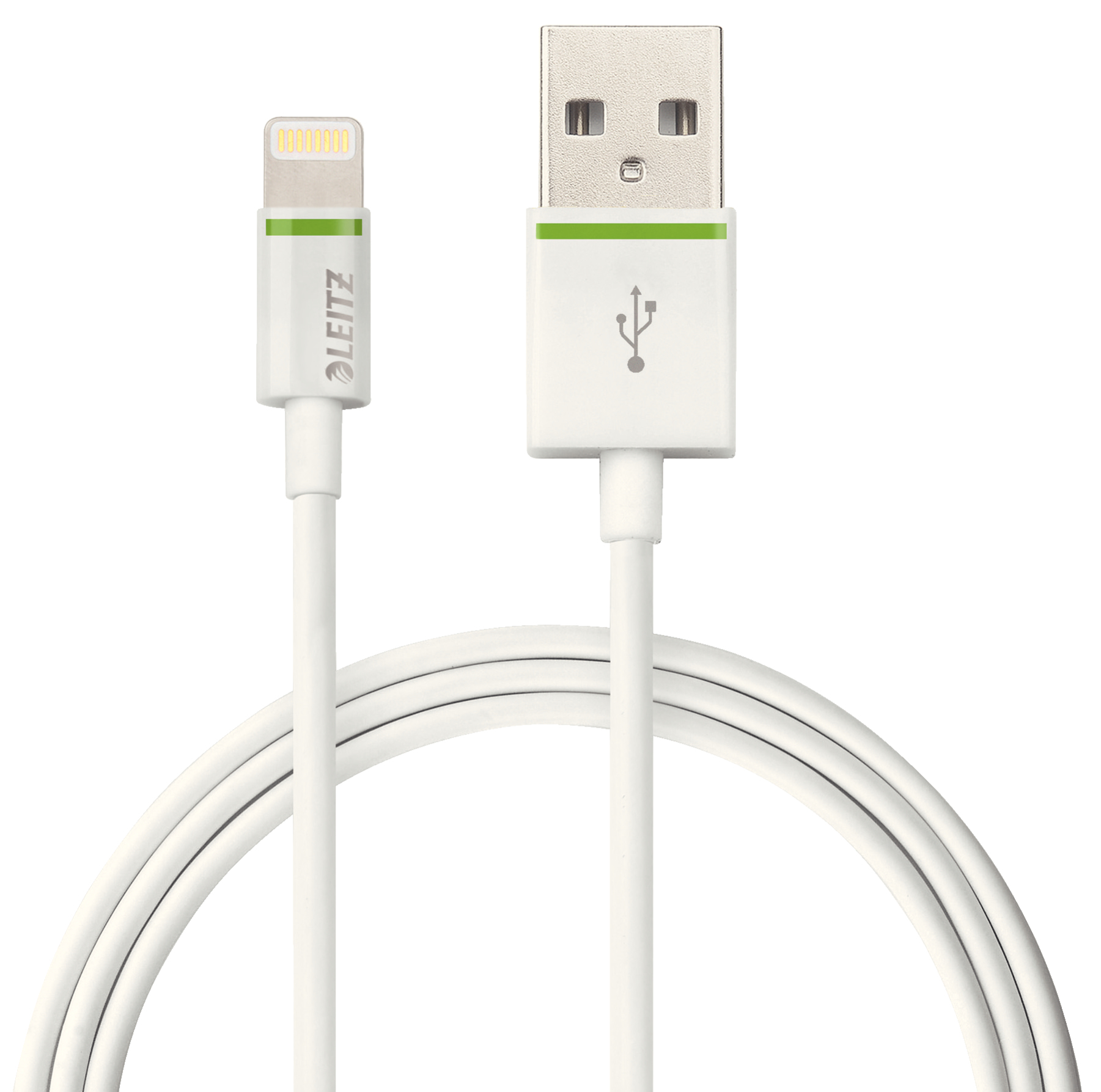Kensington USB Lock with Cable Guard Square K67915WW
 |
Buy Kensington USB Lock with Cable Guard Square K67915WW
When you make a purchase through links on our site, we may receive a affiliate commission.
Kensington K67915WW USB Port Lock with Security Guard | £36.19 | ||||
Kensington USB Lock W Cable Guard Square | £41.70 |  | |||
Acco/Kensington USB Port Lock with Cable Guard Square K67915WW | £47.00 | ||||
Kensington K67915WW USB Port Lock with Security Guard 33347J | £49.78 | ||||
Kensington USB Port Lock with Security Guard - Square Black K67915WW | £51.60 | ||||
Kensington USB Lock with Cable Guard Square K67915WW | £52.83 | ||||
Kensington USB Port Lock with Cable Guard - Square - USB port blocker K67915WW | £43.18 |  | |||
Reduce the risk of data leakage data theft and unauthorized uploads with a software-free solution that physically blocks USB ports from unauthorized access. The USB Port Lock with Cable Guard - Square has the ability to block multiple adjacent ports one with an active USB device such as keyboard or mouse with one lock allowing continued secure use of authorized USB devices.
- USB lock prevents unauthorized data transfer through USB ports reducing the risk of data leakage data theft computer viruses and malware by physically locking and blocking the USB Ports.
- Just plug into the USB port and push the button to lock. No technical experience necessary.
- One USB Cable Guard captures and locks in a USB Cable (for a keyboard or mouse) in a port adjacent to a USB Port Lock
- A USB Port Block used with a single USB Port Lock prevents access to adjacent ports with either vertical or horizontal orientation
- If you already have encryption software in place the added layer of physical security is additional insurance against data theft
- The USB Cable Guard used with the USB Port Lock allows secured use of an authorized USB device by capturing the devices cable and locking it into the USB port
- Physically protects valuable data without the complication installation maintenance and upgrade costs of software
- Stop thieves before the start with a visible sign that youre being protected
- Near universally compatible they fit into the USB ports of most devices but we strongly recommend asking for a sample to ensure a proper fit
- USB lock prevents unauthorized data transfer through USB ports reducing the risk of data leakage data theft computer viruses and malware by physically locking and blocking the USB Ports.
- Just plug into the USB port and push the button to lock. No technical experience necessary.
- One USB Cable Guard captures and locks in a USB Cable (for a keyboard or mouse) in a port adjacent to a USB Port Lock
- A USB Port Block used with a single USB Port Lock prevents access to adjacent ports with either vertical or horizontal orientation
- If you already have encryption software in place the added layer of physical security is additional insurance against data theft
- The USB Cable Guard used with the USB Port Lock allows secured use of an authorized USB device by capturing the devices cable and locking it into the USB port
- Physically protects valuable data without the complication installation maintenance and upgrade costs of software
- Stop thieves before the start with a visible sign that youre being protected
- Near universally compatible they fit into the USB ports of most devices but we strongly recommend asking for a sample to ensure a proper fit
The product description is generated based on data from online stores. Before purchasing be sure to verify all information directly with the seller.

HDMI 2.2: Detailed AnalysisExpanded bandwidth, support for 8K+240 Hz, new LIP protocol, and much more.

All about USB-C interfaceExploring the possibilities of USB-C: from universal charging and high-speed data transfer to image streaming
How to place an order?How to add store?
Remember that the online store is responsible for the accuracy of information regarding price, warranty, and delivery!
You may be interested in