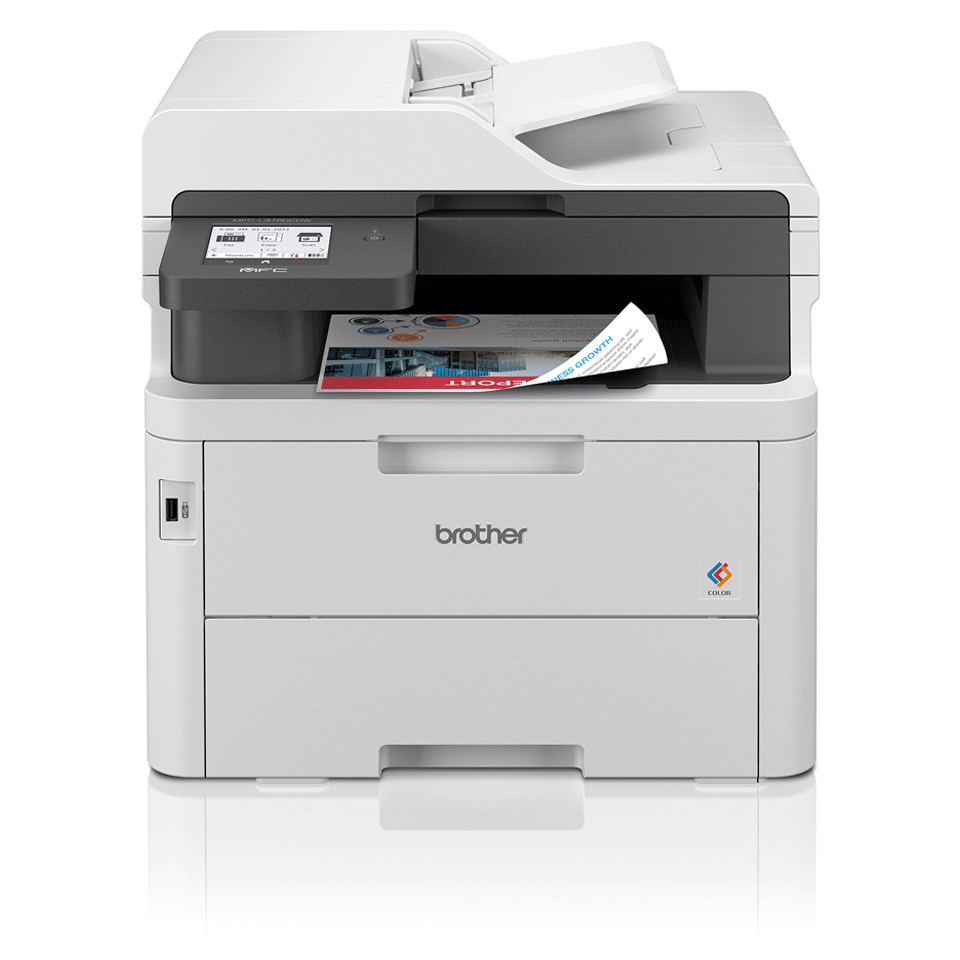Xerox C625VDN
 |
Buy Xerox C625VDN
When you make a purchase through links on our site, we may receive a affiliate commission.
Xerox C625VDN | £1,693.99 | ||||
Xerox VersaLink C625VDN - multifunction printer - colour | £1,847.98 |  | |||
Xerox VersaLink C625 A4 50ppm Duplex Copy/Print/Scan/Fax PS3 PCL5e/6 2 C625VDN | £1,842.52 | ||||
Xerox Xerox VersaLink C625 A4 50ppm Duplex Copy/Print/Scan/Fax PS3 PCL5e/6 2 Trays 650 Sheets C625VDN | £1,891.99 | ||||
Specifications:Model Configuration: - Print speed: Colour: up to 50 ppm- Black: up to 50 ppm- Recommended monthly print volume: Up to 20,000 pages- Duty cycle: Up to 150,000 images/month- Processor type: Quad Core- Processor speed: 1.2 GHz- Print memory (standard): 4 GB standard- Connectivity: Ethernet 10/100/1000 Base-T, High-speed USB 2.0 (Type A/Type B) direct print (optional: Mobile Connectivity: Wi-Fi Direct, Wi-Fi (802.11 b/g/n/ac), WiFi/WiFi Direct with Xerox® Wireless Network Adapter)- Two-sided output: Standard- Controller features: Configuration Cloning, Configuration Watchdog, Fleet Orchestrator, Remote Control Panel, Unified Address BookCopy: - Maximum copy resolution: 600 x 600 dpi- First-page-out time, copying: As fast as 5.7 seconds black and white / 6.3 seconds colour- Copy features: Annotation, Authentication for Services, Auto Paper Select, Auto Reduction & Enlargement, Auto Tray Switching, Automatic 2-sided/Duplex Booklet Creation, Bates Stamping, Collation, Covers, Dividers, Edge Erase, Features Help, ID Card Copy, Image Quality Adjustments, Image Shift, Invert Image, Large Job Interrupt, Multi-up, Sample Set, Save Job Settings, Touchless Workflow AcceleratorsPrint: - Maximum print resolution: 1200 x 1200 dpi- First-page-out time, printing: As fast as 6.2 seconds black and white / 8.1 seconds colour- Page Description Languages (PDL): Adobe® PDF, Adobe® PostScript® 3™, PCL® 5c/PCL® 6- Print features: Application Defaults, Bi-directional Real-time Status, Booklet Layout, Earth Smart Driver Settings, Encrypted Secure Print, Hold All Jobs, Job Identification, Job Monitoring, Print Around, Print from Cloud Repositories (Dropbox, OneDrive, Google Drive), Print from USB, Print on Alternate Paper, Scaling, Store and Recall Driver Settings, Two-sided Printing (as default)- Mobile printing: Apple® AirPrint™, Mopria™ Print Service, Xerox® Print Service Plug-in for Android™ Printing, PrintByXerox App (optional: AirPrint™ (iOS) including iBeacon (Bluetooth), Wi-Fi (802.11 b/g/n/ac), Wi-Fi Direct)Scan: - Scan destinations: Scan to Email, Scan to Home, Scan to Mailbox, Scan to Network (using Secure FTP/HTTP/HTTPS), Scan to Network Folder (using Secure FTP/HTTP/HTTPS), Scan to PC/Server Client (SMB or FTP), Scan to USB- Scan features (optional): Mobile scanning: Xerox® Workplace Mobile App (iOS/Android), Scan to Microsoft OneDrive, Google Drive and DropBox, Other solutions available through various Xerox® Business Innovation Partners at xerox.com/Software-Solutions, Print from and Scan to Xerox® DocuShare® Go Content Management Platform, Scan to Cloud Repositories (Dropbox, OneDrive, and Google Drive), Xerox® Scanning App for DocuShare®Fax: - Fax features: Direct Fax, Fax Build Job, Fax Forward to Email, or SMB Share, Network Server Fax Enablement, Walk-up Fax (includes LAN Fax)- Fax compression: JBIG/SG3, MH/G3, MMR/SG3, MR/G3Device Management: - Device management features: Xerox CentreWare® Web, Xerox® Embedded Web
The product description is generated based on data from online stores. Before purchasing be sure to verify all information directly with the seller.

How to choose a multifunction printerGuide to choosing an MFP for home, office and commercial projects with minimal costs

The best color laser MFPs for home and small officeLaser color MFPs for home and office with high productivity and low maintenance costs
How to place an order?How to add store?
Remember that the online store is responsible for the accuracy of information regarding price, warranty, and delivery!
We recommendCompare using chart →