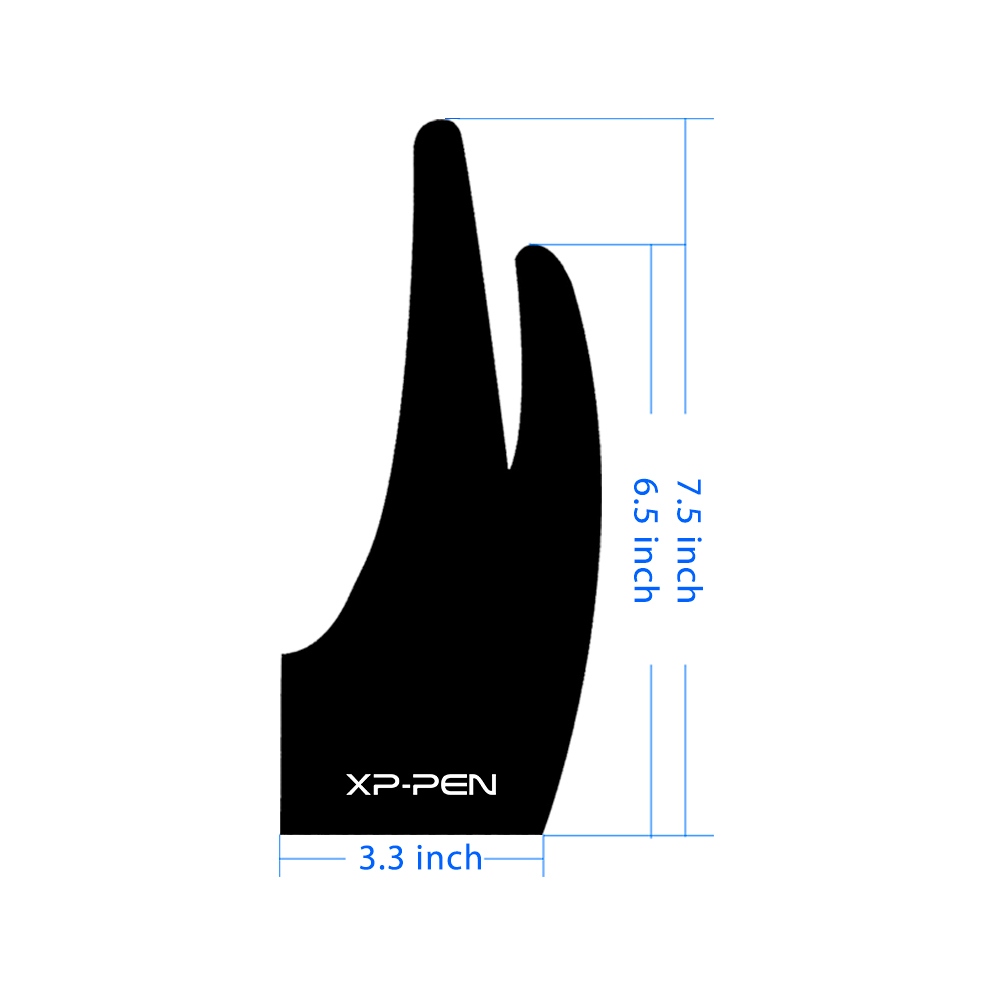XP-PEN XPPen Drawing Markers with Soft Tips
 | £50.00 Buy!  XPPen Drawing Markers with Soft TipsStorexppen.co.ukOfficial partner XP-PEN Delivery: in United Kingdom Report |
Buy XP-PEN XPPen Drawing Markers with Soft Tips
When you make a purchase through links on our site, we may receive a affiliate commission.
XPPen Drawing Markers with Soft Tips | £49.99 |  | |||
Drawing Markers with Soft Tips
The product description is generated based on data from online stores. Before purchasing be sure to verify all information directly with the seller.

Best M.2 SSD with HeatsinkFast, compact, and "cool" M.2 SSDs with PCI-E 4 interface support and an additional heatsink.

Best Flagship Tablets with Large ScreensPowerful large-caliber tablets that can easily handle any games and applications
How to place an order?How to add store?
Remember that the online store is responsible for the accuracy of information regarding price, warranty, and delivery!