Datavideo RMC-180 MARK II Joystick RMC-180MKII
 |
Buy Datavideo RMC-180 MARK II Joystick RMC-180MKII
When you make a purchase through links on our site, we may receive a affiliate commission.
| £968.99 | |||||
DataVideo RMC-180 MARK II Joystick RMC-180MKII | £1,006.38 | ||||
| £1,033.86 | |||||
RMC-180 MARK II PTZ Camera Control Unit
The RMC-180 MARK II is a camera controller which allows you to control up to 4 compatible Datavideo PTZ block cameras or Robotic Pan Tilt Heads via RS-422.
Simple Multi-Camera Control at Your Fingertips
With its ergonomic joystick and tactile button layout the RMC-180 MARK II makes it easy to set up and control up to four Datavideo PTZ cameras and Robotic Pan Tilt Head for any live video production.
Just Plug and Play
Thanks to RS- 422 standard interface four RJ-45 ports provide plug and play between RMC-180 MARK II and PTZ cameras. The interface standard is RS- 422 and uses any RJ-45 cable to connect the RMC-180 MARK II to the RS-422 port of the Block/PTZ camera.
Automatic Camera Position Presets
The RMC-180 MARK II provides shortcut keys for up to 4 position presets for each of your cameras (up to 8 presets if only 2 cameras are connected). Easily program close-ups wide-shots and recall them with the press of a button. Recall the preset intuitively by pushing the mechanical buttons assigned to each preset.
Manual Focus and Manual IRIS control
RMC-180 MARK II controls of Pan Tilt and Zoom and Iris Focus Gain and other functions such as the OSD on specific models. Control via CAT5/CAT6 cable with RJ45 connectors.
Speed Mode Makes Your Camera Movement Match to the Pace of the Program
The controller can move the cameras (pan tilt and zoom) at slow medium and fast speeds. It provides you with a quick option for your selecting the speed of your camera movement.
Support Datavideo's Switcher Tally Indicators
Compatible with Datavideo's switcher tally indicators. There are generally two tally LED modes which are Tally User and Tally Input. Easy to implement in different workflow.
Controls PTR-10 with Presets
RMC-180 MARK II can control up to four PTR-10 MARK II. It can also save up to fours presets per camera and adjust focus and iris of each camera that is mounted on the PTR-10 MARK II.
Tutorial Videos Created Specifically for the RMC-180 MARK II
Datavideo Academy is a comprehensive learning platform established by Datavideo Technology. As a professional Broadcast and AV equipment manufacturer Datavideo Technology is not only committed to providing quality products to users but also has the responsibility to help users learn to operate Datavideo products.
Through the Datavideo Academy platform users can easily master the operation of Datavideo products and experience the unique design of Datavideo products further creating a variety of applications and bringing a good user experience. Now a tutorial video for the RMC-180 MARK II is available at Datavideo Academy to help you get the best performance out of the product. Please click on the following link.
The RMC-180 MARK II is a camera controller which allows you to control up to 4 compatible Datavideo PTZ block cameras or Robotic Pan Tilt Heads via RS-422.
Simple Multi-Camera Control at Your Fingertips
With its ergonomic joystick and tactile button layout the RMC-180 MARK II makes it easy to set up and control up to four Datavideo PTZ cameras and Robotic Pan Tilt Head for any live video production.
Just Plug and Play
Thanks to RS- 422 standard interface four RJ-45 ports provide plug and play between RMC-180 MARK II and PTZ cameras. The interface standard is RS- 422 and uses any RJ-45 cable to connect the RMC-180 MARK II to the RS-422 port of the Block/PTZ camera.
Automatic Camera Position Presets
The RMC-180 MARK II provides shortcut keys for up to 4 position presets for each of your cameras (up to 8 presets if only 2 cameras are connected). Easily program close-ups wide-shots and recall them with the press of a button. Recall the preset intuitively by pushing the mechanical buttons assigned to each preset.
Manual Focus and Manual IRIS control
RMC-180 MARK II controls of Pan Tilt and Zoom and Iris Focus Gain and other functions such as the OSD on specific models. Control via CAT5/CAT6 cable with RJ45 connectors.
Speed Mode Makes Your Camera Movement Match to the Pace of the Program
The controller can move the cameras (pan tilt and zoom) at slow medium and fast speeds. It provides you with a quick option for your selecting the speed of your camera movement.
Support Datavideo's Switcher Tally Indicators
Compatible with Datavideo's switcher tally indicators. There are generally two tally LED modes which are Tally User and Tally Input. Easy to implement in different workflow.
Controls PTR-10 with Presets
RMC-180 MARK II can control up to four PTR-10 MARK II. It can also save up to fours presets per camera and adjust focus and iris of each camera that is mounted on the PTR-10 MARK II.
Tutorial Videos Created Specifically for the RMC-180 MARK II
Datavideo Academy is a comprehensive learning platform established by Datavideo Technology. As a professional Broadcast and AV equipment manufacturer Datavideo Technology is not only committed to providing quality products to users but also has the responsibility to help users learn to operate Datavideo products.
Through the Datavideo Academy platform users can easily master the operation of Datavideo products and experience the unique design of Datavideo products further creating a variety of applications and bringing a good user experience. Now a tutorial video for the RMC-180 MARK II is available at Datavideo Academy to help you get the best performance out of the product. Please click on the following link.
The product description is generated based on data from online stores. Before purchasing be sure to verify all information directly with the seller.
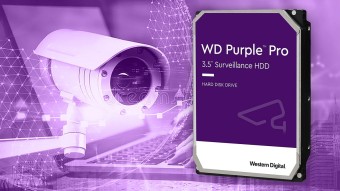
Best Hard Drives for Surveillance SystemsDatabase for 1000 hours of FHD video and stable operation in surveillance systems 24/7

Guide to key Xiaomi sub-brandsThe Chinese corporation Xiaomi operates over two hundred subsidiaries.
How to place an order?How to add store?
Remember that the online store is responsible for the accuracy of information regarding price, warranty, and delivery!














