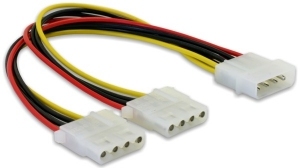Sonnet Technologies Sonnet TB3-DDP4KG USB graphics adapter 4096 x 2160 pixels Black Grey
£118.00 Buy! Sonnet TB3-DDP4KG USB graphics adapter 4096 x 2160 pixels Black GreyQuzo.co.ukDelivery: to United Kingdom Report |
Buy Sonnet Technologies Sonnet TB3-DDP4KG USB graphics adapter 4096 x 2160 pixels Black Grey
When you make a purchase through links on our site, we may receive a affiliate commission.
Sonnet TB3-DDP4KG USB graphics adapter 4096 x 2160 pixels Black Grey | £117.88 | ||||
Thunderbolt 3 to Dual DP Adapter
CONNECT TWO 4K DISPLAYS FROM A SINGLE THUNDERBOLT 3 PORT ON A MAC OR PC
Sonnet’s Thunderbolt™ 3 to Dual DisplayPort Adapter is certified for use with both Mac? and Windows? Thunderbolt 3 equipped computers and enables you to connect one or two larger displays to a single Thunderbolt 3 port on your computer(1). With the adapter connected you can connect up to two 4K @ 60Hz DisplayPort (DP) monitors or one 5K @ 60Hz DP monitor.
WORK EFFICIENTLY
Whether you need to view your work on a large UHD display or across two displays or you need to view it with the highest resolution possible this Sonnet plug-and-play adapter enables you to work more efficiently. With two displays attached you can fill one with full-screen workspace and use the other for tools other applications and more.
CONVENIENT – NO EXTERNAL POWER ADAPTER REQUIRED
To use it simply plug in the Sonnet Thunderbolt 3 to Dual DisplayPort Adapter into one of your computer’s Thunderbolt 3 ports and connect DisplayPort cables (sold separately) between the adapter and your monitors. Your computer powers the Sonnet adapter so there’s no need to connect an additional power adapter.
CAPABLE
Thunderbolt Certified for Mac? and Windows?(2) the Sonnet Thunderbolt 3-to-Dual DisplayPort Adapter can be used with the latest and best computers available. If you need to connect a monitor without a DisplayPort (DP) input the Sonnet dual DisplayPort adapter is compatible with active DP-to-HDMI DP-to-DVI and DP-to-VGA adapters. And unlike USB adapters the Sonnet adapter won’t drain system resources that might impact your computer’s performance.
ADAPTS TO YOUR NEEDS
Although the Sonnet adapter supports one monitor with a 5120 x 2880 resolution (5K) or two monitors at resolutions up to 4096 x 2160 (4K) you can also use it to connect monitors with lower resolution like full HD 1080p (1920 x 1080) or 1920 x 1200 monitors. This makes it great for use for different home and office workspace applications. And with built-in audio support there’s no need for you to connect an additional cable to hear sound from the monitors.
Connects Up to Two DisplayPort Displays to a Single Thunderbolt 3 Port
Enables connection of two 4K DisplayPort (DP) displays @ 60Hz or one 5K DP display @ 60Hz to a single Thunderbolt 3 port on your computer
Compatible with Both Mac and Windows
Thunderbolt certified for use with macOS and Windows computers with Thunderbolt 3 ports
Enables You to Work More Efficiently
Fill one display with full-screen workspace; use the other for tools other applications etc.
No Power Adapter Required
Sonnet adapter draws power from Thunderbolt 3 port
Backward-compatible with 1080p HD Displays
Great for use for different home and office workspace applications
Compatible with Active HDMI DVI and VGA
Adapters
Enables connection of non-DisplayPort displays
CONNECT TWO 4K DISPLAYS FROM A SINGLE THUNDERBOLT 3 PORT ON A MAC OR PC
Sonnet’s Thunderbolt™ 3 to Dual DisplayPort Adapter is certified for use with both Mac? and Windows? Thunderbolt 3 equipped computers and enables you to connect one or two larger displays to a single Thunderbolt 3 port on your computer(1). With the adapter connected you can connect up to two 4K @ 60Hz DisplayPort (DP) monitors or one 5K @ 60Hz DP monitor.
WORK EFFICIENTLY
Whether you need to view your work on a large UHD display or across two displays or you need to view it with the highest resolution possible this Sonnet plug-and-play adapter enables you to work more efficiently. With two displays attached you can fill one with full-screen workspace and use the other for tools other applications and more.
CONVENIENT – NO EXTERNAL POWER ADAPTER REQUIRED
To use it simply plug in the Sonnet Thunderbolt 3 to Dual DisplayPort Adapter into one of your computer’s Thunderbolt 3 ports and connect DisplayPort cables (sold separately) between the adapter and your monitors. Your computer powers the Sonnet adapter so there’s no need to connect an additional power adapter.
CAPABLE
Thunderbolt Certified for Mac? and Windows?(2) the Sonnet Thunderbolt 3-to-Dual DisplayPort Adapter can be used with the latest and best computers available. If you need to connect a monitor without a DisplayPort (DP) input the Sonnet dual DisplayPort adapter is compatible with active DP-to-HDMI DP-to-DVI and DP-to-VGA adapters. And unlike USB adapters the Sonnet adapter won’t drain system resources that might impact your computer’s performance.
ADAPTS TO YOUR NEEDS
Although the Sonnet adapter supports one monitor with a 5120 x 2880 resolution (5K) or two monitors at resolutions up to 4096 x 2160 (4K) you can also use it to connect monitors with lower resolution like full HD 1080p (1920 x 1080) or 1920 x 1200 monitors. This makes it great for use for different home and office workspace applications. And with built-in audio support there’s no need for you to connect an additional cable to hear sound from the monitors.
Connects Up to Two DisplayPort Displays to a Single Thunderbolt 3 Port
Enables connection of two 4K DisplayPort (DP) displays @ 60Hz or one 5K DP display @ 60Hz to a single Thunderbolt 3 port on your computer
Compatible with Both Mac and Windows
Thunderbolt certified for use with macOS and Windows computers with Thunderbolt 3 ports
Enables You to Work More Efficiently
Fill one display with full-screen workspace; use the other for tools other applications etc.
No Power Adapter Required
Sonnet adapter draws power from Thunderbolt 3 port
Backward-compatible with 1080p HD Displays
Great for use for different home and office workspace applications
Compatible with Active HDMI DVI and VGA
Adapters
Enables connection of non-DisplayPort displays
The product description is generated based on data from online stores. Before purchasing be sure to verify all information directly with the seller.

HDMI 2.2: Detailed AnalysisExpanded bandwidth, support for 8K+240 Hz, new LIP protocol, and much more.

All about USB-C interfaceExploring the possibilities of USB-C: from universal charging and high-speed data transfer to image streaming
How to place an order?How to add store?
Remember that the online store is responsible for the accuracy of information regarding price, warranty, and delivery!
You may be interested in