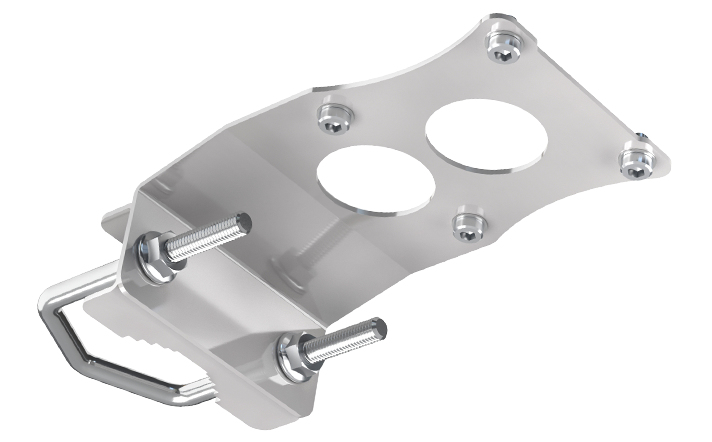Sonnet Technologies Sonnet G2A5E-1X-E interface cards/adapter Internal RJ-45
 |
Buy Sonnet Technologies Sonnet G2A5E-1X-E interface cards/adapter Internal RJ-45
When you make a purchase through links on our site, we may receive a affiliate commission.
Sonnet G2A5E-1X-E interface cards/adapter Internal RJ-45 | £39.89 | ||||
| £39.89 | |||||
| £47.38 | |||||
2.5 Gigabit Ethernet PCIe Card
FASTER TRANSFERS ACROSS EXISTING CABLING
Have you recently installed a new Ethernet switch capable of supporting 2.5Gb Ethernet (NBASE-T)? Interested in more than doubling network performance at every desk — economically — using the existing Cat 5e cabling already in your office walls? Sonnet has what you need — Solo2.5G™ PCIe? Card an inexpensive 2.5Gb Ethernet adapter card that adds an RJ45 port with superfast 2.5 Gigabit network connectivity to Windows and Linux computers with PCIe card slots and computers with Thunderbolt ports via a Thunderbolt to PCIe card expansion systems.
SAME CONNECTOR AND CABLING – FASTER SPEEDS WITH 2.5 GBE SWITCH
Featuring NBASE-T technology (also known as multi-Gigabit Ethernet) Solo2.5G PCIe Card supports 2.5 Gb/s link speeds (2.5GBASE-T) over common Cat 5e or better cabling when used with a compatible 2.5Gb Ethernet switch or 10Gb Ethernet switch with NBASE-T support. Very affordable 2.5 GbE models from Asustor Cisco D-Link Netgear QNAP TP-Link TRENDnet and others are available now.
Connected to the right switch you can get great performance gains — 250 percent the speed of Gigabit Ethernet — without rewiring! In case you’re connecting to a switch without NBASE-T support Solo2.5G PCIe Card also supports 1 Gb/s and 100 Mb/s link speeds.
UPGRADE TO 2.5G ETHERNET WITH EXISTING CAT 5E CABLE
No need to rewire your building; existing wiring already supports up to 2.5 Gb/s.
ZERO DRIVER INSTALLATION SIMPLE CONFIGURATION
There’s no software for you to install — just install Solo2.5G PCIe Card in your computer and to the network switch (or directly to 2.5GbE-enabled storage) and then configure the adapter’s settings through Windows Device Manager or the Linux command line (or graphical utility). How’s that for simple?
FASTER CONNECTION TO YOUR NAS
Solo2.5G enables you to achieve faster file transfers to and from your Network Attached Storage (NAS) with 2.5 GbE support.
• Adds 2.5 Gigabit Ethernet
Adds a multi-Gigabit Ethernet (RJ45) port to your compatible computer or Thunderbolt to PCIe card expansion system
• Supports NBASe-T Standard
2.5 Gb/s speed supported when used with a multi-Gigabit compatible switch or router. Also supports 1 Gb/s and 100 Mb/s speeds
• Budget Friendly
Low-cost adapter connects your computer to infrastructure via inexpensive Cat 5e (or better) cables at distances up to 100 meters
• Windows and Linux Compatibility
Installs into an available x4 PCIe card slot in a computer (or Thunderbolt to PCIe card expansion system connected to a computer) running Windows 11 or 10 or Linux 5.4+
• Zero Driver Installation
The drivers that support Solo2.5G are part of your computer’s operating system software; there’s nothing for you to install
• Easy Configuration
Change the adapter’s settings using operating system tools
FASTER TRANSFERS ACROSS EXISTING CABLING
Have you recently installed a new Ethernet switch capable of supporting 2.5Gb Ethernet (NBASE-T)? Interested in more than doubling network performance at every desk — economically — using the existing Cat 5e cabling already in your office walls? Sonnet has what you need — Solo2.5G™ PCIe? Card an inexpensive 2.5Gb Ethernet adapter card that adds an RJ45 port with superfast 2.5 Gigabit network connectivity to Windows and Linux computers with PCIe card slots and computers with Thunderbolt ports via a Thunderbolt to PCIe card expansion systems.
SAME CONNECTOR AND CABLING – FASTER SPEEDS WITH 2.5 GBE SWITCH
Featuring NBASE-T technology (also known as multi-Gigabit Ethernet) Solo2.5G PCIe Card supports 2.5 Gb/s link speeds (2.5GBASE-T) over common Cat 5e or better cabling when used with a compatible 2.5Gb Ethernet switch or 10Gb Ethernet switch with NBASE-T support. Very affordable 2.5 GbE models from Asustor Cisco D-Link Netgear QNAP TP-Link TRENDnet and others are available now.
Connected to the right switch you can get great performance gains — 250 percent the speed of Gigabit Ethernet — without rewiring! In case you’re connecting to a switch without NBASE-T support Solo2.5G PCIe Card also supports 1 Gb/s and 100 Mb/s link speeds.
UPGRADE TO 2.5G ETHERNET WITH EXISTING CAT 5E CABLE
No need to rewire your building; existing wiring already supports up to 2.5 Gb/s.
ZERO DRIVER INSTALLATION SIMPLE CONFIGURATION
There’s no software for you to install — just install Solo2.5G PCIe Card in your computer and to the network switch (or directly to 2.5GbE-enabled storage) and then configure the adapter’s settings through Windows Device Manager or the Linux command line (or graphical utility). How’s that for simple?
FASTER CONNECTION TO YOUR NAS
Solo2.5G enables you to achieve faster file transfers to and from your Network Attached Storage (NAS) with 2.5 GbE support.
• Adds 2.5 Gigabit Ethernet
Adds a multi-Gigabit Ethernet (RJ45) port to your compatible computer or Thunderbolt to PCIe card expansion system
• Supports NBASe-T Standard
2.5 Gb/s speed supported when used with a multi-Gigabit compatible switch or router. Also supports 1 Gb/s and 100 Mb/s speeds
• Budget Friendly
Low-cost adapter connects your computer to infrastructure via inexpensive Cat 5e (or better) cables at distances up to 100 meters
• Windows and Linux Compatibility
Installs into an available x4 PCIe card slot in a computer (or Thunderbolt to PCIe card expansion system connected to a computer) running Windows 11 or 10 or Linux 5.4+
• Zero Driver Installation
The drivers that support Solo2.5G are part of your computer’s operating system software; there’s nothing for you to install
• Easy Configuration
Change the adapter’s settings using operating system tools
The product description is generated based on data from online stores. Before purchasing be sure to verify all information directly with the seller.

Best M.2 SSD with HeatsinkFast, compact, and "cool" M.2 SSDs with PCI-E 4 interface support and an additional heatsink.

HDMI 2.2: Detailed AnalysisExpanded bandwidth, support for 8K+240 Hz, new LIP protocol, and much more.
How to place an order?How to add store?
Remember that the online store is responsible for the accuracy of information regarding price, warranty, and delivery!
You may be interested in