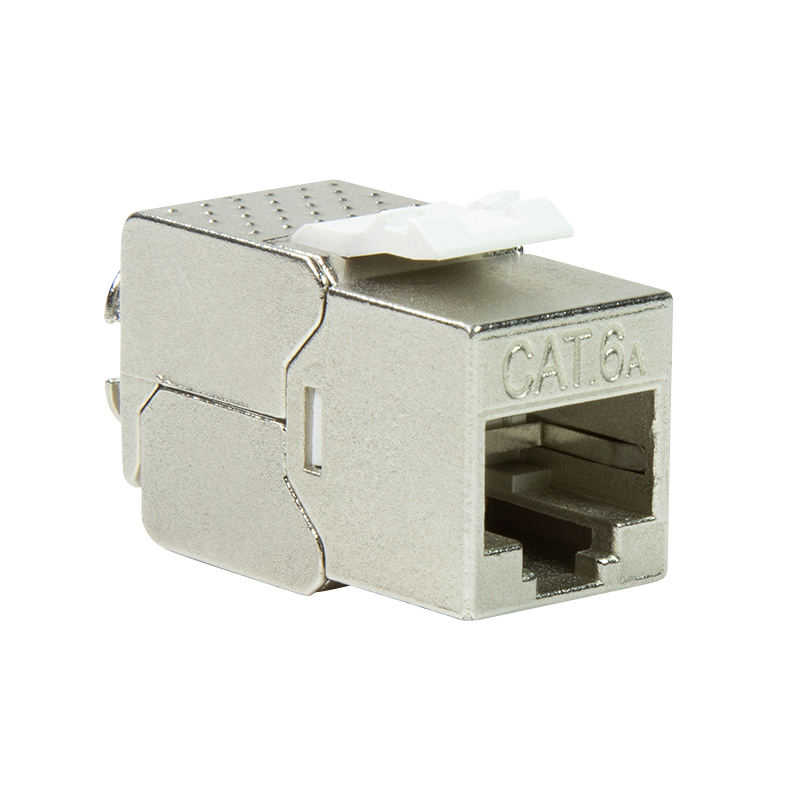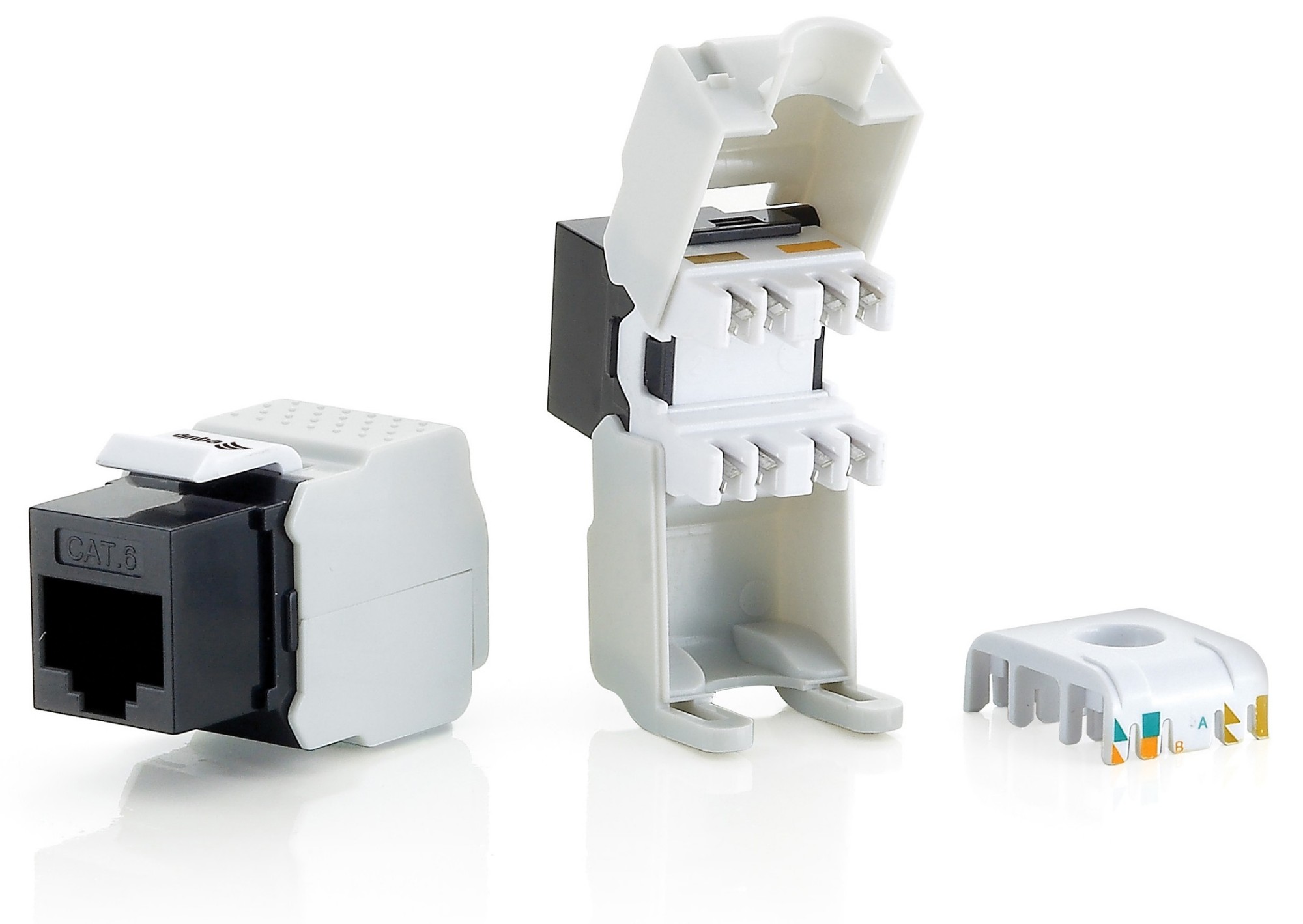MANHATTAN USB-C Dock/Hub Ports (x4) with on/off switch for each port: USB-A (x4) 5 Gbps Bus or AC (USB 3.2 Gen1 aka USB 3.0)
 |
Buy MANHATTAN USB-C Dock/Hub Ports (x4) with on/off switch for each port: USB-A (x4) 5 Gbps Bus or AC (USB 3.2 Gen1 aka USB 3.0)
When you make a purchase through links on our site, we may receive a affiliate commission.
Manhattan USB-C Dock/Hub Ports (x4) with on/off switch for each port: USB-A (x4) 5 Gbps (USB 3.2 Gen1 aka USB 3.0) Bus or AC | £22.82 | ||||
Manhattan 180887 USB 30 4 Port Type-A Hub with Switches for Single Port Black | £24.67 | ||||
4-Port USB Hub with Type-A plug for more ways to connect your USB-A devices
The Manhattan 4-Port USB 3.0 Type-A Hub turns one of your device's SuperSpeed USB-A ports into four so you can easily connect a keyboard mouse flash drive and more. Devices that fit the USB 3.2 Gen 1 spec (formerly known as USB 3.0) can reach transfer speeds up to 5 Gbps for external storage printing and more. The hub's SuperSpeed ports are backward compatible to run older USB versions 2.0 or even 1.1. You can also charge your phone or tablet since the Hub supplies up to 5 V / 0.9 A of power.
Connectivity you can take with you
This hub's durable case compact size and bus power mean greater portability for you when you have to pack up and go. You don't have to worry about carrying an additional power supply which makes the hub an ideal travel companion. Simply unplug it from your upstream device disconnect your peripherals and put what you need in your laptop bag to be on your way. Alternatively if you find that you need more power for your devices the hub includes a DC input to connect a 10 W power adapter (not included).
Turn your ports on and off as needed
With a power switch for each port this hub gives you complete control over which devices are using power or valuable system resources. The individual switches make it so constant plugging and unplugging is no longer necessary. Simply press the button when you want to activate or deactivate a port.
Universal compatibility for easy installation
This universal USB 3.0 hub will work with a wide range of computers because it requires no additional software or drivers. It installs automatically when you connect it to your laptop or desktop so you can be up and running quickly. It also works with a range of operating systems such as Windows macOS Linux and Chrome OS so its multi-platform compatible.
The Manhattan 4-Port USB 3.0 Type-A Hub turns one of your device's SuperSpeed USB-A ports into four so you can easily connect a keyboard mouse flash drive and more. Devices that fit the USB 3.2 Gen 1 spec (formerly known as USB 3.0) can reach transfer speeds up to 5 Gbps for external storage printing and more. The hub's SuperSpeed ports are backward compatible to run older USB versions 2.0 or even 1.1. You can also charge your phone or tablet since the Hub supplies up to 5 V / 0.9 A of power.
Connectivity you can take with you
This hub's durable case compact size and bus power mean greater portability for you when you have to pack up and go. You don't have to worry about carrying an additional power supply which makes the hub an ideal travel companion. Simply unplug it from your upstream device disconnect your peripherals and put what you need in your laptop bag to be on your way. Alternatively if you find that you need more power for your devices the hub includes a DC input to connect a 10 W power adapter (not included).
Turn your ports on and off as needed
With a power switch for each port this hub gives you complete control over which devices are using power or valuable system resources. The individual switches make it so constant plugging and unplugging is no longer necessary. Simply press the button when you want to activate or deactivate a port.
Universal compatibility for easy installation
This universal USB 3.0 hub will work with a wide range of computers because it requires no additional software or drivers. It installs automatically when you connect it to your laptop or desktop so you can be up and running quickly. It also works with a range of operating systems such as Windows macOS Linux and Chrome OS so its multi-platform compatible.
The product description is generated based on data from online stores. Before purchasing be sure to verify all information directly with the seller.

Best M.2 SSD with HeatsinkFast, compact, and "cool" M.2 SSDs with PCI-E 4 interface support and an additional heatsink.

HDMI 2.2: Detailed AnalysisExpanded bandwidth, support for 8K+240 Hz, new LIP protocol, and much more.
How to place an order?How to add store?
Remember that the online store is responsible for the accuracy of information regarding price, warranty, and delivery!
You may be interested in