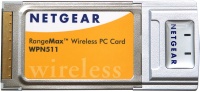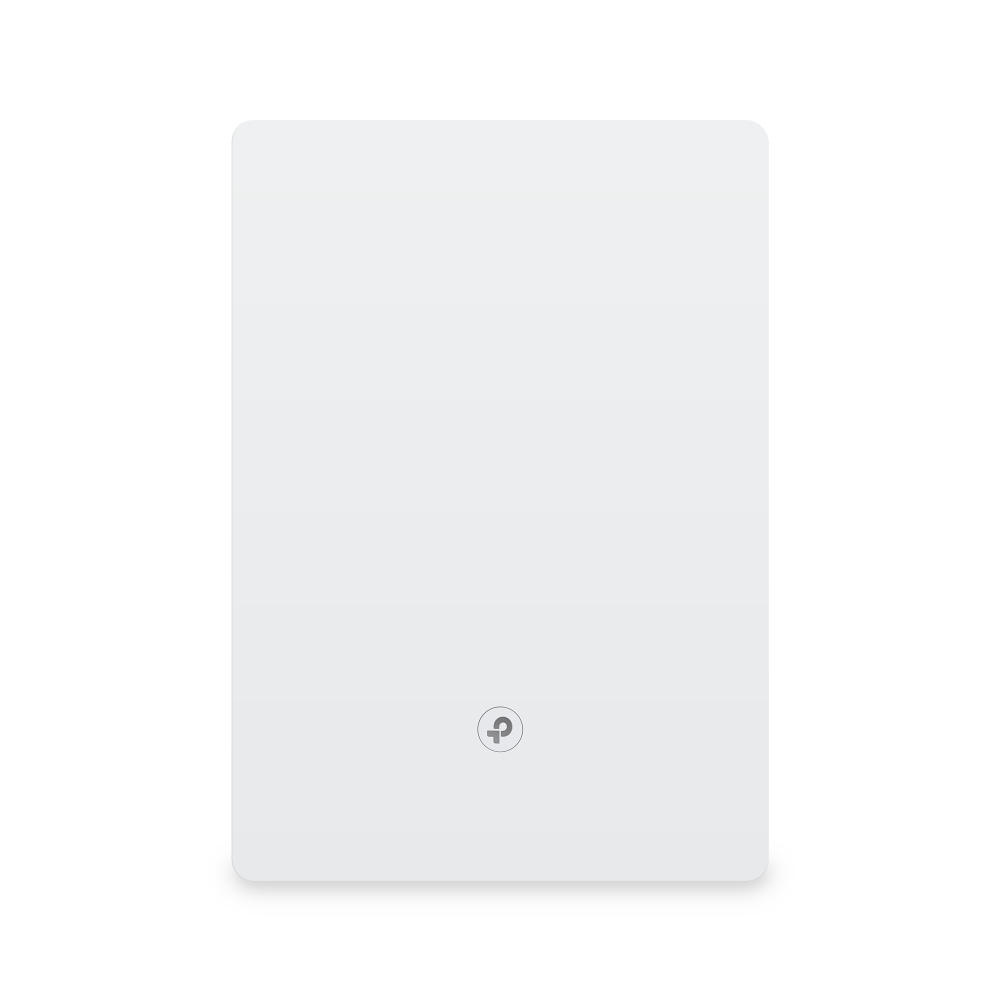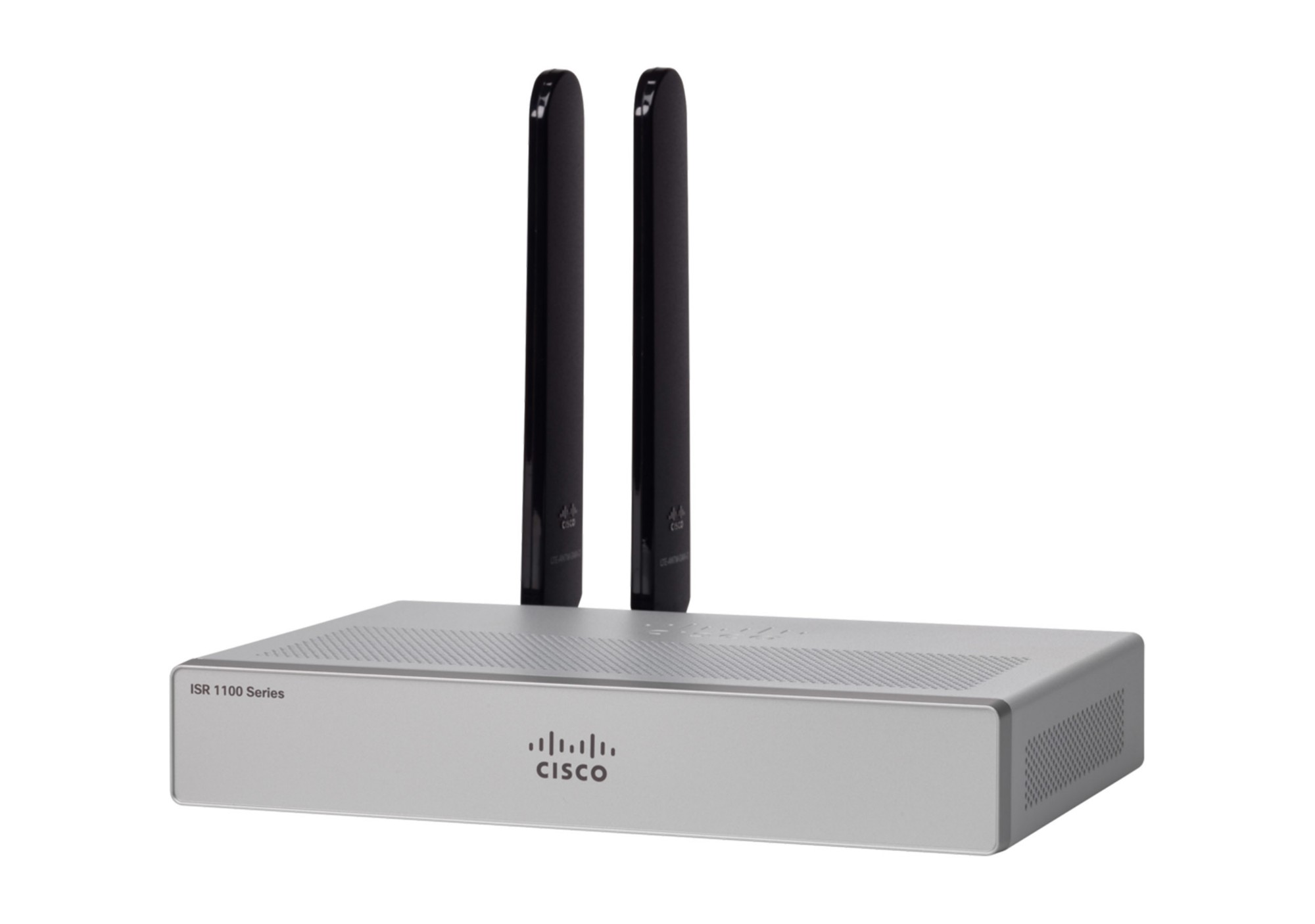INTELLINET 4-Port Gigabit Ultra PoE Extender, Adds up to 100 m (328 ft 561617
 |
Buy INTELLINET 4-Port Gigabit Ultra PoE Extender, Adds up to 100 m (328 ft 561617
When you make a purchase through links on our site, we may receive a affiliate commission.
Intellinet 4-Port Gigabit Ultra PoE Extender 90W - 561617 561617 | £81.61 | ||||
Intellinet 4-Port Gigabit Ultra PoE Extender, Adds up to 100 m (328 ft 561617 | £82.96 | ||||
Intellinet 4-Port Gigabit Ultra PoE Extender Adds up to 100 m (328 ft.) to PoE Range 90 W PoE Power Budget Four PSE Ports wi | £98.64 | ||||
| £99.55 | |||||
Intellinet INTEL-561617 | £99.99 | ||||
PerformanceJumbo frames supportYesMAC address table2048 entriesFlow control supportYesDuplex systemFullEthernet LAN data rates10,100,1000 Mbit/sTypeNetwork transmitterMaximum transfer distance100 mPower over Ethernet (PoE)YesData transfer rate10000 Mbit/sCable types supportedCat5eTechnical detailsJumbo frames supportYesMAC address table2048 entriesFlow control supportYesDuplex systemFullEthernet LAN data rates10,100,1000 Mbit/sLED indicatorsActivity, Link, PoETypeNetwork transmitterMaximum trans
The product description is generated based on data from online stores. Before purchasing be sure to verify all information directly with the seller.

Best Gigabit Routers with Wi-Fi 6 SupportWireless routers at an affordable price with gigabit internet connectivity

Best Routers with Powerful Antennas and a Large Coverage Area"Long-range" routers for multi-room high-rise apartments, premises in office centers, etc.
How to place an order?How to add store?
Remember that the online store is responsible for the accuracy of information regarding price, warranty, and delivery!
We recommendCompare using chart →