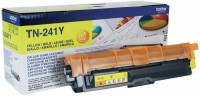IC6CL50 Compatible Ink Cartridge for Epson IC50 Compatible Ink Increased Edition Set of 7 Comes with the latest IC chip Rema
 |
Buy IC6CL50 Compatible Ink Cartridge for Epson IC50 Compatible Ink Increased Edition Set of 7 Comes with the latest IC chip Rema
When you make a purchase through links on our site, we may receive a affiliate commission.
IC6CL50 Compatible Ink Cartridge for Epson IC50 Compatible Ink Increased Edition Set of 7 Comes with the latest IC chip Rema | £56.50 | ||||
[Product Contents] Epson IC6CL50 (2BK/C/M/Y/LC/LM) compatible ink cartridge set of 8. Set of 8. [Compatible models] EP-301 EP-302 EP-4004 EP-702A EP-703A EP-704A EP-705A EP-774A EP-801A EP-802A EP-803A EP-803AW EP-804A EP-804AR EP-804ARU EP -804AU EP-804AW EP-804AWU EP-901A EP-901F EP-902A EP-903A EP-903F EP-904A EP-904F PM-A820 PM-A840 PM-A840S PM-A920 PM-A940 PM-D870 PM-G4500 PM-G850 PM-G860 PM- T960 [Specifications] ① Large capacity type. ②The IC chip is attached and the remaining amount of ink is displayed. ③ Can be used at the same time as genuine ink. [International Standards] We are confident in our production and quality control at our own factory, which has obtained international standards ISO9001 and 14001 (quality and environmental management) certification. [Customer Support] If you have any inquiries before purchasing, please contact us by email. We guarantee against initial malfunction of the cartridge for one year from the date of purchase. In the unlikely event that there is a problem, we will provide a replacement product or refund. [Product set contents] ICBK50 (black) x 2 ICC50 (cyan) x 1 ICM50 (magenta) x 1 ICY50 (yellow) x 1 ICLC50 (light cyan) x 1 ICLM50 (light magenta) x 1 [Compatible models] EP-301 EP-302 EP-4004 EP-702A EP-703A EP-704A EP-705A EP-774A EP-801A EP-802A EP-803A EP-803AW EP-804A EP-804AR EP-804ARU EP -804AU EP-804AW EP-804AWU EP-901A EP-901F EP-902A EP-903A EP-903F EP-904A EP-904F PM-A820 PM-A840 PM-A840S PM-A920 PM-A940 PM-D870 PM-G4500 PM-G850 PM-G860 PM- T960 Note: Only compatible models can be used. [How to install ink] ① Remove the white stopper on the lever. ② Place the cartridge with the ink outlet facing up and slowly remove the protective cap. ③ Insert the cartridge into the printer. Set it on the head part and insert it until you hear a click sound. ④ After installing the ink, the printer may display a message saying it is non-genuine ink, so press the OK button to continue. *It is possible to use genuine ink together, but errors may occur in rare cases, so in that case, please use only our ink. [How to contact us] If you have any questions or concerns regarding the product, please feel free to contact customer service. We will respond as soon as possible. How to contact: ① Access your order history and click the button to contact the seller of the relevant order. ② On the product details page, click the seller name displayed below the stock status. Click the Ask a Question button on the seller's page.
The product description is generated based on data from online stores. Before purchasing be sure to verify all information directly with the seller.

The Perfect Home Office: How to Create a Comfortable Remote WorkspaceEquipment and useful accessories for productive and efficient remote work

How to Choose a Computer DeskRecommendations for choosing a computer desk with maximum ergonomics and health benefits
How to place an order?How to add store?
Remember that the online store is responsible for the accuracy of information regarding price, warranty, and delivery!
We recommendCompare using chart →