Phanteks Universal PWM Fan Hub - Black PH-PWHUB02
Buy Phanteks Universal PWM Fan Hub - Black PH-PWHUB02
When you make a purchase through links on our site, we may earn an affiliate commission.
|
| Phanteks Phanteks Universal PWM Fan Hub - Black PH-PWHUB02The already extensive catalogue of accessories offered by renowned case manufacturer PHANTEKS has expanded once again in the form of this PWM fan hub that can be installed on the back of the motherboard tray. The function of the PWM fan hubs is as unique as it is ingenious: this allows users to control up to eight 3-pin fans like PWM out of the box... morewhen paired with a compatible motherboard. To do so, simply connect the bundled 4-pin PWM cable with the motherboard connector and hook up the SATA power cable to the PSU. Now up to three 3-pin- and five 4-pin fans can be connected directly to the hub.The PHANTEKS Universal Fan Controller Fan Hub at a Glance:Hub from PHANTEKS for five 4-Pin- and three 3-Pin fansControllabl Overclockers.co.ukDelivery: to United Kingdom Report | £19.99 | 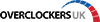 | |
|
| Phanteks Universal Fan Controller PH-PWHUB02Making fan control simple and easy. The new Universal Fan Controller from Phanteks allows you to connect both 3-pin(DC) and 4-pin(PWM) fans to a single device. Regulate them through manual control with the press of a button, or sync them with the motherboard for automatic fan control. The controller gives you the flexibility to optimize your fans f... moreor either silent or performance configurations. Features: Connect up to 8x fans or more* to the Universal Fan Controller. Both 3-pin(DC) and 4-pin(PWM) fans can be controlled simultaneously. Manual Control Take full control of your fan setup using the Manual Remote. With an easy to use button remote the fan speed can be set to Silent, Balanced or Performance. Manual Remote speeds: 1 - Silent (40%) 2 - Balanced (70%) 3 - Performance (100%) Motherboard Control Sync with your motherboard using the included Motherboard Cable instead of the Manual Remote. The Universal Fan Controller can read any DC or PWM signal from the motherboard and will automatically control all connected fans accordingly. Compatible fan modes: 1 – DC signal 2 – PWM signal *It is possible to add more fans with the optional Phanteks 3-pin (PH-CB-Y3P) or 4-pin (PH-CB-Y4P) y-splitter cables CCLonline.comDelivery: to United Kingdom Report | £20.99 | 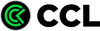 | |
|
| Phanteks Universal Fan Controller PH-PWHUB02 Low Profile Design Universal Controller for three speed modes: silent, balanced, performance
Magnetic housing for easy installation. Dual protection design.
Pwm for all fans (3pin or 4pin). supports up to 8 fans or more* (with optional y-splitters).
Includes y-splitter for 3pin and 4pin fans. 400mm SATA power cable
Low profile design Amazon.co.ukDelivery: to United Kingdom Report | £30.07 |  | |
The already extensive catalogue of accessories offered by renowned case manufacturer PHANTEKS has expanded once again in the form of this PWM fan hub that can be installed on the back of the motherboard tray. The function of the PWM fan hubs is as unique as it is ingenious: this allows users to control up to eight 3-pin fans like PWM out of the box when paired with a compatible motherboard. To do so, simply connect the bundled 4-pin PWM cable with the motherboard connector and hook up the SATA power cable to the PSU. Now up to three 3-pin- and five 4-pin fans can be connected directly to the hub.The PHANTEKS Universal Fan Controller Fan Hub at a Glance:Hub from PHANTEKS for five 4-Pin- and three 3-Pin fansControllable via motherboard or wired remotePowered via SATA cableCables and installation materials includedControl via Motherboard or RemoteOnly the speed signal of the first fan (FAN 1, white connector) is read and passed on to the motherboard, the RPM values of the other fans cannot be displayed. When using the hub, please check if all fans are running and turning fast enough. They will now be voltage controlled together, in the same way as If they were PWM fans that were each connected to a corresponding PWM connector!Alternatively, the fans speed can be controlled by a wired remote. Three speed levels are available. The remote control is connected to the input connector as a replacement for the cable that otherwise connects the hub to the motherboard.Easily Expanded and Installed For those who feel eight fans just doesn't cut it, additional fans can be connected using an optional Y-cable to. For this purpose, PHANTEKS has also included the necessary adapter cables. Only FAN Connector 1 must remain separate due to the speed reading. The PWM fan hub is an extremely interesting addition to all cases where lots of fans need to be controlled automatically at one time.To ensure that everything works properly even in non-branded cases, the package includes two self-adhesive hook-and-loop surfaces to allow the hub to be attached to the case. This makes the PWM hub easy to install and remove if needed.Note: If the 4-Pin PWM cable of the hub is not connected to a PWM connector on the motherboard, but instead to a 4-Pin- or 3-Pin port that is voltage regulated, the additional SATA power connector cannot be used, or all fans will spin at full speed. By omitting the SATA power connection to the power supply, the maximum load capacity of the PWM hub is limited to a total of 30 Watts!Technical Details:Colour: BlackConnections:1x SATA power 12 Volt from PSU1x 4-Pin PWM to motherboard1x 4-Pin PWM to primary fan (speed output)4x 4-Pin-PWM3x 3-PinPackage Contents:PWM Hub1x 4-Pin PWM cable to motherboard1x 2-Pin-to SATA power cable to PSU1x Wired remote (5-Pin)2x Self-adhesive hook and loop fastener for universal case installationManufacturer's guarantee: 5 Years
Product description is based on database from online stores. Be sure to verify all information directly with seller before purchasing.
How to place an order?How to add store?Remember that online store is responsible for accuracy of information about price, warranty and delivery!


















