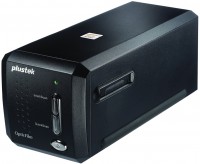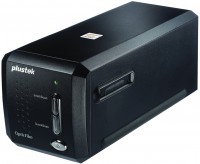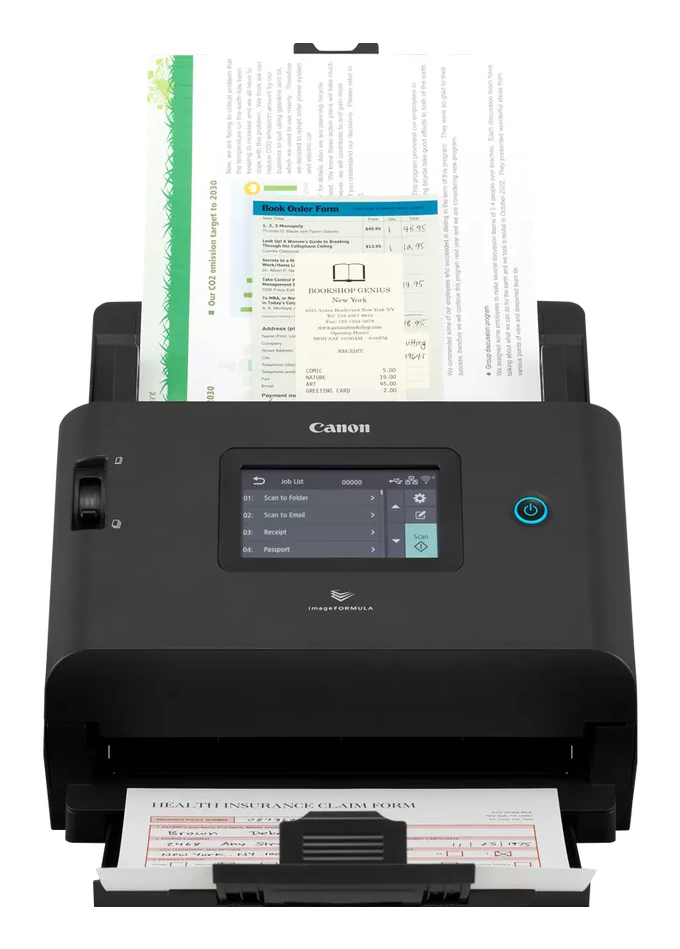Canon imageFORMULA DR-S350NW ADF + Manual feed A3 Black 6897C009
 | £594.00 Buy! Canon imageFORMULA DR-S350NW ADF + Manual feed scanner A3 Black 6897C009Quzo.co.ukDelivery: to United Kingdom Report |
Buy Canon imageFORMULA DR-S350NW ADF + Manual feed A3 Black 6897C009
When you make a purchase through links on our site, we may receive a affiliate commission.
Canon imageFORMULA DR-S350NW ADF + Manual feed scanner A3 Black 6897C009 | £534.93 | ||||
Canon imageFORMULA DR-S350NW A4 DT Workgroup Document Scanner
The Canon imageFORMULA DR-S350NW is a powerful A4 desktop scanner designed to support hybrid working with simple and easy scanning made possible with driverless web scanning and direct job scanning connectivity.
• Easy hassle-free scanning with web browser and direct job scan using the embedded Canon web application and convenience of driverless scanning saving you time and effort and without need to connect to a computer.
• Flexible connectivity and compatibility with a choice of USB LAN and/or WiFi interface working with a variety of devices and operating systems and send images to multiple different types of output destinations.
• User-friendly Intuitive operation using the large colour touch screen and predefined job profile icons with image preview and animated help menus to make operation easy for all.
• Enhanced security for peace of mind with user access and restriction controls document encryption and robust device and network connectivity measures.
• Save costs and time with advanced image processing including OCR productive high-speed reliable scanning and device management tools.
• Reduce environmental impact Support the environment by using this highly durable EPEAT Gold certified* device with low power consumption.
EASY WEB SCANNING FUNCTION FOR
INSTANT CONNECTION
Save time and effort thanks to simple web browser scanning. Users on same network can instantly connect their mobile device to the scanner by simply capturing a QR code on the display of the scanner to open the embedded CaptureOnTouch Lite Web software and start scanning - it’s that easy! Or connect via your PC or Mac web browser to take advantage of the easy web scanning function and avoid the need to install any software or drivers.
DIRECT JOB SCANNING FUNCTION TO MULTIPLE LOCATIONS
The DR-S350NW device also supports direct scanning without need for any additional PC or software. Use predefined scan jobs for all your routine workflow tasks on the device itself for sending files directly over the network to your output destination. The device supports sending scanned files to shared folders email addresses printers and FTP Servers (FTP/ FTPS/SFTP). With the scan-to-mail function users can also send images to Teams or Slack improving collaboration and information sharing.
INTUITIVE OPERATION
The large 4.3” colour touch screen panel provides clear visibility of all scan jobs and other settings and users can preview scanned images before they are sent to improving accuracy and saving time. Quick help is available through animated GIF images and instructions and the UI can be customised for your individual job workflows.
FLEXIBLE CONNECTIVITY
The DR-S350NW Scanner has both a USB LAN and WiFi (2.4GHz / 5GHz) interface and supports use with various types of devices including PC Mac Book Chromebook and smart devices (Android and iOS). Also the
The Canon imageFORMULA DR-S350NW is a powerful A4 desktop scanner designed to support hybrid working with simple and easy scanning made possible with driverless web scanning and direct job scanning connectivity.
• Easy hassle-free scanning with web browser and direct job scan using the embedded Canon web application and convenience of driverless scanning saving you time and effort and without need to connect to a computer.
• Flexible connectivity and compatibility with a choice of USB LAN and/or WiFi interface working with a variety of devices and operating systems and send images to multiple different types of output destinations.
• User-friendly Intuitive operation using the large colour touch screen and predefined job profile icons with image preview and animated help menus to make operation easy for all.
• Enhanced security for peace of mind with user access and restriction controls document encryption and robust device and network connectivity measures.
• Save costs and time with advanced image processing including OCR productive high-speed reliable scanning and device management tools.
• Reduce environmental impact Support the environment by using this highly durable EPEAT Gold certified* device with low power consumption.
EASY WEB SCANNING FUNCTION FOR
INSTANT CONNECTION
Save time and effort thanks to simple web browser scanning. Users on same network can instantly connect their mobile device to the scanner by simply capturing a QR code on the display of the scanner to open the embedded CaptureOnTouch Lite Web software and start scanning - it’s that easy! Or connect via your PC or Mac web browser to take advantage of the easy web scanning function and avoid the need to install any software or drivers.
DIRECT JOB SCANNING FUNCTION TO MULTIPLE LOCATIONS
The DR-S350NW device also supports direct scanning without need for any additional PC or software. Use predefined scan jobs for all your routine workflow tasks on the device itself for sending files directly over the network to your output destination. The device supports sending scanned files to shared folders email addresses printers and FTP Servers (FTP/ FTPS/SFTP). With the scan-to-mail function users can also send images to Teams or Slack improving collaboration and information sharing.
INTUITIVE OPERATION
The large 4.3” colour touch screen panel provides clear visibility of all scan jobs and other settings and users can preview scanned images before they are sent to improving accuracy and saving time. Quick help is available through animated GIF images and instructions and the UI can be customised for your individual job workflows.
FLEXIBLE CONNECTIVITY
The DR-S350NW Scanner has both a USB LAN and WiFi (2.4GHz / 5GHz) interface and supports use with various types of devices including PC Mac Book Chromebook and smart devices (Android and iOS). Also the
The product description is generated based on data from online stores. Before purchasing be sure to verify all information directly with the seller.

Best Processors with PCI-E 5.0 and DDR5 SupportTop five modern processors for AMD AM5 and Intel LGA 1700 platforms

NVIDIA GeForce RTX 5070 Ti Graphics Card ReviewUnderstanding the performance of the new product, as well as the new multi-frame generation technology.
How to place an order?How to add store?
Remember that the online store is responsible for the accuracy of information regarding price, warranty, and delivery!
We recommendCompare using chart →