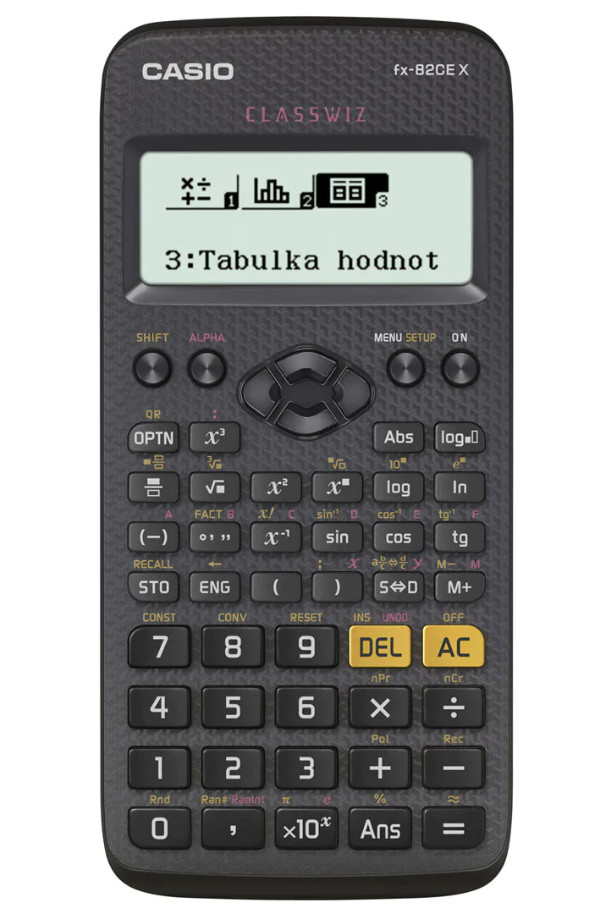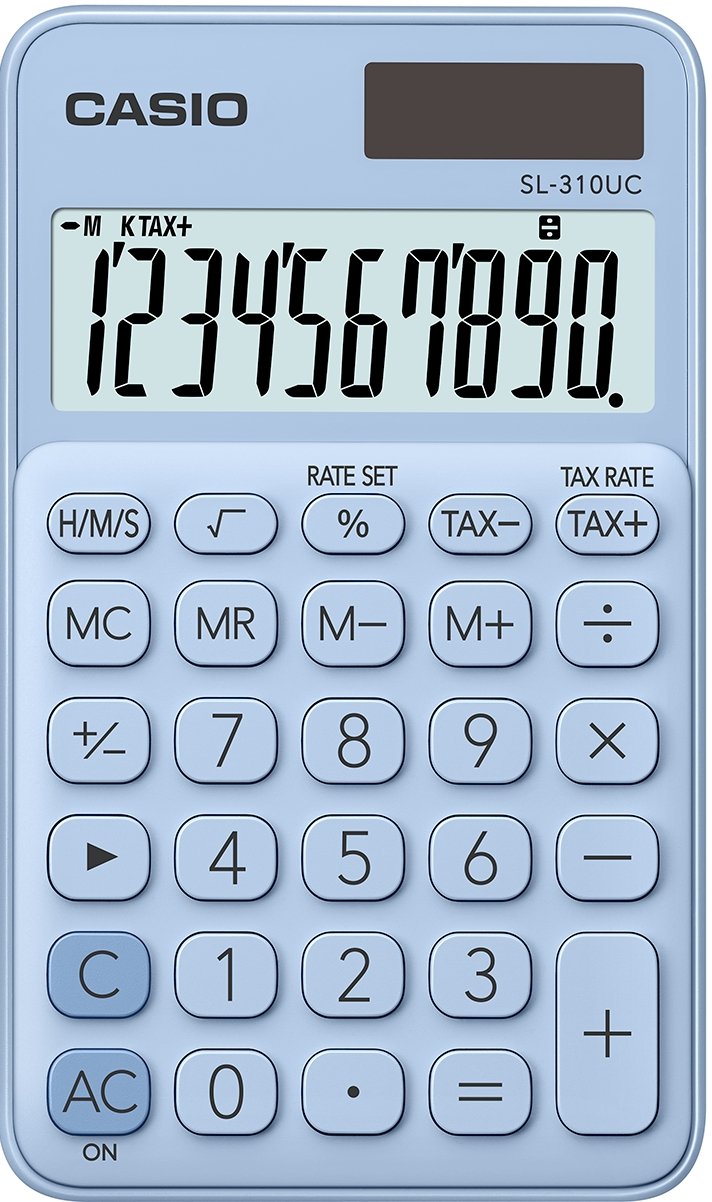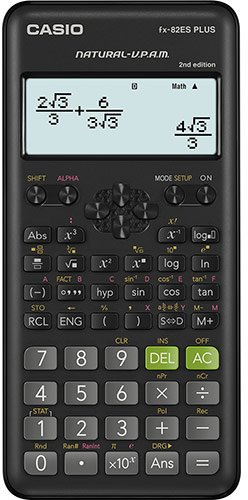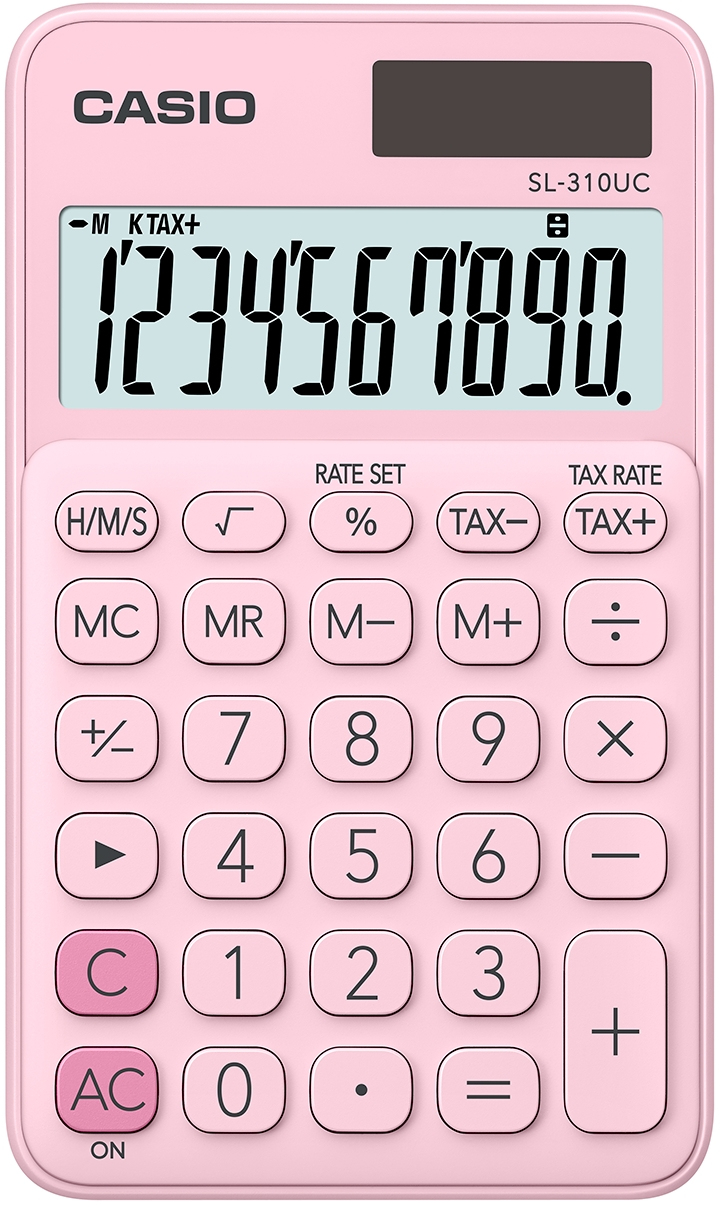Casio Fx-cp400 FXCP400LAEH-OS
 |
Buy Casio Fx-cp400 FXCP400LAEH-OS
When you make a purchase through links on our site, we may receive a affiliate commission.
Casio Fx-cp400 Calculator FXCP400LAEH-OS | £173.99 | ||||
Casio Fxcp400laeh Calculator FXCP400LAEH-OS | £135.99 | ||||
Features:- Vivid Color Display and Touch Panel for Superb UsabilityHorizontal Screen View:- Display long formulas on a single line.Beautiful 4.8-inch color display:- ©Phillip Minnis-Fotolia.comFormulas, graphs, and other graphics are sharp and clear.- The display has resolution of 320 x 528 pixels (more than 65,000 colors), 4.4 times higher than ClassPad 330 PLUS.Pen Touch Operation:- Quickly and easily create graphs using drag and drop.Simple interface:- The fx-CP400 has simple, easy-to-understand menu icons, menu bars, and toolbars and an interactive interface.- Main menu- Main menuToolbar - ToolbarMenu bar- Menu barInteractive interfaceInteractive interface:- Touch-panel operation by stylus or finger- The fx-CP400 offers intuitive stylus touch-panel operation that eliminates complicated key operations. Graphically display mathematical formulas by simply dragging and droppingthem into the graph area.- Create a graph by selecting a formula and using drag and drop.- Touch-panel operation by stylus or fingerBrand-new software keyboard:- The fx-CP400 supports learning of basic functions usedby everyone, such as fractions, square roots,and trigonometric functions, advanced functions likedifferential calculus, complex compound numbers, andsigma calculations, as well as highly advancedcalculations such as piecewise and user-defined formulas.Brand-new software keyboard:- Computer Algebra System (CAS)Laplace transforms:- Laplace transformsFourier transformsFourier transforms:- The CAS supports everything from Expand, Factor, Solve, and other basic commands to advanced commands like Fourier and Laplace transforms.EActivity application:- An eActivity is like a digital worksheet that can be created andworked with on the fx-CP400. All of the powerful features andcapabilities of the fx-CP400 can be incorporated into aneActivity. In addition to performing the same calculations asthe Main application, an eActivity will accept text entry, justlike a word processor. Graphs, as well as Geometry andSpreadsheet data, can be stored in an eActivity file.eActivity Application Graph & Picture:- The calculator comes pre-loaded with visuals such as a single image (still image) of the curve of an arched bridge. The use of real-life visuals as background images for functionssuch as the drawing of graphs overlaid on color images makes mathematics learning a more visually familiar experience.Graph & Picture 1:- Select the formula for the graph you want to create.arrow RGraph & Picture 2- A graph screen with a visual appropriate for creating a graph of the selected function is displayed.Graph & Picture 4:- Congratulations! Your graph is complete.arrow LGraph & Picture 3- Change the graph by repeatedly changing coefficient to create a graph that visually matches the parabola.C2P files — Single images:- Plotted C2P files can be used in Graph & Table, eActivity, Conics, Sequence, and Statistics.Graphing function:- Display formulas and related graphs in the same color and
The product description is generated based on data from online stores. Before purchasing be sure to verify all information directly with the seller.

Best Alternatives to Skype in 2025Convenient services for communication, video conferencing, distance learning and work to replace Skype

Which Processor Is Best for Choosing a Tablet?Process videos in 4K, draw in Procreate, play on ultra settings?
How to place an order?How to add store?
Remember that the online store is responsible for the accuracy of information regarding price, warranty, and delivery!
You may be interested in