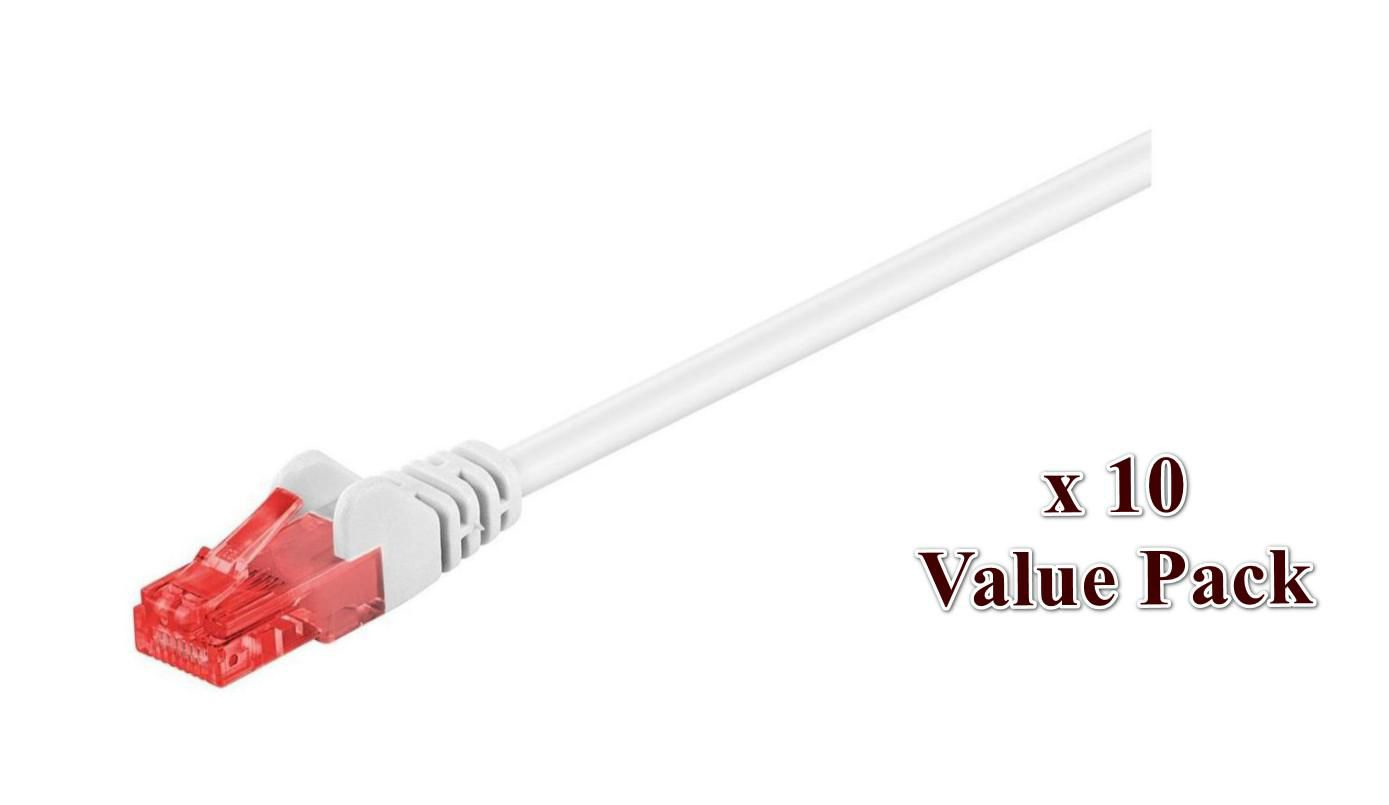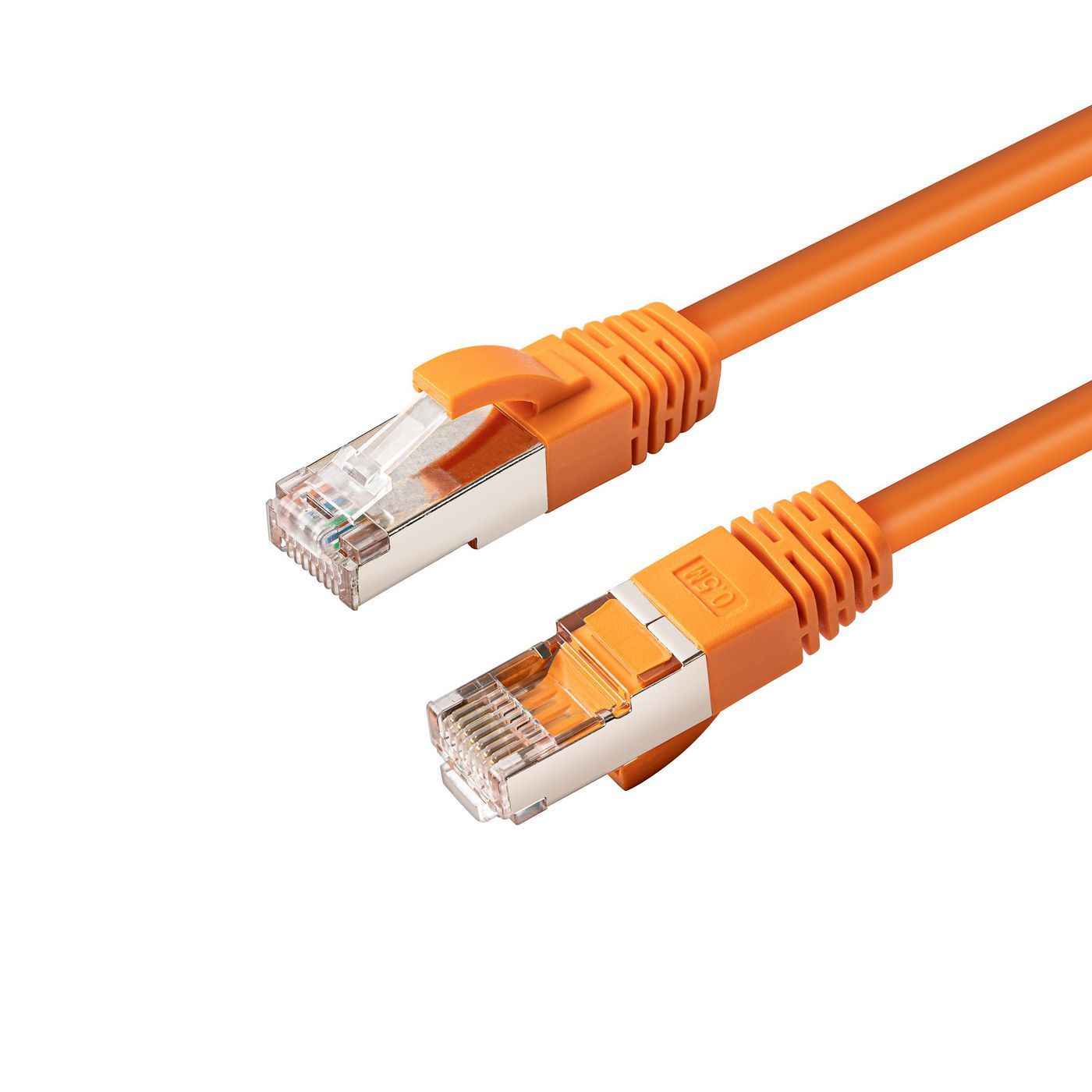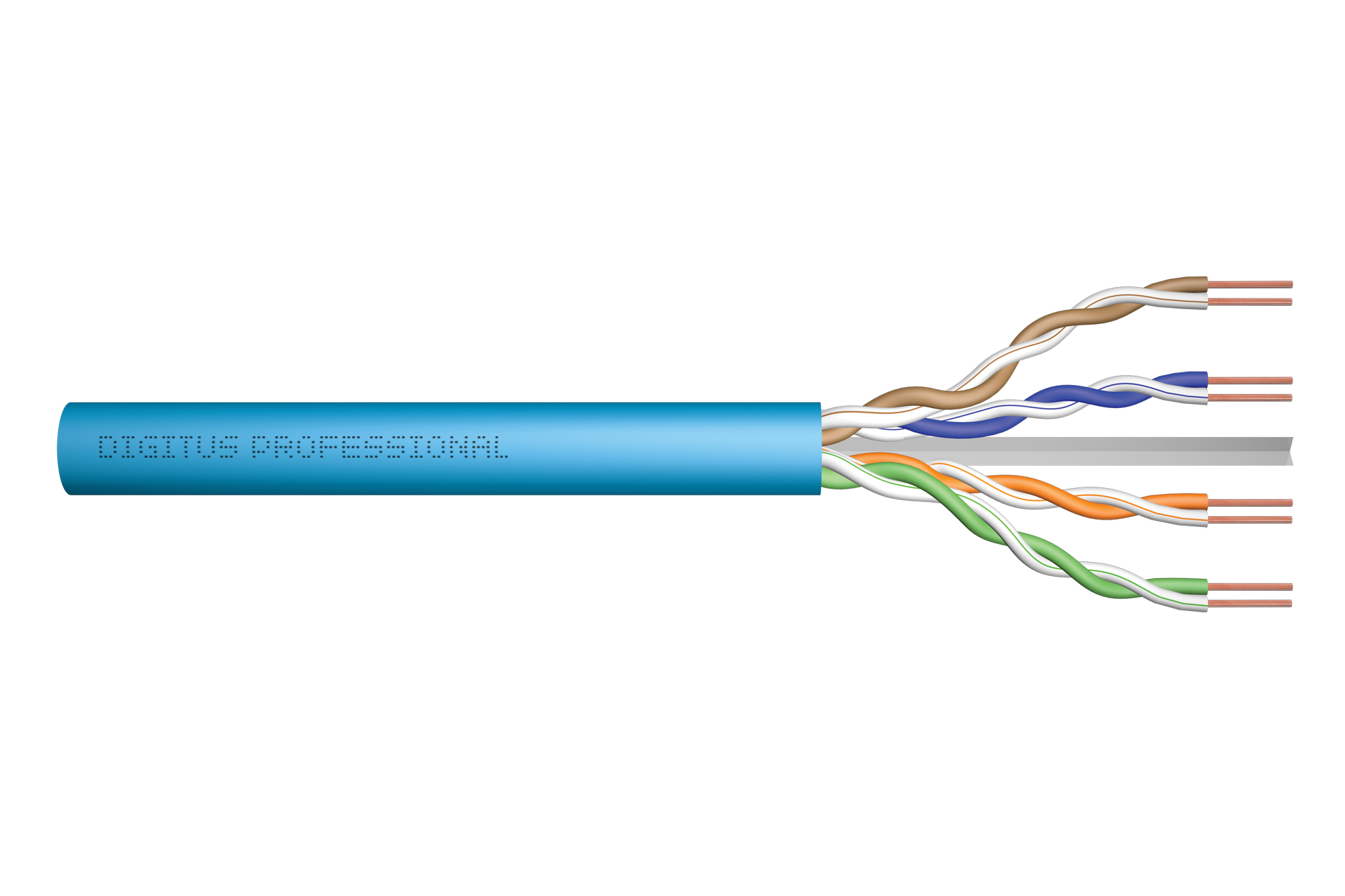Lian Li UNI SL WIRELESS Fan Controller - Black RF-T-B
 |
Buy Lian Li UNI SL WIRELESS Fan Controller - Black RF-T-B
When you make a purchase through links on our site, we may receive a affiliate commission.
| £14.99 | |||||
Lian Li UNI SL WIRELESS Fan Controller - Black RF-T-B | £23.94 |  | |||
The Lian Li UNI SL Wireless Fan Controller in black offers seamless connectivity and effortless control over your system's cooling. Easily manage fan speed and RGB lighting with precision through a user-friendly interface. Enhance your PC build's aesthetics while ensuring optimal airflow and performance with this sleek, efficient controller.
The product description is generated based on data from online stores. Before purchasing be sure to verify all information directly with the seller.

HDMI 2.2: Detailed AnalysisExpanded bandwidth, support for 8K+240 Hz, new LIP protocol, and much more.

All about USB-C interfaceExploring the possibilities of USB-C: from universal charging and high-speed data transfer to image streaming
How to place an order?How to add store?
Remember that the online store is responsible for the accuracy of information regarding price, warranty, and delivery!
You may be interested in