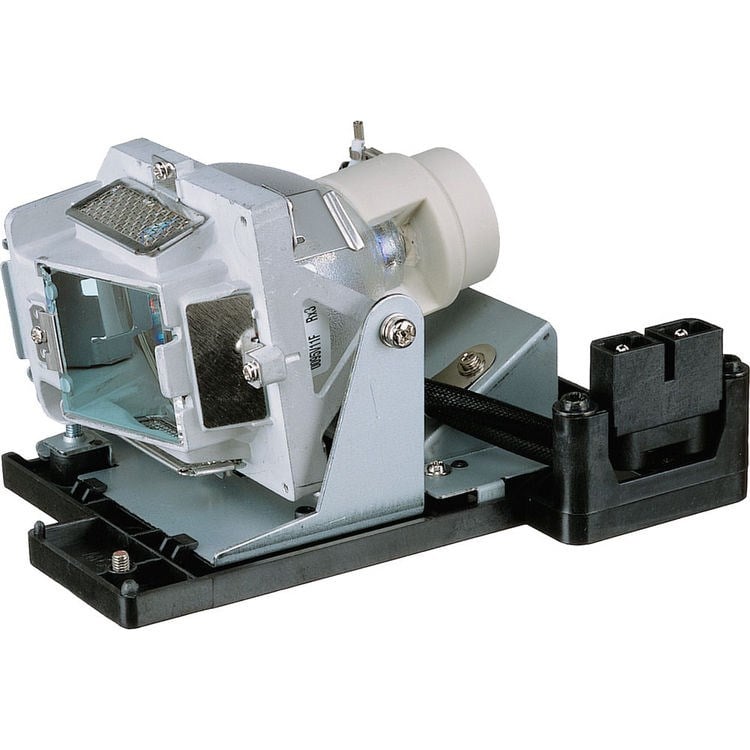BenQ RP6504 interactive whiteboard 165.1 cm 3840 x 2160 pixels Touchscreen Black 9H.F97TC.DE1 (65")
 |
Buy BenQ RP6504 interactive whiteboard 165.1 cm 3840 x 2160 pixels Touchscreen Black 9H.F97TC.DE1 (65")
When you make a purchase through links on our site, we may receive a affiliate commission.
Benq 9H.F97TC.DE1 | £2,312.99 | ||||
BenQ RP6504 interactive whiteboard 165.1 cm (65") 3840 x 2160 pixels Touchscreen Black 9H.F97TC.DE1 | £2,964.85 | ||||
BenQ RP6504 4K Ultra HD 65" Interactive Touch Screen - Brand BenQ - EAN 4718755092459 | £3,964.79 | ||||
Teach in ways you never imagined
Discover new ways to give lessons and take your teaching to the next level with our most powerful board yet.
A very Google experience
The new EDLA-certified BenQ Board Pro RP04 gives you the best possible classroom experience by combining the power of BenQ software and hardware with official Google services for education.
Google Play
Get access to your favorite education apps right on the BenQ Board.
Core services
Googles Core Services come preinstalled on the RP04.
Collaboration tools
Use any of the Google Docs Editors to open lesson files directly from your board.
Access your files
With Google Drive on the board you can conveniently open your cloud-based teaching materials and then save them back to your drive once class is done.
Experience enhanced security
Google Play Protect safeguards your displays and prevents you from installing potentially harmful apps and malware.
Hey Google
Get a helping hand while teaching by speaking to Google Assistant from your remote.
Rely on efficient long-term performance
The RP04 runs Android 13 on an 8-core Pro chipset ensuring its futureproof use and consistently fast performance.
An unlimited canvas
EZWrite is a powerful whiteboard with a collection of tools designed for more engaging lessons. It lets students get their hands on the board whether youre teaching in person or online.
No ordinary whiteboard
EZWrite 6 lets you do more than just write and draw. You can expand the size of your canvas split it into sections pull up templates and measuring tools and even share your live camera feed.
Import. Edit. Share.
EZWrite supports Office files so you can import slideshows documents sheets or PDFs and use them to teach. Add notes during class and save your session as an editable IWB file or export it as a PDF handout for your students.
Borderless classrooms
Activating cloud whiteboarding extends your session to remote students wherever they may be. They can write and participate freely as if they were right in front of the board.
AI tools for accessibility and inclusivity
Text-to-speech
Have written text read aloud for everyone in class.
Multilingual translation
Translate resources to different languages and access a world of content.
OCR
Convert text from images and documents to an editable format.
An ideal teaching environment
The RP04 comes out of the box with everything you need to give effective and engaging lessons.
Your secure exclusive space
Each user gets secure access to their own personalised teaching space on the board preventing others from compromising their data.
Personalise your board
Customise your teaching space by adding shortcuts apps and widgets on your home screen for convenient access.
Log in your way
Save time by logging in to the RP04 with a simple tap of your NFC card or by scanning the QR code with your phone. Access your cloud storage and load personal settings on any BenQ
Discover new ways to give lessons and take your teaching to the next level with our most powerful board yet.
A very Google experience
The new EDLA-certified BenQ Board Pro RP04 gives you the best possible classroom experience by combining the power of BenQ software and hardware with official Google services for education.
Google Play
Get access to your favorite education apps right on the BenQ Board.
Core services
Googles Core Services come preinstalled on the RP04.
Collaboration tools
Use any of the Google Docs Editors to open lesson files directly from your board.
Access your files
With Google Drive on the board you can conveniently open your cloud-based teaching materials and then save them back to your drive once class is done.
Experience enhanced security
Google Play Protect safeguards your displays and prevents you from installing potentially harmful apps and malware.
Hey Google
Get a helping hand while teaching by speaking to Google Assistant from your remote.
Rely on efficient long-term performance
The RP04 runs Android 13 on an 8-core Pro chipset ensuring its futureproof use and consistently fast performance.
An unlimited canvas
EZWrite is a powerful whiteboard with a collection of tools designed for more engaging lessons. It lets students get their hands on the board whether youre teaching in person or online.
No ordinary whiteboard
EZWrite 6 lets you do more than just write and draw. You can expand the size of your canvas split it into sections pull up templates and measuring tools and even share your live camera feed.
Import. Edit. Share.
EZWrite supports Office files so you can import slideshows documents sheets or PDFs and use them to teach. Add notes during class and save your session as an editable IWB file or export it as a PDF handout for your students.
Borderless classrooms
Activating cloud whiteboarding extends your session to remote students wherever they may be. They can write and participate freely as if they were right in front of the board.
AI tools for accessibility and inclusivity
Text-to-speech
Have written text read aloud for everyone in class.
Multilingual translation
Translate resources to different languages and access a world of content.
OCR
Convert text from images and documents to an editable format.
An ideal teaching environment
The RP04 comes out of the box with everything you need to give effective and engaging lessons.
Your secure exclusive space
Each user gets secure access to their own personalised teaching space on the board preventing others from compromising their data.
Personalise your board
Customise your teaching space by adding shortcuts apps and widgets on your home screen for convenient access.
Log in your way
Save time by logging in to the RP04 with a simple tap of your NFC card or by scanning the QR code with your phone. Access your cloud storage and load personal settings on any BenQ
The product description is generated based on data from online stores. Before purchasing be sure to verify all information directly with the seller.

NVIDIA GeForce RTX 5060 Ti ReviewHow much has the 5060 Ti improved over its predecessors and what new things does the Blackwell architecture bring?

Best Laptop Stands with Active Cooling and Enhanced FunctionalityErgonomic stands with built-in coolers for soothing the hot blaze of laptops
How to place an order?How to add store?
Remember that the online store is responsible for the accuracy of information regarding price, warranty, and delivery!