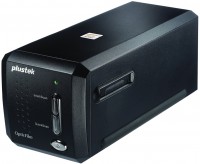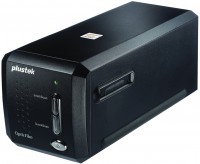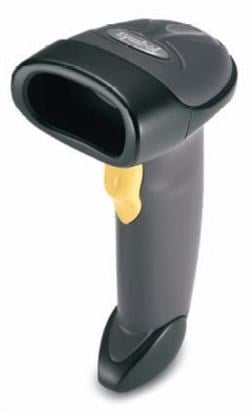Fujitsu Ricoh fi-8040 ADF + Manual feed 600 x 600 DPI A4 Black Grey PA03836-B001
 |
Buy Fujitsu Ricoh fi-8040 ADF + Manual feed 600 x 600 DPI A4 Black Grey PA03836-B001
When you make a purchase through links on our site, we may receive a affiliate commission.
Ricoh Ricoh fi-8040 ADF + Manual feed scanner 600 x 600 DPI A4 Black, Grey PA03836-B001 | £320.99 | ||||
Ricoh fi-8040 ADF + Manual feed scanner 600 x 600 DPI A4 Black. Grey PA03836-B001 | £324.48 | ||||
| £324.48 | |||||
Ricoh fi-8040 ADF + Manual feed scanner 600 x 600 DPI A4 Black Grey PA03836-B001 | £328.75 | ||||
RICOH - fi-8040 Scanner Automatic Document Feeder ADF / Manual Feed Separate/Non separate Duplex WORKGROUP Scanner A4 A5 A6 | £342.18 | ||||
Fujitsu FI-8040 | £345.99 | ||||
Scanner Fujitsu fi-8040 M0508478 | £653.68 | ||||
The fi-8040 offers new options to meet real-world productivity with "DirectScan" function with PC-less network compatibility. It enables PC-less scans and attaches the scans to emails directly. Despite being compact the scanner achieves scan speeds of 40 ppm/80 ipm (200/300 dpi color A4 portrait) loads up to 50 sheets at a time and comes equipped with a capability of scanning up to as many as 6000 sheets a day.N/AN/ASave scans directly to network foldersN/AEquipped with the "DirectScan" function* the fi-8040 enables PC-less scan and saves scanned data directly to network folders or FTP servers by setting destination storage locations in advance. The setting can be done easily with a web browser for a single unit or with the "Scanner Central Admin Desktop" software for multiple units. The scanner acts as a platform for business solutions to share data among multiple departments work teams and remote work environments.N/A*DirectScan function is available only when the time is synchronized with an NTP server.N/AN/AAttach scans to e-mails directly and share with multiple usersN/ACompact but equipped with a 4.3-inch touch screen the scanner allows ease of designating recipients attaching and sending scans all from the touch screen. Filenames and sizes can be verified before sending. The fi-8040 is an ideal scanner for use with multiple users in office as well for information sharing as a possible replacement for the conventional fax.N/AN/ASeamless integration with client systems. Workflow efficiencyN/AUse the PaperStream NX Manager* to link scanned data to business software applications and cloud services. Explore enhanced workflow efficiency and implement work operations smoothly to include wider variety of locations on trusted and stable environment.N/AN/ABoosted usability and flexibility for any environmentN/AUser-friendly 4.3-inch touch screen for easy operationN/AEquipped with the touch screen on its compact body of the scanner users are able to check scanned data before saving attaching and sending scans all on the touch screen.N/AN/ASupports scanning of wide range of documentsN/AThe scanner handles various types of documents including plastic cards and A3 bi-folded and multi-layered documents without the need for a carrier sheet. Plastic cards up to a thickness of 0.7mm can be read as well.N/AN/AOptimized high-quality image data for business useN/ACombining the new CIS sensor with the GI image processing engine suppresses the occurrence of color shifts. "PFU Clear Image Capture" produces high definition images for data extraction while keeping power consumption to the minimum and reduces startup times.N/AN/AAdvanced software for higher productivityN/AConnect business workflow with PaperStream IP and PaperStream CaptureN/AThe PaperStream IP scanner driver supporting both TWAIN/ISIS eliminates the need of making fine setting adjustments for OCR processes. It automatically converts images into exceptionally clean images accelerating OCR even when
The product description is generated based on data from online stores. Before purchasing be sure to verify all information directly with the seller.

How to Choose a Charger for GadgetsGuide to Choosing Chargers for Various Gadgets: From Smartphones to Laptops

Best External SSDs for MacBookModels with high performance, reliability, and full compatibility with macOS.
How to place an order?How to add store?
Remember that the online store is responsible for the accuracy of information regarding price, warranty, and delivery!
We recommendCompare using chart →