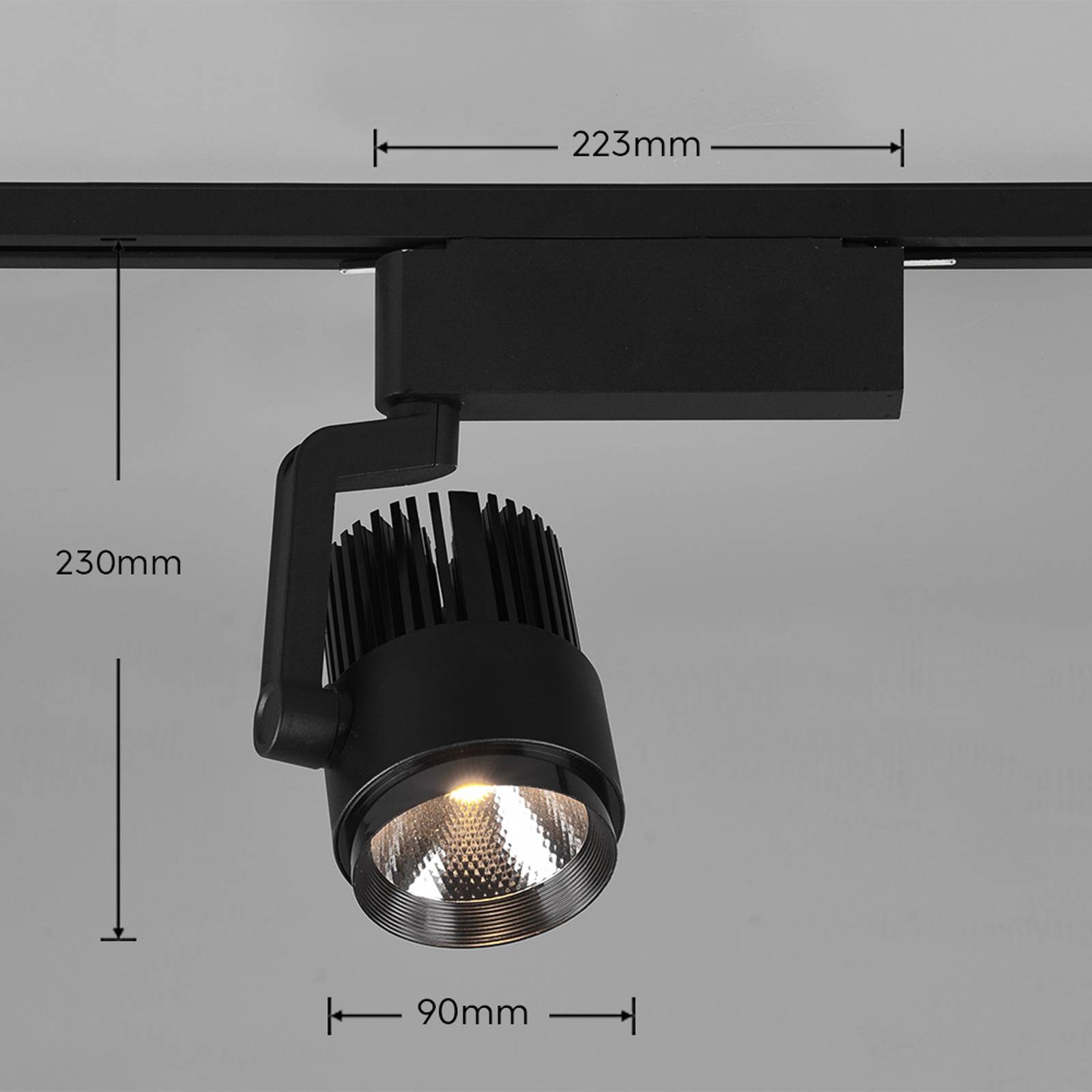ENER-J 2 Gang Smart Push Button Mechanical Light Switch, No Neutral Needed, App & Voice Control, White SHA5352
 |
Buy ENER-J 2 Gang Smart Push Button Mechanical Light Switch, No Neutral Needed, App & Voice Control, White SHA5352
When you make a purchase through links on our site, we may receive a affiliate commission.
ENER-J 2 Gang Smart Push Button Mechanical Light Switch, No Neutral Needed, App & Voice Control, White SHA5352 | £24.99 | ||||
2 Gang Push Button Switch, Only Live Connection (with mini adapter), With RF + WiFi Control | £30.00 | ||||
Upgrade your home lighting system with the Smart Push Button Mechanical Light Switch. This 2 Gang switch features a big push button with an LED indicator, displaying whether the lights are on or off. No neutral wire is required, only a live connection is needed, along with a small capacitor in the wiring. Enjoy easy control of your lights through the ENERJSMART App, Alexa, Google Home, Siri, Apple Watch, and other third-party devices. Set timers to schedule precise on/off times and reduce energy consumption. The switch can also be used as a 2-way switch with our ECO Series Wireless Kinetic Switch. Features: Big Push Button with LED Indicator: The switch is equipped with a large push button and an LED indicator, making it easy to identify whether the lights are on or off No Neutral Wire Required: This smart light switch does not need a neutral wire for installation. Only a live connection and a small capacitor in the wiring are required App Control: Control your lights from anywhere using the ENERJSMART App, which doesn't require a hub. Create scenes to control a group of light switches and share control with family members Voice Control: Compatible with Amazon Alexa, Google Assistant, Siri, Apple Watch, and other third-party devices. Control your lights with simple voice commands Timer Setting Feature: Reduce power usage by setting precise on/off times for the light switch using the ENERJSMART App, helping you save on energy bills Specifications: Dimensions: H:4.0 x W:8.6 x D:8.6 cm Colour: White Guarantee:2 Years Model Number: SHA5352 Self Assembly Required: Yes
The product description is generated based on data from online stores. Before purchasing be sure to verify all information directly with the seller.

The Perfect Home Office: How to Create a Comfortable Remote WorkspaceEquipment and useful accessories for productive and efficient remote work
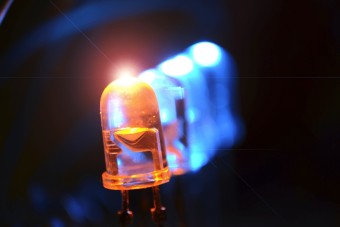
Types of LEDs: Classification, Labeling, and Key ParametersEverything you need to know about LEDs before choosing lighting fixtures
How to place an order?How to add store?
Remember that the online store is responsible for the accuracy of information regarding price, warranty, and delivery!
You may be interested in