Logitech Reach webcam 1920 x 1080 pixels USB-C Graphite 960-001685
Buy Logitech Reach webcam 1920 x 1080 pixels USB-C Graphite 960-001685
When you make a purchase through links on our site, we may receive a affiliate commission.
Logitech Reach webcam 1920 x 1080 pixels USB-C Graphite 960-001685 | £296.18 | ||||
| £296.18 | |||||
| £302.81 | |||||
Logitech Logitech Reach webcam 1920 x 1080 pixels USB-C Graphite 960-001685 | £294.99 | ||||
Teach without Limits with Logitech Reach
Developed in collaboration with educators Logitech Reach allows educators to teach freely creatively and easily. With the push of a button teachers can slide the camera horizontally or vertically to create novel vantage points and share their perspective with ease.
TOTAL CLARITY WITH STREAMCAM
Captures content in up to HD 1080p/60fps with a premium glass lens smart auto-focus system and intelligent exposure so you and your documents look great in any lighting.
ZOOM IN CONFIDENTLY
With the push of a simple analog button users enable 4.3x lossless zoom with autofocus making it easy to enthrall the audience with even the smallest of details.
EASY TO POSITION WITH ONE MOTION
Grip the camera ring and move the camera along the horizontal plane with just one gesture to provide a clean streamlined content view. Guidance indicators help the image stay upright along the way.
CAPTURE THE BIG PICTURE
Zoom out to a large 12 x 21.5 (30 cm x 55 cm) capture area in 360 so students can see the entire workspace connect the dots and see things come together in real time.
Plug And Play With Popular Video And Streaming Platforms
Logitech Reach offers a plug and play experience over USB-C and can be used with most computers and conferencing or streaming platforms so educators can have confidence that the camera just works.
Set Up Options
VERSATILE OPTIONS FOR ANY LEARNING ENVIRONMENT
Base Mount
Operate in full desktop mode by placing Logitech Reach on a table.
Clamp Mount
Switch into a compact stowed mode with the low-profile edge clamp.
Camera Head Adjustments
- 360 rotation on camera joint ring interface
- 180 tilt on ball joint interface
- 360 rotation on ball interface
Developed in collaboration with educators Logitech Reach allows educators to teach freely creatively and easily. With the push of a button teachers can slide the camera horizontally or vertically to create novel vantage points and share their perspective with ease.
TOTAL CLARITY WITH STREAMCAM
Captures content in up to HD 1080p/60fps with a premium glass lens smart auto-focus system and intelligent exposure so you and your documents look great in any lighting.
ZOOM IN CONFIDENTLY
With the push of a simple analog button users enable 4.3x lossless zoom with autofocus making it easy to enthrall the audience with even the smallest of details.
EASY TO POSITION WITH ONE MOTION
Grip the camera ring and move the camera along the horizontal plane with just one gesture to provide a clean streamlined content view. Guidance indicators help the image stay upright along the way.
CAPTURE THE BIG PICTURE
Zoom out to a large 12 x 21.5 (30 cm x 55 cm) capture area in 360 so students can see the entire workspace connect the dots and see things come together in real time.
Plug And Play With Popular Video And Streaming Platforms
Logitech Reach offers a plug and play experience over USB-C and can be used with most computers and conferencing or streaming platforms so educators can have confidence that the camera just works.
Set Up Options
VERSATILE OPTIONS FOR ANY LEARNING ENVIRONMENT
Base Mount
Operate in full desktop mode by placing Logitech Reach on a table.
Clamp Mount
Switch into a compact stowed mode with the low-profile edge clamp.
Camera Head Adjustments
- 360 rotation on camera joint ring interface
- 180 tilt on ball joint interface
- 360 rotation on ball interface
The product description is generated based on data from online stores. Before purchasing be sure to verify all information directly with the seller.
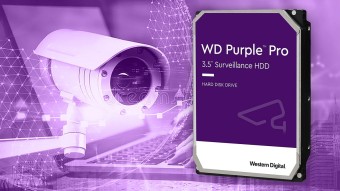
Best Hard Drives for Surveillance SystemsDatabase for 1000 hours of FHD video and stable operation in surveillance systems 24/7

Guide to key Xiaomi sub-brandsThe Chinese corporation Xiaomi operates over two hundred subsidiaries.
How to place an order?How to add store?
Remember that the online store is responsible for the accuracy of information regarding price, warranty, and delivery!















