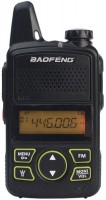PNI Escort HP 5500 CB radio station multistandard 4W AM-FM 12V/24V ASQ RF Gain cigarette lighter socket included -HP5500
 |
Buy PNI Escort HP 5500 CB radio station multistandard 4W AM-FM 12V/24V ASQ RF Gain cigarette lighter socket included -HP5500
When you make a purchase through links on our site, we may receive a affiliate commission.
PNI Escort HP 5500 CB radio station multistandard 4W AM-FM 12V/24V ASQ RF Gain cigarette lighter socket included PNI-HP5500 | £41.14 | ||||
PNI PNI-HP5500 CB radio | £49.26 | ||||
The PNI Escort HP 5500 has been designed with simplicity in mind so that anyone can use it with ease. The high-quality electret condenser encapsulated in the microphone provides clear and powerful sound.
The CB radio station PNI Escort HP 5500 allows the most faithful control over the background noise specific to the CB band. The analog potentiometer adjustable SQ function and 5-level ASQ allow the user to filter and remove noises making communication clearer. The 7-level RF Gain function allows control over the receive frequency, reducing distortion.
By setting the rate and modulation, you can use the station in Great Britain (UK) and most European Union countries. The PNI Escort HP 5500 is equipped with the main European bands (EU, CE, UK, PL, dE, in, i0, l2).
To change the frequency band: 1. Turn off the station. simultaneously press the PTT key + the UP key on the microphone while restarting the radio station 2. The LED corresponding to the A/F key lights up, and the current norm appears on the screen 3. Press the UP-DOWN keys to reach the desired rate, then restart the station or press the PTT key to exit the rate setting mode.
The CB radio station PNI Escort HP 5500 allows the most faithful control over the background noise specific to the CB band. The analog potentiometer adjustable SQ function and 5-level ASQ allow the user to filter and remove noises making communication clearer. The 7-level RF Gain function allows control over the receive frequency, reducing distortion.
By setting the rate and modulation, you can use the station in Great Britain (UK) and most European Union countries. The PNI Escort HP 5500 is equipped with the main European bands (EU, CE, UK, PL, dE, in, i0, l2).
To change the frequency band: 1. Turn off the station. simultaneously press the PTT key + the UP key on the microphone while restarting the radio station 2. The LED corresponding to the A/F key lights up, and the current norm appears on the screen 3. Press the UP-DOWN keys to reach the desired rate, then restart the station or press the PTT key to exit the rate setting mode.
The product description is generated based on data from online stores. Before purchasing be sure to verify all information directly with the seller.

Which Processor Is Best for Choosing a Tablet?Process videos in 4K, draw in Procreate, play on ultra settings?

How to Choose a Charger for GadgetsGuide to Choosing Chargers for Various Gadgets: From Smartphones to Laptops
How to place an order?How to add store?
Remember that the online store is responsible for the accuracy of information regarding price, warranty, and delivery!
We recommendCompare using chart →