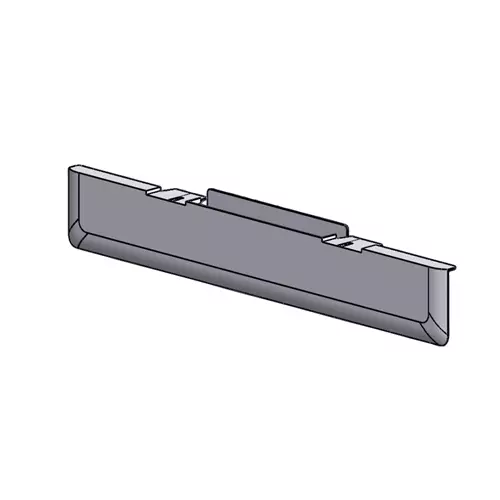Yealink MTouch Plus Controller Black MTOUCHPLUS
 |
Buy Yealink MTouch Plus Controller Black MTOUCHPLUS
When you make a purchase through links on our site, we may receive a affiliate commission.
Yealink MTouch Plus Controller Black | £1,006.60 | ||||
| £1,006.60 | |||||
Yealink MTouch Plus Controller Black MTOUCHPLUS | £1,043.92 | ||||
11.6-Inch 1080P Touch Panel
Meet the New MTouch Plus
With a spacious 11.6-inch 1080P IPS screen the new MTouch Plus offers a remarkable control experience ensuring enhanced visibility and convenience. The sleek space black design and premium texture make it an ideal fit for your elegant meeting rooms.
Unleash Multi-Screens Potential
With the Yealink MTouch Plus-EXT you can set up multiple touch panels in the same room for flexible collaboration needs*. This allows participants to control the camera and switch layouts from different areas of the room at the same time.
Share Ideas Freely
The MTouch Plus allows for Rich content-sharing options by pairing with Yealink WPP30 wireless sharing dongle or connecting with Airplay Miracast or Google Cast.
Flexible installation
You can install it in different ways - on the wall flat on a surface or fixed on a desktop. The cleverly designed expansion bracket makes it possible to adapt to various spaces as needed.
Automatic Wake-up
Paired with Yealink RoomSensor the Mtouch Plus can automatically wake up when the RoomSensor detects people entering the room.
Power Supply for PC
When the MTouch Plus is connected to a PD power supply connecting the laptop to the MTouch Plus via USB-C allows for both content sharing and power supply to the laptop.
Meet the New MTouch Plus
With a spacious 11.6-inch 1080P IPS screen the new MTouch Plus offers a remarkable control experience ensuring enhanced visibility and convenience. The sleek space black design and premium texture make it an ideal fit for your elegant meeting rooms.
Unleash Multi-Screens Potential
With the Yealink MTouch Plus-EXT you can set up multiple touch panels in the same room for flexible collaboration needs*. This allows participants to control the camera and switch layouts from different areas of the room at the same time.
Share Ideas Freely
The MTouch Plus allows for Rich content-sharing options by pairing with Yealink WPP30 wireless sharing dongle or connecting with Airplay Miracast or Google Cast.
Flexible installation
You can install it in different ways - on the wall flat on a surface or fixed on a desktop. The cleverly designed expansion bracket makes it possible to adapt to various spaces as needed.
Automatic Wake-up
Paired with Yealink RoomSensor the Mtouch Plus can automatically wake up when the RoomSensor detects people entering the room.
Power Supply for PC
When the MTouch Plus is connected to a PD power supply connecting the laptop to the MTouch Plus via USB-C allows for both content sharing and power supply to the laptop.
The product description is generated based on data from online stores. Before purchasing be sure to verify all information directly with the seller.

HDMI 2.2: Detailed AnalysisExpanded bandwidth, support for 8K+240 Hz, new LIP protocol, and much more.

The Perfect Home Office: How to Create a Comfortable Remote WorkspaceEquipment and useful accessories for productive and efficient remote work
How to place an order?How to add store?
Remember that the online store is responsible for the accuracy of information regarding price, warranty, and delivery!