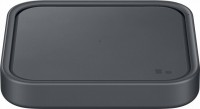Zebra CS-CRD-LOC-TC5 power adapter/inverter Black
 | Expecting restock |
Kit allows 5-Slot ShareCradles or 4-Slot + Spare Battery
"toaster" to be retrofitted with mechanical lock to prevent
unauthorized use/theft.
User must authenticate on device (via PIN code or
barcode scan) before locking mechanism will release it.
ShareCradle with Locking Kit can be installed inside
Intelligent Cabinet or can be placed on desk/counter.
Can't be installed on Storage Racks.
Includes software app for device that enables the
locking mechanism.
Typically used with Zebra Intelligent Cabinet solution
but can also be integrated with other applications using
SDK.
Not compatible with Snap-On accessories attached
(e.g. MSR Trigger Handle etc)
Lock taps into ShareCradle's power supply (PWRBGA12V108W0WW) using included pigtail cable.
Device communicates with the cradle lock by sending a
series of light pulses at the top of its display. The
correct sequence of pulses locks or unlocks the
clamp/arm.
Clamp/Arm operation details:
- Clamp is held in place by gravity so the user has
to physically raise the clamp to retrieve their device.
- Clamp will then drop back down past the point
where is would clamp a device. This lower position
tells the clamp not to re-engage the lock.
- The lock only re-engages when a device is present
in the cradle and the clamp descends to the
correct level.
"toaster" to be retrofitted with mechanical lock to prevent
unauthorized use/theft.
User must authenticate on device (via PIN code or
barcode scan) before locking mechanism will release it.
ShareCradle with Locking Kit can be installed inside
Intelligent Cabinet or can be placed on desk/counter.
Can't be installed on Storage Racks.
Includes software app for device that enables the
locking mechanism.
Typically used with Zebra Intelligent Cabinet solution
but can also be integrated with other applications using
SDK.
Not compatible with Snap-On accessories attached
(e.g. MSR Trigger Handle etc)
Lock taps into ShareCradle's power supply (PWRBGA12V108W0WW) using included pigtail cable.
Device communicates with the cradle lock by sending a
series of light pulses at the top of its display. The
correct sequence of pulses locks or unlocks the
clamp/arm.
Clamp/Arm operation details:
- Clamp is held in place by gravity so the user has
to physically raise the clamp to retrieve their device.
- Clamp will then drop back down past the point
where is would clamp a device. This lower position
tells the clamp not to re-engage the lock.
- The lock only re-engages when a device is present
in the cradle and the clamp descends to the
correct level.
Product description is based on database from online stores. Be sure to verify all information directly with seller before purchasing.

All about USB-C interfaceExploring the possibilities of USB-C: from universal charging and high-speed data transfer to image streaming

What to give your husbandIdeas for useful and pleasant gifts for your husband, taking into account his hobbies and preferences
We recommendCompare using chart →