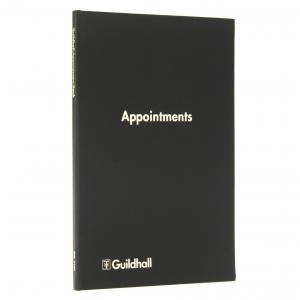Atlona AT-WAVE-101 wireless presentation system HDMI Desktop
 | £666.00 Buy! Atlona AT-WAVE-101 wireless presentation system HDMI DesktopQuzo.co.ukDelivery: to United Kingdom Report |
Buy Atlona AT-WAVE-101 wireless presentation system HDMI Desktop
When you make a purchase through links on our site, we may earn an affiliate commission.
Atlona AT-WAVE-101 wireless presentation system HDMI Desktop | £666.43 | ||||
Wireless Presentation Platform
Innovating Wireless BYOD and Beyond
Introducing the Atlona Wireless Audio Visual Environment (WAVE) and the AT-WAVE-101 a new innovative wireless presentation system designed for quick and easy content sharing from up to four PCs or mobile devices. The WAVE-101 is designed for effortless screen casting from iOS Android Mac Chromebook or Windows devices.
The versatility of the WAVE-101 expands well beyond BYOD content sharing with a host of additional features to enhance education corporate and many other applications.
Wireless BYOD applications
Open Areas and Meeting Spaces
The WAVE-101 allows up to four people to share content from their devices simultaneously. It’s a great complement to the increasing trend of providing open gathering areas where colleagues or students can use for informal meetings or collaboration.
Classrooms
The WAVE-101 allows multiple students to share their screens with the instructor controlling the presentation through a specially designed moderator mode. This device can also be used to enhance instruction with local media or YouTube content playback and reach out to remote students by livestreaming over YouTube.
Meeting Spaces
For new installations the WAVE-101 and a display provide a simple yet efficient AV integration solution for presenters to share right from their mobile devices. For existing AV systems the WAVE-101 offers an ideal upgrade opportunity to add wireless AV and many other capabilities such as digital signage playback.
WAVE-101 features at-a-glance
The WAVE-101 is a software-centric product designed for simple wireless collaboration for multiple presenters alongside a comprehensive feature set that addresses AV integration requirements network security media playback and more.
Wireless BYOD connections as easy as 1-2-3
The WAVE-101 lets you cast your screen from an iOS Android Mac Chromebook or Windows device. There’s no setup necessary beforehand – just use the native AirPlay Google Cast or Miracast protocol built into your laptop smartphone or tablet. For security the WAVE-101 can randomly generate PIN access codes.
Note: PIN codes are supported only for AirPlay.
Dynamic Layout Mode (patent pending)
For hands-free effortless user operation Dynamic Layout Mode™ is an innovative feature of the WAVE-101 that automatically adapts the on-screen layout to a new incoming content source or whenever a presenter disconnects from the system.
See this video to get an idea of how Dynamic Layout Mode works.
Instructor Mode
Designed for education applications Instructor Mode allows moderation of sessions with multiple presenters. When activated Instructor Mode automatically places each newly connected student device into a queue. Through a web portal the instructor determines which students can share content with everyone.
To get a better idea of Instructor Mode operation in the WAVE-101 watch this
Innovating Wireless BYOD and Beyond
Introducing the Atlona Wireless Audio Visual Environment (WAVE) and the AT-WAVE-101 a new innovative wireless presentation system designed for quick and easy content sharing from up to four PCs or mobile devices. The WAVE-101 is designed for effortless screen casting from iOS Android Mac Chromebook or Windows devices.
The versatility of the WAVE-101 expands well beyond BYOD content sharing with a host of additional features to enhance education corporate and many other applications.
Wireless BYOD applications
Open Areas and Meeting Spaces
The WAVE-101 allows up to four people to share content from their devices simultaneously. It’s a great complement to the increasing trend of providing open gathering areas where colleagues or students can use for informal meetings or collaboration.
Classrooms
The WAVE-101 allows multiple students to share their screens with the instructor controlling the presentation through a specially designed moderator mode. This device can also be used to enhance instruction with local media or YouTube content playback and reach out to remote students by livestreaming over YouTube.
Meeting Spaces
For new installations the WAVE-101 and a display provide a simple yet efficient AV integration solution for presenters to share right from their mobile devices. For existing AV systems the WAVE-101 offers an ideal upgrade opportunity to add wireless AV and many other capabilities such as digital signage playback.
WAVE-101 features at-a-glance
The WAVE-101 is a software-centric product designed for simple wireless collaboration for multiple presenters alongside a comprehensive feature set that addresses AV integration requirements network security media playback and more.
Wireless BYOD connections as easy as 1-2-3
The WAVE-101 lets you cast your screen from an iOS Android Mac Chromebook or Windows device. There’s no setup necessary beforehand – just use the native AirPlay Google Cast or Miracast protocol built into your laptop smartphone or tablet. For security the WAVE-101 can randomly generate PIN access codes.
Note: PIN codes are supported only for AirPlay.
Dynamic Layout Mode (patent pending)
For hands-free effortless user operation Dynamic Layout Mode™ is an innovative feature of the WAVE-101 that automatically adapts the on-screen layout to a new incoming content source or whenever a presenter disconnects from the system.
See this video to get an idea of how Dynamic Layout Mode works.
Instructor Mode
Designed for education applications Instructor Mode allows moderation of sessions with multiple presenters. When activated Instructor Mode automatically places each newly connected student device into a queue. Through a web portal the instructor determines which students can share content with everyone.
To get a better idea of Instructor Mode operation in the WAVE-101 watch this
Product description is based on database from online stores. Be sure to verify all information directly with seller before purchasing.

How to choose a multifunction printerGuide to choosing an MFP for home, office and commercial projects with minimal costs

The best color laser MFPs for home and small officeLaser color MFPs for home and office with high productivity and low maintenance costs
How to place an order?How to add store?
Remember that online store is responsible for accuracy of information about price, warranty and delivery!